Touch
PADS - LOOP MODE
Hold the PAD MODE mode button down and then press the 2nd Pad to set the PADs to Loop mode Release both buttons.
The Loop page will be then selected and displayed on the Pads section of both VirtualDJ and Touch screen GUI
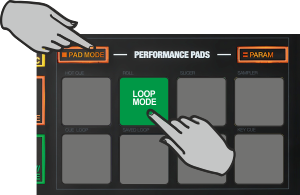
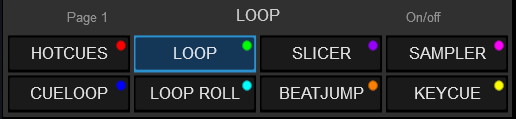
In this mode, each one of the 8 PADs triggers a loop of a different size (from 1/32 to 128 beats) depending on the selected Loop page (1-6)..Press the same pads to disable the applied loop or another one to apply a loop of a different size. The XCODER encoder can be also used to half/double the size of the Loop (if in Loop mode).

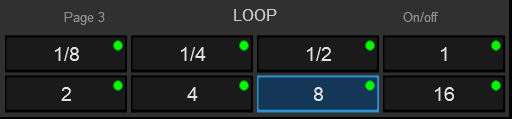
Hold the PARAM button down and then use Pads 1 or 2 to select a different page (bank) of loop sizes
Hold the PARAM button down and then use Pads 3 or 4 to select a different Loop trigger mode (on/off, Hold or Roll)






