Information:
Due to the size of the other thread on ScrollText and the difficulty in finding information I am starting a new separate thread for a new major release. Because I'm not killing off the old version - both will still be available for download - this seems like the most sensible thing to do.
ScrollText v2 is a 'unification' release that will see PC and Mac versions of ScrollText using the same base code, but with the GUI and rendering code for the relevant platform. On v1 both platforms had massively differing features and this will no longer be the case. At this time I'm only releasing the PC version, so I can track bugs on a single platform at once!
This updated version of ScrollText is built with VDJScript functionality and as such requires v6.0 or later of Virtual DJ in order to function. It is not compatible with v5 in any way.
There are many many differences between this version and the old one - the major one is that message formatting is applied per message rather than globally. This means you can have different messages at different speeds, in different positions with different fonts, colours etc which are all inherited from the default that you configure.
Everything is done via context menu, so right click will give you options. You can also double click a message to move to that message immediately.
ScrollText continually autosaves, and this data is automatically loaded on startup. You can remove the autosave file (Documents\VirtualDJ\Plugins\VideoEffect\SBDJ ScrollText v2.xml) to revert to default.
Important points:
* This is a brand new release and I expect there to be some issues. Please test thoroughly before using live and be aware that I am not responsible for any issues you do have. I'm considering this a 'public beta' at this point.
* If you get any DirectX errors then please ensure your DirectX runtimes are up-to-date (June 2010 needed).
* Save files from previous ScrollText versions are not compatible.
* This plugin is named v2 so that it can co-exist with v1.
* There will probably be quite a few updates in a short period of time as a few kinks are worked out, so please keep your eye on this thread for information.
Reporting Problems:
If you've found a bug I want to hear about it. However I need the maximum amount of information possible from you. Any crash report is helpful, along with exact steps of what you did - so if you can replicate the crash then please let me know exactly how so I can replicate it and fix it.
Feature Requests:
I am accepting feature requests, but please be aware that these are not guaranteed to be implemented. Please be polite and patient!
Macros:
There are currently no macros, but you can embed VDJScript commands - for example:
As you can see the VDJScript is embedded between #` and `#.
Future Developments:
Some additions that are coming very shortly:
* Ability to set a message format as default from a current message
* Ability to revert a message to default
* Ability to revert all messages to default
A few other things to come:
* Ability to execute a VDJScript command when a message is played - for example allowing you to trigger the sampler or a video effect
* SMS support - this was already tested in private beta, but I want a stable base plugin before adding that in the public release
* Twitter support - tweet to screen
Download Link:
http://www.virtualdj.com/addons/14744/SBDJ_ScrollText_v2.html
Due to the size of the other thread on ScrollText and the difficulty in finding information I am starting a new separate thread for a new major release. Because I'm not killing off the old version - both will still be available for download - this seems like the most sensible thing to do.
ScrollText v2 is a 'unification' release that will see PC and Mac versions of ScrollText using the same base code, but with the GUI and rendering code for the relevant platform. On v1 both platforms had massively differing features and this will no longer be the case. At this time I'm only releasing the PC version, so I can track bugs on a single platform at once!
This updated version of ScrollText is built with VDJScript functionality and as such requires v6.0 or later of Virtual DJ in order to function. It is not compatible with v5 in any way.
There are many many differences between this version and the old one - the major one is that message formatting is applied per message rather than globally. This means you can have different messages at different speeds, in different positions with different fonts, colours etc which are all inherited from the default that you configure.
Everything is done via context menu, so right click will give you options. You can also double click a message to move to that message immediately.
ScrollText continually autosaves, and this data is automatically loaded on startup. You can remove the autosave file (Documents\VirtualDJ\Plugins\VideoEffect\SBDJ ScrollText v2.xml) to revert to default.
Important points:
* This is a brand new release and I expect there to be some issues. Please test thoroughly before using live and be aware that I am not responsible for any issues you do have. I'm considering this a 'public beta' at this point.
* If you get any DirectX errors then please ensure your DirectX runtimes are up-to-date (June 2010 needed).
* Save files from previous ScrollText versions are not compatible.
* This plugin is named v2 so that it can co-exist with v1.
* There will probably be quite a few updates in a short period of time as a few kinks are worked out, so please keep your eye on this thread for information.
Reporting Problems:
If you've found a bug I want to hear about it. However I need the maximum amount of information possible from you. Any crash report is helpful, along with exact steps of what you did - so if you can replicate the crash then please let me know exactly how so I can replicate it and fix it.
Feature Requests:
I am accepting feature requests, but please be aware that these are not guaranteed to be implemented. Please be polite and patient!
Macros:
There are currently no macros, but you can embed VDJScript commands - for example:
Now playing #`get loaded_song 'title'`#
As you can see the VDJScript is embedded between #` and `#.
Future Developments:
Some additions that are coming very shortly:
* Ability to set a message format as default from a current message
* Ability to revert a message to default
* Ability to revert all messages to default
A few other things to come:
* Ability to execute a VDJScript command when a message is played - for example allowing you to trigger the sampler or a video effect
* SMS support - this was already tested in private beta, but I want a stable base plugin before adding that in the public release
* Twitter support - tweet to screen
Download Link:
http://www.virtualdj.com/addons/14744/SBDJ_ScrollText_v2.html
Posted Wed 09 May 12 @ 5:19 pm
Looking good!
Just starting to test it out.
Now playing #`get loaded_song 'title'`# works but artist doesn't.
What I would like to see is an option switch: Loop & how many times or Continuous.
Thanks,
B.
Just starting to test it out.
Now playing #`get loaded_song 'title'`# works but artist doesn't.
What I would like to see is an option switch: Loop & how many times or Continuous.
Thanks,
B.
Posted Wed 09 May 12 @ 10:36 pm
So I have been testing it and not sure if I am the only one but I get alot of "noise" around my text as it moves????
Posted Wed 09 May 12 @ 11:43 pm
djBAV wrote :
Now playing #`get loaded_song 'title'`# works but artist doesn't.
Try 'author' instead ;)
Here's a few others that work with loaded_song and display OK in ScrollText:
title
author
album
genre
bpm
key
length
bitrate
year
comment
playcount
firstseen
firstplay
lastplay
drive
filepath
filename
filetype
filesize
filedate
keynumeric
composer
bpmcompat
keycompat
user1
user2
loadedon
Posted Wed 09 May 12 @ 11:50 pm
djflywkpo wrote :
So I have been testing it and not sure if I am the only one but I get alot of "noise" around my text as it moves????
Any chance of a screenshot or something? I've not had any issues like that here.
Posted Wed 09 May 12 @ 11:50 pm
Hi Scott
I downloaded and installed your Scrolltext V2 this morning.
It wouldn't work at first as it couldn't find a dx9_43.dll file.
I checked my directx installation and found it was Feb2010 directx9.0c on which your Scrolltext V1 worked fine.
I downloaded and installed Jun2010 directx 9.0c which contains this file and everything worked fine after that.
It would be worth you pointing out that the plugin requires Jun2010 directx 9.0c as a minimum for it to work.
I couldn't figure out the # business until I found this symbol ` on my Mac keyboard, all sorted now :-)
I've setup the plugin with all the messages I used on V1 for my residency. Where I had separate files for different nights (we have different names for Friday & Saturdays with different drinks specials). I now have them all together in one file and just need to switch off the relevant messages. It's useful to have different colours for them too.
Excellent job Scott
Cheers
Les
I downloaded and installed your Scrolltext V2 this morning.
It wouldn't work at first as it couldn't find a dx9_43.dll file.
I checked my directx installation and found it was Feb2010 directx9.0c on which your Scrolltext V1 worked fine.
I downloaded and installed Jun2010 directx 9.0c which contains this file and everything worked fine after that.
It would be worth you pointing out that the plugin requires Jun2010 directx 9.0c as a minimum for it to work.
I couldn't figure out the # business until I found this symbol ` on my Mac keyboard, all sorted now :-)
I've setup the plugin with all the messages I used on V1 for my residency. Where I had separate files for different nights (we have different names for Friday & Saturdays with different drinks specials). I now have them all together in one file and just need to switch off the relevant messages. It's useful to have different colours for them too.
Excellent job Scott
Cheers
Les
Posted Thu 10 May 12 @ 6:25 am
It was mentioned although I omitted the version (now added).
I'll try and build a check into the installer too.
Edit: The installer now checks your DX runtime version and offers to redirect you to MS to download an update if needed.
I'll try and build a check into the installer too.
Edit: The installer now checks your DX runtime version and offers to redirect you to MS to download an update if needed.
Posted Thu 10 May 12 @ 9:08 am
Scott this is all I see on screen when I try scrolltext v2, I cant input text and buttons at top don't work for me, any advice?
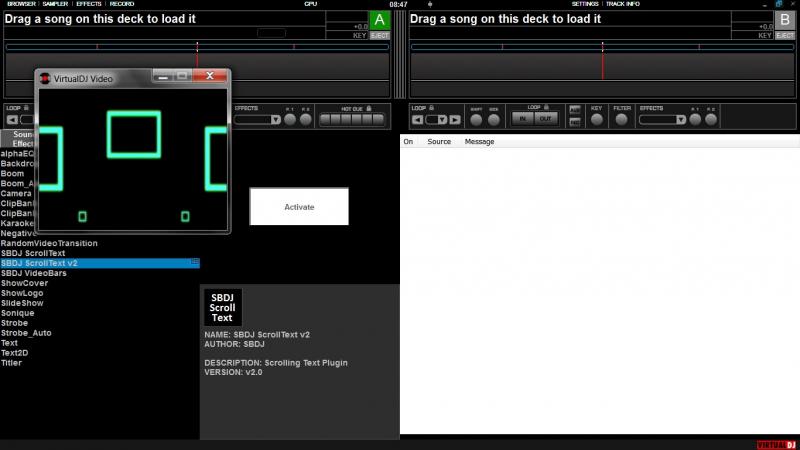
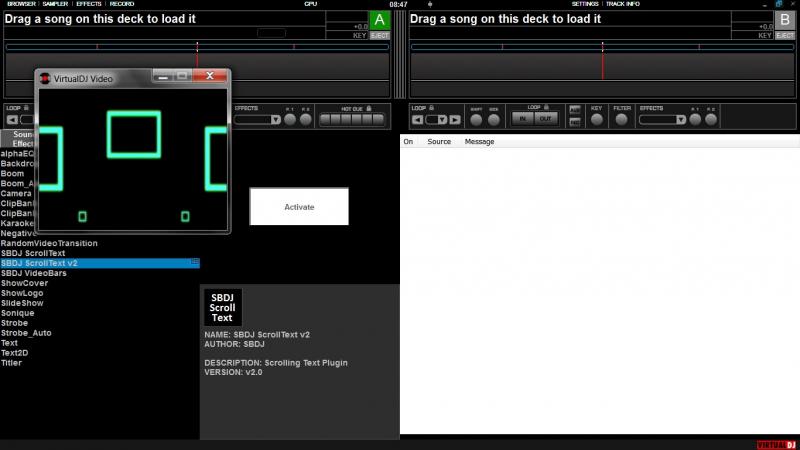
Posted Fri 11 May 12 @ 2:49 am
Right click the message window ;)
Posted Fri 11 May 12 @ 6:36 am
lol o my god, thanks mate :-)
Posted Fri 11 May 12 @ 7:21 am
Under test on my Library system, Loving the new interface.
Would like to see #countdown# and #countdowns# replaced at some point.
Cannot find a way of running messages randomly?
noticed that the scolling is faster depending on how many letters are on the screen, IE as the text scrolls on, the first few letters/words and as the last few letters/words scroll off the scrolling is very smooth/fast. When there is a line full of words on the screen the scrolling becoms slower, and very jumpy.
Note im using a smallish TV styled scroller on the bottom of the screen at font size 10.
UPDATE** Noticed its outline (I'm using size 2) that is causing the slowdown/smoothness issue.
Would like to see #countdown# and #countdowns# replaced at some point.
Cannot find a way of running messages randomly?
noticed that the scolling is faster depending on how many letters are on the screen, IE as the text scrolls on, the first few letters/words and as the last few letters/words scroll off the scrolling is very smooth/fast. When there is a line full of words on the screen the scrolling becoms slower, and very jumpy.
Note im using a smallish TV styled scroller on the bottom of the screen at font size 10.
UPDATE** Noticed its outline (I'm using size 2) that is causing the slowdown/smoothness issue.
Posted Sat 12 May 12 @ 4:58 am
After 10 min running, scrolling stops, and this little mirror of the main video out window appears in the top right corner.
The mirror image appears at the bottom if the scrolling msg was set to go there.

The mirror image appears at the bottom if the scrolling msg was set to go there.
Posted Sat 12 May 12 @ 9:50 am
Used last night in my residency for 4 hours. With 10 lines of info running, 4 different colours, no problems to report. :-)
One strange thing happening; top of the text font was slightly cut off in the preview window, but, not on the output displays. I can only assume this is an issue with the skin I use; DJ Format's Mixlab 4.
One strange thing happening; top of the text font was slightly cut off in the preview window, but, not on the output displays. I can only assume this is an issue with the skin I use; DJ Format's Mixlab 4.
Posted Sat 12 May 12 @ 2:26 pm
same issue with the small window in the corner happening after a few minutes. looked in task manager and vdj was using a million plus and 72% cpu. vdj default 7.05b skin. couldnt even get a screen capture of either. granted, my home system is a dinosaur with single core 3gig processor...
Posted Sat 12 May 12 @ 4:32 pm

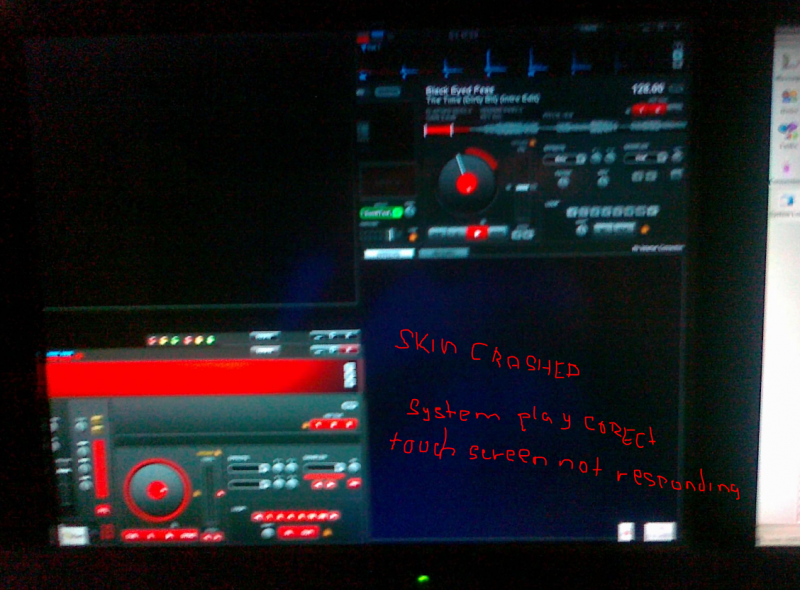
I have to same - little mirror and next time crashed skin .
Posted Sat 12 May 12 @ 5:30 pm
halo_djk wrote :
After 10 min running, scrolling stops, and this little mirror of the main video out window appears in the top right corner.
The mirror image appears at the bottom if the scrolling msg was set to go there.
The mirror image appears at the bottom if the scrolling msg was set to go there.
Experiencing the same issues as others as well as the scrolling issue when outline is enabled.
Great pluging. Thanks SBDJ.
Posted Sun 13 May 12 @ 11:56 pm
Another issue here:
VDJ Script commands callback does not support unicode.
The plug-in itself supports unicode, meaning that if I type a static text in Greek I see the Greek text properly. However if I use #`get loaded_song 'title'`# for instance the title of the song will not come back in unicode format thus it won't appear correctly in my screen.
VDJ Script commands callback does not support unicode.
The plug-in itself supports unicode, meaning that if I type a static text in Greek I see the Greek text properly. However if I use #`get loaded_song 'title'`# for instance the title of the song will not come back in unicode format thus it won't appear correctly in my screen.
Posted Mon 21 May 12 @ 10:52 am
Thanks for the feedback, I'm working on an update to address a few issues.
I've not been able to replicate the main issue - any information here greatly appreciated, but don't stress about it too much as I'm rewriting a massive chunk of the code surrounding font rendering.
I've got an idea to fix the outline issue and give a great quality outline with almost no extra rendering load.
I've not been able to replicate the main issue - any information here greatly appreciated, but don't stress about it too much as I'm rewriting a massive chunk of the code surrounding font rendering.
I've got an idea to fix the outline issue and give a great quality outline with almost no extra rendering load.
Posted Mon 21 May 12 @ 2:09 pm
Awesome, thanks Scott.
Posted Tue 22 May 12 @ 8:58 am
is there anyway to pull info from Google voice text?
Posted Wed 23 May 12 @ 2:36 pm















