Turn the first 2 dials slowly. Make the circles as perfect as you can then post another screen shot and will go from there.
Huey
Huey
Posted Wed 07 Sep 11 @ 12:36 am
Hey Huey
I got them working ok, getting 100% and good circles on both decks, but, there is an annoying background tone on both decks (Left is louder) and I noticed I have to have my gain up to about 80% to get large circles....any ideas please mate? Cheers
I got them working ok, getting 100% and good circles on both decks, but, there is an annoying background tone on both decks (Left is louder) and I noticed I have to have my gain up to about 80% to get large circles....any ideas please mate? Cheers
Posted Wed 07 Sep 11 @ 2:37 am
The 'background tone' is probably the timecode itself.
You have to mute the inputs on your soundcard's (software) mixer so they don't pass through the outputs.
Sometimes this is called 'monitoring' or 'direct monitoring' (Depending on the soundcard)
You have to mute the inputs on your soundcard's (software) mixer so they don't pass through the outputs.
Sometimes this is called 'monitoring' or 'direct monitoring' (Depending on the soundcard)
Posted Wed 07 Sep 11 @ 5:59 am
Hi Asposis, sorry for delay been at away. I'm using the Hercules RMX.........where would I find that setting option??
Posted Tue 13 Sep 11 @ 5:03 am
Its at the bottom of your screen, right click on the little icon and open it. I don't have a RMX anymore so I can't tell you which it is exactly.
I'm sure someone knows, sorry I couldn't be more help
Huey
I'm sure someone knows, sorry I couldn't be more help
Huey
Posted Tue 13 Sep 11 @ 5:20 am
Cheers Huey, do you mean on the VDJ config or the RMX config, I'm not with the console at the moment........thanks...
Posted Tue 13 Sep 11 @ 5:51 am
On the RMX config... :)
Posted Tue 13 Sep 11 @ 5:53 am
Cheers fella.
Posted Tue 13 Sep 11 @ 6:08 am
Hay mate, nice to hear you're happy by the way. I'm wanting to go into timecode too, but the thing is I have nothing but a MIDI controller at the moment. I was just wondering, is there certain decks I should have, because my mind has been going into buying Numark decks with a mixer etc whether it's new or second hand. The thing is I'm low on budget and I really don't wanna be spending to much on all this just in case it all fails miserably either because I have a cheap Sony Netbook, or if I buy two cheap usb parts for each deck. What would you recommend for what I wanna do?
Posted Fri 28 Oct 11 @ 11:06 am
OK, here are all my settings for perfect timecodes (well perfect for me, lol!)
Under Performances
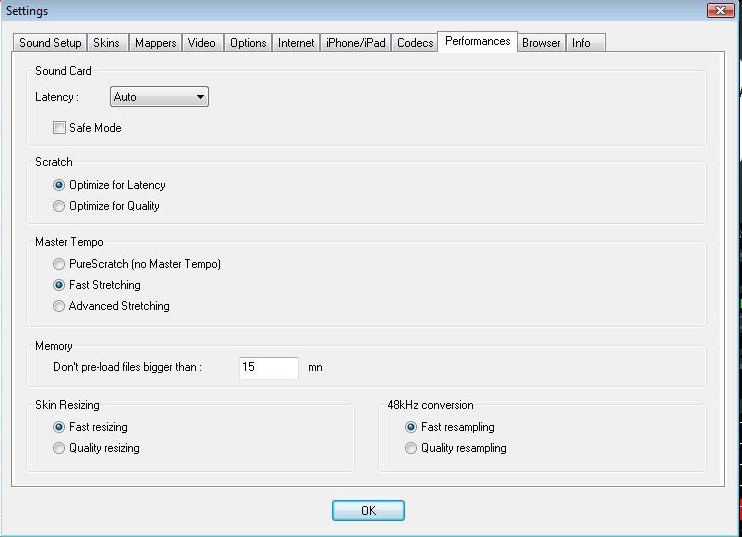
Here is my Timecode Signal window. Make them look like PERFECT CIRCLES or as close as you can
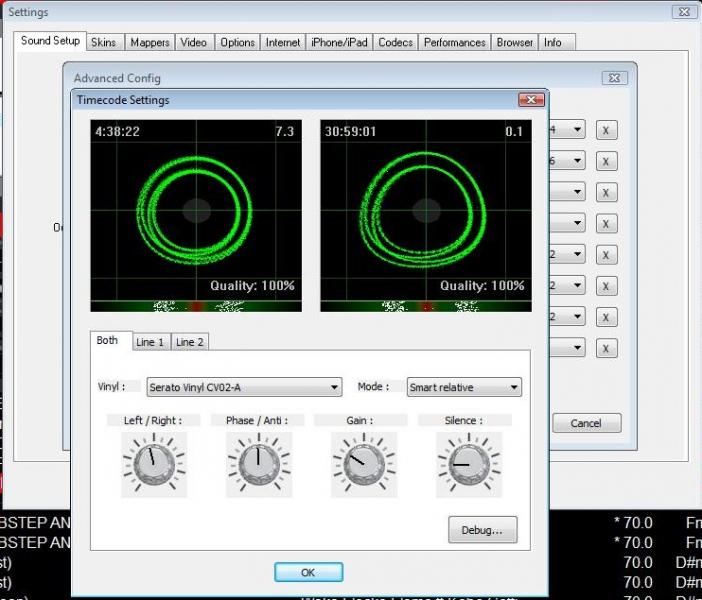
Here are my settings on the Debug menu
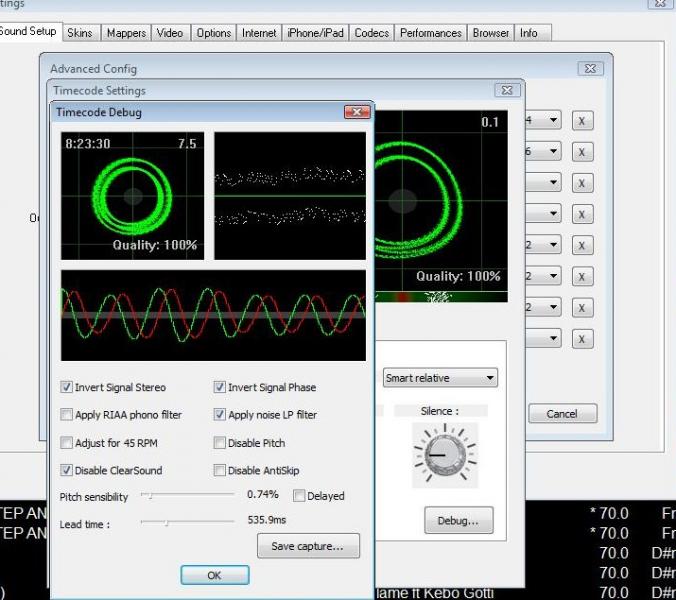
This is a shot of the ASIO Settings for my SL3

And these are the control records I use

Notice how these are the ones with the BIG lettering.........I cant get the other ones to work, I know theres something different about those..........
I also use the Numark timecodes aswell and I personally think they are even tighter but everyone uses Serato vinyl so here you go.
Any questions, just holla
Huey
Under Performances
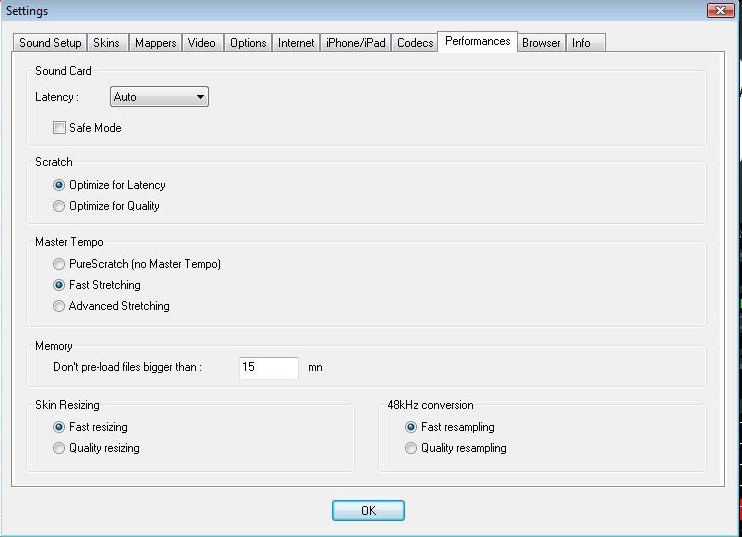
Here is my Timecode Signal window. Make them look like PERFECT CIRCLES or as close as you can
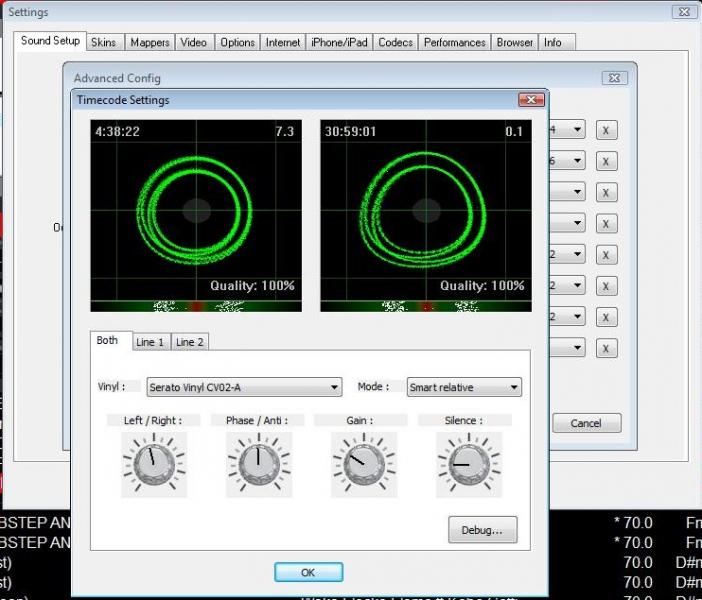
Here are my settings on the Debug menu
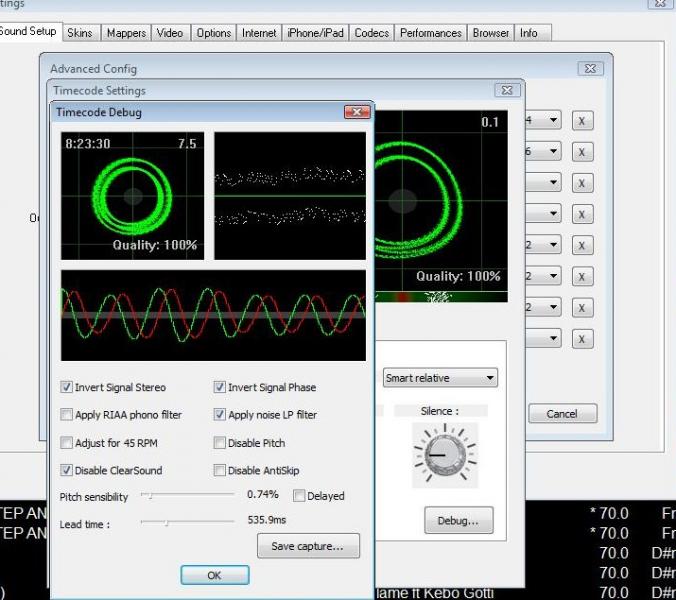
This is a shot of the ASIO Settings for my SL3

And these are the control records I use

Notice how these are the ones with the BIG lettering.........I cant get the other ones to work, I know theres something different about those..........
I also use the Numark timecodes aswell and I personally think they are even tighter but everyone uses Serato vinyl so here you go.
Any questions, just holla
Huey
Posted Fri 28 Oct 11 @ 11:50 pm
^ thanks
Posted Sat 29 Oct 11 @ 7:49 pm
Your welcome!! Hope it helps.
Respect
Huey
Respect
Huey
Posted Sun 30 Oct 11 @ 9:32 am
Thanks for this, I've temporarily saved this into a Word doc for when I get my set up. I have the white Seratos, it won't make a difference will it?
Posted Sun 30 Oct 11 @ 1:37 pm
No the color shouldn't make a difference. The only difference is that I make sure I use the vinyl with the big lettering cause the newer style just doesn't work for me. Others say they do but for me they don't.
Good luck and hope this thread helps. I should just make this a blog on my home page...
Huey
Good luck and hope this thread helps. I should just make this a blog on my home page...
Huey
Posted Sun 30 Oct 11 @ 2:00 pm
Now checxk these out!
http://www.ebay.com/itm/220852499255?ssPageName=STRK:MEWAX:IT&_trksid=p3984.m1423.l2649
cool huh? well not so...
ask any serious Record collector and Listener of vinyl and they will tell you about "Record Quality" and "signal Quality" ...when I was(and still if I run into a cool piece at a Fleamarket ) collecting Rare prints of House & Rave "special Edition" prints I gagged at the Colored vinyl and more so on ...the Picture discs (which is what those Seratos on Ebay are) or multi colored records,But found out they usually have a weak and even distorted signal Because of the type of plastic or Dye used in them.nice for the collection but not so good to play often...too BAd,was Digging on those Crazy platters allready...
Oh nice thread BTW Huey...peace!
http://www.ebay.com/itm/220852499255?ssPageName=STRK:MEWAX:IT&_trksid=p3984.m1423.l2649
cool huh? well not so...
ask any serious Record collector and Listener of vinyl and they will tell you about "Record Quality" and "signal Quality" ...when I was(and still if I run into a cool piece at a Fleamarket ) collecting Rare prints of House & Rave "special Edition" prints I gagged at the Colored vinyl and more so on ...the Picture discs (which is what those Seratos on Ebay are) or multi colored records,But found out they usually have a weak and even distorted signal Because of the type of plastic or Dye used in them.nice for the collection but not so good to play often...too BAd,was Digging on those Crazy platters allready...
Oh nice thread BTW Huey...peace!
Posted Tue 01 Nov 11 @ 11:33 pm
I've had my odd bits to the door at the moment, most of my phono connections and the sound cards (due to not affording the Maya44) I spent all yesterday afternoon messing around with them when I returned back home from College, couldn't get the time code to work straight away. Because I have only the odd bits I thought I'd do some testing, downloading the MP3 timecode from VDJ, put it on my MP3 player and ran it through the sound card. Most of the time it showed a line which was annoying, which funny enough said 100% quality. After a few tweaks and rebooting of VDJ I eventually got the circle and VDJ began to spin the deck round smoothly, which stopped, and played when Pressing the play/pause button on my MP3 player.
Anyway just gotta wait for the rest of my stuff now, to say for sure if it'll all be perfect. My instincts tell me that things will work fine. Just the setting up is a bit of an ass!
Currently got:
X4 Phonos
X2 UFO202's
(may be expecting more today and through the week)
X2 Serato Vinyls
X1 Mixer
X2 Numark Decks
X4 Female Phono Splitters
=)
Anyway just gotta wait for the rest of my stuff now, to say for sure if it'll all be perfect. My instincts tell me that things will work fine. Just the setting up is a bit of an ass!
Currently got:
X4 Phonos
X2 UFO202's
(may be expecting more today and through the week)
X2 Serato Vinyls
X1 Mixer
X2 Numark Decks
X4 Female Phono Splitters
=)
Posted Wed 02 Nov 11 @ 3:00 am
I would have bought the software first to be fair! As you will only get to use timecode 20mins at a time.
Posted Wed 02 Nov 11 @ 8:24 am
Actually its only 10 minutes, lol! But yeah I'm confidant it'll work. As you can see it takes a little messing with the settings but in the end its well worth it........
Good Luck & Hope to see you as a PRO user soon
Huey
Good Luck & Hope to see you as a PRO user soon
Huey
Posted Wed 02 Nov 11 @ 8:30 am
I have been trying and will continue to try to get it working but I think my problem may be down to the fact that I have the NEWER CV02 records which as you stated may not work at all...
It was interesting to see that you had both "Invert" options selected - I'm not 100% how they work but hopefully I'll figure it out. Thanks.
It was interesting to see that you had both "Invert" options selected - I'm not 100% how they work but hopefully I'll figure it out. Thanks.
Posted Thu 03 Nov 11 @ 5:52 pm
I think it might just have it working!
Need to test out a few more things but played a track on each side now WITHOUT PITCH CHANGING by itself. The key thing I adjusted as well as specifying everything Huey mentioned above was the pitch sensibility which is now at 2.14% and the lead time is 535.9ms (I guess these will be different for others depending on the TT used and soundcard but for me with Stanton STR8-150s and a RMX it looks good so far)
thanks again Huey!
(I'll post here again if I have any more updates)
Need to test out a few more things but played a track on each side now WITHOUT PITCH CHANGING by itself. The key thing I adjusted as well as specifying everything Huey mentioned above was the pitch sensibility which is now at 2.14% and the lead time is 535.9ms (I guess these will be different for others depending on the TT used and soundcard but for me with Stanton STR8-150s and a RMX it looks good so far)
thanks again Huey!
(I'll post here again if I have any more updates)
Posted Thu 03 Nov 11 @ 6:04 pm












