Have you put the the HD2500 into PC (MIDI) mode?
Press the SOURCE button and use the knob to choose this. If VDJ is already running, you will need to go into CONFIG -> Mappers, click on the button to the right of the drop-down list and choose to rescan for connected devices.
Press the SOURCE button and use the knob to choose this. If VDJ is already running, you will need to go into CONFIG -> Mappers, click on the button to the right of the drop-down list and choose to rescan for connected devices.
Posted Wed 25 Nov 09 @ 12:25 pm
jpboggis wrote :
Have you put the the HD2500 into PC (MIDI) mode?
Press the SOURCE button and use the knob to choose this. If VDJ is already running, you will need to go into CONFIG -> Mappers, click on the button to the right of the drop-down list and choose to rescan for connected devices.
Press the SOURCE button and use the knob to choose this. If VDJ is already running, you will need to go into CONFIG -> Mappers, click on the button to the right of the drop-down list and choose to rescan for connected devices.
Forgot to mention that. I tried both PC mode & Midi mode. When I select PC, my laptop recognizes it as a hard drive. When I select MIDI, it recognizes it as the USB device.
Yesterday, I deleted all ASIO drivers and uninstalled it from Device Manager. When I re-installed, it for a moment, Device Manager recognized it as the HD-2500, but then went back to seeing it under HID.
Nick
Posted Wed 25 Nov 09 @ 2:59 pm
HACKID wrote :
I am really disappointed and saddened as Denon dns3700 user:
can we say that Denon did wrong project before start it?
because we can't explain otherwise the fact that 3700 does a quick reboot if you switch to "CD/USB mode" from "MIDI mode"(or vice versa ... or using all possible combinations).
I think that this limit is acceptable for cdj TOP on market... and with a price TOP too! :)
But have Denon tested switch function before go out it?
I love Denon and I had dns3000 dns5000..... I am very critical , but I hope to be constructive ....
@team :
I tested denon platter with "midi control" utility. It send "velocity" parameter but his range is very small....
this fact causes low sensitivity of platter and his control is not a good simulation of turntable.
Another problem :
if I stop platter , waveform is play....
I tested denon with PCDJ DEX and it haven't this problem....so I think it is a VDJ problem.
In my modest opinion we rewrite "denon_platter" action and implement 14-bit platter resolution as was done for numark NS7.
My objective is to scratch videoclips....but I can't due to low resolution high latency......
sorry for my scholastic language :)
can we say that Denon did wrong project before start it?
because we can't explain otherwise the fact that 3700 does a quick reboot if you switch to "CD/USB mode" from "MIDI mode"(or vice versa ... or using all possible combinations).
I think that this limit is acceptable for cdj TOP on market... and with a price TOP too! :)
But have Denon tested switch function before go out it?
I love Denon and I had dns3000 dns5000..... I am very critical , but I hope to be constructive ....
@team :
I tested denon platter with "midi control" utility. It send "velocity" parameter but his range is very small....
this fact causes low sensitivity of platter and his control is not a good simulation of turntable.
Another problem :
if I stop platter , waveform is play....
I tested denon with PCDJ DEX and it haven't this problem....so I think it is a VDJ problem.
In my modest opinion we rewrite "denon_platter" action and implement 14-bit platter resolution as was done for numark NS7.
My objective is to scratch videoclips....but I can't due to low resolution high latency......
sorry for my scholastic language :)
Further to this post and to my previous one about gettinhg VDJ 6.0.3 and Windows 7 to work with DENON DN-S3700's I have finally got my system to work FLAWLESSLY and have been using it without fault for 3-4 gigs a week for the last two weeks. Here's how:
Follow cstoll's instructions at the top of this post for ASIO driver setup etc. I am now using a Numark DJIO as my ASIO sound card instead of the built-in sound cards in the DN-S3700's. If you have four channels available on a mixer, use two channels for the DENON's as CD player mode, and use the other two channels from your external ASIO sound card (DJIO in my case). This way, when you disconnect the MIDI mode of the player, the audio keeps playing and you can cue up a CD while you're at it. TO RECONNECT - switch the players back to MIDI mode, and use the "scan for new devices" button in the config of VDJ - this recognises my players every single time.
In conclusion, even though the S3700's have built-in sound cards, it has to share this line with the CD players - better to use an external one like DJIO, AUDIO4DJ etc.
This also fixes the issue i mentioned earlier in this post about the audio going grainy.
I've explained this in a bit of a rush, but if anyone wants more detail either respond to this post or PM me.
Hope this helps
Posted Thu 26 Nov 09 @ 1:40 am
thanks for your intervention. I had already tested my denon with MAYA44 and got the same results. This does not justify the limit of the denon to restart its internal sound card. (cdj400 docet :) )
Just yesterday came to me second denon and I had big problems with sound quality. I forced the system to 1ms but the sound quality is bad. I would scratch smoothly but this is impossible at present. I have Core 2 Duo 1.83GHz, 2 GB RAM and XP Pro SUPER SUPER optimized
tonight I'll post pictures of my tests using "midi control" to show that denon sends "velocity" parameter to VDJ.
I hope that the team with the next release fixes problems platter.
only one question :
Work denon's platter at 7 or 14 bit?
thanks
Just yesterday came to me second denon and I had big problems with sound quality. I forced the system to 1ms but the sound quality is bad. I would scratch smoothly but this is impossible at present. I have Core 2 Duo 1.83GHz, 2 GB RAM and XP Pro SUPER SUPER optimized
tonight I'll post pictures of my tests using "midi control" to show that denon sends "velocity" parameter to VDJ.
I hope that the team with the next release fixes problems platter.
only one question :
Work denon's platter at 7 or 14 bit?
thanks
Posted Thu 26 Nov 09 @ 5:59 am
You have to setup the Denon controller per the Wiki ..http://www.virtualdj.com/wiki/DenonMIDISetup.html
If you set them up beyond that then you take the risk of bad performance and we are not responsible for your choice to go beyond the recommendations.
Also, the platters are properly coded to work within the design Denon provides. You don't need to send pictures ... we take into account the velocity.
For the platter control latency you only have 2 choices depending on the operating system - XP you can use the default 3ms, Vista - 10ms ... if you use any other setting the performance is terrible. The ASIO drivers latency ... the defaults are fine, again lower than that you are only asking for poor performance.
If you can't get quality control of yourf scratch / cue / bend .. then you need to look at the Denon setup in the Wiki - http://www.virtualdj.com/wiki/DenonMIDISetup.html
If you set them up beyond that then you take the risk of bad performance and we are not responsible for your choice to go beyond the recommendations.
Also, the platters are properly coded to work within the design Denon provides. You don't need to send pictures ... we take into account the velocity.
For the platter control latency you only have 2 choices depending on the operating system - XP you can use the default 3ms, Vista - 10ms ... if you use any other setting the performance is terrible. The ASIO drivers latency ... the defaults are fine, again lower than that you are only asking for poor performance.
If you can't get quality control of yourf scratch / cue / bend .. then you need to look at the Denon setup in the Wiki - http://www.virtualdj.com/wiki/DenonMIDISetup.html
Posted Thu 26 Nov 09 @ 8:47 am
cstoll wrote :
You have to setup the Denon controller per the Wiki ..http://www.virtualdj.com/wiki/DenonMIDISetup.html
If you set them up beyond that then you take the risk of bad performance and we are not responsible for your choice to go beyond the recommendations.
Also, the platters are properly coded to work within the design Denon provides. You don't need to send pictures ... we take into account the velocity.
For the platter control latency you only have 2 choices depending on the operating system - XP you can use the default 3ms, Vista - 10ms ... if you use any other setting the performance is terrible. The ASIO drivers latency ... the defaults are fine, again lower than that you are only asking for poor performance.
If you can't get quality control of yourf scratch / cue / bend .. then you need to look at the Denon setup in the Wiki - http://www.virtualdj.com/wiki/DenonMIDISetup.html
If you set them up beyond that then you take the risk of bad performance and we are not responsible for your choice to go beyond the recommendations.
Also, the platters are properly coded to work within the design Denon provides. You don't need to send pictures ... we take into account the velocity.
For the platter control latency you only have 2 choices depending on the operating system - XP you can use the default 3ms, Vista - 10ms ... if you use any other setting the performance is terrible. The ASIO drivers latency ... the defaults are fine, again lower than that you are only asking for poor performance.
If you can't get quality control of yourf scratch / cue / bend .. then you need to look at the Denon setup in the Wiki - http://www.virtualdj.com/wiki/DenonMIDISetup.html
cstoll,
Further to the issue of changing between CD and MIDI mode,
is there a hotkey/shortcut for the "search for new attached devices" option - it would be great not to have to go into the config everytime i change between CD/MIDI.
Thanks,
Posted Sat 28 Nov 09 @ 1:32 am
rescan_controllers
Posted Sat 28 Nov 09 @ 2:12 am
I have tried everything.
I setup the energy saving off, i format my laptop and install windows again. still same problem, losing midi control of one of the denon 3700 and CPU 100%. When i wanna close virtualdj it freeze and when it is away it is still in my process of task manager. I have 2 laptops = same problem. And when i whant to end the proces on my taskmanager it doesn't work
i have the latest firmware of the denon 3700 so i don\'t know what the problem is.
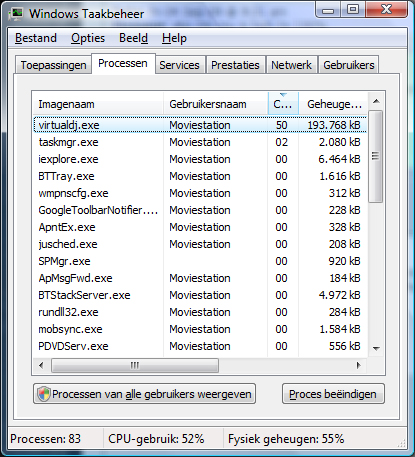
I setup the energy saving off, i format my laptop and install windows again. still same problem, losing midi control of one of the denon 3700 and CPU 100%. When i wanna close virtualdj it freeze and when it is away it is still in my process of task manager. I have 2 laptops = same problem. And when i whant to end the proces on my taskmanager it doesn't work
i have the latest firmware of the denon 3700 so i don\'t know what the problem is.
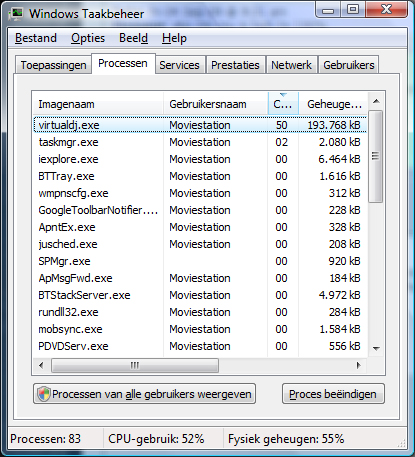
Posted Sun 29 Nov 09 @ 4:06 pm
powerstation wrote :
I have tried everything.
I setup the energy saving off, i format my laptop and install windows again. still same problem, losing midi control of one of the denon 3700 and CPU 100%. When i wanna close virtualdj it freeze and when it is away it is still in my process of task manager. I have 2 laptops = same problem. And when i whant to end the proces on my taskmanager it doesn't work
i have the latest firmware of the denon 3700 so i don\'t know what the problem is.
I setup the energy saving off, i format my laptop and install windows again. still same problem, losing midi control of one of the denon 3700 and CPU 100%. When i wanna close virtualdj it freeze and when it is away it is still in my process of task manager. I have 2 laptops = same problem. And when i whant to end the proces on my taskmanager it doesn't work
i have the latest firmware of the denon 3700 so i don\'t know what the problem is.
You should list your computer specs for the team here.
Are you using a USB HUB to connect both players? (if so, that could be a problem), or each player has its own USB port?
Posted Mon 30 Nov 09 @ 3:30 pm
Chris and Silvio,
Have you experienced any IRQ or sound distortion issues running the Denon S1200's and an Audio 8 Dj card on the same machine. Lately I've been getting some terrible sounds from VDJ when running with the Denon's in Midi mode and trying to record my mixes. I get the same occasional noise even when I'm not recording. Sometimes its so bad that it actually stops the decks after some terrible slow garbling sound.
Chris, yes I have the Denon's running exactly to the specs of the wiki. I have a Vista PC, 2GB ram, and the Denons are connected directly to the PC, not a powered hub. I disconnected the Audio 8 card (with the latest drivers) and I was able to DJ for about 45 minutes to test, and had no IRQ/sound distortions. Any idea what it could be?
I actually tested running VDJ with just the soundcard last night, the Denons turned off, and was able to DJ with just the lappy with no sound distortions...I believe the Denons and Audio 8 Dj card are not playing nice... Any help or idea on how to fix this conflict would be appreciated.
Thanks,
Mister P-Body
PS - As for the previous post that others have posted on Denon's losing connects. Chris, yes the Denon S1200's will disconnect one of the decks every now and then. I had this happen to me twice in three months at two seperate gigs after Djing for about 2 hours or so. The Right deck will lose connection and will not work, usually you have to restart VDJ to get the Deck to control VDJ.
Have you experienced any IRQ or sound distortion issues running the Denon S1200's and an Audio 8 Dj card on the same machine. Lately I've been getting some terrible sounds from VDJ when running with the Denon's in Midi mode and trying to record my mixes. I get the same occasional noise even when I'm not recording. Sometimes its so bad that it actually stops the decks after some terrible slow garbling sound.
Chris, yes I have the Denon's running exactly to the specs of the wiki. I have a Vista PC, 2GB ram, and the Denons are connected directly to the PC, not a powered hub. I disconnected the Audio 8 card (with the latest drivers) and I was able to DJ for about 45 minutes to test, and had no IRQ/sound distortions. Any idea what it could be?
I actually tested running VDJ with just the soundcard last night, the Denons turned off, and was able to DJ with just the lappy with no sound distortions...I believe the Denons and Audio 8 Dj card are not playing nice... Any help or idea on how to fix this conflict would be appreciated.
Thanks,
Mister P-Body
PS - As for the previous post that others have posted on Denon's losing connects. Chris, yes the Denon S1200's will disconnect one of the decks every now and then. I had this happen to me twice in three months at two seperate gigs after Djing for about 2 hours or so. The Right deck will lose connection and will not work, usually you have to restart VDJ to get the Deck to control VDJ.
Posted Mon 30 Nov 09 @ 10:29 pm
Denon DJ wrote :
You should list your computer specs for the team here.
Are you using a USB HUB to connect both players? (if so, that could be a problem), or each player has its own USB port?
powerstation wrote :
I have tried everything.
I setup the energy saving off, i format my laptop and install windows again. still same problem, losing midi control of one of the denon 3700 and CPU 100%. When i wanna close virtualdj it freeze and when it is away it is still in my process of task manager. I have 2 laptops = same problem. And when i whant to end the proces on my taskmanager it doesn't work
i have the latest firmware of the denon 3700 so i don\'t know what the problem is.
I setup the energy saving off, i format my laptop and install windows again. still same problem, losing midi control of one of the denon 3700 and CPU 100%. When i wanna close virtualdj it freeze and when it is away it is still in my process of task manager. I have 2 laptops = same problem. And when i whant to end the proces on my taskmanager it doesn't work
i have the latest firmware of the denon 3700 so i don\'t know what the problem is.
You should list your computer specs for the team here.
Are you using a USB HUB to connect both players? (if so, that could be a problem), or each player has its own USB port?
Intel dual cpu T2330 @ 1.6GHz
3070mb ram
windows vista 32 bit
i don't use a hub
Posted Tue 01 Dec 09 @ 4:56 am
guys have a set of denon dns 1100 and cue rubber button broke off where can i source new buttons
Posted Wed 02 Dec 09 @ 2:00 pm
djstaffy wrote :
guys have a set of denon dns 1100 and cue rubber button broke off where can i source new buttons
Get S1000? part number here:
http://www.denondj.com/Assets/DImages/Products/Manuals/c7621f48627c418398f8f6f6f0ddd901.pdf?ts=121904
Buy parts from any of these guys:
http://www.denondj.com/Parts.aspx
Posted Wed 02 Dec 09 @ 11:19 pm
shaggypoet wrote :
Chris and Silvio,
Have you experienced any IRQ or sound distortion issues running the Denon S1200's and an Audio 8 Dj card on the same machine. Lately I've been getting some terrible sounds from VDJ when running with the Denon's in Midi mode and trying to record my mixes. I get the same occasional noise even when I'm not recording. Sometimes its so bad that it actually stops the decks after some terrible slow garbling sound.
Have you experienced any IRQ or sound distortion issues running the Denon S1200's and an Audio 8 Dj card on the same machine. Lately I've been getting some terrible sounds from VDJ when running with the Denon's in Midi mode and trying to record my mixes. I get the same occasional noise even when I'm not recording. Sometimes its so bad that it actually stops the decks after some terrible slow garbling sound.
Since you are using the Audio 8 for sound, did you "disable" both S1200's from our ASIO driver app in PC Mode?
If not, you should.
Posted Wed 02 Dec 09 @ 11:26 pm
Audio 8 is very sensitive to power supply hiccups. A simple flickering of fluorescent lamps can ruin everything. How much more if you're in the club.
I installed ground loop isolator on my power strip, likewise between the soundcard and the mixer.
System latency should be brought down as much as possible in order for your Audio 8 to function flawlessly, no unusual spikes (DPC) or whatsoever should be obtained.
All of those troubles you've encountered is caused from your Audio 8 not functioning properly that's been caused also by the 2 factors... power supply and system latency.
Common denominator is... software won't function without the soundcard.
I installed ground loop isolator on my power strip, likewise between the soundcard and the mixer.
System latency should be brought down as much as possible in order for your Audio 8 to function flawlessly, no unusual spikes (DPC) or whatsoever should be obtained.
All of those troubles you've encountered is caused from your Audio 8 not functioning properly that's been caused also by the 2 factors... power supply and system latency.
Common denominator is... software won't function without the soundcard.
Posted Thu 03 Dec 09 @ 6:56 am
ta donon dj.ive sent an email but is there nowhere in ireland or europe
Posted Thu 03 Dec 09 @ 4:56 pm
djranes wrote :
Audio 8 is very sensitive to power supply hiccups. A simple flickering of fluorescent lamps can ruin everything. How much more if you're in the club. All of those troubles you've encountered is caused from your Audio 8 not functioning properly that's been caused also by the 2 factors... power supply and system latency.
I'm in the process of testing all these factors with Latency Checker. N.I. sent me a guide, which is similar to the guide on this forum, on how to tweak the PC to perform best. I tried tweaking the PC today during my lunch break to see if it had system latency after making some suggested changes by N.I. and the PC performed like a champ with VDJ running for an hour and grabbing music of a non-powered USB drive. Only hit yellows when I loaded a new track.
I use a powered USB drive plugged into a HUB for gigs and that's also where I plug the Audio 8... The power issue might be true, as in my apartment loses power for a quick half-second sometimes during the heating/air kicking in. Perhaps that's affecting the card through the powered USB hub?
First I'm going to test the HUB plugged in to see about latency, its a D-link hub. Then I'm going to test VDJ tomorrow evening by running with the Audio 8 card directly plugged in, no decks no hub. Then I will test with the Audio 8 Card plugged into the hub plugged into the PC, etc... and continue from there to see what's causing the latency.
Thanks Dj Rane I will test all those tomorrow. On a side note, I'm still getting my recordings sounding low even with my mixer levels turned up, mic gain all the way up on the Audio 8 card, In on 7/8, out on 7/8, and the lappy Sound Vista settings all the way up on playback and record...(Is this norm for recording with this card or are your mixes sounding loud/just fine on recordings?)
Silvio, are you saying that I can use the Denon's for Midi control and the Audio 8 for sound at the same time?!? I'm using the Audio 8 to record my mixes, but primarily using the Denon's for Mid/Virtual Dj Deck control, etc... If I was using just the Audio 8 with VDJ software to DJ, then I usually have the Denon's turned off in that situation, etc...
Thanks.
Posted Fri 04 Dec 09 @ 12:01 am
[youtube]3RFFVdeCHY4&feature=channel[/youtube]
does it will never work so fine like this video in VirtualDj ?
after some tests :
midi platter on ---> CPU 50-60%
midi platter off ---> CPU 20-30%
I think that midi traffic can be optimized....
does it will never work so fine like this video in VirtualDj ?
after some tests :
midi platter on ---> CPU 50-60%
midi platter off ---> CPU 20-30%
I think that midi traffic can be optimized....
Posted Fri 04 Dec 09 @ 4:09 am
HACKID wrote :
only one question :
Work denon's platter at 7 or 14 bit?
thanks
Work denon's platter at 7 or 14 bit?
thanks
We do use 14-bit, but for the pitch slider
Posted Fri 04 Dec 09 @ 3:09 pm
shaggypoet wrote :
First I'm going to test the HUB plugged in to see about latency, its a D-link hub. Then I'm going to test VDJ tomorrow evening by running with the Audio 8 card directly plugged in, no decks no hub. Then I will test with the Audio 8 Card plugged into the hub plugged into the PC, etc... and continue from there to see what's causing the latency.
Its not really recommended to run a USB Audio device into a Hub.
This can introduce a problem.
Quote :
Silvio, are you saying that I can use the Denon's for Midi control and the Audio 8 for sound at the same time?!?
No, you can do that...just
USB Audio device direct to computer
S3700's direct to computer
Posted Fri 04 Dec 09 @ 3:20 pm














