obrab wrote :
i have two 5500s. playing with one i get very low cpu usage but when i put the second deck in the mix my cpu usage peaks out and vdj becomes very slow and laggy. i'why does the cpu spike so much with the use of the second deck?
also i had the 5500s lose connection in the middle of my set twice last night. once while playing with both decks and once while using just one. the music still plays but i cannot use any of the functionality of the denon. i am not using the denon sound card as my zero4 mixer has a sound card. any ideas on why the decks loose connection in the middle of play?
also i had the 5500s lose connection in the middle of my set twice last night. once while playing with both decks and once while using just one. the music still plays but i cannot use any of the functionality of the denon. i am not using the denon sound card as my zero4 mixer has a sound card. any ideas on why the decks loose connection in the middle of play?
I too am having the same problem when using two HS5500. Everytime i use them one deck looses connection within 1 hours usage. The software continues to work on the other deck and on the locked deck if you use the mouse. So far the only fix has been a reboot of the PC and HS5500s.
Posted Tue 20 Oct 09 @ 11:03 am
Hello, thanks for give us a a lot of information and help us about the DN-S3700 and VDJ 6.0.2.
I'm trying to do these connections. But I can't. The problem is that only one unit works. They both don't work at the same time.
When I connect the first one, it works!. Then I power it off. I connect the second one and it works!. But When I connect both, and I run VDJ 6.0.2 it just recognizes one of my units. It's so stressfull. They work separated, but no together.
I've set up my dn's 3700 and VDJ 6.0.2 as you said. I've read this post from the first message. I've done what you said step by step.
Heeeelp please =( Does anyone have the same problem?
I have windows xp SP2.
pentium 4 3ghz
512 ram
video integrated
thanks
I'm trying to do these connections. But I can't. The problem is that only one unit works. They both don't work at the same time.
When I connect the first one, it works!. Then I power it off. I connect the second one and it works!. But When I connect both, and I run VDJ 6.0.2 it just recognizes one of my units. It's so stressfull. They work separated, but no together.
I've set up my dn's 3700 and VDJ 6.0.2 as you said. I've read this post from the first message. I've done what you said step by step.
Heeeelp please =( Does anyone have the same problem?
I have windows xp SP2.
pentium 4 3ghz
512 ram
video integrated
thanks
Posted Sat 24 Oct 09 @ 8:06 pm
My new 3700's are driving me crazy. They will not stay linked to the new or any version of VDJ. I looked at a thread & did step by step & got it to work but it doesn't stay linked. It cuts off after 1/2 the song.
What's the problem I thought i was doing everything right.
I want to enjoy this product not have headaches. Some people tell me they have no problem & some have issues. Can't VDJ have an 800 number for tech support & walk people like me through these steps.
Someone Help another DJ out !!!
What's the problem I thought i was doing everything right.
I want to enjoy this product not have headaches. Some people tell me they have no problem & some have issues. Can't VDJ have an 800 number for tech support & walk people like me through these steps.
Someone Help another DJ out !!!
Posted Thu 29 Oct 09 @ 3:43 pm
What do you mean 'cuts off' ? The audio ? Or the MIDI connection? Are you using Vista ?
Posted Thu 29 Oct 09 @ 6:19 pm
Advise needed, please.
I'm planning to get a pair of DN-S3700.
My question is how do you rate the audio quality of the on-board soundcard?
I do have the Audio8 and the CDJ400 and I love the audio quality of those, aside fron VV box which is not so pro-sounded though.
Will the DN-S3700 have the same audio quality with those I mentioned above or richer?
Thanks
I'm planning to get a pair of DN-S3700.
My question is how do you rate the audio quality of the on-board soundcard?
I do have the Audio8 and the CDJ400 and I love the audio quality of those, aside fron VV box which is not so pro-sounded though.
Will the DN-S3700 have the same audio quality with those I mentioned above or richer?
Thanks
Posted Fri 30 Oct 09 @ 2:10 am
Hey Cstoll,
Firstly, Thanks for all your work on getting 6.0.2 to work much better with the S3700s - On my home computer (running 32bit XP) they work perfectly with all buttons and display options showing up great - THANKS!
Now for the issue - My laptop uses Vista 32bit - I have followed all of the steps that you have listed at the top of this forum and made sure all drivers are to the right versions, but I can only ever get one deck to show up at a time. I rescan for devices and both deck's little red "midi" icons flash, but then the second one won't show up. Any assistance with this would be great, as I've had to go back to VDJ 5.4 using simple MIDI XML to get them both to work with my laptop in the club...
One more quick question - is VDJ 6.0.2 with 3700s going to be compatible with Windows 7 - deciding whether there's any point upgrading the laptop to get rid of *$%$# vista yet...
Firstly, Thanks for all your work on getting 6.0.2 to work much better with the S3700s - On my home computer (running 32bit XP) they work perfectly with all buttons and display options showing up great - THANKS!
Now for the issue - My laptop uses Vista 32bit - I have followed all of the steps that you have listed at the top of this forum and made sure all drivers are to the right versions, but I can only ever get one deck to show up at a time. I rescan for devices and both deck's little red "midi" icons flash, but then the second one won't show up. Any assistance with this would be great, as I've had to go back to VDJ 5.4 using simple MIDI XML to get them both to work with my laptop in the club...
One more quick question - is VDJ 6.0.2 with 3700s going to be compatible with Windows 7 - deciding whether there's any point upgrading the laptop to get rid of *$%$# vista yet...
Posted Sat 31 Oct 09 @ 6:18 pm
cstoll wrote :
What do you mean 'cuts off' ? The audio ? Or the MIDI connection? Are you using Vista ?
yes i am using vista waiting for windows 7 to be delivered!
Posted Tue 03 Nov 09 @ 4:54 pm
Hello,
Sorry if I might of miss this but this is the small issue I'm having. When I load a song on virtual dj into the left deck it shows on my right deck and not on my left. Is there something I need to change"?
Sorry if I might of miss this but this is the small issue I'm having. When I load a song on virtual dj into the left deck it shows on my right deck and not on my left. Is there something I need to change"?
Posted Thu 12 Nov 09 @ 10:34 pm
qlqmedia wrote :
Hello,
Sorry if I might of miss this but this is the small issue I\'m having. When I load a song on virtual dj into the left deck it shows on my right deck and not on my left. Is there something I need to change\"?
Sorry if I might of miss this but this is the small issue I\'m having. When I load a song on virtual dj into the left deck it shows on my right deck and not on my left. Is there something I need to change\"?
Hey there,
If you\'re using VDJ 6.0 or above, go into options, mappers tab - there is a little preferences button that allows you to "swap decks"
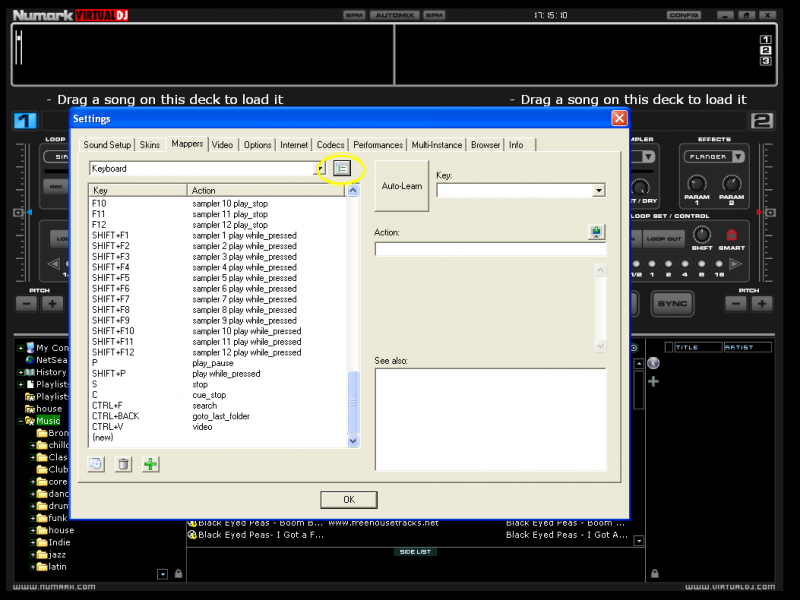
You must have both devices connected for the option to come up...
Posted Fri 13 Nov 09 @ 12:21 am
ElPianista wrote :
One more quick question - is VDJ 6.0.2 with 3700s going to be compatible with Windows 7 - deciding whether there's any point upgrading the laptop to get rid of *$%$# vista yet...
One more quick question - is VDJ 6.0.2 with 3700s going to be compatible with Windows 7 - deciding whether there's any point upgrading the laptop to get rid of *$%$# vista yet...
So i bit the bullet and bought a new laptop (acer 2.0ghz/4GB ram/512mb VGA) with Windows 7 on it and after a quick test took it to a club gig with the 3700's tonight (took the old laptop as a backup and always have 2 CDJ1000's with CD's cued just in case). the HID support is great... about 99% of the time. every hour or so one of the decks audio would go all grainy on me (almost sounded as if there was interference, or the level was too high). This continued even after i stopped the track, so i'd have to play a song of the CDJ1000's whilst i closed VDJ and opened it back up again to everything working fine until the next sound freeze. All except for 1 time, the audio issues happened on the secondary/cued deck not the main one so i didn't have any upset clubbers.
Cstoll are you able to give any help with this issue? (i am using both of the S3700's sound cards into an external mixer, on VDJ Pro 6.0.3 and my settings are as u specify on the front of this forum string).
Thanks
Posted Fri 13 Nov 09 @ 10:10 am
i am having the exact same problem as elpanasta (sorry for spelling mistake). My 3700's work for an hour or so and then one of them stops controling. It still recieves but it does not send a signal. The other one carries on working as normal. I start my laptop again then it works again. I have followed the instructions on the first page of this forum. Also I am using the Maya44 USB soundcard instead of the 3700s in-built ones
My laptop specs:
AMD turion ultra zm-82 dual core 2.2ghz
2gb ram
ati 3200 graphics
I am using cue 6.0.3
Thanks in advance
My laptop specs:
AMD turion ultra zm-82 dual core 2.2ghz
2gb ram
ati 3200 graphics
I am using cue 6.0.3
Thanks in advance
Posted Fri 13 Nov 09 @ 4:11 pm
i found the problem with the denon loosing signal had to do with the power setting on your usb root hubs in the device manager. If you turn off the power saving option in the usb root hub properties you should be good to go. I used win7 with 2 5500 friday for 9 hours straight with no issues.
Posted Mon 16 Nov 09 @ 7:22 am
Hey all thanks for all the hard work getting VDJ to work!!!
Now for the bad part. I did a gig on Saturday with my denon 1200's and my lappy running Vista 32bit. Also brought a second laptop running Vista 64bit just in case. Im running VDJ 6.0.2, i have the latest asio drivers and the 1200's have the latest firmware installed. Laptop has SP2 installed and is a AMD 2.10 with 4 gigs of ram. Im using the sound cards from the 1200's and they connect to a powered usb hub.
Now for the problem. Everything started great. Everything worked all mappers were working. Until ppl arrived and started to dance. Now first problem. I got a sort of sporadic scratch or noise in the sound. Happened about 3 or 4 times. Then THE BAD PROBLEM. The left deck after cueing the song, you press play and the play button lights up but does nothing. The cue button also stays lit. So the play button and cue button are lit. I freak out and tried to press play on VDJ with the mouse....but it does the same thing. Right deck is working fine during this. OK so now i try to rescan for new devices and it seems that the unit blinks, but its still doing the same problem. I then tried to exit PC source from the left deck while the right one is still playing music.....as soon as i disconnect the left deck, the right deck stops and no music!!!! Now the floor is packed and everyone's looking at me. Dam!! ok i shut down VDJ and restart VDJ now its working again. A few minutes later....same thing. Ok I went thru this for four times. I then changed lappy using the 64 bit Vista. Everything works for a bit and then same issue. After this i tried to not push the cue and play buttons to fast or at the same time. For the rest of the night i had no more issues. It seems that when you push the cue and play button too fast or consequentially it bugs the system and lose the ability to play the song. Also i noted that you cannot use the pitch buttons because you get a weird digital like distortion to the music. Thats not a big deal cuz I use the wheel as a pitch bend but when another DJ uses the equip and attempts to use the pitch bend.....everyone knows about it.
Also I have a suggestion for the pitch bend. Instead of it getting progressively faster, it should just pitch up and down at a set speed. In other words when you keep the button pressed it just keeps getting faster instead of just going up +/- 2 or something.
Thanks for all your help guys and I hope to be hearing from you.
I just noticed that you came out with 6.0.3, dont know if this version might fix my issues.
DJ Quin
Now for the bad part. I did a gig on Saturday with my denon 1200's and my lappy running Vista 32bit. Also brought a second laptop running Vista 64bit just in case. Im running VDJ 6.0.2, i have the latest asio drivers and the 1200's have the latest firmware installed. Laptop has SP2 installed and is a AMD 2.10 with 4 gigs of ram. Im using the sound cards from the 1200's and they connect to a powered usb hub.
Now for the problem. Everything started great. Everything worked all mappers were working. Until ppl arrived and started to dance. Now first problem. I got a sort of sporadic scratch or noise in the sound. Happened about 3 or 4 times. Then THE BAD PROBLEM. The left deck after cueing the song, you press play and the play button lights up but does nothing. The cue button also stays lit. So the play button and cue button are lit. I freak out and tried to press play on VDJ with the mouse....but it does the same thing. Right deck is working fine during this. OK so now i try to rescan for new devices and it seems that the unit blinks, but its still doing the same problem. I then tried to exit PC source from the left deck while the right one is still playing music.....as soon as i disconnect the left deck, the right deck stops and no music!!!! Now the floor is packed and everyone's looking at me. Dam!! ok i shut down VDJ and restart VDJ now its working again. A few minutes later....same thing. Ok I went thru this for four times. I then changed lappy using the 64 bit Vista. Everything works for a bit and then same issue. After this i tried to not push the cue and play buttons to fast or at the same time. For the rest of the night i had no more issues. It seems that when you push the cue and play button too fast or consequentially it bugs the system and lose the ability to play the song. Also i noted that you cannot use the pitch buttons because you get a weird digital like distortion to the music. Thats not a big deal cuz I use the wheel as a pitch bend but when another DJ uses the equip and attempts to use the pitch bend.....everyone knows about it.
Also I have a suggestion for the pitch bend. Instead of it getting progressively faster, it should just pitch up and down at a set speed. In other words when you keep the button pressed it just keeps getting faster instead of just going up +/- 2 or something.
Thanks for all your help guys and I hope to be hearing from you.
I just noticed that you came out with 6.0.3, dont know if this version might fix my issues.
DJ Quin
Posted Mon 16 Nov 09 @ 8:27 am
Hey Obrab,
I also use 2 5500's and I have the drift problem when scratching.
Are you still having this issue? If you fixed it, what did you do?
I also use 2 5500's and I have the drift problem when scratching.
Are you still having this issue? If you fixed it, what did you do?
Posted Mon 16 Nov 09 @ 11:42 am
havent found a solution yet to cue slipping issue on 5500. seems to be pretty common in the denon forums even without vdj. can anybody confirm this issue on the 3700 with vdj?
on a side note:
i posted in the wishes request section for track start at cue point on backspin.
on denon tables with a spinning platter you can have a cue point set, do a backspin, hit the cue point during back spinning and the track will go to the cue point with no delay or waiting for track to stop back spinning. its a pretty nice effect.
can you guys +1 so we can see if we can get it looked into.
thanks
on a side note:
i posted in the wishes request section for track start at cue point on backspin.
on denon tables with a spinning platter you can have a cue point set, do a backspin, hit the cue point during back spinning and the track will go to the cue point with no delay or waiting for track to stop back spinning. its a pretty nice effect.
can you guys +1 so we can see if we can get it looked into.
thanks
Posted Mon 16 Nov 09 @ 3:17 pm
my denons are still not working. they are recieving the power required and they still do not function properly. this is not the best thing in the world. I NEED HELP!!!
Posted Thu 19 Nov 09 @ 4:03 pm
dalien51 wrote :
Im using the sound cards from the 1200's and they connect to a powered usb hub.
You shouldn't use a HUB with the S1200's.
You should connect them directly to the computer with enough ports.
Posted Sun 22 Nov 09 @ 10:07 pm
here a small hint it happend the same to me
i have a dual boot xp both have xp sp3 installed and an vdj profile with services disabled
one xp has denon asio 1.1 and there it hapend that when i load a song in the deck sound is going crasy going to sound card settings only push apply and the strange sound is gone
secound boot is the same configuration but asio 2.0 and there i have no issue its the same hardware and software only the asio driver is different and 2.0 work for me
best regards dj-agua
i have a dual boot xp both have xp sp3 installed and an vdj profile with services disabled
one xp has denon asio 1.1 and there it hapend that when i load a song in the deck sound is going crasy going to sound card settings only push apply and the strange sound is gone
secound boot is the same configuration but asio 2.0 and there i have no issue its the same hardware and software only the asio driver is different and 2.0 work for me
best regards dj-agua
Posted Mon 23 Nov 09 @ 6:54 pm
I am really disappointed and saddened as Denon dns3700 user:
can we say that Denon did wrong project before start it?
because we can't explain otherwise the fact that 3700 does a quick reboot if you switch to "CD/USB mode" from "MIDI mode"(or vice versa ... or using all possible combinations).
I think that this limit is acceptable for cdj TOP on market... and with a price TOP too! :)
But have Denon tested switch function before go out it?
I love Denon and I had dns3000 dns5000..... I am very critical , but I hope to be constructive ....
@team :
I tested denon platter with "midi control" utility. It send "velocity" parameter but his range is very small....
this fact causes low sensitivity of platter and his control is not a good simulation of turntable.
Another problem :
if I stop platter , waveform is play....
I tested denon with PCDJ DEX and it haven't this problem....so I think it is a VDJ problem.
In my modest opinion we rewrite "denon_platter" action and implement 14-bit platter resolution as was done for numark NS7.
My objective is to scratch videoclips....but I can't due to low resolution high latency......
sorry for my scholastic language :)
can we say that Denon did wrong project before start it?
because we can't explain otherwise the fact that 3700 does a quick reboot if you switch to "CD/USB mode" from "MIDI mode"(or vice versa ... or using all possible combinations).
I think that this limit is acceptable for cdj TOP on market... and with a price TOP too! :)
But have Denon tested switch function before go out it?
I love Denon and I had dns3000 dns5000..... I am very critical , but I hope to be constructive ....
@team :
I tested denon platter with "midi control" utility. It send "velocity" parameter but his range is very small....
this fact causes low sensitivity of platter and his control is not a good simulation of turntable.
Another problem :
if I stop platter , waveform is play....
I tested denon with PCDJ DEX and it haven't this problem....so I think it is a VDJ problem.
In my modest opinion we rewrite "denon_platter" action and implement 14-bit platter resolution as was done for numark NS7.
My objective is to scratch videoclips....but I can't due to low resolution high latency......
sorry for my scholastic language :)
Posted Tue 24 Nov 09 @ 4:58 am
Sorry-posted in the wrong forum by mistake, I started a new post in the main section.
Please disregard this post.
Hi Everyone-I cannot seem to get Virtual DJ 6.03 to recognize my HD2500. I've upgraded firmware to 1.400 and the lastest ASIO Drivers. When I plug the HD2500, it recognizes it as a HID Compliant Device under Human Interface Devices. When I open up the Denon DJ ASIO Driver program it recognizes it as a USB Audio Device, not the HD2500.
When I open up Virtual DJ, I go to the config menu and under mappers, all I see is Keyboard, if I go into Mapper options, I only see the Denon 2500 when I uncheck 'Show Only Unconnected Devices'.
I'm using XP with SP3 with VDJ 6.03.
Right now, I only have the HD2500 plugged into my laptop using the USB 'B' connection, I don't have it going into my mixer right now. I'm just trying to get it to connect to VDJ.
Any help is appreciated.
Nick
Please disregard this post.
Hi Everyone-I cannot seem to get Virtual DJ 6.03 to recognize my HD2500. I've upgraded firmware to 1.400 and the lastest ASIO Drivers. When I plug the HD2500, it recognizes it as a HID Compliant Device under Human Interface Devices. When I open up the Denon DJ ASIO Driver program it recognizes it as a USB Audio Device, not the HD2500.
When I open up Virtual DJ, I go to the config menu and under mappers, all I see is Keyboard, if I go into Mapper options, I only see the Denon 2500 when I uncheck 'Show Only Unconnected Devices'.
I'm using XP with SP3 with VDJ 6.03.
Right now, I only have the HD2500 plugged into my laptop using the USB 'B' connection, I don't have it going into my mixer right now. I'm just trying to get it to connect to VDJ.
Any help is appreciated.
Nick
Posted Tue 24 Nov 09 @ 9:46 pm














