Are you using the trial version of VDJ 5.0??
You can try the last one 5.2:
http://www.virtualdj.com/download/trial.html
You can try the last one 5.2:
http://www.virtualdj.com/download/trial.html
Posted Thu 16 Apr 09 @ 4:54 am
No. that one only lasts for 20 days.. so yes im using 5.0. Can anyone help?
Posted Thu 16 Apr 09 @ 6:45 am
Since the CDJ-400 is supported from the 5.1 like native controller, I think you should update your version to the last one:
http://www.virtualdj.com/wiki/VirtualDJv5.1.html
http://www.virtualdj.com/wiki/VirtualDJv5.1.html
Posted Thu 16 Apr 09 @ 7:47 am
levendis69 wrote :
No. that one only lasts for 20 days.. so yes im using 5.0. Can anyone help?
James,
Appreciate the support by using the software. But would it not make more sense to purchase a legal version and get the native support for the controller?
Posted Thu 16 Apr 09 @ 2:54 pm
I will definately purchase the virtual dj pro.. i just want to see it in action and make sure i can do what i need to do before i go and spend 410 AUD. So is there a way of doing it?? do i need any cables or anything else??
Thanks
Thanks
Posted Thu 16 Apr 09 @ 7:29 pm
Download and use the current trial version and you will have the native support. You plug in each unit via the USB cables and activate the USB mode by pressing the Source Select button labeled USB. Activate the CDJ-400 in the VirtualDJ Remote Control tab. From there have fun.
Posted Thu 16 Apr 09 @ 9:53 pm
thanks mate
Posted Thu 16 Apr 09 @ 11:13 pm
Well ive connected everything up.. using the 5.2 version and still cant get anything to come out of the speakers.. the songs play and the cdjs are activated. I can use vinyl and everything i can play the song using the cdjs but i just cant seem to get any sound coming from anywhere.
I have also updated firmware. Ive connected everything exactly the same as the diagram shows it in an earlier post so i dont know what the problem could be??
My settings are:
Inputs: none
Outputs: external mixer
Soundcards: ASIO
Asio driver: PIONEER CDJ-400 ASIO
Output chanels: Left deck: Chan 1&2 / Right deck Chan 3&4
I dont understand how to get the djm400 mixer connected..? is this part of the problem? i wouldnt have a clue.
Please help!!
I have also updated firmware. Ive connected everything exactly the same as the diagram shows it in an earlier post so i dont know what the problem could be??
My settings are:
Inputs: none
Outputs: external mixer
Soundcards: ASIO
Asio driver: PIONEER CDJ-400 ASIO
Output chanels: Left deck: Chan 1&2 / Right deck Chan 3&4
I dont understand how to get the djm400 mixer connected..? is this part of the problem? i wouldnt have a clue.
Please help!!
Posted Fri 17 Apr 09 @ 12:58 am
Even if I don't have CDJ-400, I think you should set like
Inputs: TIMECODES
and you must put inside your two CDJ-400, two CDs with this mp3 file:
http://www.virtualdj.com/products/timecode/cd.html
download the CONSUMER GRADE SOUND LEVEL.
Inputs: TIMECODES
and you must put inside your two CDJ-400, two CDs with this mp3 file:
http://www.virtualdj.com/products/timecode/cd.html
download the CONSUMER GRADE SOUND LEVEL.
Posted Fri 17 Apr 09 @ 5:05 am
Can anyone clarify this??
Posted Fri 17 Apr 09 @ 8:12 am
The timecode is a feature owned from the main dj software such as VirtualDJ, Serato and Traktor.
How does it work??
Simple:
there is a special "track", a mp3 file over the CD or an analog song over the Vinyl, which allows to the user to control the loaded song in the software.
You can use any kind of CD player or turntable by hooking an external sound card up to the computer.
Since your CDJ-400 has a own USB connection and own internal sound card, in this case you don't need of an additional external sound card.
How does it work??
Simple:
there is a special "track", a mp3 file over the CD or an analog song over the Vinyl, which allows to the user to control the loaded song in the software.
You can use any kind of CD player or turntable by hooking an external sound card up to the computer.
Since your CDJ-400 has a own USB connection and own internal sound card, in this case you don't need of an additional external sound card.
Posted Fri 17 Apr 09 @ 8:21 am
But the cdjs wrok fine... they play the songs.. i can cue and use the loop and vinyl functions and whatever i do on the cdjs shows up on VDJ. The only problem is that i cant get any sound from anywhere.. not even the headphones or computer speakers.. everything is playing on vdj but there is no sound whatsoever... ?
Posted Fri 17 Apr 09 @ 8:31 am
I will check on it; maybe your CDJ-400 don't need to use Timecode feature :(
Posted Fri 17 Apr 09 @ 8:34 am
Thanks heaps! ive searched all the forums and no one seems to have the same probelm as me or maybe im just doing something wrong.. Basically to say it again the cdjs are both working fine.. just cannot get any sound at all..
Posted Fri 17 Apr 09 @ 8:45 am
Did you press SOURCE SELECT button and selected the source PC?
The manual says:
SOURCE SELECT buttons
- USB select button
Select when playing files from a connected USB memory device. Each time the button is pressed, the function alternates between USB and PC.
- CD select button
Select when playing CDs or files on a CD-ROM.
The manual says:
SOURCE SELECT buttons
- USB select button
Select when playing files from a connected USB memory device. Each time the button is pressed, the function alternates between USB and PC.
- CD select button
Select when playing CDs or files on a CD-ROM.
Posted Fri 17 Apr 09 @ 8:53 am
Yes... thats how i connected the 2 vdj
Posted Fri 17 Apr 09 @ 8:55 am
Probably you misundertood. I am not talking about the connection between computer and CDJ but rather the turning on of the reading of the files you have on your computer by pressing the SOURCE SELECT button.
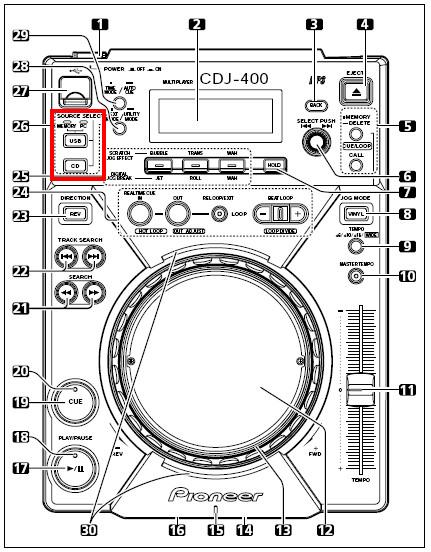
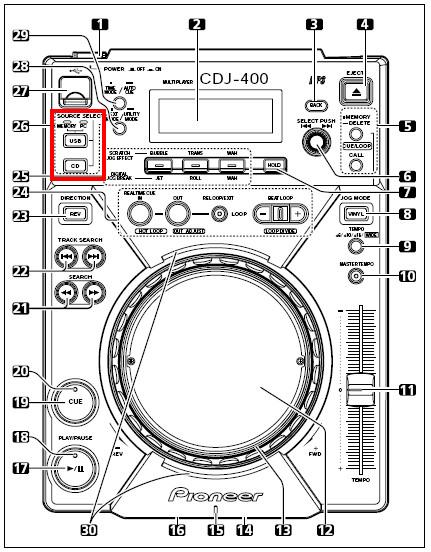
Posted Fri 17 Apr 09 @ 9:02 am
Just a little clarification for prevent any kind of misundertanding:
the setting wrote by levendis69 was correct:
Inputs: none
Outputs: external mixer
Soundcards: ASIO
Asio driver: PIONEER CDJ-400 ASIO
Output chanels: Left deck: Chan 1&2 / Right deck Chan 3&4
Actually the CDJ-400 doesn't need a CD timecode for working as they are natively supported from the VDJ software.
the setting wrote by levendis69 was correct:
Inputs: none
Outputs: external mixer
Soundcards: ASIO
Asio driver: PIONEER CDJ-400 ASIO
Output chanels: Left deck: Chan 1&2 / Right deck Chan 3&4
Actually the CDJ-400 doesn't need a CD timecode for working as they are natively supported from the VDJ software.
Posted Fri 17 Apr 09 @ 9:56 am
Correct; the CDJ400 does NOT require timecode CDs when used with the latest versions of the software as it has built-in support for what's called "native mode". This not only allows the player to control the software without a timecode CD, but more functions of the player are available which you'd normally not have with just the timecode, for example, the ability to navigate your tracks using the rotary knob. In addition to control sent to the software, you also receive information FROM the software! You now get time and track name information displayed on the CDJ400 and the LEDs for the buttons will illuminate when that function is running (unlike MIDI mode where they don't).
Levendis - have you properly connected the CDJ400's audio outputs to your mixer? Chances are good if you're able to control the software that you have everything configured properly but if you haven't run your audio connections to the mixer, you'll not hear any audio.
Levendis - have you properly connected the CDJ400's audio outputs to your mixer? Chances are good if you're able to control the software that you have everything configured properly but if you haven't run your audio connections to the mixer, you'll not hear any audio.
Posted Fri 17 Apr 09 @ 11:50 am
Thank you Dj-Pulse for your reply.
@levendis69
Be sure you have both volume faders of the mixer and volume faders of the software UP as well.
@levendis69
Be sure you have both volume faders of the mixer and volume faders of the software UP as well.
Posted Fri 17 Apr 09 @ 2:48 pm







