You'll need to route the audio from the CDJ800's into the Digi003 so the software can receive the timecode signal. From there you route the audio from VDJ out of the Digi003 into the DJM400, that allows you to mix the audio externally. From the mixer you can run the master output to your speakers or amp(s).
If you'll be spinning live and using non-powered speakers, you need to take everything as connected above + an amplifier (matched to your speakers for power).
If you'll be spinning live and using non-powered speakers, you need to take everything as connected above + an amplifier (matched to your speakers for power).
Posted Thu 12 Mar 09 @ 4:08 pm
It is possible to change the LED pattern of the jogwheel on a CDJ400 when in PC mode?
Posted Mon 16 Mar 09 @ 11:41 am
No as it's based on the communication with the player. As with Serato, it matches the rotation of the on-screen indicator. It would be up to the software developers to display that differently.
Posted Mon 16 Mar 09 @ 3:48 pm
hey dj pulse,
I have just recently bought a pair of cdj 400's from someone and am awaiting their arrival. I just wanted to know how I go about hooking them up properly to virtual dj? I have a numark dxm 09 as well. Do i need to update the firmware on the cdjs to ensure that it works natively with virtual dj? Im not sure what stage it is updated to. Where abouts do i get the latest firmware update and how do you update it on the cdjs?
sorry for the dumb questions. just want to get everything sorted before they arrive so I can get it setup quickly and painlessly.
Cheers
I have just recently bought a pair of cdj 400's from someone and am awaiting their arrival. I just wanted to know how I go about hooking them up properly to virtual dj? I have a numark dxm 09 as well. Do i need to update the firmware on the cdjs to ensure that it works natively with virtual dj? Im not sure what stage it is updated to. Where abouts do i get the latest firmware update and how do you update it on the cdjs?
sorry for the dumb questions. just want to get everything sorted before they arrive so I can get it setup quickly and painlessly.
Cheers
Posted Thu 26 Mar 09 @ 8:59 pm
I am not DJ-Pulse but I think I can help you out.
Anyhow, if Pioneer released a new firmware, I think they fixed something so you should install the newest firmware as possible.
For downloading the latest firmware go here:
Firmware CDJ-400
Talking about hooking your CDJ-400 up, you need to connect this controller by the USB port at the your laptop and normally this CDJ at your mixer.
In your case, you need to have 2 free USB port because you need to hook 2 CDJ's up.
For further informations, read it:
More informations about CDJ-400
Anyhow, if Pioneer released a new firmware, I think they fixed something so you should install the newest firmware as possible.
For downloading the latest firmware go here:
Firmware CDJ-400
Talking about hooking your CDJ-400 up, you need to connect this controller by the USB port at the your laptop and normally this CDJ at your mixer.
In your case, you need to have 2 free USB port because you need to hook 2 CDJ's up.
For further informations, read it:
More informations about CDJ-400
Posted Sat 28 Mar 09 @ 7:24 am
tried updating the cdj 400 but it is stuck saying download with the usb stick in it. what do i do? shouldnt take this long to update the firmware. been waiting 10 minutes
Posted Thu 02 Apr 09 @ 7:17 am
its ok. i fixed it. i didnt extract the exe file for the firmware! idiot!
Posted Thu 02 Apr 09 @ 7:40 am
Very good!!
Posted Thu 02 Apr 09 @ 8:07 am
hey guys need some help. i hooked up my cdj 400's to virtual dj and they work fine. can play pause a track but i get no sound coming out from them. what am i doing wrong? i thought the sound was supposed to come through as well?
Posted Sat 04 Apr 09 @ 10:20 pm
Did you enable native support in REMOTE CONTROL window?
If so, did you hook your CDJ's up at your mixer by RCA cables?
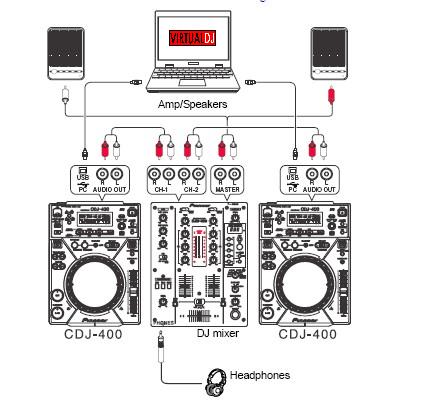
If so, did you hook your CDJ's up at your mixer by RCA cables?
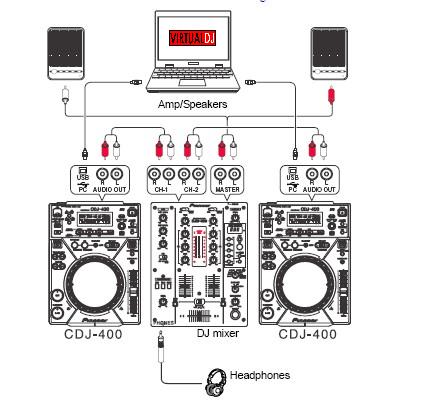
Posted Sun 05 Apr 09 @ 5:09 am
yeah i clicked on the cdj 400 picture in the remote control window. is that all i have to do? other than that everything is hooked up the same as in that picture yet no sound is coming through to my mixer
Posted Sun 05 Apr 09 @ 6:25 am
i figured out that it has something to do with the asio drivers config with the external mixer in the sound config tab. When i go to it it says not enough channels and i can only get both decks thru one channel on the mixer. how do i fix it so its split on to both channels?
Posted Sun 05 Apr 09 @ 6:38 am
all sorted now guys. fixed the problem. thanks for your help!
Posted Sun 05 Apr 09 @ 6:44 am
For being useful to other users, could you explain what was wrong in your setting?
I think "I fixed the problem" is not so helpful.
I think "I fixed the problem" is not so helpful.
Posted Sun 05 Apr 09 @ 7:32 am
Hey everyone I just got a pair MK II 800 and when I load a CD I sometimes get a error E-8303? any Ideas?
Posted Sun 12 Apr 09 @ 11:47 am
I have 2 cdj-400's hooked up to my virtual dj program and everything works good except two areas:
Doing a spin-back doesn't always work when I want to spin back one deck and merge into a song on the other deck. I have to hold down the platter for at least a second and then spin back, which in itself loses the effectiveness of doing it.
Creating a cue point and hitting the cue button works fine, but it is not possible to keep down the cue button and then press play to continue the song. Pressing play will pause the track.
Any fixes?
Doing a spin-back doesn't always work when I want to spin back one deck and merge into a song on the other deck. I have to hold down the platter for at least a second and then spin back, which in itself loses the effectiveness of doing it.
Creating a cue point and hitting the cue button works fine, but it is not possible to keep down the cue button and then press play to continue the song. Pressing play will pause the track.
Any fixes?
Posted Mon 13 Apr 09 @ 2:52 pm
Madman - the 8303 is a read error, you may want to check that you have the latest firmware for your player and possibly have it cleaned / realigned. Pioneer technical support is the place to start for that as it's unrelated to VDJ.
Selecta - both of those are software related as the player doesn't function 100% the same way when used as a software controller as it does when you're using it for CD/USB source playback. It's dependent on the software being able to interpret the control codes being sent from the player and responding accordingly. If those mechanisms are not already built-in to the software, it won't perform as the hardware itself does.
Selecta - both of those are software related as the player doesn't function 100% the same way when used as a software controller as it does when you're using it for CD/USB source playback. It's dependent on the software being able to interpret the control codes being sent from the player and responding accordingly. If those mechanisms are not already built-in to the software, it won't perform as the hardware itself does.
Posted Tue 14 Apr 09 @ 12:50 pm
Ok I just took it back where I bought them from only had them for a month? but thanks for the help!!
BTW how do you check to see if you have the latest firmware??
Thanks again DJ-Pulse
BTW how do you check to see if you have the latest firmware??
Thanks again DJ-Pulse
Posted Tue 14 Apr 09 @ 2:23 pm
You press and hold the RELOOP/EXIT button for about 10s and it will display it for you.
Posted Wed 15 Apr 09 @ 10:45 am
Hi guys
I am currently using 2 CDJ 400'S and a DJM 400 with 2 powered speakers.. i want to switch to virtual dj and have downloaded the trail version of VDJ 5.0. My question is, is there a way to connect my set up with the trail version?? and if so how do i do it? I have seen the set up picture in an early post.. but which settings should i use in the config menu??
Thanks
I am currently using 2 CDJ 400'S and a DJM 400 with 2 powered speakers.. i want to switch to virtual dj and have downloaded the trail version of VDJ 5.0. My question is, is there a way to connect my set up with the trail version?? and if so how do i do it? I have seen the set up picture in an early post.. but which settings should i use in the config menu??
Thanks
Posted Thu 16 Apr 09 @ 3:21 am







