Omnis Duo
FRONT & REAR PANELS
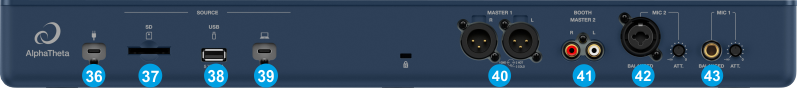
- USB POWER : Use the provided USB power adapter/charger and connect the device to an AC outlet. When not connected, the device will be powered from the built-in battery.
- SD SLOT : Connect a SD storage card. When inserted, the content will be available when selected as a Source from the Display Main menu.
- USB SOURCE : Connect a compatible USB storage device. When connected, the content will be available when selected as a Source from the Display Main menu.
- COMPUTER USB. This USB connection sends and receives audio and control information from a connected computer.
- MASTER OUT BALANCED Balanced Master Output. Connect your powered speakers or power amp here using XLR type cables. The level of this output is controlled by the MASTER LEVEL knob at the top panel
- BOOTH MASTER OUT 2 Un-Balanced Booth/Master Output. Connect your powered speakers or power amp here using RCA type cables. The level of this output is controlled by the BOOTH LEVEL knob at the top panel
- MIC2 INPUT. Connect a microphone to this socket using XLR or TRS plugs (combo input). The output level of this Inputs is controlled from the top panel
- MIC1 INPUT. Connect a microphone to this socket using TRS plug. The output level of this Inputs is controlled from the top panel
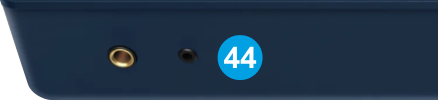
Omnis Duo - Front panel - HEADPHONES SOCKET. Connect your 1/4" or 1/8" headphones to this output for cueing and mix monitoring. The level of this output is controlled from the top panel
Advanced Setup





