Hi all,
I got another Asus laptop, this time with i9, 32gb, 1tb, RTX3050Ti 4gb graphics.
Can't put my finger on it despite quite a lot of testing but sometimes a 3 minute video will create live stems in around 15 seconds, (which would tie in with Stephane's chart) and other times it will take around 45 seconds.
I've tried fresh installs, deleting the settings.xml file and various other things, but sometimes it's quite fast and other times painfully slow.
I've done all the usual tweaking (setting VDJ to use the RTX) and such but still I can't find out why sometimes it's fast and other times slow.
Issue with the graphics card/drivers or VDJ?
I got another Asus laptop, this time with i9, 32gb, 1tb, RTX3050Ti 4gb graphics.
Can't put my finger on it despite quite a lot of testing but sometimes a 3 minute video will create live stems in around 15 seconds, (which would tie in with Stephane's chart) and other times it will take around 45 seconds.
I've tried fresh installs, deleting the settings.xml file and various other things, but sometimes it's quite fast and other times painfully slow.
I've done all the usual tweaking (setting VDJ to use the RTX) and such but still I can't find out why sometimes it's fast and other times slow.
Issue with the graphics card/drivers or VDJ?
Posted Sun 18 Dec 22 @ 8:18 pm
Are the slower videos encoded in the same format, resolution etc as the faster ones?
Posted Sun 18 Dec 22 @ 8:52 pm
It can even happen on exactly the same file. No difference between the video and just the mp3 either.
For a start I thought it was me copying over my settings file but it's not that either.
For a start I thought it was me copying over my settings file but it's not that either.
Posted Sun 18 Dec 22 @ 8:55 pm
OK, it seems the issue is that VDJ doesn't want to use the RTX card and keeps reverting to CPU.
It maybe works for a little while on a fresh VDJ install then somehow it forgets the GPU and the "don't use GPU" option is ticking itself in settings. That explains the 15 seconds vs 45 seconds.
I did get a message once about it recognising the GPU and saying VDJ was fine for real time separation, then a few minutes later it said it maybe wasn't fast enough. When recognised it is creating the stems in a reasonable time frame so the card is perfectly capable it seems.
Don't think I can do any more till the team look in to this. I've tried the usual nvidia and windows settings to force GPU use for VDJ but it doesn't make any difference at all.
I also need to be able to use my old settings file as it has quite a lot of things in there I need to carry over.
It maybe works for a little while on a fresh VDJ install then somehow it forgets the GPU and the "don't use GPU" option is ticking itself in settings. That explains the 15 seconds vs 45 seconds.
I did get a message once about it recognising the GPU and saying VDJ was fine for real time separation, then a few minutes later it said it maybe wasn't fast enough. When recognised it is creating the stems in a reasonable time frame so the card is perfectly capable it seems.
Don't think I can do any more till the team look in to this. I've tried the usual nvidia and windows settings to force GPU use for VDJ but it doesn't make any difference at all.
I also need to be able to use my old settings file as it has quite a lot of things in there I need to carry over.
Posted Sun 18 Dec 22 @ 11:26 pm
Here lies my issue with windows laptops.
You have one manufacturer for the motherboard One for the gpu Then the pc maker had their proprietary bios. Then you have to find the correct drivers to make it all work together . I was a windows power user for years , I still have windows computers , but as far as djing goes , I'll never go back to windows . For the issues you're having, Are your nvidea drivers updated ??
You have one manufacturer for the motherboard One for the gpu Then the pc maker had their proprietary bios. Then you have to find the correct drivers to make it all work together . I was a windows power user for years , I still have windows computers , but as far as djing goes , I'll never go back to windows . For the issues you're having, Are your nvidea drivers updated ??
Posted Mon 19 Dec 22 @ 2:46 am
Do you use video as well? If so try to set videoMaxMemory to a very low number, or set skinUseLowPowerGpu to low power.
Posted Mon 19 Dec 22 @ 9:06 am
Thanks Adion, already did the second setting but will try the first one and let you know.
Posted Mon 19 Dec 22 @ 9:14 am
Hi Adion,
I changed the videoMaxMemory to 16 and it worked initially
However on restarting VDJ it seems every time the stems engine is starting it's reverting to disabling the GPU and using the CPU / on chip graphics instead.
This is what was happening when testing with a fresh settings file. It would work initially then second time around stop using the GPU.
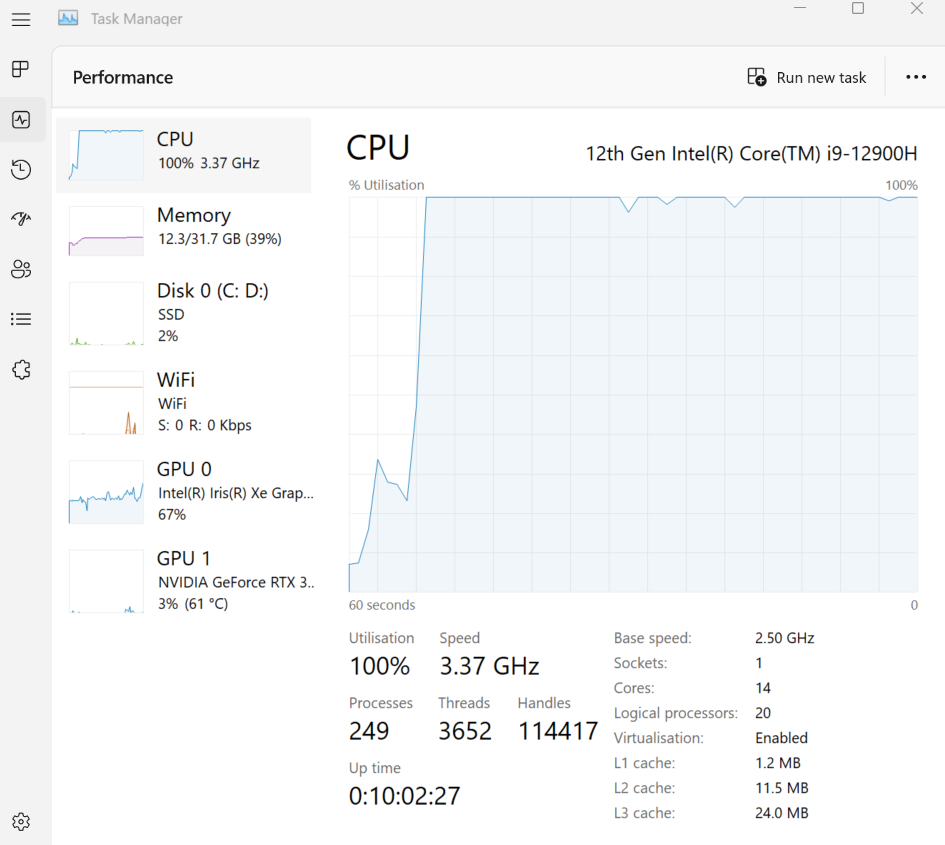
I changed the videoMaxMemory to 16 and it worked initially
However on restarting VDJ it seems every time the stems engine is starting it's reverting to disabling the GPU and using the CPU / on chip graphics instead.
This is what was happening when testing with a fresh settings file. It would work initially then second time around stop using the GPU.
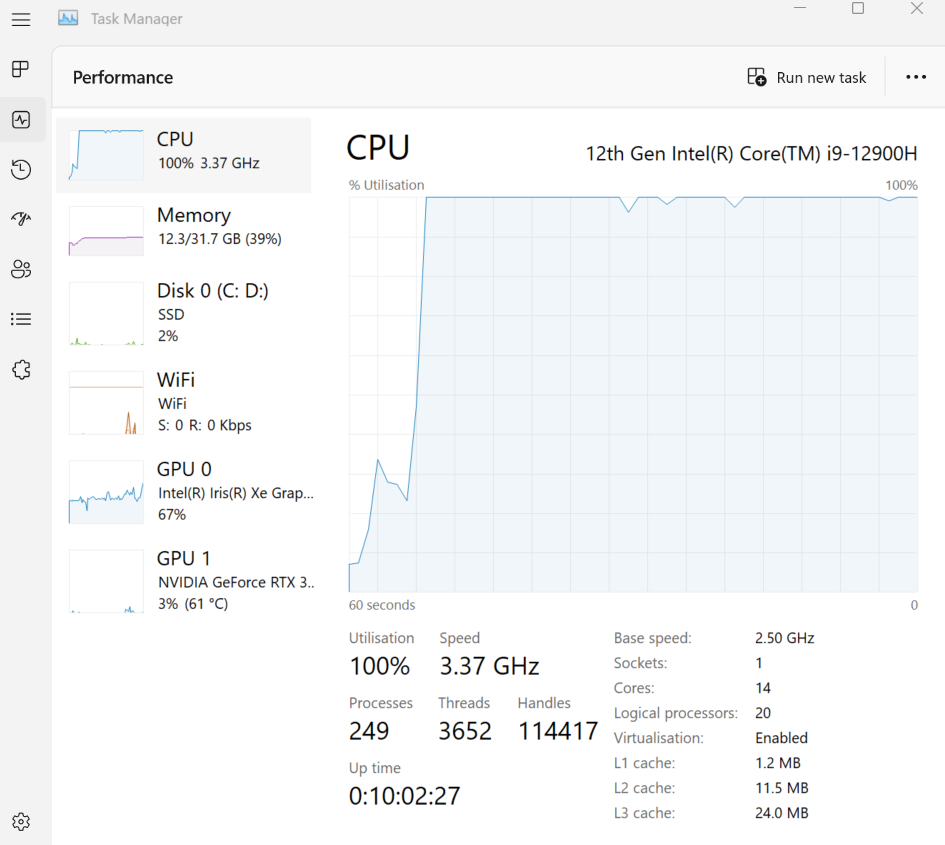
Posted Mon 19 Dec 22 @ 9:30 am
Also found this which may help .....
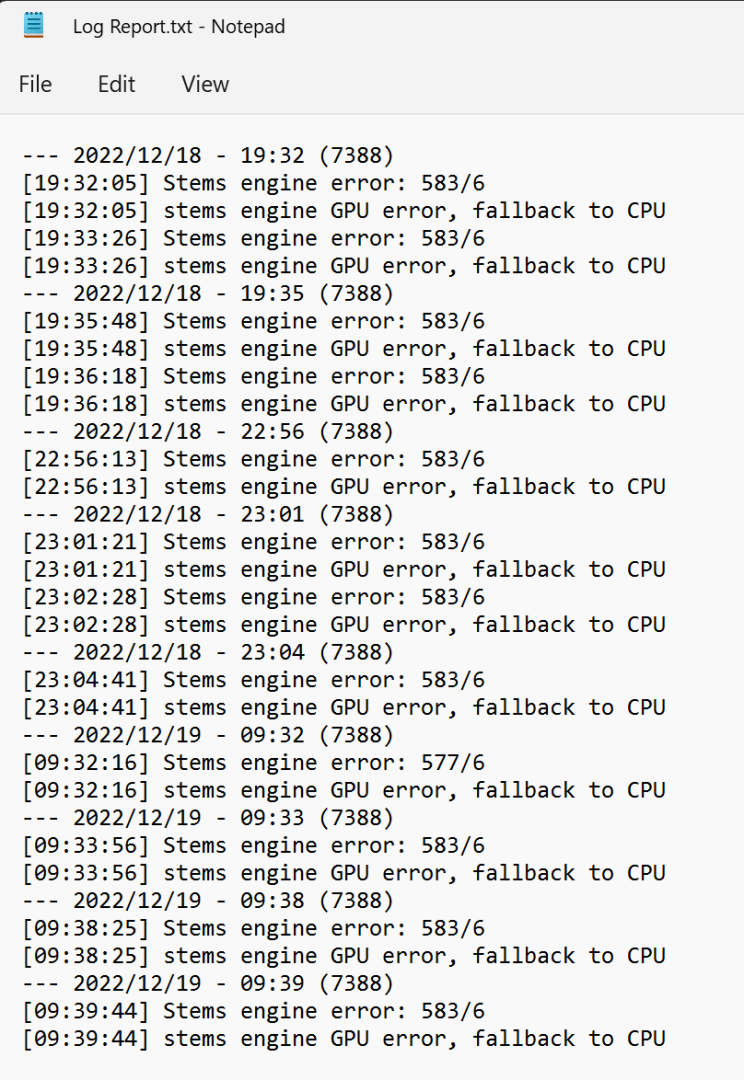
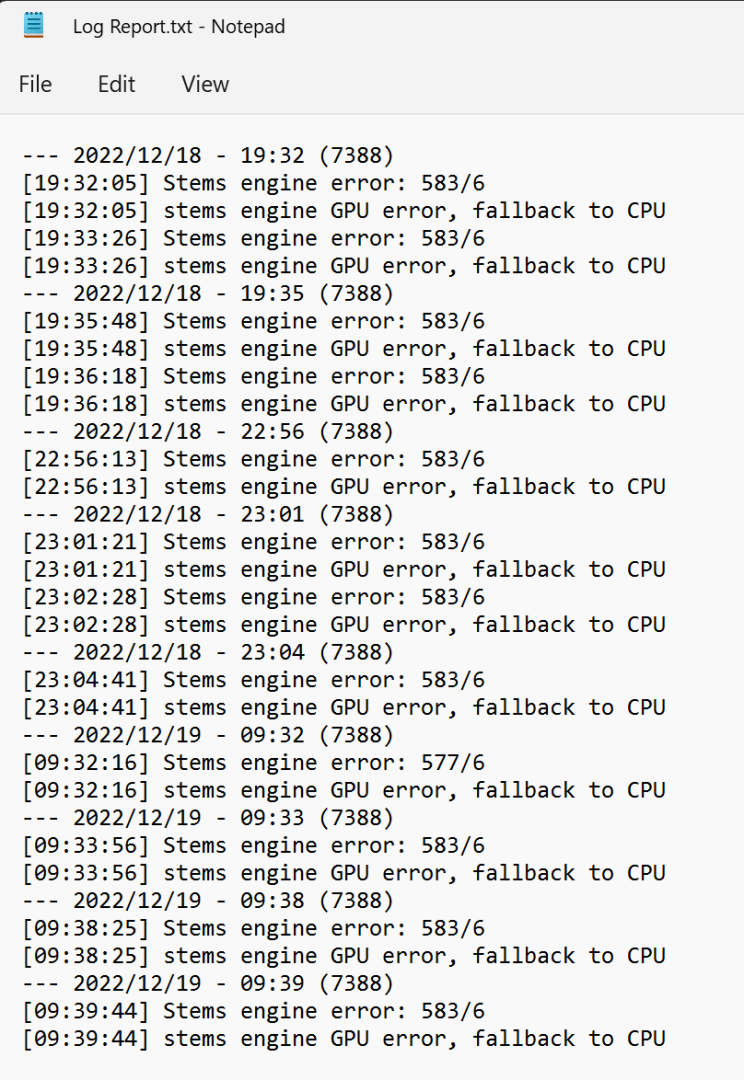
Posted Mon 19 Dec 22 @ 10:44 am
RTX3050Ti with only 4GB graphics?, Surely that can't be right....is that a typo?
Posted Mon 19 Dec 22 @ 11:06 am
No, the card is 4gb. Perfectly adequate for stems I would guess.
Posted Mon 19 Dec 22 @ 12:51 pm
kradcliffe wrote :
I changed the videoMaxMemory to 16 and it worked initially
I believe the unit for videoMaxMemory is MB(not stated in setting), so you have allocated VDJ to use only 16 MB of your 4GB of VRAM.
You have not posted your GPU VRAM use, in your photos.
I at one time struggled to keep VDJ from disabling the GPU, because at times was also using another graphic intensive app, and was running out of VRAM. See this thread:
https://www.virtualdj.com/forums/249491/VirtualDJ_Technical_Support/Boosting_Stems_2_0__Tweaking_Nvidia_Control_Panel.html
where for my configuration, VDJ (plus other non-graphic apps) wants 7.8 GB of VRAM.
And only other user that has posted VRAM use: Beataddict system: uses 4.7 GB of VRAM.
(and do not know the relation of VRAM use, and speed of Stem 2.0 separation, one of those things, yet to explore)
Posted here: https://www.virtualdj.com/forums/249191/VirtualDJ_Technical_Support/How_to_increase_GPU_usage_during_stems2_0_separation_as_before.html
---------------
and will repost the GPU/VRAM graph from Task Manager:
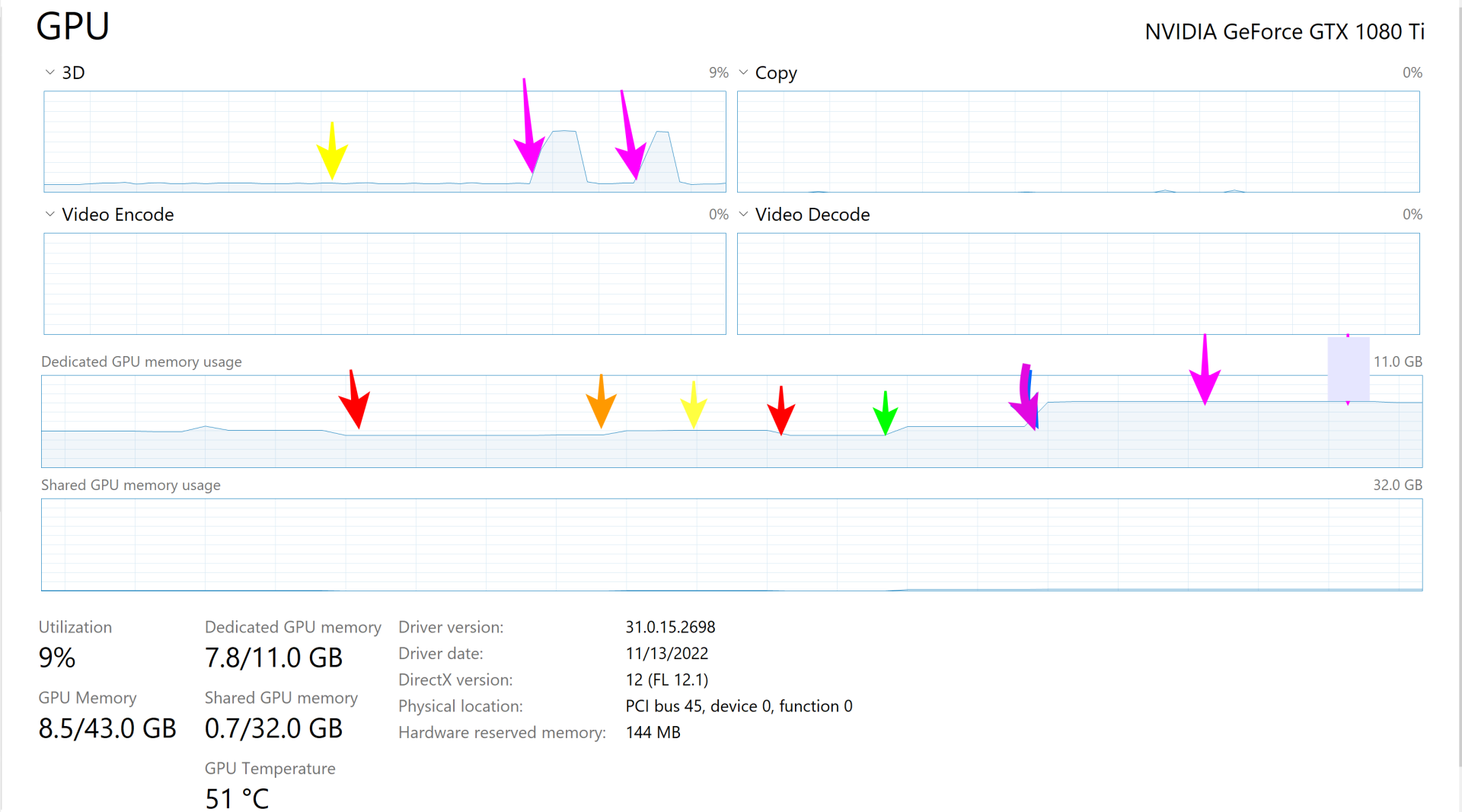
Red Stems OFF
orange stems 1.0 ON
yellow load track to deck stems 1.0 compute <<< No noticeable impact on GPU, which puts in perspective, the GPU load, needed for Stems 2.0 separation
green stems 2.0 turned ON
magenta load track to deck.. 2.0 compute
--------------------------
When I was confronting the issue of VDJ checking the "Don't use GPU", and using the CPU which was too slow for me to real-time stems 2.0.
Stephane Clavel wrote :
if you mean that the "don't use GPU" recheck itself automatically when you try to separate a track, it means that your GPU card for some reason (bad driver, not enough memory left, etc) failed to run the separation algorithm, so virtualdj reverted automatically to CPU because it had no choices.
So, to be more clear, there are 2 things that can affect the "don't use GPU":
1) when you first run virtualdj (or after a hardware change), virtualdj will "guess" if your card can use gpu or not, and if not, will set "don't use gpu" as the default (you can see it's in bold). but you can still override it (like if you have a powerful AMD or Intel graphic processor that virtualdj "guessed" wrong)
2) if virtualdj actually tried to use the GPU and it failed, then it will force it to "don't use GPU" (but without setting it as default), and you have no other choice than using CPU until you fix your card.
In your case, I would recommend uninstalling nvidia drivers, and reinstalling again.
Do you have any other application running at the same time that might be using a lot of video memory?
So, to be more clear, there are 2 things that can affect the "don't use GPU":
1) when you first run virtualdj (or after a hardware change), virtualdj will "guess" if your card can use gpu or not, and if not, will set "don't use gpu" as the default (you can see it's in bold). but you can still override it (like if you have a powerful AMD or Intel graphic processor that virtualdj "guessed" wrong)
2) if virtualdj actually tried to use the GPU and it failed, then it will force it to "don't use GPU" (but without setting it as default), and you have no other choice than using CPU until you fix your card.
In your case, I would recommend uninstalling nvidia drivers, and reinstalling again.
Do you have any other application running at the same time that might be using a lot of video memory?
And in my case it was the last.. running out of VRAM, until I was able to reign back other apps use of VRAM.
Posted Mon 19 Dec 22 @ 3:15 pm
OK, I've got the latest drivers, put the fans on performance mode, power settings to best performance but it seems the card isn't capable of processing stems in VDJ.
I have played about with the max vram settings to no avail. It will work OK in a single session, but as soon as I restart VDJ it will automatically go back to CPU.
Quite disappointing for an expensive machine especially when the expectation was that any RTX30 series card would be able to produce real time stems.
I have played about with the max vram settings to no avail. It will work OK in a single session, but as soon as I restart VDJ it will automatically go back to CPU.
Quite disappointing for an expensive machine especially when the expectation was that any RTX30 series card would be able to produce real time stems.
Posted Mon 19 Dec 22 @ 5:20 pm
Will check if it's possible to lower video memory usage for this card. I also didn't know there were 3000 series with only 4gb ram.
@ideejayiii videoMaxMemory is the memory vdj will use for decoding video, so lowering this will ensure that more memory is kept available for stems processing. So it is correct to use a low value like 16 in this case
@ideejayiii videoMaxMemory is the memory vdj will use for decoding video, so lowering this will ensure that more memory is kept available for stems processing. So it is correct to use a low value like 16 in this case
Posted Mon 19 Dec 22 @ 5:31 pm
Ok thanks Adion, please let me know what's possible as I need to consider what to do with this machine. It's quite expensive and was bought wth the intention of using it for real time separation.
With the videoMaxMemory set at 16 it calculates the stems around 10x which is what I would have expected for that card, but there's something making it revert back to CPU when VDJ is started again.
Thanks - Keith
With the videoMaxMemory set at 16 it calculates the stems around 10x which is what I would have expected for that card, but there's something making it revert back to CPU when VDJ is started again.
Thanks - Keith
Posted Mon 19 Dec 22 @ 6:12 pm
Adion wrote :
@ideejayiii videoMaxMemory is the memory vdj will use for decoding video, so lowering this will ensure that more memory is kept available for stems processing. So it is correct to use a low value like 16 in this case
Thank you Adion.
from the description:
Manual wrote :
videoMaxMemory Enforce a hard limit on the amount of video memory from the video card VirtualDJ can consume
Thought that videoMaxMemory was the amount of VRAM that VDJ could use for all its processes, so one could allocate VRAM use, with other competing apps on ones system. (so VDJ would not use all of the available VRAM if there was another app that needed some)
IE video memory = VRAM,
but IT IS, instead, the memory allocation max, "within" VDJ, as to how it allocates use for actual videos, (and maybe screen drawing), leaving the rest for VDJ background tasks (Stems 2.0 Separation). Right ?
Posted Mon 19 Dec 22 @ 7:31 pm
Kradcliffe - did you try using the nvidia control panel to change and add the virtualdj.exe process to only use the RTX GPU?
Posted Tue 20 Dec 22 @ 12:42 pm
Yes, tried that too but no success. It can also be set the same way in Windows graphics settings but that did nothing too. Pretty sure VDJ does the relevant GPU checks anyway without those tweaks.
Looking in to it further it seems the RTX3050Ti is a pretty weak graphics card and not really worthy of the RTX branding. Should have done my research better in the first place but assumed it would be OK.
Retailer has authorized a return so I will go back to the drawing board and just keep using the precomputed stems for now I think on my trusty Lenovo C940
Looking in to it further it seems the RTX3050Ti is a pretty weak graphics card and not really worthy of the RTX branding. Should have done my research better in the first place but assumed it would be OK.
Retailer has authorized a return so I will go back to the drawing board and just keep using the precomputed stems for now I think on my trusty Lenovo C940
Posted Tue 20 Dec 22 @ 1:32 pm
I have bought a new dell Inspiron 7620 plus with the RTX3060 card and it’s really quick at live stems.
Posted Tue 20 Dec 22 @ 2:34 pm
Cheers, had a look but the 300nit display is a bit dull compared to what I'm used to.
Posted Tue 20 Dec 22 @ 3:06 pm










