How to once again allow VDJ to use more fully the GPU when creating stems 2.0?
When first installed, when computing stems, VDJ would use about 38% of my GPU.
then I was using an custom padpage, using stems, which had a script error, (it required a cue13, and script didn't check if cue13 existed) in this case cue13 didn't . This caused VDJ to have unexpected results and then after a short while .. got an popup saying something like "It appears after all, your system is not capable of running the stems 2.0"
seemed to take longer and used CPU and not GPU, checking, sure enough the stemsFix "Don't use GPU" had become checked in settings.
Unchecking stemsFix "Don't use GPU" did, stop the CPU from being used as much for stems separation (no longer 55%), but still does NOT allow the GPU to be more fully utilized.
Currently GPU runs at 1.0% normally, and during stems separation, 6.5%, average. (not the previously higher rate of approx 38%)
see table below for more stats of CPU and GPU usage:
............................................................................ CPU ............. GPU
Playing tracks on 2 decks ................................ 0.8-1.2% ......... 1.6%
During Save Prep Stems (R-click menu)......... 6.9-7.2% ........ 3.1-4.6% << NOT the previous 38%
Loading & Playing track during stems sep..... 4.4-5.5% ........ 8.8-9.8%
Batch Save Prep Stems ................................... 6.9-7.2% ........ 3.1-4.6% << NOT the previous 38%
currently it takes about 2.8 seconds per minute of track (2.8s/min) to compute stems.
(these times obtained by timing the "computing Stems" Status message)
So a 10:33 min track takes approx 30.3 sec
and a 2:17 length track takes 6.7 sec
(to the accuracy that I can start/stop timer)
How can I allow VDJ to use more of the GPU again for stems separation?
-----------------------
Graphics Card: NVIDIA GeForce GTX 1080 Ti/PCIe/SSE2
Graphics Card Memory: 11264 MB
Windows Graphics Driver Version: 31.0.15.2686
OpenGL Version: 4.6.0 NVIDIA 526.86
(latest drivers for the graphic card from Nvidia)
Current Performance Settings:
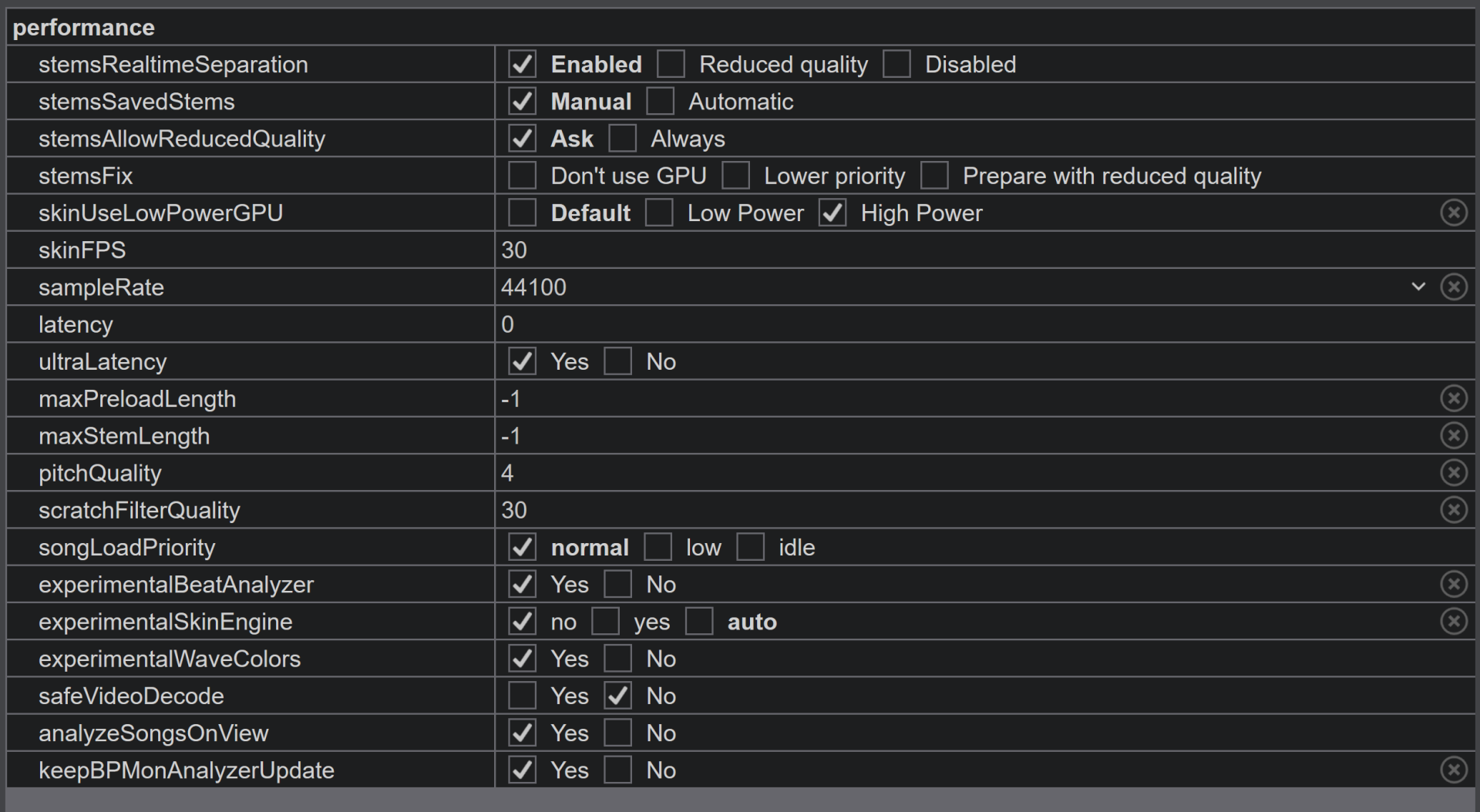
------------------
PS: have games that can use up to 90+% of GPU
and other graphic intensive graphing/plotting apps that typically use 20% of GPU.
So the GPU is capable of being utilized when called for.
win 10
7333
When first installed, when computing stems, VDJ would use about 38% of my GPU.
then I was using an custom padpage, using stems, which had a script error, (it required a cue13, and script didn't check if cue13 existed) in this case cue13 didn't . This caused VDJ to have unexpected results and then after a short while .. got an popup saying something like "It appears after all, your system is not capable of running the stems 2.0"
seemed to take longer and used CPU and not GPU, checking, sure enough the stemsFix "Don't use GPU" had become checked in settings.
Unchecking stemsFix "Don't use GPU" did, stop the CPU from being used as much for stems separation (no longer 55%), but still does NOT allow the GPU to be more fully utilized.
Currently GPU runs at 1.0% normally, and during stems separation, 6.5%, average. (not the previously higher rate of approx 38%)
see table below for more stats of CPU and GPU usage:
............................................................................ CPU ............. GPU
Playing tracks on 2 decks ................................ 0.8-1.2% ......... 1.6%
During Save Prep Stems (R-click menu)......... 6.9-7.2% ........ 3.1-4.6% << NOT the previous 38%
Loading & Playing track during stems sep..... 4.4-5.5% ........ 8.8-9.8%
Batch Save Prep Stems ................................... 6.9-7.2% ........ 3.1-4.6% << NOT the previous 38%
currently it takes about 2.8 seconds per minute of track (2.8s/min) to compute stems.
(these times obtained by timing the "computing Stems" Status message)
So a 10:33 min track takes approx 30.3 sec
and a 2:17 length track takes 6.7 sec
(to the accuracy that I can start/stop timer)
How can I allow VDJ to use more of the GPU again for stems separation?
-----------------------
Graphics Card: NVIDIA GeForce GTX 1080 Ti/PCIe/SSE2
Graphics Card Memory: 11264 MB
Windows Graphics Driver Version: 31.0.15.2686
OpenGL Version: 4.6.0 NVIDIA 526.86
(latest drivers for the graphic card from Nvidia)
Current Performance Settings:
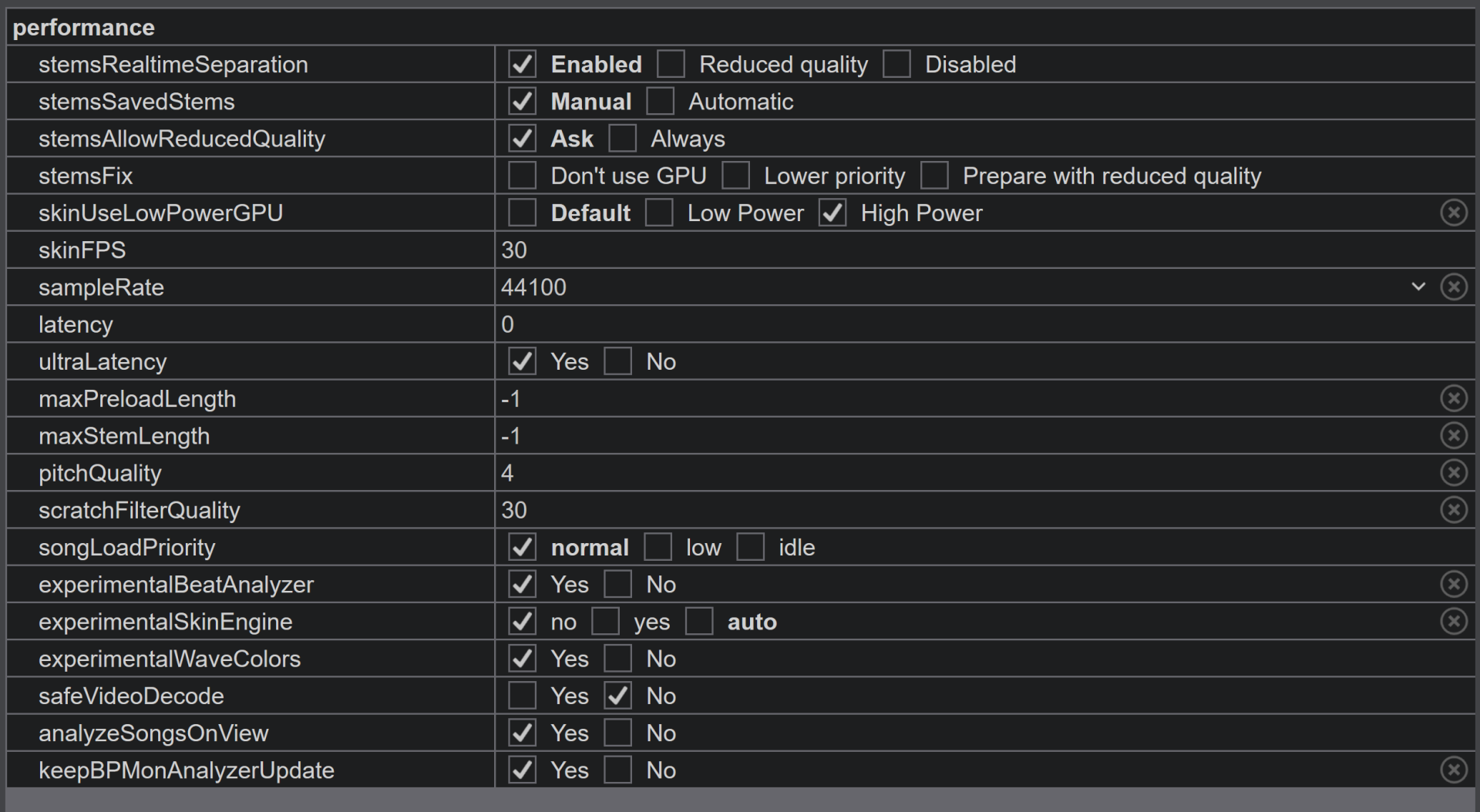
------------------
PS: have games that can use up to 90+% of GPU
and other graphic intensive graphing/plotting apps that typically use 20% of GPU.
So the GPU is capable of being utilized when called for.
win 10
7333
Posted Tue 15 Nov 22 @ 9:29 pm
i think that happens because VDJ is only using the compute units of the GPU not all the cores.... in other words the AI accelerators are only being used
Posted Tue 15 Nov 22 @ 10:49 pm
UPDATE:
It appears on Win 10 that part of stems creation is also being done by a process "Desktop Window Manager", (DPM), which has about an equal increase in GPU usage during every stem creation. So the total increase in the GPU is about double the what was listed previously. (CPU use for DWM remained unchanged during stem prep)
Revised table of CPU and GPU usage:
............................................................................ CPU .............WDM GPU............ VDJ GPU ............ Total GPU
Playing tracks on 2 decks ................................ 0.8-1.2% ......... 1.4% ......................1.6% ..................... 3%
During Save Prep Stems (R-click menu)......... 6.9-7.2% ........ 3.1-4.6% .............. 3.1-4.6% .................. 8%
Loading & Playing track during stems sep..... 4.4-5.5% ........ 8.8-9.8% ............... 8.8-9.8% ................ 18%
Batch Save Prep Stems ................................... 6.9-7.2% ........ 3.1-4.6% ............... 3.1-4.6% ................. 8%
Screenshot of GPU spike, loading a track to deck, showing the GPU at approx 18%, during the stems creation.

win 10
7341
It appears on Win 10 that part of stems creation is also being done by a process "Desktop Window Manager", (DPM), which has about an equal increase in GPU usage during every stem creation. So the total increase in the GPU is about double the what was listed previously. (CPU use for DWM remained unchanged during stem prep)
Revised table of CPU and GPU usage:
............................................................................ CPU .............WDM GPU............ VDJ GPU ............ Total GPU
Playing tracks on 2 decks ................................ 0.8-1.2% ......... 1.4% ......................1.6% ..................... 3%
During Save Prep Stems (R-click menu)......... 6.9-7.2% ........ 3.1-4.6% .............. 3.1-4.6% .................. 8%
Loading & Playing track during stems sep..... 4.4-5.5% ........ 8.8-9.8% ............... 8.8-9.8% ................ 18%
Batch Save Prep Stems ................................... 6.9-7.2% ........ 3.1-4.6% ............... 3.1-4.6% ................. 8%
Screenshot of GPU spike, loading a track to deck, showing the GPU at approx 18%, during the stems creation.

win 10
7341
Posted Wed 16 Nov 22 @ 8:49 am
If you're getting 2.8s/min on a GTX 1080, that's the maximum performance this card will get anyway, so all is good.
Posted Wed 16 Nov 22 @ 9:22 am
Thanks for the info.
if that is max performance for that card.. . then thumbs up !
again thanks
So lovin the new stems... have not stopped smiling for days .. every time I hear them.
if that is max performance for that card.. . then thumbs up !
again thanks
So lovin the new stems... have not stopped smiling for days .. every time I hear them.
Posted Wed 16 Nov 22 @ 9:39 am
Just so you know, as a comparison: I am running Windows 11 on an Intel i9-10850K, 32Gb RAM, RTX 3060 Ti.
My GPU sits around 84% while analyzing Stems 2.0, It'll do around 2.5 sec / MP3 minute @ 320kbps, 48,000Hz (don't know if the format matters at all on speed...) The CPU seems completely useless during that time, maybe 1-2% difference from Idle.

My GPU sits around 84% while analyzing Stems 2.0, It'll do around 2.5 sec / MP3 minute @ 320kbps, 48,000Hz (don't know if the format matters at all on speed...) The CPU seems completely useless during that time, maybe 1-2% difference from Idle.

Posted Sat 17 Dec 22 @ 7:36 pm
Thanks for posting the performance with a different configuration. As it is useful to know what to wish for, and its real world performance with VDJ. And 2.5 sec / MP3 minute, is good.
After more investigation, it turned out for me that it was the VRAM that was the bottleneck, since I had at times another graphic app running, that also GPU intensive.
I notice on your setup VDJ is using about 4.7 GB of VRAM, my experience is VDJ uses 7.8 GB of VRAM for stems 2.0.
see this thread, where I have posted more info of VRAM use. and comparison between Stems 1.0 and 2.0:
https://www.virtualdj.com/forums/249491/VirtualDJ_Technical_Support/Boosting_Stems_2_0__Tweaking_Nvidia_Control_Panel.html
-------------
PS I am good now, that I have tamed the others app's hunger for VRAM.
And I have NOT explored the relationship between reducing VDJ's use of VRAM and stems prep time. Since one can limit VDJ use of VRAM with settings Option: videoMaxMemory.
PPS: will repost this priceless bit of info:
And again your, 2.5 sec / MP3 minute (24X), is good
win 10
7388
After more investigation, it turned out for me that it was the VRAM that was the bottleneck, since I had at times another graphic app running, that also GPU intensive.
I notice on your setup VDJ is using about 4.7 GB of VRAM, my experience is VDJ uses 7.8 GB of VRAM for stems 2.0.
see this thread, where I have posted more info of VRAM use. and comparison between Stems 1.0 and 2.0:
https://www.virtualdj.com/forums/249491/VirtualDJ_Technical_Support/Boosting_Stems_2_0__Tweaking_Nvidia_Control_Panel.html
-------------
PS I am good now, that I have tamed the others app's hunger for VRAM.
And I have NOT explored the relationship between reducing VDJ's use of VRAM and stems prep time. Since one can limit VDJ use of VRAM with settings Option: videoMaxMemory.
PPS: will repost this priceless bit of info:
Stephane Clavel wrote :
Here are some hard numbers so you can decide:
(we're talking about laptop versions. desktop cards would run at around twice those speeds, but nobody DJ with a desktop. and the numbers below are average, the same card number can have different speeds depending on the manufacturer, the voltage, and other factors)
GTX 1050: 5x
GTX 1650: 6x
RTX 2060: 10x
RTX 2070: 12x
RTX 2080: 15x
RTX 3060: 15x
RTX 3070: 20x
RTX 3080: 30x
Although the GTX are technically working, we do not recommend a GTX especially if you're buying a new laptop. Future versions of VirtualDJ might be optimized to use features available only on RTX cards.
And about which RTX to buy, well it's up to you and your budget, and which deal you can find.
(we're talking about laptop versions. desktop cards would run at around twice those speeds, but nobody DJ with a desktop. and the numbers below are average, the same card number can have different speeds depending on the manufacturer, the voltage, and other factors)
GTX 1050: 5x
GTX 1650: 6x
RTX 2060: 10x
RTX 2070: 12x
RTX 2080: 15x
RTX 3060: 15x
RTX 3070: 20x
RTX 3080: 30x
Although the GTX are technically working, we do not recommend a GTX especially if you're buying a new laptop. Future versions of VirtualDJ might be optimized to use features available only on RTX cards.
And about which RTX to buy, well it's up to you and your budget, and which deal you can find.
And again your, 2.5 sec / MP3 minute (24X), is good
win 10
7388
Posted Sat 17 Dec 22 @ 10:25 pm
Some of us DJ with Desktops... like me. And yes, it uses so much vram that my live video stutters even during transitions.
Posted Sat 11 Mar 23 @ 4:56 am
I experience similar trouble with my Rtx3060. It seems impossible to make VDJ run stable unless I disable stems 2.0.
Posted Sat 11 Mar 23 @ 7:29 am
We have already stated in your case it could be a problem with your actual PC. Have you investigated this?
Posted Sat 11 Mar 23 @ 8:57 am
Yes, ran all possible tests... but symptoms are very similar to what is happening in this thread. Will gig with stems 1.0 tonight :(
Posted Sat 11 Mar 23 @ 11:11 am









