Am I the only person still experiencing this issue?
Just installed on a new i7 computer... same old problem.
Scratch a little when bringing in a new track, and by the time I'm ready to drop it, I'm maybe two or three bars off my mark.... The video also seems a little sluggish in following the movement of the record, but that's probably normal.
Is there a trick setting, that I'm not aware of yet?
Just installed on a new i7 computer... same old problem.
Scratch a little when bringing in a new track, and by the time I'm ready to drop it, I'm maybe two or three bars off my mark.... The video also seems a little sluggish in following the movement of the record, but that's probably normal.
Is there a trick setting, that I'm not aware of yet?
Posted Sun 18 Nov 18 @ 4:06 am
Which vjnyls are you using? Sound card? Setup? Virtualdj version?
Posted Sun 18 Nov 18 @ 5:09 am
Three bars? That's one hell of a drift! Are you sure you means bars? That's twelve beats (assuming 4/4).
Posted Sun 18 Nov 18 @ 8:32 am
Sounds more like a jumping needle than a drift.
Posted Mon 19 Nov 18 @ 9:17 am
Adion wrote :
Which vjnyls are you using? Sound card? Setup? Virtualdj version?
Serato vinyl side A, Traktor Audio 10, v8.2 b3994.
Posted Tue 20 Nov 18 @ 7:42 am
PachN wrote :
Sounds more like a jumping needle than a drift.
Needle isn't jumping... and yes it can drift 12 beats with no problem. Not all at once, but incrementally. Doesn't take long at all, though.
Posted Tue 20 Nov 18 @ 7:46 am
Adion wrote :
Which vjnyls are you using? Sound card? Setup? Virtualdj version?
If by "setup", you mean DVS settings... they are back to the default.
Posted Tue 20 Nov 18 @ 7:49 am
Hello... Anybody home?
While you are thinking about the sticker drift issue, maybe you can explain what is going on in this screenshot: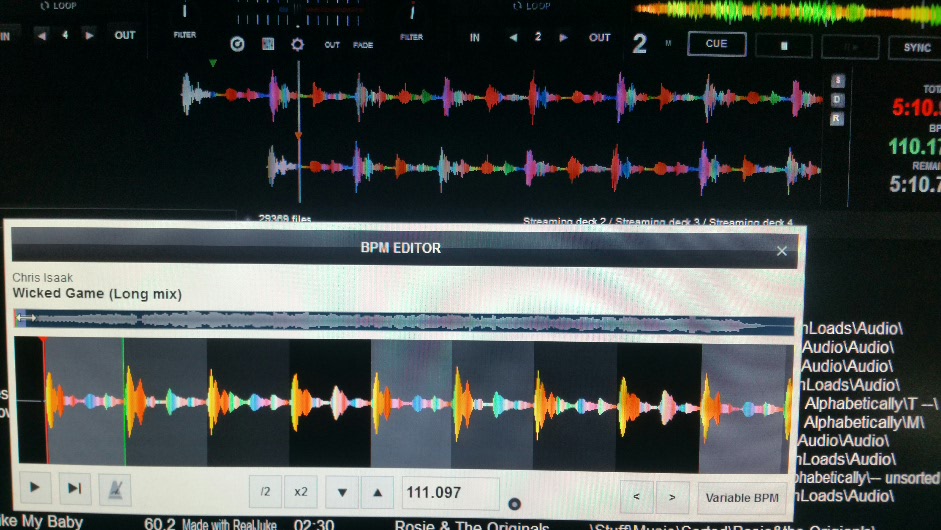
Occasionally, with no warning or reason that I have so far discerned... right in the midst of a live remix, vdj will arbitrarily and temporarily, move a cue point to a position totally out of synchronization with the actual beats of the track.
This is guaranteed to produce an instant trainwreck.
Note that the track is grayed out ahead of the new bogus cue... which leads me to assume that this is by design. How do we neutralize this behavior and prevent this issue?
While you are thinking about the sticker drift issue, maybe you can explain what is going on in this screenshot:
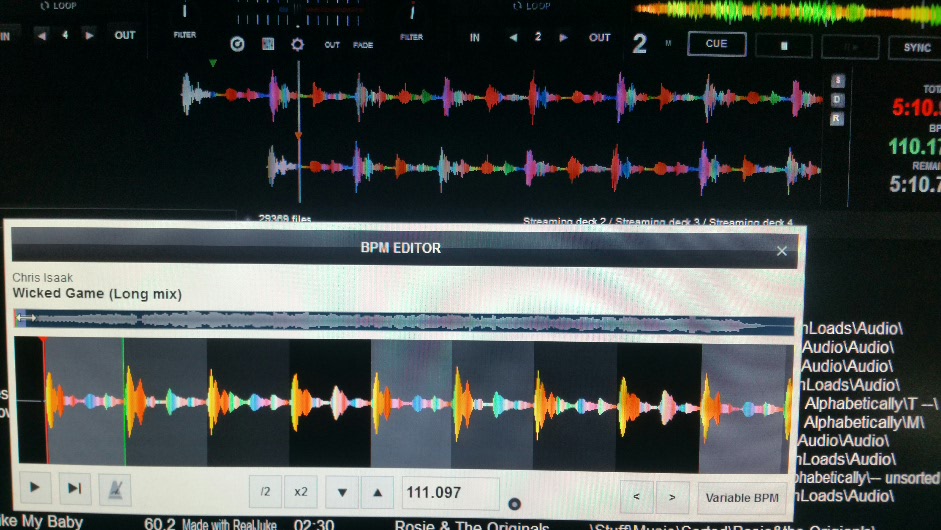
Occasionally, with no warning or reason that I have so far discerned... right in the midst of a live remix, vdj will arbitrarily and temporarily, move a cue point to a position totally out of synchronization with the actual beats of the track.
This is guaranteed to produce an instant trainwreck.
Note that the track is grayed out ahead of the new bogus cue... which leads me to assume that this is by design. How do we neutralize this behavior and prevent this issue?
Posted Wed 21 Nov 18 @ 4:26 pm
Hey guys... no need to rush, just because it's me asking. Don't put yourselves out...
Posted Thu 22 Nov 18 @ 6:54 pm
Since 2003, same lousy service.
Some things never change...
Some things never change...
Posted Mon 26 Nov 18 @ 11:35 pm
Okay guys, I see that you *do* have time to edit undesired comments from this and other threads, but *no* time to help your oldest and most faithful customers.
So... tell you what I'm going to do: If I can't get even a minimum of honest assistance here in tech support, you leave me no alternative but to air your dirty laundry out on YouTube and the popular DJ forums.
Perhaps I will find a more receptive audience there...
So... tell you what I'm going to do: If I can't get even a minimum of honest assistance here in tech support, you leave me no alternative but to air your dirty laundry out on YouTube and the popular DJ forums.
Perhaps I will find a more receptive audience there...
Posted Fri 30 Nov 18 @ 12:35 am
Can you take some screenshots of the timecode signal in options while timecode is playing?
Posted Fri 30 Nov 18 @ 5:59 am
Adion wrote :
Can you take some screenshots of the timecode signal in options while timecode is playing?
Sure.
Posted Fri 30 Nov 18 @ 6:48 pm
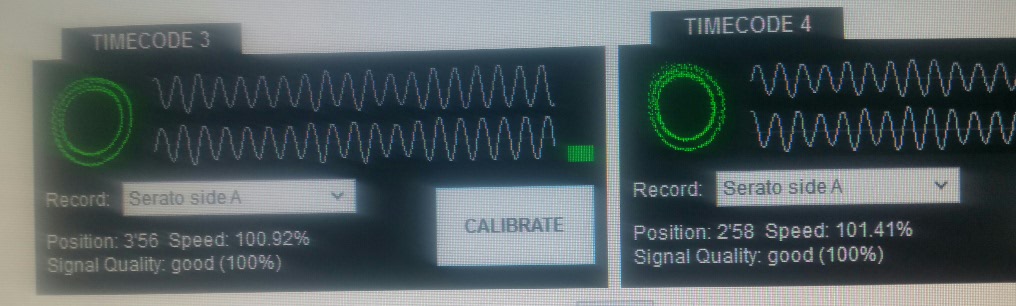
Richmond wrote :
Sure.
Adion wrote :
Can you take some screenshots of the timecode signal in options while timecode is playing?
Sure.
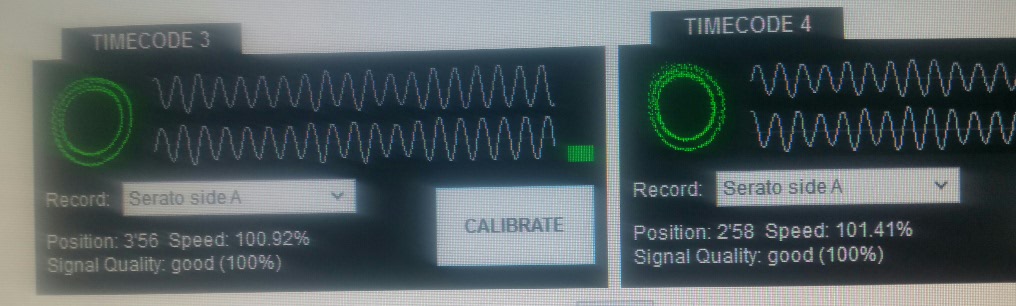
Posted Fri 30 Nov 18 @ 7:34 pm
During normal playback the signal looks ok at least.
Other timecode settings are default?
How does the signal look while cueing the first beat?
Other timecode settings are default?
How does the signal look while cueing the first beat?
Posted Sat 01 Dec 18 @ 10:50 am
Adion wrote :
During normal playback the signal looks ok at least.
Other timecode settings are default?
How does the signal look while cueing the first beat?
Other timecode settings are default?
How does the signal look while cueing the first beat?
The signal always looks good... but it's not clear what you are asking.
Posted Sat 01 Dec 18 @ 8:25 pm
When your scratching back n forth what does the signal look like??
And there are other timecode settings, what do those look like??
I believe that’s what he’s asking......
And there are other timecode settings, what do those look like??
I believe that’s what he’s asking......
Posted Sun 02 Dec 18 @ 1:22 am
the SOUND INSURGENT wrote :
When your scratching back n forth what does the signal look like??
And there are other timecode settings, what do those look like??
I believe that’s what he’s asking......
And there are other timecode settings, what do those look like??
I believe that’s what he’s asking......
Maybe... at this point, I'm not even sure that he knows. One thing is for for certain; he's in no hurry to clarify himself.
As to your question: I have already stated that they are set to the default.
Posted Tue 04 Dec 18 @ 4:24 pm
lower the timecode silence to Zero or 0.01, I have mine at 0.09, and try lowering your latency. clean needles,check ground cables, RCA, headshell/tonearm...
I have no sticker drift, and I'm also using the serato TC vinyl,
I have no sticker drift, and I'm also using the serato TC vinyl,
Posted Wed 05 Dec 18 @ 1:19 pm
vdj_pARtybOy wrote :
lower the timecode silence to Zero or 0.01, I have mine at 0.09, and try lowering your latency. clean needles,check ground cables, RCA, headshell/tonearm...
I have no sticker drift, and I'm also using the serato TC vinyl,
I have no sticker drift, and I'm also using the serato TC vinyl,
Thanks buddy... you are both a gentleman and a scholar.
I believe that is the only perimeter I'd not already played around with, and I had to take it all the way down to zero before it stopped losing counts. However... that did resolve the drifting problem.
Thanks again for your charitable assistance. Henceforth, I expect I will just seek remedy for other VDJ issues out there on the DJ web forums. Atomix' official tech support appears to be "virtually" non-existent.
Posted Wed 05 Dec 18 @ 4:20 pm










