Out of curiosity, which other software displays the visualisation when there's no audio on the deck previews?
Posted Sun 25 Oct 15 @ 10:39 am
Don Moir wrote :
Now we have this thing they call a release and we also have beta's. Will the real release please stand up :) I still consider the VDJ8 release a beta. If you don't use the beta's, then you are likely to have problems with the release versions and that goes on and on. This kind of things where things are broken in the release and then fixed in the beta's and then re-broken seems to be somewhat of an endless cycle. After all we were told by Atomix staff that a VDJ8 release would be well tested (by who I wonder). I have the quotes from the staff but don't need to go there. VDJ7 was not perfect but it was easy to use and made sense on how to use it.
I totally agree with this Don. As much as I enjoy using VDJ8 it is like walking on egg shells all the time. Version 7 just worked. Newer controllers aren't supported in V7 any more so we are forced to use V8 in many cases.
V8 is still very much an ongoing beta and incomplete / buggy in many areas, with features from V7 not there in the new version. We need V8 to have a stable reference point version that is bug free, but lately all the regression bugs that have appeared is worrying. This is not what was supposed to have happened. I also had to laugh at the fliers handed out at the BPM show touting that VDJ8 is the most stable DJ software on the market. That is simply not true. It may not crash out (if that's what stable implies) but there are issues that crop up from release to release as we well know.
I am a long time user of the software and have recommended it to many people, but lately I have to think twice about doing this. Please don't take these comments the wrong way, I love the software but there's something just not right of late. I feel the company don't like these type of comments and it gets their back up, but all we are trying to do is point out things that would improve the software for everyone.
Posted Sun 25 Oct 15 @ 1:49 pm
Just so we are all on same page, visualizations are active when there is no video in both decks. If there is no video in either deck then audio only is active when the video window is visible. If there is video in both decks visualizations are not active. Same behavior in both 7 and 8. The difference in how VDJ7 and VDJ8 displays the visualizations in the skin does not really bother me but I am not out there as an DJ using it. It apparently bothers some of you quite a bit so maybe you could expand more on that.
The fact that it appears the audio only is paused on deck 2 when slider all the way on deck 1 can be implemented in VDJ8 but it would be on a per plugin basis. There is some iffy stuff like where are you now that would need to be dealt with. In VDJ7 the audio only vis is not really paused. VDJ7 just takes the image of what was displayed and uses that. Then it stops calling the OnDraw of the plugin. This can lead to misleading results. In VDJ8, a plugin could actually implement a real pause in this case and that would be good and i will have a look at doing that.
This does not really bother me:

The fact that it appears the audio only is paused on deck 2 when slider all the way on deck 1 can be implemented in VDJ8 but it would be on a per plugin basis. There is some iffy stuff like where are you now that would need to be dealt with. In VDJ7 the audio only vis is not really paused. VDJ7 just takes the image of what was displayed and uses that. Then it stops calling the OnDraw of the plugin. This can lead to misleading results. In VDJ8, a plugin could actually implement a real pause in this case and that would be good and i will have a look at doing that.
This does not really bother me:

Posted Sun 25 Oct 15 @ 4:23 pm
Yes Don, the feature that was in V7.4 and in previous versions prior to V8 a return of it would satisfy a number of users, I can guarantee you at at least one of them anyway, lol.
Posted Sun 25 Oct 15 @ 5:06 pm
Adion wrote :
Out of curiosity, which other software displays the visualisation when there's no audio on the deck previews?
V7.4... lol
Posted Sun 25 Oct 15 @ 5:13 pm
Can someone answer me this please, I think I may have the wrong settings in V8 but when I have chosen my video to be played in audio only, when it comes to the end of the video sample it fades out the last three seconds or so everytime, yet the video sample is not made like that.
EDIt, sorry, I have found the settings on the gui.
EDIt, sorry, I have found the settings on the gui.
Posted Sun 25 Oct 15 @ 6:14 pm
With VDJ7, you could only run video effects on the master. You could run audio effects on either deck. Audio only visual effects were give the appearance of running on a deck or master. Audio effects appeared in one folder and video effects appeared in another. You could not run an audio effect where a video effect was expected and vice versa. There was no confusion about this.
With VDJ8, you can run any audio or video effect on any deck or master. This is where one whole group of problems begin. I can imagine some people sat around and talked about this and said: "yeah that's a good idea, let's do that, let's go wind surfing now". But that is as far as it went. They apparently did not talk about what kind of side effects this might have and what kind of confusion and bugs this could lead to. It was clear no real thought was given to this. You could tell this immediately on the first VDJ8 releases because it was such a mess. Still a mess but not quite as bug prone as it was on first releases.
So why is it a mess to be able to have video effects on any deck or master? Initially I was thinking sounds ok and it might be used to gain more flexibility. You can have a separate interface for each. You cannot make copies of the native plugins so they must be allowing different settings for each deck or master. User input also suggested this should be the case. But wait, the native plugins do not remember what was set for each deck or master. What? Then why do they have an interface for each if it means nothing? In my mind I put this off as another bug in the recent release of VDJ8. They were so many other bugs to deal with this was just one of the more minor ones I am thinking. But apparently this is not a bug and the way it is designed. Why would anyone design something like that is beyond me. That is, you have a user interface for each but they mean nothing. The settings are in effect for the life time of that deck or master instance but they are forgotten and new reload or restart of VDJ8. I think the way it is now is the last settings you make are the ones that are used on next reload. It was even worse before and you really had no idea what settings would be used. When updating TM and TV for this, I am trying to decide what to do about it. Keep in mind visualizations were completely broken at this time and no one had any idea how they would eventually work. The way I saw it was I only had 2 choices. 1) do it the VDJ8 way and make is so multiple interfaces for a deck or master don't really mean anything and it is ok to keep the user confused about it. 2) Make the interfaces deck or master specific and remember that on next load. Nether one of these leads to less confusion though. They both end up being confusing but 2) is the expectation for most sane people. So right off we are dealing with a user interface that does not make any sense. Great. How are you supposed to design a plugin that makes sense then? The status quo seem to say it is ok if it does not make sense and that is just the way it works. This is not ok for rational people.
Months had passed since the first VDJ8 release and somewhere around the 3th or 4th re-implementation of audio only visualizations you could see where they were going with it. They decided it would be a good idea to share these with the decks or master and just move them around in the interface. After all if the user runs into trouble with it we can just say "well just don't do that". A few weeks later they broke it again and so I did more research to find out why and reported it and it got 'fixed' again. I am questioning my own sanity on staying with VDJ8 at this point. Not like I did not do that much earlier on several occasions. In the user interface you have the audio only vis moving around and it appears like any user select able effect. The difference is you cannot deactivate it. I suggested on several occasions they should have a unique slot on skin for audio only vis. Not that the whole thing makes sense but having a unique slot goes a long way in reducing the confusion.
So given that an audio only vis is moving around like it thinks it owns the place is a problem when you are trying to track deck specific data. It is of course a confusion factor. When it moves around it just disappears from the interface if you had it selected. User interfaces you may have had up can just disappear as well. No one really knows where it is now lol. I can tell where it is by just looking at it now but most will never know. Atomix seems to have no clue on what confusion this causes. People have asked me about it a lot. I think some are just ok with being confused and don't really know what is going on.
It appears decks are primary for video or audio. Not well suited for video effects. If a video effect is active and on top of video then that video effect is distorted by the resolution of the video and that can make the video effect completely worthless on that deck. Text can be badly distorted, the effect can be clipped outside of the video window and more. This is no way I know of to change this behavior. So why allow a video effect on a deck? I mean it could be useful but the way it is implemented is just confusing and it does not really work well.
What can they do about it now? Well I suppose they could disallow video effects on a deck or they could change all the skins and have a visible skin slot for audio only visualizations. A real home that is. Maybe there are some other choices.
The funny thing is that even the explanation can sound confusing. I have tried to explain it before but again we are dealing with something that is inherently confusing.
With VDJ8, you can run any audio or video effect on any deck or master. This is where one whole group of problems begin. I can imagine some people sat around and talked about this and said: "yeah that's a good idea, let's do that, let's go wind surfing now". But that is as far as it went. They apparently did not talk about what kind of side effects this might have and what kind of confusion and bugs this could lead to. It was clear no real thought was given to this. You could tell this immediately on the first VDJ8 releases because it was such a mess. Still a mess but not quite as bug prone as it was on first releases.
So why is it a mess to be able to have video effects on any deck or master? Initially I was thinking sounds ok and it might be used to gain more flexibility. You can have a separate interface for each. You cannot make copies of the native plugins so they must be allowing different settings for each deck or master. User input also suggested this should be the case. But wait, the native plugins do not remember what was set for each deck or master. What? Then why do they have an interface for each if it means nothing? In my mind I put this off as another bug in the recent release of VDJ8. They were so many other bugs to deal with this was just one of the more minor ones I am thinking. But apparently this is not a bug and the way it is designed. Why would anyone design something like that is beyond me. That is, you have a user interface for each but they mean nothing. The settings are in effect for the life time of that deck or master instance but they are forgotten and new reload or restart of VDJ8. I think the way it is now is the last settings you make are the ones that are used on next reload. It was even worse before and you really had no idea what settings would be used. When updating TM and TV for this, I am trying to decide what to do about it. Keep in mind visualizations were completely broken at this time and no one had any idea how they would eventually work. The way I saw it was I only had 2 choices. 1) do it the VDJ8 way and make is so multiple interfaces for a deck or master don't really mean anything and it is ok to keep the user confused about it. 2) Make the interfaces deck or master specific and remember that on next load. Nether one of these leads to less confusion though. They both end up being confusing but 2) is the expectation for most sane people. So right off we are dealing with a user interface that does not make any sense. Great. How are you supposed to design a plugin that makes sense then? The status quo seem to say it is ok if it does not make sense and that is just the way it works. This is not ok for rational people.
Months had passed since the first VDJ8 release and somewhere around the 3th or 4th re-implementation of audio only visualizations you could see where they were going with it. They decided it would be a good idea to share these with the decks or master and just move them around in the interface. After all if the user runs into trouble with it we can just say "well just don't do that". A few weeks later they broke it again and so I did more research to find out why and reported it and it got 'fixed' again. I am questioning my own sanity on staying with VDJ8 at this point. Not like I did not do that much earlier on several occasions. In the user interface you have the audio only vis moving around and it appears like any user select able effect. The difference is you cannot deactivate it. I suggested on several occasions they should have a unique slot on skin for audio only vis. Not that the whole thing makes sense but having a unique slot goes a long way in reducing the confusion.
So given that an audio only vis is moving around like it thinks it owns the place is a problem when you are trying to track deck specific data. It is of course a confusion factor. When it moves around it just disappears from the interface if you had it selected. User interfaces you may have had up can just disappear as well. No one really knows where it is now lol. I can tell where it is by just looking at it now but most will never know. Atomix seems to have no clue on what confusion this causes. People have asked me about it a lot. I think some are just ok with being confused and don't really know what is going on.
It appears decks are primary for video or audio. Not well suited for video effects. If a video effect is active and on top of video then that video effect is distorted by the resolution of the video and that can make the video effect completely worthless on that deck. Text can be badly distorted, the effect can be clipped outside of the video window and more. This is no way I know of to change this behavior. So why allow a video effect on a deck? I mean it could be useful but the way it is implemented is just confusing and it does not really work well.
What can they do about it now? Well I suppose they could disallow video effects on a deck or they could change all the skins and have a visible skin slot for audio only visualizations. A real home that is. Maybe there are some other choices.
The funny thing is that even the explanation can sound confusing. I have tried to explain it before but again we are dealing with something that is inherently confusing.
Posted Sun 25 Oct 15 @ 7:40 pm
Another thing that is confusing and I've mentioned it before, if one deck has a music video playing and you put an audio file on the other deck the video visual will show on that deck monitor, but then put an audio file onto the deck after the music video has finished both the deck monitors go blank, there's just no consistency to it.
Posted Sun 25 Oct 15 @ 10:18 pm
tayla wrote :
Another thing that is confusing and I've mentioned it before, if one deck has a music video playing and you put an audio file on the other deck the video visual will show on that deck monitor, but then put an audio file onto the deck after the music video has finished both the deck monitors go blank, there's just no consistency to it.
A: Video
B: Video
Vis: Not visible
A: Audio
B: Video
Vis: Running on Deck A
A: Video
B: Audio
Vis: Running on Deck B
A: Audio
B: Audio
Vis: Running on Master
Put v7 to one side for a minute and think about it from a fresh perspective. Take something like an audio reactive effect - in all the cases above it is immediately obvious what the audio source for that effect is. The same applies for deck level fading. You immediately know where the effect is active.
There are no plans to change this system, and certainly no plans to disable the ability to run video effects on a deck - something which is hugely useful and I use myself all the time!
Audio Only Visualisations do have their own slot to access the GUI, however the default skin doesn't yet have that on it.
Posted Mon 26 Oct 15 @ 2:18 am
SBDJ wrote :
Audio Only Visualisations do have their own slot to access the GUI, however the default skin doesn't yet have that on it.
Then stop right now sharing it with deck slots for gods sake. Would be better if it was invisible rather than share skin slots while we wait and wait. It has been many months since it has been mentioned. How long is going to take you? I am thinking maybe like 6-8 months ago it's been hanging so far.
Not sure about tayla's comment but here is something that is pretty close and a bug.
When this video is loaded, and some collection of videos with a variety of formats etc, everything appears normal. Does not appear to happen with every video. The video is on left deck and is visible like it is supposed to be, the audio only vis is correct etc. Right deck has nothing on it.... could have audio but doesn't matter. You don't have to use an audio only vis either for it to go black. but using it here because that also becomes odd.
When first loaded, or playing, or paused in middle it looks normal like this:

After you play the video and it seeks back to beginning, normally it looks like this. Audio only vis has been flipped and video has gone black. There is no black in video. Every now and then when the video is done playing, it will flip and then correct itself in about a second. Normally just stays black or weird though.
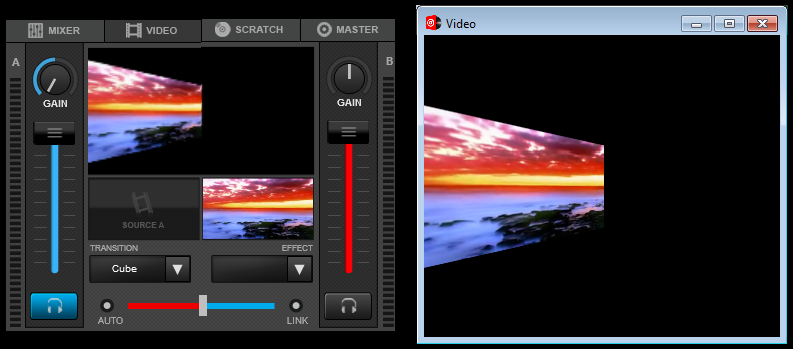
Posted Mon 26 Oct 15 @ 3:05 am
Don Moir wrote :
You can have a separate interface for each. You cannot make copies of the native plugins so they must be allowing different settings for each deck or master. User input also suggested this should be the case. But wait, the native plugins do not remember what was set for each deck or master. What? Then why do they have an interface for each if it means nothing? In my mind I put this off as another bug in the recent release of VDJ8.
The way settings are saved is in part a remainder of how it was in v7. Only one instance's settings are saved. This makes sense since it's just the last settings you used, regardless of the deck. (I don't think most people use deck A specifically for one type of use and deck B for another type of use)
Still while working you obviously do need to be able to have different parameters for each deck.
In v8 the same effect can indeed be used both on master and deck, in this case I suppose it might in some cases make sense that there's a different type of use on both, and thus storing different settings might make sense.
Looking through the list of effects there is not too much like that that comes to mind though.
A practical use case from your side might be useful. When do people want to use your plugin on both master and deck with different settings?
My guess it that it has to do with the fact that your plugin is a bit monolithic, one big plugin that can do a variety of things, which is not the type of plugin that we had in mind designing the plugin system.
Quote :
It appears decks are primary for video or audio. Not well suited for video effects. If a video effect is active and on top of video then that video effect is distorted by the resolution of the video and that can make the video effect completely worthless on that deck. Text can be badly distorted, the effect can be clipped outside of the video window and more. This is no way I know of to change this behavior. So why allow a video effect on a deck? I mean it could be useful but the way it is implemented is just confusing and it does not really work well.
It may not be perfect for visualisations on top of low-quality videos, but it works well for actual effects, since they will be in the same quality as the video.
Posted Mon 26 Oct 15 @ 4:56 am
Adion wrote :
The way settings are saved is in part a remainder of how it was in v7. Only one instance's settings are saved. This makes sense since it's just the last settings you used, regardless of the deck.
In 7 you could only have one user interface per named plugin. For sound effects you could activate it on deck one or two. So you say temporarily you could change settings for each? I guess user could then set them every time different each time he restarted? Only one instance of a named video effect could be run on the master and it could only have one user interface which is easy to understand.
In 8 you can have effects running anywhere... with associated user interfaces. The thing that bothers me is that the expectation for most is if you set something on a named user interface like deck 1, then it applies and is saved that way. Not if I go ahead and set something on deck 2 and then that is saved and used for both decks on next run. Do you have any parallel that works that way outside of VDJ? I mean do you find that the user instantly knows about this behavior? Early on with the 'release' of 8 I could see people asking about it and confused by it. Add to this you have visualizations running amok between decks and master.
Adion wrote :
(I don't think most people use deck A specifically for one type of use and deck B for another type of use)
Still while working you obviously do need to be able to have different parameters for each deck..
Still while working you obviously do need to be able to have different parameters for each deck..
You need to have it while working but you don't need to save it? So next time you are working you can set it again?
Adion wrote :
In v8 the same effect can indeed be used both on master and deck, in this case I suppose it might in some cases make sense that there's a different type of use on both, and thus storing different settings might make sense. Looking through the list of effects there is not too much like that that comes to mind though.
Did you look at the camera effect where you might want to have a different camera on deck 1 versus deck 2? Did you look at slide show that could use different folders on different decks? Since the native effects cannot be copied then this is impossible unless you reset it every time.
Adion wrote :
A practical use case from your side might be useful. When do people want to use your plugin on both master and deck with different settings?
I don't try to direct how they should be used. I just try to meet what the user expectation might be. If a user changes settings on a clearly defined interface it should save those settings as is. That is all I am saying about that. I don't particularly like that either because I also think people are confused by that. So no matter how you do this either the VDJ way or what I call the users expectation way, I see both as confusing. This is bought about how the VDJ user interface is setup. An alternative is to have single user interface that controls all instances at the same time in real time. I think this is easiest for user to understand. But then this is likely to cause problems with juggling things with VDJ and it's expectation so it may fall off in other ways that may not be practical.
Adion wrote :
My guess it that it has to do with the fact that your plugin is a bit monolithic, one big plugin that can do a variety of things, which is not the type of plugin that we had in mind designing the plugin system.
It does not matter what the plugin does as long as it meets expected behavior. Do you even realize that people want to do more with VDJ like text messaging and layout. Or do you think they just want to do single do not much of anything effects? I know they want to do both. I am asked about every other day to add more features. In my opinion it is one of the things about VDJ that sets it apart. The kind of thing you call monolithic was already in use in VDJ7 before I ever arrived.
Adion wrote :
"decks" may not be perfect for visualisations on top of low-quality videos, but it works well for actual effects, since they will be in the same quality as the video.
I am not really talking about visualizations here but straight up video effect. A flag to turn this off would be useful. TV has the ability to capture the VDJ video and display it in a user controlled panel. I bring it up because I get asked why something is looking bad or why this or why that. I have to say because that is how it works in VDJ. It can take me a lot of time in explaining and gets old. Pointless to have something like TV with it's text and fitting panels if it is just going to be distorted. Same thing will happen with any video effect but is some cases it is ok to match the video resolution but not in all cases so a flag would be useful.
Posted Mon 26 Oct 15 @ 6:14 am
Adion wrote :
I don't think most people use deck A specifically for one type of use and deck B for another type of use
Oh how out of touch you've become...........
This has been asked about many times, I know Ive even created a thread asking why my settings weren't saved. And yes Im one of those people who has to reset my fx settings EVERY SIGNLE time I open VDJ. That really needs to change........
Posted Mon 26 Oct 15 @ 11:47 am
beatbreaker1 wrote :
Oh how out of touch you've become...........
This has been asked about many times, I know Ive even created a thread asking why my settings weren't saved. And yes Im one of those people who has to reset my fx settings EVERY SIGNLE time I open VDJ. That really needs to change........
Adion wrote :
I don't think most people use deck A specifically for one type of use and deck B for another type of use
Oh how out of touch you've become...........
This has been asked about many times, I know Ive even created a thread asking why my settings weren't saved. And yes Im one of those people who has to reset my fx settings EVERY SIGNLE time I open VDJ. That really needs to change........
I totally agree that in the early release days of version 8 there was some confusion due to the way the settings were saved, and that is why the change was made to save settings for the last used instance.
After this change I didn't see any complaints about the way settings are stored.
So please let me get back in touch, which effect do you use that you setup differently on deck 1 and deck 2 and need the setting again every time?
For me personally, deck 1 and 2 alternate all the time, so I can't really think of any setting that I want one way on deck 1 and another way on deck 2 on startup.
Posted Mon 26 Oct 15 @ 11:57 am
Don Moir wrote :
... Early on with the 'release' of 8 I could see people asking about it and confused by it. Add to this you have visualizations running amok between decks and master.
...
You need to have it while working but you don't need to save it? So next time you are working you can set it again?
...
You need to have it while working but you don't need to save it? So next time you are working you can set it again?
Early on there was confusion because it was indeed not saving what was expected. After changing it to save the most recently changed instance it seems like it was working as expected for most, since I didn't see any complaints anymore.
For most effects, I think there are 'live' parameters, and there are settings. 'Live' parameters will be modified during use, but it's not really important to save them (like the volume slider of the deck is not saved for example)
Take the Echo effect for example. It has lowpass/highpass/trailing stop options that are probably mostly a preference and not changed that often during use.
The length and strength of the echo on the other hand I change almost every time I use it, and they can even be different for different decks even when used at the same time.
Quote :
Did you look at the camera effect where you might want to have a different camera on deck 1 versus deck 2? Did you look at slide show that could use different folders on different decks? Since the native effects cannot be copied then this is impossible unless you reset it every time.
Camera may indeed be a valid use case for this. The slideshow I'm not so sure I see the use of a different slide show on every deck.
Quote :
It does not matter what the plugin does as long as it meets expected behavior. Do you even realize that people want to do more with VDJ like text messaging and layout. Or do you think they just want to do single do not much of anything effects? I know they want to do both. I am asked about every other day to add more features. In my opinion it is one of the things about VDJ that sets it apart. The kind of thing you call monolithic was already in use in VDJ7 before I ever arrived.
I completely agree that one of the strong points of VDJ is that it allows so many different uses, and I agree that plugins help in accomplishing this.
But an alternative to a single plugin would be one plugin for text messaging, another for slideshow, another for clips, etc...
Quote :
I am not really talking about visualizations here but straight up video effect. A flag to turn this off would be useful. TV has the ability to capture the VDJ video and display it in a user controlled panel. I bring it up because I get asked why something is looking bad or why this or why that.
A flag to select if you want the effect to be processed in the master output's resolution instead of the video's resolution could indeed be useful to add.
Posted Mon 26 Oct 15 @ 12:15 pm
Scott wrote
Got to say I'm hugely disappointed, but if I'm reading you correctly it is possible? So if someone had the skills, what I'm asking for could be implemented into the skin Dan made for me.
Get your thinking cap on Don, looks like you are the one that has to save the world.
Just a pity I don't do audio only, every request they have seems to get done or is in the pipeline for a fix.
Shame the video side of things is neglected.
Quote :
Audio Only Visualisations do have their own slot to access the GUI, however the default skin doesn't yet have that on it.
Got to say I'm hugely disappointed, but if I'm reading you correctly it is possible? So if someone had the skills, what I'm asking for could be implemented into the skin Dan made for me.
Get your thinking cap on Don, looks like you are the one that has to save the world.
Just a pity I don't do audio only, every request they have seems to get done or is in the pipeline for a fix.
Shame the video side of things is neglected.
Posted Mon 26 Oct 15 @ 1:21 pm
I'm talking about accessing the GUI for the visualisation, which you can easily map to a custom button yourself.
If someone had the time, yes, they could make your blank deck video disappear and be replaced by the master video preview.
If someone had the time, yes, they could make your blank deck video disappear and be replaced by the master video preview.
Posted Mon 26 Oct 15 @ 3:11 pm
Where is the love...
Posted Mon 26 Oct 15 @ 3:25 pm
All I can see is more dragging of feet with the visualizations. Something that should have been thought out before release.
This does not really work because many want to use a layout that does all these things with the ability to mix and match. If you have a bunch of disjoint effects then you can't really put them together in a way that gives you a cohesive display. I am not looking to reduce things but will combine TV and TM and more into a single application and plugin.
Adion wrote :
But an alternative to a single plugin would be one plugin for text messaging, another for slideshow, another for clips, etc...
This does not really work because many want to use a layout that does all these things with the ability to mix and match. If you have a bunch of disjoint effects then you can't really put them together in a way that gives you a cohesive display. I am not looking to reduce things but will combine TV and TM and more into a single application and plugin.
Posted Mon 26 Oct 15 @ 3:46 pm
I have a few VST's, the camera plugin as Don has mentioned (I have 2 that are setup on opposite sides of my decks) and a few others.
My thread asking why they weren't saved was not all that long ago.
This is needed.....
My thread asking why they weren't saved was not all that long ago.
This is needed.....
Posted Mon 26 Oct 15 @ 4:17 pm










