Hey Scott,
I have tried both ways, i have deleted just the thelightingcontroller8.ini out of the auto start folder as well as deleting the whole plugin folder. same result i can not get the thelightingcontroller8.ini to display in VDJ 7 or VD8 with the newest version of all software. what am i doing wrong.
I have tried both ways, i have deleted just the thelightingcontroller8.ini out of the auto start folder as well as deleting the whole plugin folder. same result i can not get the thelightingcontroller8.ini to display in VDJ 7 or VD8 with the newest version of all software. what am i doing wrong.
Posted Sat 04 Mar 17 @ 6:03 pm
I'm not sure what you mean.
Install the plugin, open VDJ and make sure you are signed in as a pro user.
The plugin will be visible in the master effect selector under auto start.
Install the plugin, open VDJ and make sure you are signed in as a pro user.
The plugin will be visible in the master effect selector under auto start.
Posted Sat 11 Mar 17 @ 12:15 am
The lighting Controller plugin you find in Autostart Folder,
iself have kopied this from there in Plugins /Soundeffect Folder.
Have not tested that this plugin works with my DMX Software,that i have:
DW-Lighting USB2.0 Kabel Interface zu USB3DMX (512 DMX-Kanäle)
DW-Lighting DMX-Software
or the other free DMX Softwares:
DMX-Controll 2.12
DMX-Controll 3.0
Freestyler X2 3.5.8
LoopBe1 Virtuelles Midikabel
PC-Dimmer 2012
Martin DIP Switch Calculator
SLMEV-Sunlite Magic 3D EasyView
i use at the last Time my DMX Hardware Board
The Showtec LED Commander for my DMX Light
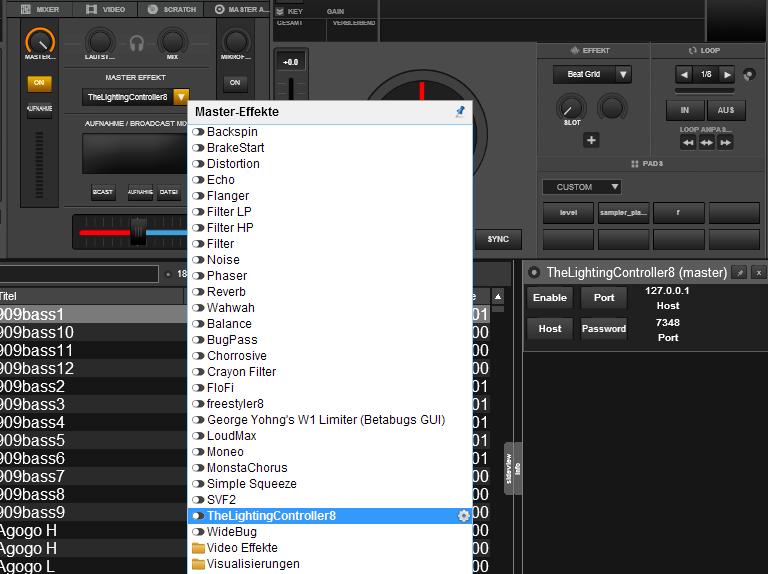
iself have kopied this from there in Plugins /Soundeffect Folder.
Have not tested that this plugin works with my DMX Software,that i have:
DW-Lighting USB2.0 Kabel Interface zu USB3DMX (512 DMX-Kanäle)
DW-Lighting DMX-Software
or the other free DMX Softwares:
DMX-Controll 2.12
DMX-Controll 3.0
Freestyler X2 3.5.8
LoopBe1 Virtuelles Midikabel
PC-Dimmer 2012
Martin DIP Switch Calculator
SLMEV-Sunlite Magic 3D EasyView
i use at the last Time my DMX Hardware Board
The Showtec LED Commander for my DMX Light
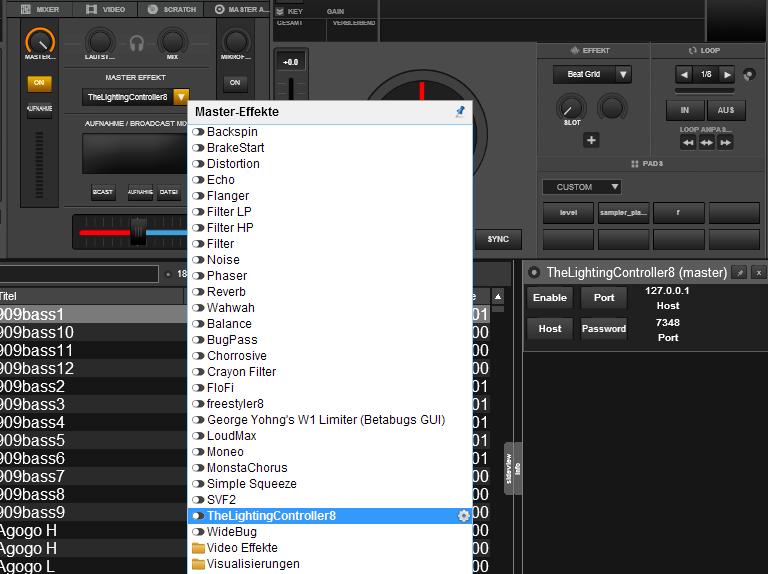
Posted Sat 11 Mar 17 @ 5:47 pm
vlnjacki wrote :
The lighting Controller plugin you find in Autostart Folder,
iself have kopied this from there in Plugins /Soundeffect Folder.
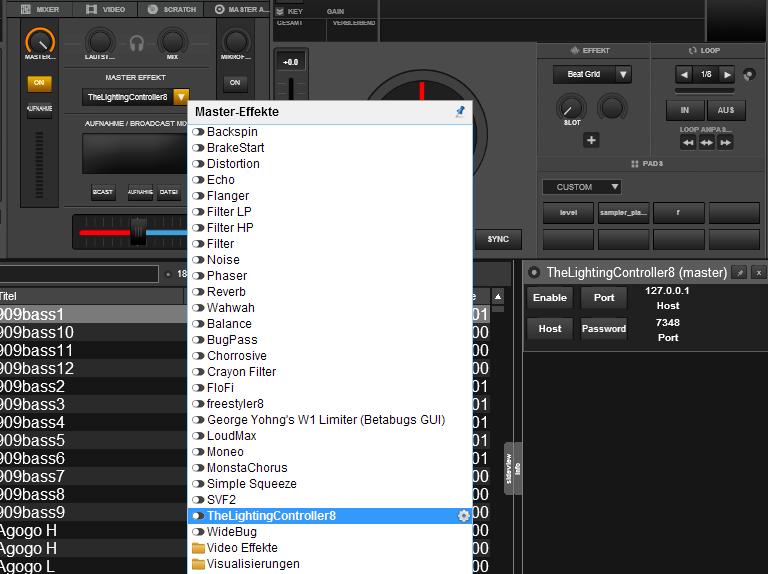
iself have kopied this from there in Plugins /Soundeffect Folder.
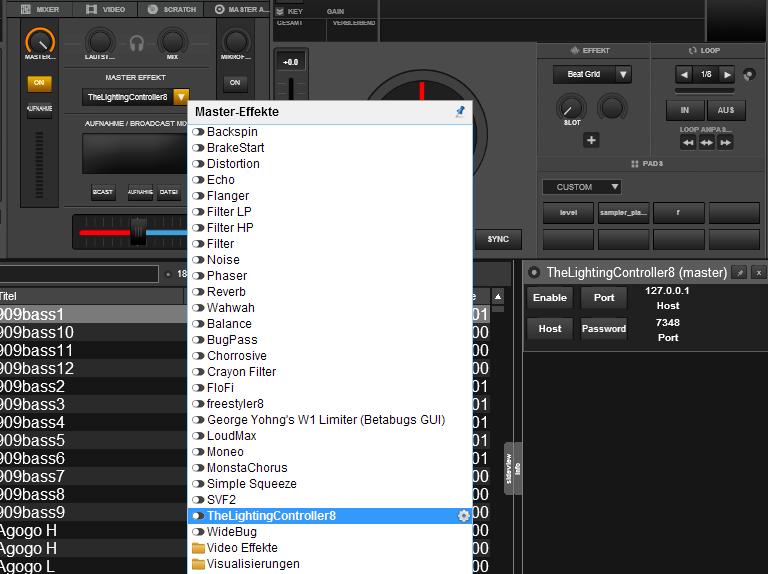
I followed the bit as in vlnjacki - It now shows as he has it. My question is - will this work with MYDMX3.0 or express 100? just not sure what to purchase or go for 512 version.
thanks in advance
Posted Thu 06 Apr 17 @ 9:09 pm
It's not compatible with mydmx at all.
Posted Thu 06 Apr 17 @ 11:38 pm
appreciate that - what about the Show xpress 100?
Posted Fri 07 Apr 17 @ 10:16 pm
express 100 and express 512 both use the same software, which works with this plugin.
Posted Fri 07 Apr 17 @ 10:21 pm
Hi Scott! Is it possible to mapping a key on the keyboard or pads on the controller which will add a specific action on a specific place in the song (so you don´t need to go in to POI and add Action Points for each song)?
For example in the same way you add a hot cue Point.
For example in the same way you add a hot cue Point.
Posted Mon 24 Apr 17 @ 1:03 pm
How do you setup this plug in when you want to use 2 different computers? I saw on another tread that it can work over Wi-Fi, but that was it.
Can the computers be connected directly with cat5 or usb, or does it have to be over Wi-Fi? How do you link the 2 computers? Can it be 1 mac and Windows laptop?
Appreciate any help!
Can the computers be connected directly with cat5 or usb, or does it have to be over Wi-Fi? How do you link the 2 computers? Can it be 1 mac and Windows laptop?
Appreciate any help!
Posted Fri 23 Jun 17 @ 3:17 am
I have been trying to get this to work just on a mac (that doesn't have auto BPM). Does the plugin still work for the other mac users out there with the manual BPM?
Posted Fri 23 Jun 17 @ 11:02 pm
dj5826 wrote :
How do you setup this plug in when you want to use 2 different computers? I saw on another tread that it can work over Wi-Fi, but that was it.
Can the computers be connected directly with cat5 or usb, or does it have to be over Wi-Fi? How do you link the 2 computers? Can it be 1 mac and Windows laptop?
Appreciate any help!
Can the computers be connected directly with cat5 or usb, or does it have to be over Wi-Fi? How do you link the 2 computers? Can it be 1 mac and Windows laptop?
Appreciate any help!
Think that goes /run with 2x USB Midi Cables but waiste not more over this.
Think Midi vs Midi bound by the Cable.
Have not the wright Words for this in English speak.
You mean on Mac the VDJ and the VDJ Plugin for the Lightsoftware and on the Windows Laptop the Lightingsoftware with the incomming Beat-Signal or other Signal / Action.
Think yes ,but waiste not enough over Mac
Greatings ,Dirk
Posted Sat 24 Jun 17 @ 5:54 am
I mean 2x of this USB Midi Cables ,think that goes with that (but have not test it):
https://www.amazon.de/Proster-Interface-Konverter-Keyboard-unterst%C3%BCtzt/dp/B00EYYWGRI/ref=pd_lpo_vtph_267_lp_t_4?_encoding=UTF8&psc=1&refRID=76HA686VBZS8R0W7DXTZ
USB Midi Cable vs USB Midi Cable
2 Connect USB Midi cable to each other
One for Send (out) on the Music Notebook
One for Receive (In) on the Lightsoftware Notebook
Hope this help you
https://www.amazon.de/Proster-Interface-Konverter-Keyboard-unterst%C3%BCtzt/dp/B00EYYWGRI/ref=pd_lpo_vtph_267_lp_t_4?_encoding=UTF8&psc=1&refRID=76HA686VBZS8R0W7DXTZ
USB Midi Cable vs USB Midi Cable
2 Connect USB Midi cable to each other
One for Send (out) on the Music Notebook
One for Receive (In) on the Lightsoftware Notebook
Hope this help you
Posted Mon 26 Jun 17 @ 9:52 am
Not familiar with that type of cable. Plus neither laptop has midi. Can you connect via a usb cable or cat5?
In my other question, I'm curious if this even works on a mac since showxpress got rid of auto bom in the mac version.
@sound insurgent- do you still use showxpress with VDJ on a mac?
In my other question, I'm curious if this even works on a mac since showxpress got rid of auto bom in the mac version.
@sound insurgent- do you still use showxpress with VDJ on a mac?
Posted Tue 27 Jun 17 @ 12:59 am
Any thoughts?
Scott - should this still work when auto bpm is not on the mac version of showxpress?
Scott - should this still work when auto bpm is not on the mac version of showxpress?
Posted Tue 27 Jun 17 @ 7:52 pm
I haven't tried it in a while but it should still work because it's getting the bpm from VDJ.
I won't have time this week to setup and test this but I'm sure it'll work.
I won't have time this week to setup and test this but I'm sure it'll work.
Posted Thu 29 Jun 17 @ 3:24 am
I tested this last night on a pc and no issues when auto bom is an option. I will keep testing on a mac though.
Seems crazy chauvet would take this away for mac when it's usable functionality....
Thanks again!
Seems crazy chauvet would take this away for mac when it's usable functionality....
Thanks again!
Posted Thu 29 Jun 17 @ 11:27 am
Just wanted to refresh this thread. Looking into it further, Showxpress never had the auto BPM for mac. It seems based on SX feedback and Scott's previous post, it should still work on a Mac to send a BPM to SX. Per the below doc, the manual BPM should update when there is a connection. I have followed the directions in this thread but still no luck.
Can anyone help me out getting connected to SX with a Mac?!?!
http://download.thelightingcontroller.com/software/External_Application/Protocol.pdf
Can anyone help me out getting connected to SX with a Mac?!?!
http://download.thelightingcontroller.com/software/External_Application/Protocol.pdf
Posted Thu 20 Jul 17 @ 3:29 am
Bump. Still no joy getting this to work on a mac.
@Scott - are you able to help out? Please?!
@Scott - are you able to help out? Please?!
Posted Fri 28 Jul 17 @ 2:10 am
Hi,
I´m running the "TheLightingController" in VDJ 8.2 on one PC and ShowXpress on another PC.
I have connect the PC´s via WiFi and it works great (almost).
The problem is that after a while (app. 10-15 minutes) the connection stop working and I need to push the enable button in the "TheLightingController" to activate it again. Then it´s works for a couple of minutes again, then it´s stop working again.
Does anyone have any advice about whats causing this problem and how to solve it?
Beside this issue this Plug IN is awesome, especial for us Mobile DJ´s.
Thanks in advance.
//Magnus
I´m running the "TheLightingController" in VDJ 8.2 on one PC and ShowXpress on another PC.
I have connect the PC´s via WiFi and it works great (almost).
The problem is that after a while (app. 10-15 minutes) the connection stop working and I need to push the enable button in the "TheLightingController" to activate it again. Then it´s works for a couple of minutes again, then it´s stop working again.
Does anyone have any advice about whats causing this problem and how to solve it?
Beside this issue this Plug IN is awesome, especial for us Mobile DJ´s.
Thanks in advance.
//Magnus
Posted Tue 08 Aug 17 @ 2:32 pm
How did you get this plugin working when using Virtual DJ 8 and Showxpress on 2 different laptops? I have it working on the same laptop with the auto BPM, but I'm not sure how to set it up with showxpress running on a separate laptop? On my wedding gigs I use a single PC, but at my bigger school dances, I use a separate laptop with showxpress. Can you tell me how to get it going? I assume you can hook a cat5 cable between the laptops, but I'm not sure what to set in the ip settings on each PC. I noticed Scott said in his setup instructions to "* Ensure "Host" is 127.0.0.1 (unless ShowXpress is on a different computer)" so Showxpress will be on a different computer.
Thank you for any info!
Brad
Thank you for any info!
Brad
Posted Tue 10 Oct 17 @ 2:31 pm












