Hi all
Having stayed quiet for a while and just spending time reading comments both on the Forum and the web page I just wanted to voice some thoughts on VDJ 8 and the limiter that seems to be causing some confusion.
Fist and foremost. I totally understand why the Limiter is causing some confusion. You can't see it, it just happens and if I am totally honest. It sounds dreadful!
As a sound Eng, I would never ordinarily suggest that anyone ignores level metering. But with VDJ you kind of have to. The Meters In VDJ indicate the Digital Maximum. They are not scaled in any way. The only thing you can use them for is an indication of when you are at that full level. Nothing else :-( (VDJ Team PLS take note. Give the meters a scale or substitute them for clip lights because with no scale they are useless)
Digital level indications do have a real world equivalent. Many might be surprised to see how digital level indications equate to real world values.
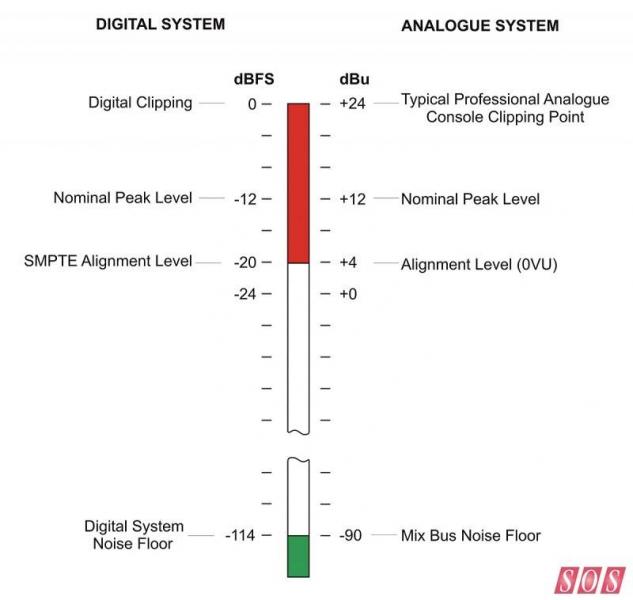
The main reason for my attempt to draw attention to this is the number of calls and messages I am receiving from other Sound Engineers. DJs are generating a load of hate mail and I don't think that it is all your fault. I keep getting sent pics of Mixers with a flat out string of Red lights on the meters. VDJ shows a full scale on its meters because the level indication is DIGITAL.
If you are lucky enough to have the funds and your running a Digital/Analog crossover system do not feel that your Mixer needs to show full scale on the meters all the time. Those lights are RED for a reason.
So, a quick tutorial on setting levels.
VDJ and any good quality analog Mixer has two main settings for level on each Chanel. GAIN??? What does it do? GAIN is not the same as Volume or Level. GAIN sets the amount that the Mixers input stage will Amplify. Easy way to think about this is GAIN is a multiplier. Something times something else. Set the GAIN to 10 and the GAIN control will multiply the input times 10!
The Volume or fader is simply setting how much of the signal (From the initial GAIN stage) is sent to part of the Mixer called a Summing Amplifier. The job of this part of the Mixer is to put everything together before sending it to the Master Fader. It can be overloaded as can any stage in the mixing process. High level signals above what the Mixer stage needs do not give you more Volume. They just cause distortion.
So how do you set your rig up? Think about what you want to do during your set. If at some point you know that you want to throw the Bass control full up! That's fine :-D But. Set your max level to accommodate that. Turn the Bass full up. Set your GAIN to give you a 0dB reading on your channel meter. Then adjust your channel fader to give you a 0dB reading with that Bass lift. Remember that you can always adjust your Master Fader to make up the level with no Bass lift if you need to. Be consistent.
If you are hooking up to a Club Venue Sound Rig. Most Venues now have brutal limiting and will shut you down. Don't try to beat the limiter. You won't !! When you try the result will at best be a horrible pumping reduction in level, narrow frequency response and overall poor sound.
I have seen a number of posts moaning about the limiter in V8. It is not there to cause you problems. It's there to stop you making a mess of the sound. The rule above applies. Set the GAIN to give you a DiGITAL Max if you want. But that is the limit!! Don't expect to be able to "Turn on the Bass" at that level. You will run out of headroom and hit the limiter instantly. Turn the GAIN down and see where the Limiter kicks in when you turn the Bass up. If it limits. Turn the GAIN down some more until it stops hitting the limiter. Make up the Volume on your Master Fader
Any coments/discusion welcome. I am not trying to teach experienced people to suck eggs. if you know this already :-D Happy days. If you don't and need to discuss then I am all ears :-D
Daz
Having stayed quiet for a while and just spending time reading comments both on the Forum and the web page I just wanted to voice some thoughts on VDJ 8 and the limiter that seems to be causing some confusion.
Fist and foremost. I totally understand why the Limiter is causing some confusion. You can't see it, it just happens and if I am totally honest. It sounds dreadful!
As a sound Eng, I would never ordinarily suggest that anyone ignores level metering. But with VDJ you kind of have to. The Meters In VDJ indicate the Digital Maximum. They are not scaled in any way. The only thing you can use them for is an indication of when you are at that full level. Nothing else :-( (VDJ Team PLS take note. Give the meters a scale or substitute them for clip lights because with no scale they are useless)
Digital level indications do have a real world equivalent. Many might be surprised to see how digital level indications equate to real world values.
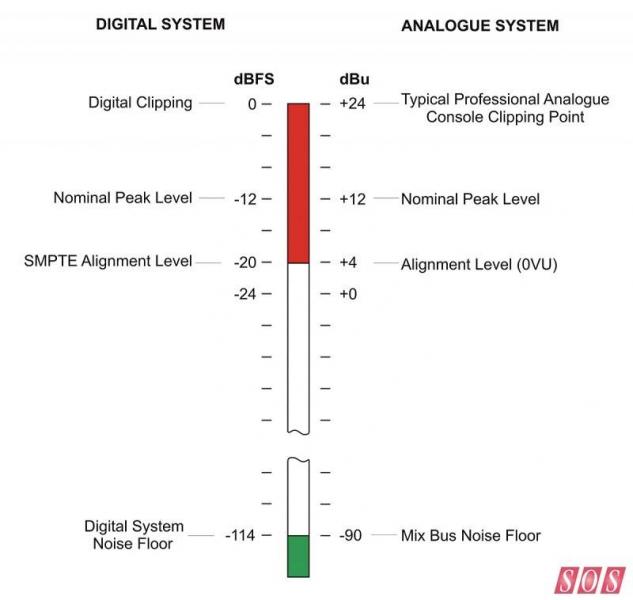
The main reason for my attempt to draw attention to this is the number of calls and messages I am receiving from other Sound Engineers. DJs are generating a load of hate mail and I don't think that it is all your fault. I keep getting sent pics of Mixers with a flat out string of Red lights on the meters. VDJ shows a full scale on its meters because the level indication is DIGITAL.
If you are lucky enough to have the funds and your running a Digital/Analog crossover system do not feel that your Mixer needs to show full scale on the meters all the time. Those lights are RED for a reason.
So, a quick tutorial on setting levels.
VDJ and any good quality analog Mixer has two main settings for level on each Chanel. GAIN??? What does it do? GAIN is not the same as Volume or Level. GAIN sets the amount that the Mixers input stage will Amplify. Easy way to think about this is GAIN is a multiplier. Something times something else. Set the GAIN to 10 and the GAIN control will multiply the input times 10!
The Volume or fader is simply setting how much of the signal (From the initial GAIN stage) is sent to part of the Mixer called a Summing Amplifier. The job of this part of the Mixer is to put everything together before sending it to the Master Fader. It can be overloaded as can any stage in the mixing process. High level signals above what the Mixer stage needs do not give you more Volume. They just cause distortion.
So how do you set your rig up? Think about what you want to do during your set. If at some point you know that you want to throw the Bass control full up! That's fine :-D But. Set your max level to accommodate that. Turn the Bass full up. Set your GAIN to give you a 0dB reading on your channel meter. Then adjust your channel fader to give you a 0dB reading with that Bass lift. Remember that you can always adjust your Master Fader to make up the level with no Bass lift if you need to. Be consistent.
If you are hooking up to a Club Venue Sound Rig. Most Venues now have brutal limiting and will shut you down. Don't try to beat the limiter. You won't !! When you try the result will at best be a horrible pumping reduction in level, narrow frequency response and overall poor sound.
I have seen a number of posts moaning about the limiter in V8. It is not there to cause you problems. It's there to stop you making a mess of the sound. The rule above applies. Set the GAIN to give you a DiGITAL Max if you want. But that is the limit!! Don't expect to be able to "Turn on the Bass" at that level. You will run out of headroom and hit the limiter instantly. Turn the GAIN down and see where the Limiter kicks in when you turn the Bass up. If it limits. Turn the GAIN down some more until it stops hitting the limiter. Make up the Volume on your Master Fader
Any coments/discusion welcome. I am not trying to teach experienced people to suck eggs. if you know this already :-D Happy days. If you don't and need to discuss then I am all ears :-D
Daz
Posted Thu 26 Jun 14 @ 8:11 pm
I dont mean to be disrespectful in any way, but how about if the user actually does something... you cant expect the software to do everything for you 100% of the time, if thats the case whats your job as a dj? Just pick the next remix to throw in? jebuz!
Posted Thu 26 Jun 14 @ 11:00 pm
@Dazmax:
If we had a post rating system I would give you 10 stars rating out of 5... :P
I also tried a few times to explain this but English is not my native language and I had some troubles to make it clear.
Very good explanation!
If we had a post rating system I would give you 10 stars rating out of 5... :P
I also tried a few times to explain this but English is not my native language and I had some troubles to make it clear.
Very good explanation!
Posted Fri 27 Jun 14 @ 1:15 am
Excellent post Daz. Hopefully that will help people understand a bit better.
Keith
Keith
Posted Fri 27 Jun 14 @ 1:51 am
I hear yah Raza. No Disrespect sensed at all. I totally understand that some DJs feel that not being able to turn off the limiter makes them feel as if the software is "Babysitting them". It really is not a nice sound when it kicks in. Many might want to turn it off if they could.
The original post is intended to provide some explanation as to why it seems so easy to hit the limiter and I hope show that there is a difference in the way that Analog and Digital signals are displayed on the metering of some of the tools we all use.
It would seem that some are running mixers and controllers with flat out channel Gains. Not through their own fault necessarily. But because they see the software meters going right to the last segment at the top it suggests that all meters should do the same. I do feel that there is a lack of understanding when it comes to this.
Daz
The original post is intended to provide some explanation as to why it seems so easy to hit the limiter and I hope show that there is a difference in the way that Analog and Digital signals are displayed on the metering of some of the tools we all use.
It would seem that some are running mixers and controllers with flat out channel Gains. Not through their own fault necessarily. But because they see the software meters going right to the last segment at the top it suggests that all meters should do the same. I do feel that there is a lack of understanding when it comes to this.
Daz
Posted Fri 27 Jun 14 @ 1:54 am
Great post!
/Klaus
/Klaus
Posted Fri 27 Jun 14 @ 2:04 am
Yep, a great post. Clear and concise. Even though you have led them to water, sadly, they will still drink the koolaid.
Posted Fri 27 Jun 14 @ 2:15 am
One of the first things I fed back to Atomix when I got to try VDJ 8 was the lack of info around the mixer meters/EQ:
"No display of dB boost/cut or EQ freqs on mixer
No dB levels marked on meters (ideally be able to change range of dB to display)"
One new skin (this one) has got some nice meters with markings, but I don't know if they are "anatomically correct".
Some colour changes on the channel meters would be good too (green/amber/red scaling) to make it clearer what's happening.
And yeah, the limiter sounds awful when it's being pushed. Longer release time has been requested (hopefully noticed).
"No display of dB boost/cut or EQ freqs on mixer
No dB levels marked on meters (ideally be able to change range of dB to display)"
One new skin (this one) has got some nice meters with markings, but I don't know if they are "anatomically correct".
Some colour changes on the channel meters would be good too (green/amber/red scaling) to make it clearer what's happening.
And yeah, the limiter sounds awful when it's being pushed. Longer release time has been requested (hopefully noticed).
Posted Fri 27 Jun 14 @ 6:07 am
Thanks for the link Groovin :-) Yep! That Skin is far closer to what is needed as far as Metering goes. I realy like the way that it shows a Peak signal via the single moving segment. Have to do some checking but it certainly looks like the work has been put in to properly scale the Meters relative to the controllers Analog signals. Setting up to a 0dBu is nice and easy. It realy demonstrates just how far down the scale 0dBu relative to the 0dBFS Digital level up at the top end of the meter scale.
Different colours on the Meter really would help. Green up to 0dBu, Yellow up to say +4 and then Red as 0dBFS is approached.
Scale ranges with a selection in the Setup would be a definite bonus. That way several scales could be offered to coincide with Domestic, Semi Pro and Pro equipment standard signal ranges.
I think there is little argument when it comes to the effect of the Limiter. It is very obvious when it starts to operate. But perhaps that is not such a bad thing. You know as soon as you hit it because you can hear it. Agree tho, a longer release time would still let you know as soon as it started to work while greatly reducing the level pumping that occurs.
Daz
Different colours on the Meter really would help. Green up to 0dBu, Yellow up to say +4 and then Red as 0dBFS is approached.
Scale ranges with a selection in the Setup would be a definite bonus. That way several scales could be offered to coincide with Domestic, Semi Pro and Pro equipment standard signal ranges.
I think there is little argument when it comes to the effect of the Limiter. It is very obvious when it starts to operate. But perhaps that is not such a bad thing. You know as soon as you hit it because you can hear it. Agree tho, a longer release time would still let you know as soon as it started to work while greatly reducing the level pumping that occurs.
Daz
Posted Fri 27 Jun 14 @ 2:38 pm
very informative!...and @ Groovin...thnx for new skin link.why a post was not up on this? because it appeared in the french forums? someone should make it a job to post new skins and stuff that are from the other forums,maybe a thread...
Posted Fri 27 Jun 14 @ 4:03 pm
You just need to keep an occasional eye on the skins forum - or the skins download page.
Posted Fri 27 Jun 14 @ 4:08 pm












