Fruit wrote :
I would prefer to have a
<rhythmzone>
<loop>
...
</loop>
</rhythmzone>
So skinners can override the default loop overlay.
<rhythmzone>
<loop>
...
</loop>
</rhythmzone>
So skinners can override the default loop overlay.
Hi Fruit,
So does that mean there is a short term solution and a long term solution?
Would I be able to carry out the short term solution and if so, how?
Thanks,
Richard.
Posted Thu 01 Jan 15 @ 3:32 pm
hey Fruit.
I wanna give skinning a try. Where can I find a good RECENT startup link with all necessary info?
thanks
I wanna give skinning a try. Where can I find a good RECENT startup link with all necessary info?
thanks
Posted Fri 02 Jan 15 @ 10:26 am
Well, young padawan, your quest, so looong and dark is gonna be...
(houm hom)
Hello Timm, unfortelately there's not so much tools to learn skins, my best advice is : try to manipulate an existing skin to your wishes, then you'll be able to start a brand new one. The best way to learn to skin is to open each one of them, and understand what the author did.
So sorry for the lack of links :
http://www.virtualdj.com/wiki/SkinSDK8.html
http://www.virtualdj.com/plugins/index.html?sort=date
(houm hom)
Hello Timm, unfortelately there's not so much tools to learn skins, my best advice is : try to manipulate an existing skin to your wishes, then you'll be able to start a brand new one. The best way to learn to skin is to open each one of them, and understand what the author did.
So sorry for the lack of links :
http://www.virtualdj.com/wiki/SkinSDK8.html
http://www.virtualdj.com/plugins/index.html?sort=date
Posted Fri 02 Jan 15 @ 2:42 pm
cmodyssey wrote :
So does that mean there is a short term solution
No, because there are 100+ rhythmzones in my skin that I won't all convert to rhythm that easy.
cmodyssey wrote :
and a long term solution?
Maybe, feel free to ask for this in the appropriate forum :)
cmodyssey wrote :
Would I be able to carry out the short term solution and if so, how?
If you understand xml you may try by yourself by simply unziping (and reziping) the skin file. Or somebody can make it for you...
Posted Fri 02 Jan 15 @ 2:51 pm
I don't think changing rhythmzone to rhythm is the solution. It was just a thought, but on further investigation it seems to be a coding difference between VDJ 7 and 8.
Posted Mon 12 Jan 15 @ 7:09 am
Was there a solution for the skin settings getting wiped when an update is done?
Posted Wed 21 Jan 15 @ 11:02 am
Babis (djdad) said on January 15th that it may be fixed in the next beta.
Posted Wed 21 Jan 15 @ 11:14 am
djjohnnyrox wrote :
Was there a solution for the skin settings getting wiped when an update is done?
Of course you still can :
- Do a manual upgrade
- Backup settings.xml, then auto-upgrade, then restore your backuped file
Your settings will then be kept. Althought as said by Groovin, next update should avoid this annoyance.
Posted Wed 21 Jan 15 @ 12:41 pm
The VU Meter stop working,I use green.after update
Posted Mon 26 Jan 15 @ 11:44 pm
A few things...
1 - When using the Denon DN-MC6000 and I spin the jog wheels, the track speeds up or slows down. When I use the Fruit skin, the tracks speed up and slow down, however, it is very extreme. How do I adjust it to only speed up or slow down slightly? It works correct on other skins.
2 - The track countdown time on the right deck, the entire graphic moves when it reaches any Zero... let me know if you need a video of this.
3. I used to hit the BPM button or TAP button to set the first beat of the track on the default skin. Is this anywhere on your skin? Is there a bpm button to set the bpm?
Thanks!
Scott
1 - When using the Denon DN-MC6000 and I spin the jog wheels, the track speeds up or slows down. When I use the Fruit skin, the tracks speed up and slow down, however, it is very extreme. How do I adjust it to only speed up or slow down slightly? It works correct on other skins.
2 - The track countdown time on the right deck, the entire graphic moves when it reaches any Zero... let me know if you need a video of this.
3. I used to hit the BPM button or TAP button to set the first beat of the track on the default skin. Is this anywhere on your skin? Is there a bpm button to set the bpm?
Thanks!
Scott
Posted Wed 28 Jan 15 @ 2:10 pm
djmagicmoments wrote :
1 - When using the Denon DN-MC6000 and I spin the jog wheels, the track speeds up or slows down. When I use the Fruit skin, the tracks speed up and slow down, however, it is very extreme. How do I adjust it to only speed up or slow down slightly? It works correct on other skins.
Since I don't have any controller I didn't even notice this :( ... And for now I don't know what can cause it... But I'll investigate, if you notice any clue that could be related, please tell me !
djmagicmoments wrote :
2 - The track countdown time on the right deck, the entire graphic moves when it reaches any Zero... let me know if you need a video of this.
You mean the big red song's time right next to the select button ? If so mine doesn't move at all. Are you a mac user ? And yes a video could be usefull so I can see what's going wrong.
djmagicmoments wrote :
3. I used to hit the BPM button or TAP button to set the first beat of the track on the default skin. Is this anywhere on your skin? Is there a bpm button to set the bpm?
If you don't use the cover on deck option, then you should see the TAP button at its usual place just like the default skin.
If you are currently using the cover on deck option, then you still can TAP on the gain value just under the BPM.
And you can reach the BPM editor by rightclicking the BPM value.
Thank you for your feedback :)
Posted Wed 28 Jan 15 @ 3:14 pm
asthedj wrote :
The VU Meter stop working,I use green.after update
I saw this and I think it is related to a layering issue introduced in 2126 causing skin's elements to be hidden :(
Related thread
Posted Wed 28 Jan 15 @ 3:21 pm
Tips and tricks
In 2 decks mode, you may rightlick on the select buttons to bring decks 3 and 4 to front.
In 2 decks mode, you may rightlick on the select buttons to bring decks 3 and 4 to front.
Posted Wed 28 Jan 15 @ 3:28 pm
asthedj wrote :
The VU Meter stop working,I use green.after update
This will be adressed in 0.7.
Posted Sat 31 Jan 15 @ 9:27 pm
You found the solution? What was it?
Posted Sun 01 Feb 15 @ 7:35 am
hi Fruit,
I love that with the right click on the decks to change 'em .... sweet!
I love that with the right click on the decks to change 'em .... sweet!
Posted Sun 01 Feb 15 @ 8:18 am
groovindj wrote :
You found the solution? What was it?
I was negating a reference to a non-existing panel i.e. visibility="not skin_panel 'vu_off'". What used to work before 2126, but doesn't anymore. So I used another way.
Posted Sun 01 Feb 15 @ 8:24 am
Tips and tricks
A rightclick on the BPM value brings the BPM editor window.
A rightclick on the BPM value brings the BPM editor window.
Posted Wed 04 Feb 15 @ 1:44 pm
Hi,
The issue of losing global vars on auto update seems to be fixed now. Eureka!
Just one other thing ..... sometimes I notice when clicking on the needle search it does nothing .... not all the time but randomly. It doesn't seem to do this on other skins. Just wondered if you can have a look.
Thanks - Keith
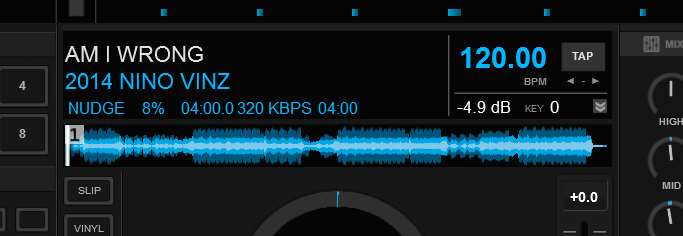
The issue of losing global vars on auto update seems to be fixed now. Eureka!
Just one other thing ..... sometimes I notice when clicking on the needle search it does nothing .... not all the time but randomly. It doesn't seem to do this on other skins. Just wondered if you can have a look.
Thanks - Keith
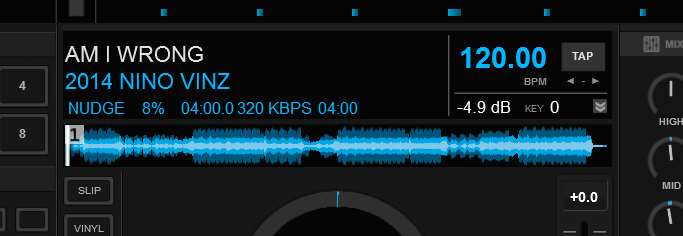
Posted Wed 04 Feb 15 @ 2:49 pm
It won't do it if you decide to not show cues.
Because you decided to show cues on this songpos, then the skin must use some slider to properly get the pos in track. This slider does the same length than the songpos itself, and is 1px width (the fader of this slider being the white label with the cue number).
So you won't be able to click on this 1px slider, as shown on the pic below. (the highest magenta line).
Additionally, if you decided to shade a half of the wave where the cues show, I am forced to re-draw a brand new ear-line (white moving line) on a higher layer. This new 'on-top' ear-line is nothing but a second 1px slider, where the fader is the ear-line.
So you won't be able to click on this second 1px slider, as shown on the pic below. (the magenta line in the straight middle of the wave).
Those two sliders are all transparent except their fader, but anyway you can't click through them.
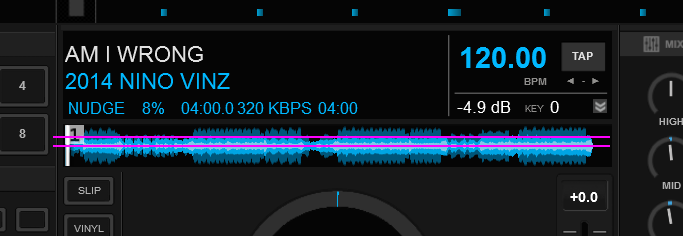
Because you decided to show cues on this songpos, then the skin must use some slider to properly get the pos in track. This slider does the same length than the songpos itself, and is 1px width (the fader of this slider being the white label with the cue number).
So you won't be able to click on this 1px slider, as shown on the pic below. (the highest magenta line).
Additionally, if you decided to shade a half of the wave where the cues show, I am forced to re-draw a brand new ear-line (white moving line) on a higher layer. This new 'on-top' ear-line is nothing but a second 1px slider, where the fader is the ear-line.
So you won't be able to click on this second 1px slider, as shown on the pic below. (the magenta line in the straight middle of the wave).
Those two sliders are all transparent except their fader, but anyway you can't click through them.
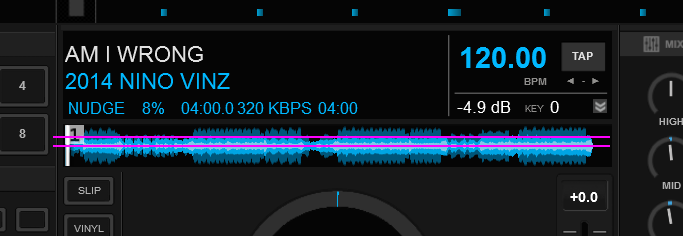
Posted Wed 04 Feb 15 @ 3:12 pm












