Hello, merci :')
1) I am still brainstorming about this as I'm not entirely satisfied with the actual 'select' visuals. But your ascii-dj idea is not so bad I'll think about adding an option.
2) It is directly related to the 'songpos style' coloring option that you can find in many skins. It is related to the 'coloredWaveforms' menu in VDJ options.
If you selected 'monochrome', the blue/red waves will always stay upstairs (main decks) and the gray ones wil always stay downstairs (subdecks).
But if you selected 'per deck' for example, the blue color wil always stick to deck1 and red color will stick to deck2. So if you set deck1 as left subdeck, you will see it's blue color on the left subdeck (down).
In 'infrared' / 'ultrablue' / 'neutral' modes, well, all waves are the same colors.
When you select the '4 decks' mode in the general menu, the skin will automatically select the 'monochrome' color scheme. But once that's done, you still can select any of the other modes (but it won't be so intuitive).
I'm not sure I can have full control on this, thus I must experiment again.
3) Yup you found a known bug there, it will be addressed in 0.7. I made a mistake with the filter knob visibility in 4 decks mode.
In order to make it appear, you have to go to 2 decks mode, and choose a mixer-audio 'side' view instead of the default 'disable' one.
In : mixer menu / sides (in 2 decks layout)
4) That mode is not finished ^^ dunno what it will look like at the moment, but I could implement some of your ideas, as well as other.
1) I am still brainstorming about this as I'm not entirely satisfied with the actual 'select' visuals. But your ascii-dj idea is not so bad I'll think about adding an option.
2) It is directly related to the 'songpos style' coloring option that you can find in many skins. It is related to the 'coloredWaveforms' menu in VDJ options.
If you selected 'monochrome', the blue/red waves will always stay upstairs (main decks) and the gray ones wil always stay downstairs (subdecks).
But if you selected 'per deck' for example, the blue color wil always stick to deck1 and red color will stick to deck2. So if you set deck1 as left subdeck, you will see it's blue color on the left subdeck (down).
In 'infrared' / 'ultrablue' / 'neutral' modes, well, all waves are the same colors.
When you select the '4 decks' mode in the general menu, the skin will automatically select the 'monochrome' color scheme. But once that's done, you still can select any of the other modes (but it won't be so intuitive).
I'm not sure I can have full control on this, thus I must experiment again.
3) Yup you found a known bug there, it will be addressed in 0.7. I made a mistake with the filter knob visibility in 4 decks mode.
In order to make it appear, you have to go to 2 decks mode, and choose a mixer-audio 'side' view instead of the default 'disable' one.
In : mixer menu / sides (in 2 decks layout)
4) That mode is not finished ^^ dunno what it will look like at the moment, but I could implement some of your ideas, as well as other.
Posted Sat 01 Nov 14 @ 5:22 am
FRUiT, how about making use of some <visual> code to shade the selected deck? Make it slightly darker than the others, or even a different colour.
I like the way the skin background is drawn using <visual> now, rather than a graphic file. :-)
I like the way the skin background is drawn using <visual> now, rather than a graphic file. :-)
Posted Sat 01 Nov 14 @ 5:58 am
Oh you noticed that ^^
Well that's not a bad idea... I will append this to my brainstorm :)
Well that's not a bad idea... I will append this to my brainstorm :)
Posted Sat 01 Nov 14 @ 6:59 am
Hi FRUiT, I've DJ'd some more with your skin, and I really love the customisability. It is very good, thank you very much for the big effort you have made, to show us what a perfect skin COULD be!
1) I find it difficult to know which deck I'm controlling, so constant indicator of which deck is PFL (without having to take up the space that a PFL button would).
2) Here is my suggestion for what to do with the extra space if you remove the side-panels. Rearrange all the buttons below the deck, and put them to the side (either inside or outside). This rises up the deck quite a bit, I left the bottom-right corner un-filled so you can see how much more space is available for file-browsing. (see image) Personally, I find "effect_show_gui" much more useful than having tons of buttons and knobs hardcoded to the deck (if I want the options, I have them, otherwise, they're out of the way). VDJ8's INFO gui works very well and is an excellent innovation, which I think means decks can be less full-of-buttons when need-be.
3) The standard 4DECK skin has a unique colour for each deck, which helps make it clear which deck you're talking about, wherever you are (be it in the levels, the side-assigns, the waveforms etc.).
About the "z 4 decks", I understand you are focusing on one, before completing the other, which is good, because you have done very good work. I realize that currently, the standard 4DECKS suits my needs better than your skin, but I just wondered - would it be possible to do a merely aesthetic change to the default 4DECKS - change the background colour to black (or make it pickable), and flatten all the buttons. When my semester finishes I will work on this over Christmas, or maybe you will beat me to it. Do you think this would be difficult to implement?
1) I find it difficult to know which deck I'm controlling, so constant indicator of which deck is PFL (without having to take up the space that a PFL button would).
2) Here is my suggestion for what to do with the extra space if you remove the side-panels. Rearrange all the buttons below the deck, and put them to the side (either inside or outside). This rises up the deck quite a bit, I left the bottom-right corner un-filled so you can see how much more space is available for file-browsing. (see image) Personally, I find "effect_show_gui" much more useful than having tons of buttons and knobs hardcoded to the deck (if I want the options, I have them, otherwise, they're out of the way). VDJ8's INFO gui works very well and is an excellent innovation, which I think means decks can be less full-of-buttons when need-be.
3) The standard 4DECK skin has a unique colour for each deck, which helps make it clear which deck you're talking about, wherever you are (be it in the levels, the side-assigns, the waveforms etc.).
About the "z 4 decks", I understand you are focusing on one, before completing the other, which is good, because you have done very good work. I realize that currently, the standard 4DECKS suits my needs better than your skin, but I just wondered - would it be possible to do a merely aesthetic change to the default 4DECKS - change the background colour to black (or make it pickable), and flatten all the buttons. When my semester finishes I will work on this over Christmas, or maybe you will beat me to it. Do you think this would be difficult to implement?
Posted Mon 03 Nov 14 @ 6:21 pm
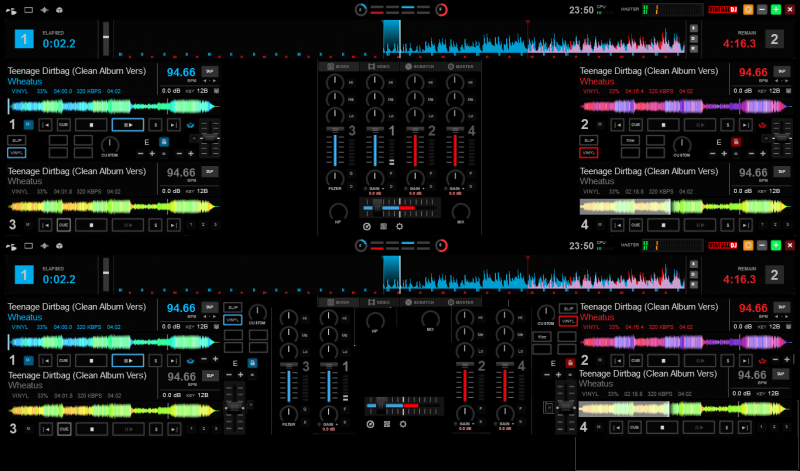
Here is the mockup I mentioned - a suggestion of what to do with the extra space, if you remove side-bars. There is lots of empty space in the middle, which could serve Hot-Cues/Effect/Loop. I made the pitch-fades bigger, but I don't know, the information they provide isn't too useful ...
What would be the easiest way to implement an "effect_show_gui" button? Have a grid of 4 small circles? I guess it's simple enough to program with "deck 2 effect_show_gui 3" for 'effect 3 of deck 2'. AH I LOVE VDJ SCRIPT, it was so easy to specify "deck right effect_show_gui 3" for 'effect 3 of whichever deck is currently RIGHT'. I know fiddling with skins and scripts won't necessarily make me a better DJ, but is more fun than practicing (:
Posted Mon 03 Nov 14 @ 6:31 pm
Liquid Alloy wrote :
Personally, I find "effect_show_gui" [...] What would be the easiest way to implement an "effect_show_gui" button?
Every effect dropdown on this skin can already show effect gui by rightclicking it. Also you should at least put tooltips on for a while, to learn the actions of each button. The skin is fully documented in tooltips. There are plenty of tricks, some buttons can handle up to 4 actions.
Remember, the skin is under development. I read carefully your suggestions and the points you mentioned are some work in progress. However, I won't promise anything, but agree that some funtions have to mature.
So, I will consider this, and feel free to ask anything and help me making the skin better :)
Thanks.
Posted Tue 04 Nov 14 @ 11:35 am
Dear Fruit,
Is it possible to set a master effect in your skin? Yesterday I have purchased Izotope Ozone 6 and I want to set the VST plug-in Ozone 6 as master effect in your skin. Thank you in advance.
Is it possible to set a master effect in your skin? Yesterday I have purchased Izotope Ozone 6 and I want to set the VST plug-in Ozone 6 as master effect in your skin. Thank you in advance.
Posted Wed 12 Nov 14 @ 9:06 am
cpz379 wrote :
Is it possible to set a master effect in your skin?
Yes, just select the 'master' mixer section.
Posted Wed 12 Nov 14 @ 9:11 am
You may even set up to 4 master effects at once (in some stances, as described by groovin').
Posted Wed 12 Nov 14 @ 9:16 am
Dear Fruit and groovindj,
The Master effect works as you says. Thank you for helping me. Ozone 6 is very good.
The Master effect works as you says. Thank you for helping me. Ozone 6 is very good.
Posted Wed 12 Nov 14 @ 12:04 pm
Not available any more?
Posted Sat 27 Dec 14 @ 2:09 am
http://fr.virtualdj.com/plugins/index.html?addonid=80126
Maybe a moderator could rename this thread according to the new skin's name.
The mentions [NEW] and [VDJ8] are not needed anymore thus.
Maybe a moderator could rename this thread according to the new skin's name.
The mentions [NEW] and [VDJ8] are not needed anymore thus.
Posted Sat 27 Dec 14 @ 4:32 am
Fruit wrote :
Maybe a moderator could
Thanks :)
Posted Sat 27 Dec 14 @ 11:17 am
hey FRUiT, first and foremost... seasonal greetings, I hope that you are having a good winter solstice and that the sun is still shining on you.
all the best
ray
all the best
ray
Posted Sat 27 Dec 14 @ 5:39 pm
The exact same for you my friend and all your family !
Cheers :)
Cheers :)
Posted Sat 27 Dec 14 @ 5:43 pm
Hi Fruit,
I've just come across your skin and I'm really pleased with it so far.
I have a request for a feature for it.
Please would it be possible to make an option to disable the shadowing of the active loop in the waveform?
The reason I'd like to do this is because I like to DJ by having the track that is coming up looped, so I'm always mixing the beginning of the new track when it is playing in a loop.
With the shadow showing on the waveform, it makes the actual waveforms of both decks less clear and more difficult to line up.
Please could you let me know if you would consider this.
Thanks,
Richard.
I've just come across your skin and I'm really pleased with it so far.
I have a request for a feature for it.
Please would it be possible to make an option to disable the shadowing of the active loop in the waveform?
The reason I'd like to do this is because I like to DJ by having the track that is coming up looped, so I'm always mixing the beginning of the new track when it is playing in a loop.
With the shadow showing on the waveform, it makes the actual waveforms of both decks less clear and more difficult to line up.
Please could you let me know if you would consider this.
Thanks,
Richard.
Posted Sun 28 Dec 14 @ 4:19 pm
@cmodyssey
i think the shadow your are having issues with is hard coded into the program and not part of the skin.
i think the shadow your are having issues with is hard coded into the program and not part of the skin.
Posted Sun 28 Dec 14 @ 6:57 pm
I think so too...
But we could be wrong maybe a teamer could confirm this ?
But we could be wrong maybe a teamer could confirm this ?
Posted Sun 28 Dec 14 @ 9:17 pm
I notice there is no such shadow in VDJ 7.
Would using <rhythm> instead of <rhythmzone> make any difference?
Would using <rhythm> instead of <rhythmzone> make any difference?
Posted Mon 29 Dec 14 @ 6:07 am
I would prefer to have a
<rhythmzone>
<loop>
...
</loop>
</rhythmzone>
So skinners can override the default loop overlay.
<rhythmzone>
<loop>
...
</loop>
</rhythmzone>
So skinners can override the default loop overlay.
Posted Mon 29 Dec 14 @ 9:27 am









