Hello, I am thinking of going all touch screen to eliminate the need for a controller. I just wanted to ask my extended DJ family if anyone else is currently working with touch screen or if any one has any feedback in general? If you are, can you please advise if you are doing video with it as well as I am concerned that I would be using the VGA and HDMI together on my lap top. I don't know if there will be conflicts.
Any feedback would be much appreciated.
Here are the specs on my laptop and the touch screen I am thinking of getting
Laptop: HP Envy DV7-7259nr
Microprocessor 2.24GHz 3rd generation Intel Core i7-3630QM Processor with Turbo Boost Technology up to 3.40GHz
Memory 1600mhz 16GB DDR3 SDRAM (2 DIMM)
Video Graphics NVIDIA GeForce GT 630M switchable graphics with 2048MB DDR3 and up to 1696MB total graphics memory
Display 17.3-inch diagonal HD+ BrightView LED-backlit display (1600 x 900)
Hard Drive 750GB 5400RPM drive with HP ProtectSmart Hard Drive Protection & Samsung SSD 480 gbhard
Multimedia Drive SuperMulti DVD burner
Network Card 10/100/1000 Gigabit Ethernet LAN (RJ-45 connector
Wireless Connectivity 802.11b/g/n WLAN
Bluetooth with WiDi
Sound Beats Audio quad speakers and a subwoofer
Keyboard Full-size island-style keyboard with numeric keypad
Pointing Device Touchpad supporting multi-touch gestures with on/off button
External Ports Multi-Format Digital Media Card Reader for Secure Digital cards & Multimedia cards
3 SuperSpeed USB 3.0
1 Universal Serial Bus (USB) 2.0
1 HDMI
1 VGA (15-pin)
1 RJ-45 (LAN)
1 Headphone-out
1 Microphone-in
Touch screen
Planar PXL2430MW 24" Class Widescreen LED Backlit Multi-Touch Monitor
Enjoy touch screen computing at its finest with the Planar PXL2430MW 24" Class Widescreen LED Backlit Multi-Touch Monitor. This 24-inch Widescreen LED display is the perfect device to navigate your computer while providing stunning, HD-quality images. This sleekly designed monitor features integrated 2W speakers, and horizontal and vertical viewing angles of 170 and 160 degrees. The multi-touch monitor also allows connection with various HD video and audio devices and comfortable viewing with its adjustable tilt feature. Purchase the Planar PXL2430MW 24" Class Widescreen LED Backlit Multi-Touch Monitor today.
What It Is And Why You Need It:
•24-in Widescreen LED Touchscreen monitor; gives an interactive viewing experience from watching your favorite movies, videos, etc.
•1920 x 1080 Image resolution; delivers in HD visual quality
•5ms Response time; grants quick reaction to signal inputs
•HDMI, 24-pin DVI-D with HDCP, and D-Sub 15-pin (VGA) signal inputs; facilitates various audio/video connectivity
•Tilt feature; allows adjustable viewing angles
•DVI, USB, HDMI, VGA device inputs; provides more accommodation through flexible device integration
•100mm x 100mm VESA mount compliance; enables easy monitor placement
Any feedback would be much appreciated.
Here are the specs on my laptop and the touch screen I am thinking of getting
Laptop: HP Envy DV7-7259nr
Microprocessor 2.24GHz 3rd generation Intel Core i7-3630QM Processor with Turbo Boost Technology up to 3.40GHz
Memory 1600mhz 16GB DDR3 SDRAM (2 DIMM)
Video Graphics NVIDIA GeForce GT 630M switchable graphics with 2048MB DDR3 and up to 1696MB total graphics memory
Display 17.3-inch diagonal HD+ BrightView LED-backlit display (1600 x 900)
Hard Drive 750GB 5400RPM drive with HP ProtectSmart Hard Drive Protection & Samsung SSD 480 gbhard
Multimedia Drive SuperMulti DVD burner
Network Card 10/100/1000 Gigabit Ethernet LAN (RJ-45 connector
Wireless Connectivity 802.11b/g/n WLAN
Bluetooth with WiDi
Sound Beats Audio quad speakers and a subwoofer
Keyboard Full-size island-style keyboard with numeric keypad
Pointing Device Touchpad supporting multi-touch gestures with on/off button
External Ports Multi-Format Digital Media Card Reader for Secure Digital cards & Multimedia cards
3 SuperSpeed USB 3.0
1 Universal Serial Bus (USB) 2.0
1 HDMI
1 VGA (15-pin)
1 RJ-45 (LAN)
1 Headphone-out
1 Microphone-in
Touch screen
Planar PXL2430MW 24" Class Widescreen LED Backlit Multi-Touch Monitor
Enjoy touch screen computing at its finest with the Planar PXL2430MW 24" Class Widescreen LED Backlit Multi-Touch Monitor. This 24-inch Widescreen LED display is the perfect device to navigate your computer while providing stunning, HD-quality images. This sleekly designed monitor features integrated 2W speakers, and horizontal and vertical viewing angles of 170 and 160 degrees. The multi-touch monitor also allows connection with various HD video and audio devices and comfortable viewing with its adjustable tilt feature. Purchase the Planar PXL2430MW 24" Class Widescreen LED Backlit Multi-Touch Monitor today.
What It Is And Why You Need It:
•24-in Widescreen LED Touchscreen monitor; gives an interactive viewing experience from watching your favorite movies, videos, etc.
•1920 x 1080 Image resolution; delivers in HD visual quality
•5ms Response time; grants quick reaction to signal inputs
•HDMI, 24-pin DVI-D with HDCP, and D-Sub 15-pin (VGA) signal inputs; facilitates various audio/video connectivity
•Tilt feature; allows adjustable viewing angles
•DVI, USB, HDMI, VGA device inputs; provides more accommodation through flexible device integration
•100mm x 100mm VESA mount compliance; enables easy monitor placement
Posted Fri 23 Aug 13 @ 1:15 pm
CRICKETS.............
Posted Sun 25 Aug 13 @ 10:20 am
I use an IIyama 22" Touchscreen. Have been using this for over a year.
Pros and cons here are mainly around the available Skins and latencey.
I would not realy recomend Touchscreen as a complete replacement for a controller as the tactile feel is not there and latencey can be an issue. It depends on how hard you would work a controller. If you do lots of beatmatching/scratching and so on a touch screen just wont do.
There are some Skins for Touchscreen use. One of the best has been around for a while now and was done by DJDad. There are some pains with browser and getting at the Automix browsing window ( Which will have you reaching for a mouse) but for selection of effects and general conrol its fine.
Some Touchscreens do not respond well when used outside in bright sunlight (Mine is one of them).
To sum up then I would say that a Touchscreen is a great add on to get away from having to use the Keyboard so much. Not a controller replacement tho :-D
Daz
Pros and cons here are mainly around the available Skins and latencey.
I would not realy recomend Touchscreen as a complete replacement for a controller as the tactile feel is not there and latencey can be an issue. It depends on how hard you would work a controller. If you do lots of beatmatching/scratching and so on a touch screen just wont do.
There are some Skins for Touchscreen use. One of the best has been around for a while now and was done by DJDad. There are some pains with browser and getting at the Automix browsing window ( Which will have you reaching for a mouse) but for selection of effects and general conrol its fine.
Some Touchscreens do not respond well when used outside in bright sunlight (Mine is one of them).
To sum up then I would say that a Touchscreen is a great add on to get away from having to use the Keyboard so much. Not a controller replacement tho :-D
Daz
Posted Sun 25 Aug 13 @ 12:33 pm
this won't apply for everyone but there is one word I use when it comes to using touchscreens for work:
"ohhellnoyouaintputtingthatinthisboothyoufreakinidiot"
this was my reaction when the boss man wanted to put touchscreens in our booth. yes, I did blow a gasket and yes I put my food down HARD and here's why:
1 - open door to booth. customer interaction is encouraged, and while most behave themselves they still point at things, touch things, and generally have issues with body control. one sticky finger tapping a screen while they say "there's my song!' can seriously screw up your night.
2 - sticky, sweaty, wet, dirty, and generally nasty fingers from EVERYONE. i'm not really a germophobe, but the more fingers touch that thing the worse it gets. we used touchscreens back in my radio days for replacing cart machines (look it up) and all it took was one slob eating lunch and having greasy hands to ruin your timed-to-the-second schedule. this applies to the computer handling the lighting as well - I was recently visiting a club using a touchscreen for their lighting software and watched as the dj tried to tap a button on screen to change something. he didn't know that the other dj had not cleaned the screen previously and instead of nice dark colors for a slow dance, it started to strobe and go nuts with some oddball techno full dmx program. - mood killer.
3 - accidents happen. touchscreens for us are just asking for trouble, and we've already replaced 5 broken screens in the last 15 years. not fun when it is something you have to rely on to keep the night going and even less fun if that's whats controlling your music let alone your lights.
all that being said - if you desperately must switch to touchscreens and feel like you won't ever have these issues then by all means go for it - but you might want to have an extra monitor some where as a back up.
"ohhellnoyouaintputtingthatinthisboothyoufreakinidiot"
this was my reaction when the boss man wanted to put touchscreens in our booth. yes, I did blow a gasket and yes I put my food down HARD and here's why:
1 - open door to booth. customer interaction is encouraged, and while most behave themselves they still point at things, touch things, and generally have issues with body control. one sticky finger tapping a screen while they say "there's my song!' can seriously screw up your night.
2 - sticky, sweaty, wet, dirty, and generally nasty fingers from EVERYONE. i'm not really a germophobe, but the more fingers touch that thing the worse it gets. we used touchscreens back in my radio days for replacing cart machines (look it up) and all it took was one slob eating lunch and having greasy hands to ruin your timed-to-the-second schedule. this applies to the computer handling the lighting as well - I was recently visiting a club using a touchscreen for their lighting software and watched as the dj tried to tap a button on screen to change something. he didn't know that the other dj had not cleaned the screen previously and instead of nice dark colors for a slow dance, it started to strobe and go nuts with some oddball techno full dmx program. - mood killer.
3 - accidents happen. touchscreens for us are just asking for trouble, and we've already replaced 5 broken screens in the last 15 years. not fun when it is something you have to rely on to keep the night going and even less fun if that's whats controlling your music let alone your lights.
all that being said - if you desperately must switch to touchscreens and feel like you won't ever have these issues then by all means go for it - but you might want to have an extra monitor some where as a back up.
Posted Sun 25 Aug 13 @ 1:43 pm
I LOOOOOOOVE my touchscreen rig combined with a DMC 2 and Evolution X-Session. As to your original question, I dont believe you can use the touchscreen with the laptop and have video window out. I believe the HDMI and VGA ports are tied together so they will be your extended desktop.
Posted Sun 25 Aug 13 @ 4:41 pm

Posted Sun 25 Aug 13 @ 4:42 pm
I would never get into using touch screens to dj because, I have better control by physically grabbing the fader, Pushing a button or placing my hands on the jog wheels. Its not the same feeling when you slide your finger, move your hand back n forth touching the glass like its a actual jog wheel. I use touch screens at the airport to check in passengers and Dust, hand sweat will Affect the touch sensitivity.
Posted Mon 26 Aug 13 @ 5:59 am
I guess I should have said what I am using it for. I do alot of mobile gigs. So must of the night it is just one song to the other & at the end if the night some mixing. I would be the only person touching or using it. I did by a planar 24" touch screen & I am testing it out. The latency is actually not bad. I am just testing to see the functionality of it. I will still use my controller at the clubs for the heavier mixing. I down loaded all the touch screen skins and I am testing them. I will post my findings once complete.
Posted Mon 26 Aug 13 @ 7:12 am
Only had 1 wrong thing happen to me with it and that was when I sneezed on night and my song stopped.... I was like WTF, then I saw the snot lol.
Posted Mon 26 Aug 13 @ 2:04 pm
discobrian24 wrote :
I was like WTF, then I saw the snot lol.
That's fantastic... my side hurts.
Posted Mon 26 Aug 13 @ 2:08 pm
LMFAO......
Posted Mon 26 Aug 13 @ 2:22 pm
I love my system for the way I use it, I don't scratch or anything just mix videos. People at my place are just there to bowl and hear their favorite songs. My next system will be multi touch so I dont need an external cross fader. It is quite difficult to fade a song and hit play on single touch.
Posted Mon 26 Aug 13 @ 3:19 pm
The monitor I bought is multi touch.
Posted Mon 26 Aug 13 @ 5:06 pm
So is mine, but Im running Vista and I dont think it supports Multi Touch. It is the operating system that has to support multi touch.
Posted Mon 26 Aug 13 @ 5:39 pm
I use a Dell Win 7 laptop/tablet, touchscreen is ok, got a mate uses an HP model, but we both use an external controller which really helps, especially as Virtual DJ doesn't support multi touch yet.
Posted Mon 26 Aug 13 @ 9:43 pm
Multi-touch is supported in VirtualDJ v7.4 providing that you are running Windows 8 - See http://www.virtualdj.com/wiki/VirtualDJv7.4.html
Posted Tue 27 Aug 13 @ 7:36 am
Thats what I thought because I have been testing it. Thanks for clarifying
Posted Tue 27 Aug 13 @ 7:57 am
with the idea that you want to run your touch-screen monitor on your laptop, and still do video ive been looking a bit more into this.
(I do this with a desktop pc but i think the results may be the same..)
In windows task-bar (next to the clock on your desktop, find the utility that your graphics card installs (if youre disabled it there are ways f bringing it back) right click mouse on it and (as mines an AMD card) it will show your a number of Graphics cards depending on wether yours is \"Dual Head\" or \"Tripple Head\"
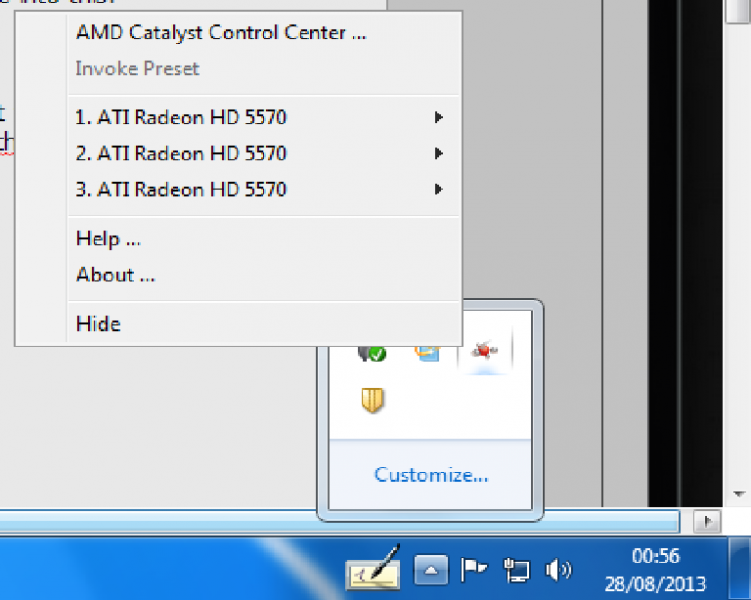
(I do this with a desktop pc but i think the results may be the same..)
In windows task-bar (next to the clock on your desktop, find the utility that your graphics card installs (if youre disabled it there are ways f bringing it back) right click mouse on it and (as mines an AMD card) it will show your a number of Graphics cards depending on wether yours is \"Dual Head\" or \"Tripple Head\"
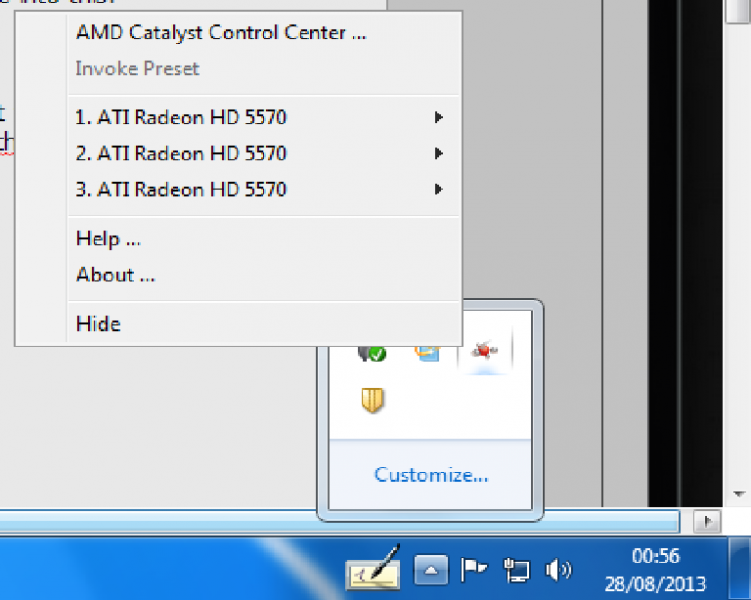
Posted Tue 27 Aug 13 @ 7:01 pm
I just completed building my new system with a 27" Acer Touchscreen. I am running Windows 8 and I primarily use videos, 90%. I love the advantages that the multipoint touchscreen provides. I have been around for 33 years and there is a tactile feel, it is just different. Regarding latency, you just need to adjust it. It is a simple thing to do in Windows 8 and when done correctly, outperforms controllers. When looking for a touchscreen try to find one without a bezel. Windows 8 uses the sides and corners for certain functions and a bezel can get in the way. Also, with the larger screen, it is easier to work with video. No squinting. Still need to tweak the skin that I am using. I do keep a backup keyboard and mouse for emergencies. Just like when I switched from turntables to CDs, switching to a Touchscreen requires practice and a new skill set. Just like everything else, some people will hate you for using a touchscreen; however, each person has to decide what works best for them. For my venues, mobile, this is what works for me and permits me to perform at my best. My touchscreen uses usb3.0 and DVI, but there are connections for HDMI and VGA. I just have not tested with HDMI, because I use my HDMI for my wireless HD LCD TV or wireless HD projector. So far no issues with people, but I am working on a plexiglass shield for certain high risk venues. Regarding outdoors during the day, I need to create a shield, but I do not have any immediate need for it.
Looking forward to VDJ 8, for its touchscreen friendly enhancements.
Looking forward to VDJ 8, for its touchscreen friendly enhancements.
Posted Tue 27 Aug 13 @ 9:44 pm
Finally completed building and customizing the new rack mount touchscreen system. Everything is housed in the SKB Mighty Gig Rig. Fabricated a custom mount for the 27" Acer touchscreen so that it would be able to fit in the rack. The touchscreen is rotated 90 degrees when closing up the case for transport. I keep a keyboard and mouse handy as a backup. Having the large touchscreen makes allows ease of operation and no need for a separate controller. Here are a couple of pics.




Posted Sat 21 Sep 13 @ 11:30 pm













