Okay guys thanks for your help so far. I'm just wondering if you can help me with my last remaining problems?
Cueing The first Beat - When I move the vinyl to the first beat, and let go as it is playing, it trips further into the song (about 10 beats or so) and plays from there. Pretty annoying.
Pitch Control - Do any of you guys have the pitch sensitivity settings on 0% on the debug menu? Because when I do this, it doesn't show the number changing on my BPM and then my mp3 speed isn't slowing and speeding up then but you can hear the change in the speed which is nice. Then when I have it adjusted a little, my BPM number is still moving around, by a beat or so running e.g (130.10, 130.30, 130.50, 130.90, 130.40. 130.20) and so on, if you get my point? Constantly moving the speed of my song, as the deck is turning. Does anybody know how to fix this?
Sound stopping - Sometimes my sound stops as a song is playing, but this could be the poor performance of my laptop.
That's about it. =)
Cueing The first Beat - When I move the vinyl to the first beat, and let go as it is playing, it trips further into the song (about 10 beats or so) and plays from there. Pretty annoying.
Pitch Control - Do any of you guys have the pitch sensitivity settings on 0% on the debug menu? Because when I do this, it doesn't show the number changing on my BPM and then my mp3 speed isn't slowing and speeding up then but you can hear the change in the speed which is nice. Then when I have it adjusted a little, my BPM number is still moving around, by a beat or so running e.g (130.10, 130.30, 130.50, 130.90, 130.40. 130.20) and so on, if you get my point? Constantly moving the speed of my song, as the deck is turning. Does anybody know how to fix this?
Sound stopping - Sometimes my sound stops as a song is playing, but this could be the poor performance of my laptop.
That's about it. =)
Posted Sun 06 Nov 11 @ 9:55 am
A reminder incase anyone didnt mention this.. Needles do make a difference. Every cartridge and needle has a higher output than aonther. The higer MVs are the ones that are preffred for time code use. Buy the Shure M44-7 because they have a high output.
Posted Sun 06 Nov 11 @ 12:16 pm
Just a quick update. I am still having great success with the Numark timecodes and I have also been using the Serato (BIG LETTERING) timecodes aswell and its all gravy except for backspins. It seems like VDJ loses the signal. Thought maybe it was my technique but its fine with the other programs including DJ Decks ;-)
Still wondering if there's a difference in the 2nd gen Serato timecodes, Big Lettering vs the small lettering?? I've even seen this asked on the Serato forums so I know its not just me...... Can a teamer chime in on this, please??
Happy timecodes vinyl user
Huey
Still wondering if there's a difference in the 2nd gen Serato timecodes, Big Lettering vs the small lettering?? I've even seen this asked on the Serato forums so I know its not just me...... Can a teamer chime in on this, please??
Happy timecodes vinyl user
Huey
Posted Tue 06 Dec 11 @ 2:05 pm
Hey room
Can anyone help me run timecodes with cdjs and my RMX. I play at gigs where the other djs use serato timecodes and cdjs, I want kno how to set that up so I can just plug into their cdjs and use them with the rmx as sound card
Can anyone help me run timecodes with cdjs and my RMX. I play at gigs where the other djs use serato timecodes and cdjs, I want kno how to set that up so I can just plug into their cdjs and use them with the rmx as sound card
Posted Tue 06 Dec 11 @ 4:50 pm
anyone out there: i'm trying to get timecodes working with cdjs and the rmx. i got the right side to work but on the left side all i get is a loud noise could u tell what that is, and how to get rid of it.
Posted Tue 20 Dec 11 @ 3:09 pm
Sorry I can't help you, as you can see I use turntables not cdjs or a RMX.
Probably best to start your own thread........
Huey
Probably best to start your own thread........
Huey
Posted Tue 20 Dec 11 @ 3:41 pm
eternaldragon wrote :
anyone out there: i'm trying to get timecodes working with cdjs and the rmx. i got the right side to work but on the left side all i get is a loud noise could u tell what that is, and how to get rid of it.
What kind of noise? Straight beep... ingggggghhh?
If so, I suspect your other deck is on direct audio mode (configurations 2 timecode if in external mixer sound setting). Or tweak the timecode configuration and use the "BOTH" options instead of left or right. Remember the settings of the one that is working fine and copy it for the other one.
Goodluck!
Posted Tue 20 Dec 11 @ 8:45 pm
the sound is a loud hi pitch tone i hear in the speakers but it plays fine in my head phones. will try what u suggested and let u kno what happens thanx for the advice.
Posted Wed 21 Dec 11 @ 5:53 am
If the problem is in the software make sure you don't have the timecode passthrough enabled. its the "AUX" button on the default skin, or you can map keys on your keyboard to "deck left linein" or "deck right linein" or on the Herc just use "linein & on"
FYI - linein allows you to play cd's/records through vdj so you can use effects on them and record etc...

if that doesn't fix it, it will probably be a switch on the Herc.
FYI - linein allows you to play cd's/records through vdj so you can use effects on them and record etc...

if that doesn't fix it, it will probably be a switch on the Herc.
Posted Wed 21 Dec 11 @ 6:11 am
My setup............need some help with the NanoKontrol though. Not sure what I should do with it??


Posted Wed 21 Dec 11 @ 8:41 am
Hey guys, just want to thank everyone for their input especially beatbreaker you guys helped me out a lot with my first time setting up Serato timecode vinyl with Virtual DJ 7. My original problem was that I tried setting everything up myself and the signal was not steady at 100% and would range from 0%-100%. After I did all my settings the same as beatbreaker at page 3 where he showed screenshots my timecode vinyls sound great now at stay at 100%, even now when I backspin it doesnt sound like its losing signal and getting that crackling static sound it backspins smooth now. Even scratching now sounds great, I tried it with a few acapellas and doesn't seem to be losing signal like it did before. Also I want to mention that I am using the latest Serato timecodes with the small letters (black ones), so these were the ones that were giving beatbreaker a problem before but they seem to be working perfectly for me. Another thing I noticed was that when configuring my signal I could never get 2 circles, they would either go outside the box or look very blurry. After I did the exact setup as beatbreaker on pag3 it looks nothing like his screenshots but they stay at 100% which is strange, oh well I'm happy as hell though =) My setup was with a Technics 1200mk2, Technics 1210mk2, American Audio dv2, serato timecodes (latest) and Virtual Dj 7
Posted Wed 21 Dec 11 @ 5:56 pm
Nice glad its working for you!! Can you upload your timecode settings to ImageShack or something like that?
Also don't forget to purchase VDJ ;-)
Huey
Also don't forget to purchase VDJ ;-)
Huey
Posted Wed 21 Dec 11 @ 6:20 pm
Hey guys! I've got my timecodes working with my VMS4 just fine but I do have a problem with VDJ skipping through tracks on it's own. You guys have probably experienced this yourselves so maybe there's something you can do to help. Check my thread out here http://www.virtualdj.com/forums/158098/MAC_Version_Technical_Support/Virtual_DJ_Skipping_Through_Song_on_it_s_Own_in_Timecode.html. Not trying to take off from the thread but I just thought you guys could have had this happen in your adventures of timecode. Thanks!
Posted Thu 22 Dec 11 @ 12:05 pm
Can't say I've ever had that happen. Are you sure your not bumping the jog wheels?
Posted Thu 22 Dec 11 @ 12:30 pm
this is my timecode config using m447's and serato cv02 side B "small lettering" says SCV - 12002 on b side in white
quality never leaves 100% unless I move the record which is what it is supposed to do.
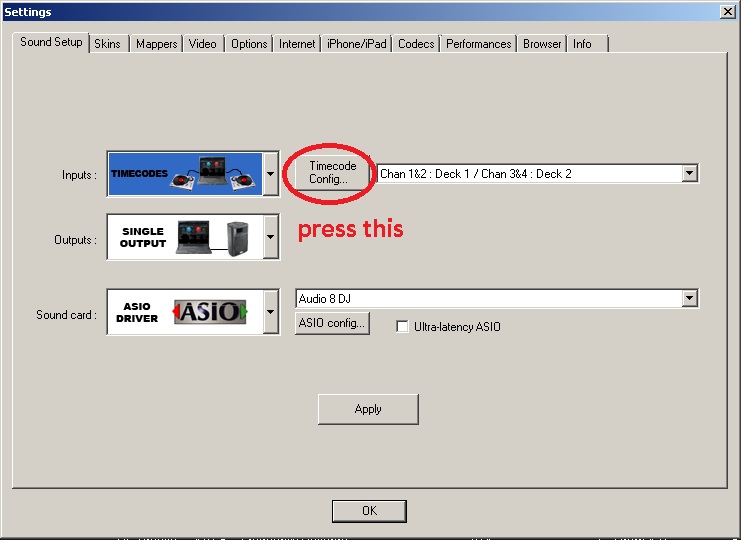 timecode config 2.jpg" class="bb-img">
timecode config 2.jpg" class="bb-img">
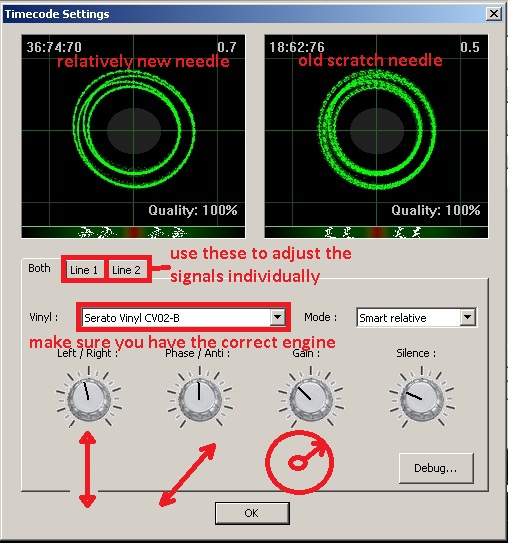 timecode config.jpg" class="bb-img">
timecode config.jpg" class="bb-img">
quality never leaves 100% unless I move the record which is what it is supposed to do.
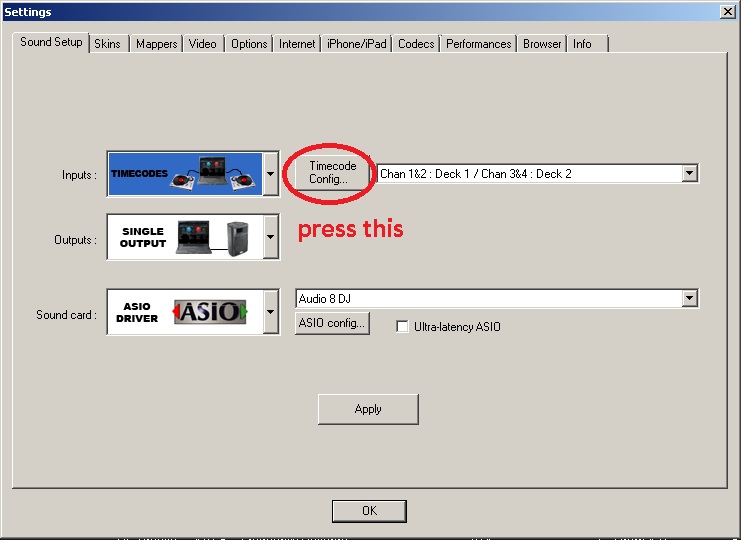 timecode config 2.jpg" class="bb-img">
timecode config 2.jpg" class="bb-img">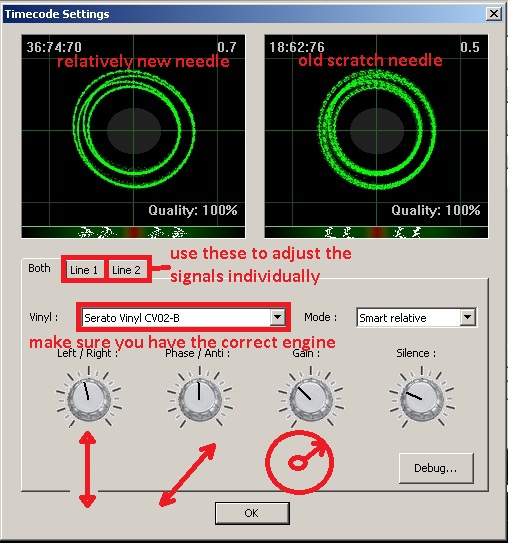 timecode config.jpg" class="bb-img">
timecode config.jpg" class="bb-img">Posted Thu 29 Dec 11 @ 1:26 am
Hey everyone, my apologies firstly if this isn't the appropriate place but everyone on this thread has been so helpful.
Basically I have a simple question....can virtualdj read real vinyls visually as it does mp3 n time code? If yes, how do I set it up...so I'm able to mix my vinyls n beat match etc?
Mt apologies again if this is deemed hijacking.
Basically I have a simple question....can virtualdj read real vinyls visually as it does mp3 n time code? If yes, how do I set it up...so I'm able to mix my vinyls n beat match etc?
Mt apologies again if this is deemed hijacking.
Posted Thu 29 Dec 11 @ 5:23 pm
Hey Breadfruit, yeah you can do that. Just set it up like you would when using timecodes. On the skin youll see a button that says "timecode bypass" hit that and you can use you vinyl albums. Youll only see the wave on one side and the BPM should show up on the deck after about 15/30 seconds of playing.
VDJ makes so easy, lol, Enjoy!
Huey
VDJ makes so easy, lol, Enjoy!
Huey
Posted Thu 29 Dec 11 @ 8:09 pm
this is a huge help thanks !!
Posted Thu 29 Dec 11 @ 8:47 pm
just wanted to share what my new set up looks like.ive been scratching like crazy and there running right on point.
http://i1234.photobucket.com/albums/ff409/kidzeni/IMG171.jpg
http://i1234.photobucket.com/albums/ff409/kidzeni/IMG171.jpg
Posted Thu 29 Dec 11 @ 8:57 pm
Rather see your settings but looks good man and glad its working for you. Also dont forget to register your software so you can enjoy all the benifits VDJ has to offer ;-)
Huey
Huey
Posted Thu 29 Dec 11 @ 9:04 pm













