Hello,
I ordered a server to the live radio but icecast2!
The problem is that I can not do a live mix with VDJ!
It is well marked (icecast / icecast2) for configuration.
But I do not see or write \"MOUNTPOINT?
Thank you in advance for your support
Yan, DJ Rewop
ps: for information with winamp and the additional module EDCAST i can run my radio and listened to several remote computer
http://www.infomaniak.ch/guide/french/edcast/
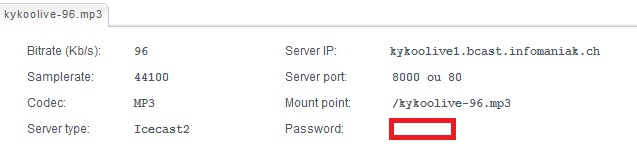
I ordered a server to the live radio but icecast2!
The problem is that I can not do a live mix with VDJ!
It is well marked (icecast / icecast2) for configuration.
But I do not see or write \"MOUNTPOINT?
Thank you in advance for your support
Yan, DJ Rewop
ps: for information with winamp and the additional module EDCAST i can run my radio and listened to several remote computer
http://www.infomaniak.ch/guide/french/edcast/
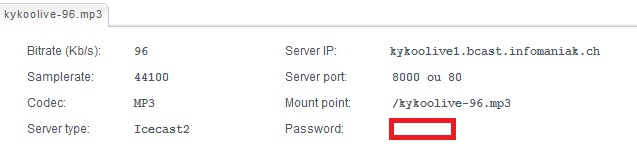
Posted Tue 30 Nov 10 @ 10:44 am
Write kykoolive1.bcast.infomaniak.ch/kykoolive-96.mp3 as the server name.
Greets, Heiko
Greets, Heiko
Posted Tue 30 Nov 10 @ 4:04 pm
jakovski wrote :
Write kykoolive1.bcast.infomaniak.ch/kykoolive-96.mp3 as the server name.
Greets, Heiko
Greets, Heiko
Good evening Heiko,
I tried what you indicate (although I had already tested)
But impossible to operate the radio when the first blow with EDCAST it works!
I still have the errors of VDJ with my server and broadcast for Radio Live!
If you want I can give this via private message:
password to test the server because I'm sad not to use VDJ and icecast2!
I am researching the forum and apparently I'm not the only one in trouble with the icecast2!
Again thank you for help, Yan
Posted Wed 01 Dec 10 @ 4:32 pm
Ok, i think i remebered something wrong. Tested it for V7 with Icecast and not with Icecast2.
I will test something the next week.
Greets, Heiko
I will test something the next week.
Greets, Heiko
Posted Thu 02 Dec 10 @ 5:52 am
Hello jakovsi,
I sent you by private message the password to test the live radio icecast2!
For other information settings must be taken as the picture is in my first message.
You can take your time to test I'm in no rush, friendly Yan
I sent you by private message the password to test the live radio icecast2!
For other information settings must be taken as the picture is in my first message.
You can take your time to test I'm in no rush, friendly Yan
Posted Thu 02 Dec 10 @ 6:58 am
Hmm.... for me it's working without problems. Are you shure that your streaming port is not blocked from a Firewall or Router ?
I used the Server name as posted above and turn the format to OGG. Then entering password and that's it.
Greets, Heiko

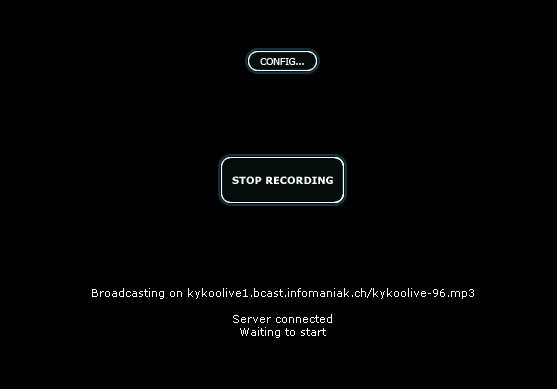
I used the Server name as posted above and turn the format to OGG. Then entering password and that's it.
Greets, Heiko

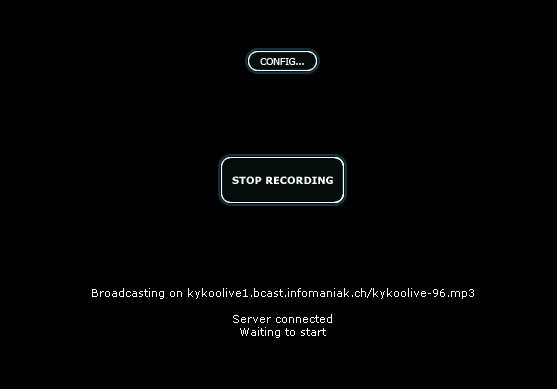
Posted Thu 02 Dec 10 @ 7:15 am
Re Hello,
So actually you distribute OGG codec but the concern is that it is impossible to listen to the radio!
The stream that I can put the following:
MP3 or ACC + RTMP
VDJ and when I selected tab format: MPEG with lam_enc.dll is not working anymore!
CODEC FOR MY RADIO (need 96kb MP3)

MY VDJ CONFIG

and MPEG no work's but OGG work's but dont listen :-(((
So actually you distribute OGG codec but the concern is that it is impossible to listen to the radio!
The stream that I can put the following:
MP3 or ACC + RTMP
VDJ and when I selected tab format: MPEG with lam_enc.dll is not working anymore!
CODEC FOR MY RADIO (need 96kb MP3)

MY VDJ CONFIG

and MPEG no work's but OGG work's but dont listen :-(((
Posted Thu 02 Dec 10 @ 8:29 am
Ok i have re tried !
If i have codec OGG i listen my live radio ONLY her :
http://kykoolive1.ice.infomaniak.ch/kykoolive-96.mp3
------------------------------------------------------------------------------------------------------------------------------------
But for my account i can't listen my radio live her :
http://kykoolive1.ice.infomaniak.ch/playlists/kykoolive-96.mp3.asx (Windows Player)
http://kykoolive1.ice.infomaniak.ch/playlists/kykoolive-96.mp3.ram (Real Player)
http://kykoolive1.ice.infomaniak.ch/playlists/kykoolive-96.mp3.pls (Winamp Player)
etc.. i have 6 flux and the best for me the flash player her :
http://static.infomaniak.ch/infomaniak/radio/html/kykoolive1_player.html
but i NEED Codec MP3 96 KB and not OGG ,-)
If i have codec OGG i listen my live radio ONLY her :
http://kykoolive1.ice.infomaniak.ch/kykoolive-96.mp3
------------------------------------------------------------------------------------------------------------------------------------
But for my account i can't listen my radio live her :
http://kykoolive1.ice.infomaniak.ch/playlists/kykoolive-96.mp3.asx (Windows Player)
http://kykoolive1.ice.infomaniak.ch/playlists/kykoolive-96.mp3.ram (Real Player)
http://kykoolive1.ice.infomaniak.ch/playlists/kykoolive-96.mp3.pls (Winamp Player)
etc.. i have 6 flux and the best for me the flash player her :
http://static.infomaniak.ch/infomaniak/radio/html/kykoolive1_player.html
but i NEED Codec MP3 96 KB and not OGG ,-)
Posted Thu 02 Dec 10 @ 8:51 am
Hello,
I just see if my problem can be solved because I pay $ 400 in vacuum for accommodation (in my website) IceCast II that I can not use with Virtual DJ Pro Full ...
Regards, Yan
I just see if my problem can be solved because I pay $ 400 in vacuum for accommodation (in my website) IceCast II that I can not use with Virtual DJ Pro Full ...
Regards, Yan
Posted Wed 08 Dec 10 @ 1:55 am
UP !
thank you for help!
2 weeks and still no proper answer or solution
even with the new version of VDJ 7.0.2
thank you for help!
2 weeks and still no proper answer or solution
even with the new version of VDJ 7.0.2
Posted Fri 17 Dec 10 @ 7:32 am
Yan, it's very sad that you still havent sort your issue. Unfortunatelly my knowledges on broadcasting are very poor. Since Heiko's advices didnt work for you, i have a suugestion....
Post your issue to the General Forum. A lot more viewers than the Premium Membership Forum could see your post and possibly find you a way out.
Thanks for reading
Bob
and Merry Christmas !!!
PS.In case you need to move this Topic to the General Forum, please post here your wish.
Post your issue to the General Forum. A lot more viewers than the Premium Membership Forum could see your post and possibly find you a way out.
Thanks for reading
Bob
and Merry Christmas !!!
PS.In case you need to move this Topic to the General Forum, please post here your wish.
Posted Thu 23 Dec 10 @ 7:25 pm
Hello djdad,
thank you for your answer!
With joy so if it'll be able to help me IceCast II!
Any good Christmas to you, too
Yan
thank you for your answer!
With joy so if it'll be able to help me IceCast II!
Any good Christmas to you, too
Yan
Posted Fri 24 Dec 10 @ 6:58 am
**This topic has been moved from The Premium Membership Forum**
Posted Fri 24 Dec 10 @ 3:15 pm
Hello...i've got VDJ7 Pro and i want to broadcast to ICECAST 2 Server with MPEG (mp3)...i don't know how to configure the information to broadcast. Please help!
Posted Thu 06 Jan 11 @ 3:26 am
Hi Guys,
I'm really really stuck. I'm using vdj pro 7 and i need to broadcast to an icecast stream. I'm adding /live at the end of ip and I am able to connect to the icecast stream.
I cut into the auto stream but the music wont play in the stream.
Please please help if you can! Am I missing something?
Thanks,
Georgi
I'm really really stuck. I'm using vdj pro 7 and i need to broadcast to an icecast stream. I'm adding /live at the end of ip and I am able to connect to the icecast stream.
I cut into the auto stream but the music wont play in the stream.
Please please help if you can! Am I missing something?
Thanks,
Georgi
Posted Fri 04 Mar 11 @ 10:13 am
How many threads do you need to resurrect asking the same question?
You have one on the radio forum, four in PC Tech support, one on the Mac forum and two here.
Eight threads to ask the same question will not get you an answer any sooner.
Please post once and wait patiently until someone knowledgable with broadcasting responds or submit a support ticket and it will be answered.
http://www.virtualdj.com/contact/index.html
Thank you
Keith
You have one on the radio forum, four in PC Tech support, one on the Mac forum and two here.
Eight threads to ask the same question will not get you an answer any sooner.
Please post once and wait patiently until someone knowledgable with broadcasting responds or submit a support ticket and it will be answered.
http://www.virtualdj.com/contact/index.html
Thank you
Keith
Posted Fri 04 Mar 11 @ 11:02 am
I assumed that if I asked in more than one area, I would have more people who might know the answer see it? I didn't realise that people would be hacked off by it, so I apologise. Didn't realise that it would get peoples backs up! Apologies again.
Georgi
Georgi
Posted Sat 05 Mar 11 @ 5:52 pm
You need to add "stream" as your mount point under your Radio Server settings. Here is a working config for me. Just bear in mind my stream provider automatically allows streaming shoutcast through Icecast ( or at least an option in the control panel
Icecast Server Config
Server Mountpoint Stream
Enable Shoutcast Mode Yes
source DSP Password - ********
VDJ Settings
MPEG
Server is the ip address or name of your server. This does not include mount point
Port is the port on your icecast server
password is the password you specified for the "source DSP password"
Thats it. as long as you have enabled Shoducast on your icecast server.
Specified mount point as "stream" on your icecast server
enter ip address only and port and DSP password it should work
Any more help you can contact me on teh "contact Us" page on the pellapushers Site
Regards, MICK_c
Icecast Server Config
Server Mountpoint Stream
Enable Shoutcast Mode Yes
source DSP Password - ********
VDJ Settings
MPEG
Server is the ip address or name of your server. This does not include mount point
Port is the port on your icecast server
password is the password you specified for the "source DSP password"
Thats it. as long as you have enabled Shoducast on your icecast server.
Specified mount point as "stream" on your icecast server
enter ip address only and port and DSP password it should work
Any more help you can contact me on teh "contact Us" page on the pellapushers Site
Regards, MICK_c
Posted Fri 29 Apr 11 @ 3:22 pm
Hi, i am using pro 7 and i have icast stream it has been a while siense i have used this software i am getting server error and broadcasting error i need some help
Posted Mon 07 Apr 14 @ 7:25 pm
Please have a look here:
http://www.virtualdj.com/forums/183498/General_Discussion/Broadcasting_to_Mixify.html?search=icecast&page=1
closed
Do not bump an old topic that is more than 1 year old. Old topics may no-longer be relevant to the current version of the software. Please open your own new topic in the appropriate forum.
http://www.virtualdj.com/wiki/Forum%20Rules.html
http://www.virtualdj.com/forums/183498/General_Discussion/Broadcasting_to_Mixify.html?search=icecast&page=1
closed
Do not bump an old topic that is more than 1 year old. Old topics may no-longer be relevant to the current version of the software. Please open your own new topic in the appropriate forum.
http://www.virtualdj.com/wiki/Forum%20Rules.html
Posted Tue 08 Apr 14 @ 9:35 am










