technz wrote :
i may be able to get my hands on a mac and test pOpYDJ's mapper and modify it so it is able to work on a mac
That would be great.
Maybe its just a Midi Device Name issue!?
Good luck
pOpY
Posted Sun 25 Mar 12 @ 9:50 am
Thank.....
Posted Mon 26 Mar 12 @ 6:55 am
Hi is this a worth while buy ? really thinking about getting one! does anyone have a video of an X1 working with Virtual DJ, I have tried looking for any videos on this but am unable to find any!
Thanks.
Thanks.
Posted Tue 10 Apr 12 @ 2:34 pm
Are you on windows or mac?
Its working on both systems.
In windows also the led feedback is working, on mac not.
I am using my X1 on any gig without problems!!
(windows 7 x64)
Buy, Buy, Buy .... :-)
Really cool thing for effects, samplers...
cu
pOpY
Its working on both systems.
In windows also the led feedback is working, on mac not.
I am using my X1 on any gig without problems!!
(windows 7 x64)
Buy, Buy, Buy .... :-)
Really cool thing for effects, samplers...
cu
pOpY
Posted Tue 10 Apr 12 @ 3:05 pm
Working on windows mainly and mac at times do the buttons work the same as on traktor! Still looking for a video with VDJ! can anyone help ?
Thanks
Thanks
Posted Wed 11 Apr 12 @ 11:59 am
I`ve purchased VirtualDJ pro but for some reason am unable to download the mapper for my X1.
Does anyone, possibly staff have any idea why this might be
Does anyone, possibly staff have any idea why this might be
Posted Wed 13 Jun 12 @ 7:02 pm
you need to register the pro serial first to get access to the downloads
http://www.virtualdj.com/users/edit.html
http://www.virtualdj.com/users/edit.html
Posted Wed 13 Jun 12 @ 7:44 pm
I realized that after I wrote the message.
However, it keeps telling me that the serial is already registered, which makes no sense
Any reason this would be the case?
However, it keeps telling me that the serial is already registered, which makes no sense
Any reason this would be the case?
Posted Fri 15 Jun 12 @ 1:26 pm
That's because your serial is now already registered to your account, so maybe you tried to do this twice by accident?
Posted Fri 15 Jun 12 @ 2:18 pm
because it's already gone through, check your profile pic it now says "professional edition user"... I think there is a bug in the response you get as that's what happened to me a year or so ago when I registered.
You should be able to download the mapper now.
You should be able to download the mapper now.
Posted Fri 15 Jun 12 @ 2:20 pm
I got my X1 working with Mac too about 6 months ago (without led response) but I stop using it because it complicates the Simple Midi Wrapper of my DN-X1600. If there would be a way (or there's one already that I don't know of) to use 2 units of X1 to control 4 decks, I can sacrifice the midi function of my DN-X1600 with or without the led response.
For those who have succeeded doing this I would really appreciate your feedbacks.
And I will put a little hope that on the much awaited VDJ 8, we could use these X1s without the need of the controller editor.
Cheers!
For those who have succeeded doing this I would really appreciate your feedbacks.
And I will put a little hope that on the much awaited VDJ 8, we could use these X1s without the need of the controller editor.
Cheers!
Posted Sat 16 Jun 12 @ 5:46 pm
you need to have a definition file to be able to use leds... for a definition file to work you need either the "driver name", "VID & PID" or the "SysEx id" if you open the properties of the X1 on a mac you should see all of this information, paste it in here and i'll show you how to add it.
Defining the controller also lets you use multiple controllers using the same channels so you could use both of them at the same time.
Defining the controller also lets you use multiple controllers using the same channels so you could use both of them at the same time.
Posted Sat 16 Jun 12 @ 6:19 pm
Hi Synthet1c, Is the window you're talking about for those definition file?
Is it in the controller editor.. or is there another page to do it?
(My X1 is unplugged from this screenshot).
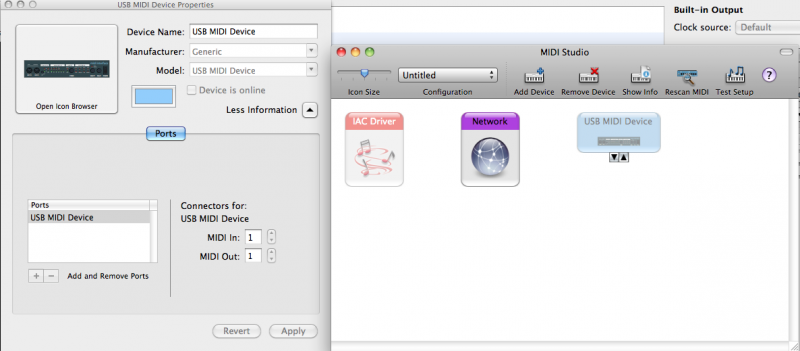
Is it in the controller editor.. or is there another page to do it?
(My X1 is unplugged from this screenshot).
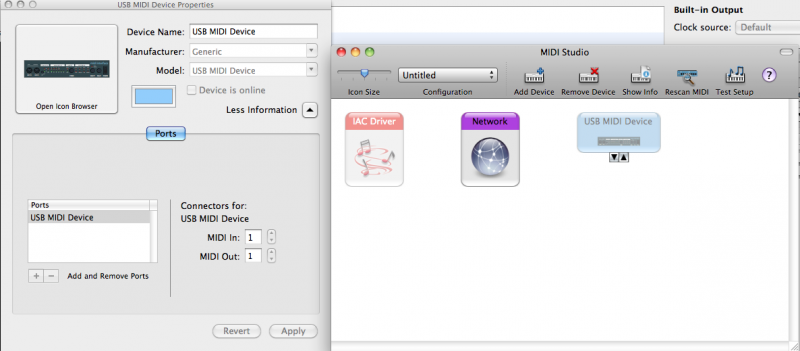
Posted Sat 16 Jun 12 @ 7:34 pm
unfortunately not, but have a read through this post. Cesar gave great instructions on where to locate the info.
http://www.virtualdj.com/forums/161840/MAC_Version_Technical_Support/OSX_device_not_recognised__where_to_rename_the_driver_name.html
http://www.virtualdj.com/forums/161840/MAC_Version_Technical_Support/OSX_device_not_recognised__where_to_rename_the_driver_name.html
Posted Sat 16 Jun 12 @ 9:21 pm
im not sure about on mac, but in windows X1's have a midi name of "Traktor Kontrol X1 - 1" "Traktor Kontrol X1 - 2" Traktor Kontrol X1 - 3" or "Traktor Kontrol X1 - 4".
you could use this to differentiate between devices, or you could use the controller editor to make sure each X1 is using different MIDI channels, then you can have one mapper to define how they work, rather than having 4 individual mappers.
you could use this to differentiate between devices, or you could use the controller editor to make sure each X1 is using different MIDI channels, then you can have one mapper to define how they work, rather than having 4 individual mappers.
Posted Sun 17 Jun 12 @ 1:47 am
synthet1c wrote :
unfortunately not, but have a read through this post. Cesar gave great instructions on where to locate the info.
http://www.virtualdj.com/forums/161840/MAC_Version_Technical_Support/OSX_device_not_recognised__where_to_rename_the_driver_name.html
http://www.virtualdj.com/forums/161840/MAC_Version_Technical_Support/OSX_device_not_recognised__where_to_rename_the_driver_name.html
Thanks for this tip, Synthet1c!
I will come back to you when I find some time to test this one. Quite busy with summer weddings so I will stick with my NS6 for now.
Cheers!
Posted Mon 18 Jun 12 @ 6:46 pm
Hi Synth,
I started to hook up my X1s again hoping I get make 2 units work to control 4decks.
This the first problem I come up with...
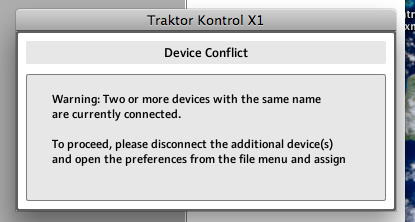
As mentioned before, working leds will just be a bonus. My main concern is to make 2 units work.
Can I rename the second unit? If yes where should it be done?
I might send you a PM too.
I started to hook up my X1s again hoping I get make 2 units work to control 4decks.
This the first problem I come up with...
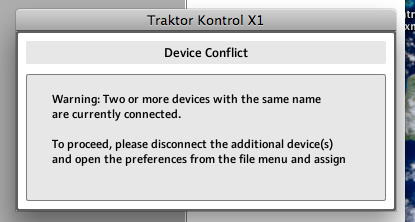
As mentioned before, working leds will just be a bonus. My main concern is to make 2 units work.
Can I rename the second unit? If yes where should it be done?
I might send you a PM too.
Posted Thu 28 Jun 12 @ 11:10 pm
Update:
I was able to go over the above situation and I can now use both X1s... but with similar functions.
Note: VDJ still recognizes just one X1 connected.
I was able to go over the above situation and I can now use both X1s... but with similar functions.
Note: VDJ still recognizes just one X1 connected.
Posted Fri 29 Jun 12 @ 9:10 am
Ill think you must copy the defenitionfile so you have two x1 def files . Then edit each file and add the drivername string.
I cant support you more because i have no mac.
Cu
I cant support you more because i have no mac.
Cu
Posted Fri 29 Jun 12 @ 10:05 am
Thanks Cu!
I did that already. But still when I scan for connected devices, only one X1 shows up.
(This test is being done on my Imac with OSX 10.6 - On my Laptop with 10.7 there might be another issue that when you rename a mapper, VDJ won't recognize it anymore).
This is a little challenge that will be educational for me as well as to others.
I did that already. But still when I scan for connected devices, only one X1 shows up.
(This test is being done on my Imac with OSX 10.6 - On my Laptop with 10.7 there might be another issue that when you rename a mapper, VDJ won't recognize it anymore).
This is a little challenge that will be educational for me as well as to others.
Posted Fri 29 Jun 12 @ 1:20 pm











