Hi
I just bought my UltraLite mk3 for a dj application using VirtualDJ PRO (DJ Software), but i cant figure out how to configure my Motu UltraLite Mk3 in order to Prelisten (cue) and use my micriphone live. I just can listen the music in the PA Subs and PA Speakers which are connected in a daisy chain way via the main outputs from the UL mkr (L, R), but i cant pre-listen (cue) in order to mix the next song, and use the microphone live neither. Im attaching my configuration in VDJ.
any help i would appreciate it
I just bought my UltraLite mk3 for a dj application using VirtualDJ PRO (DJ Software), but i cant figure out how to configure my Motu UltraLite Mk3 in order to Prelisten (cue) and use my micriphone live. I just can listen the music in the PA Subs and PA Speakers which are connected in a daisy chain way via the main outputs from the UL mkr (L, R), but i cant pre-listen (cue) in order to mix the next song, and use the microphone live neither. Im attaching my configuration in VDJ.
any help i would appreciate it
Posted Sat 28 Nov 09 @ 2:33 pm
Hi mate
I don't know my way around this interface but from what I have read it looks like most of the interfaces config and routing is done on board via the inbuilt CUEMIX FX firmware. I can't download the user manual from Motu's site as I am not a user. If you want to send me a copy of the maual via email (don't post it on the forum) I will be happy to take a look and see what I can work out.
Post your VDJ config as well.
If anyone else knows the interface feel free to chip in.
Daz
I don't know my way around this interface but from what I have read it looks like most of the interfaces config and routing is done on board via the inbuilt CUEMIX FX firmware. I can't download the user manual from Motu's site as I am not a user. If you want to send me a copy of the maual via email (don't post it on the forum) I will be happy to take a look and see what I can work out.
Post your VDJ config as well.
If anyone else knows the interface feel free to chip in.
Daz
Posted Sat 28 Nov 09 @ 3:30 pm
hi daz, i just pm... i attach my vdj config... im just frustrated cause i dont know what to do.. is this config in vdj correct?
Im using just my macbook, the motu ultrallite mk3, the headphones, my mic and my pa speakers... simple arrangement...
i just want to cue and use the mic
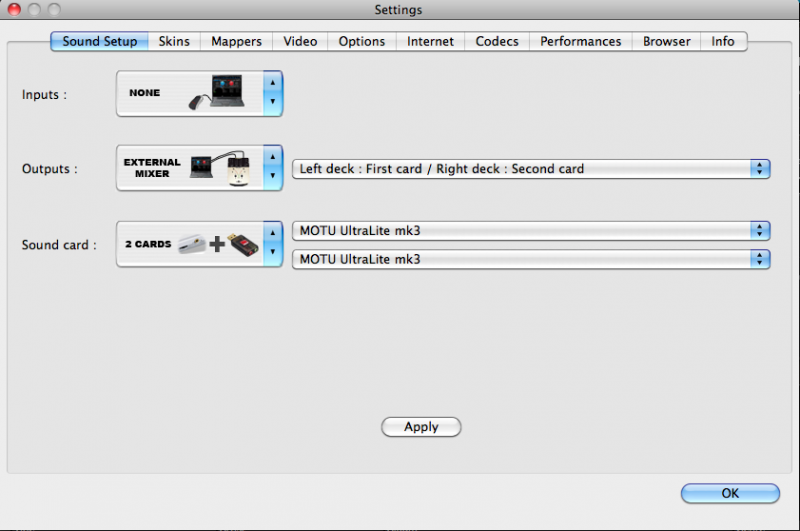
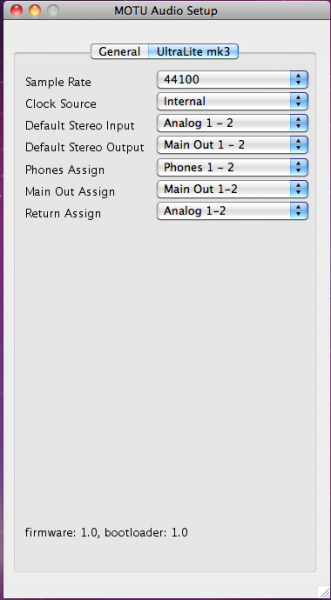
Im using just my macbook, the motu ultrallite mk3, the headphones, my mic and my pa speakers... simple arrangement...
i just want to cue and use the mic
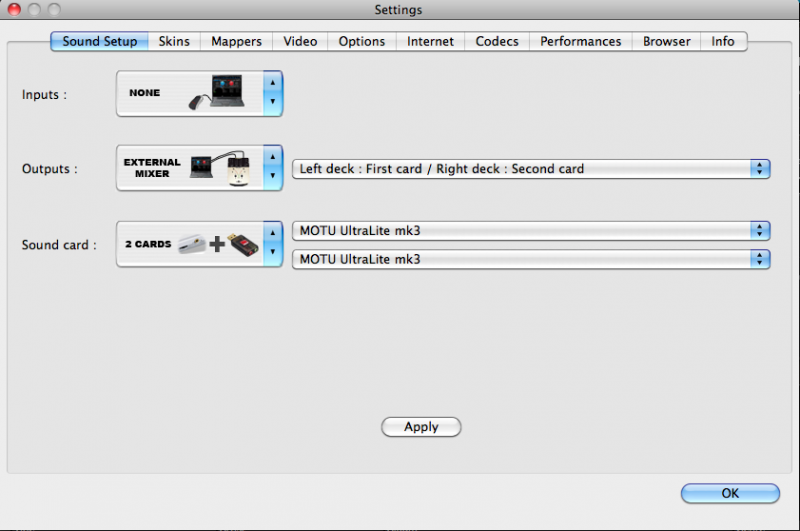
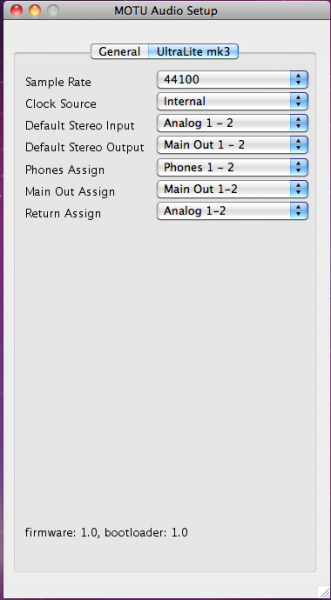
Posted Sat 28 Nov 09 @ 11:37 pm
This config looks wrong.
It shows as two cards when I think only one should be assigned. When you select "external mixer" it should show left deck 1 and 2 right deck 3 and 4.
If you want your headphones and both decks separate then select "3 lines mixer" and in this setup select left deck 1 and 2 right deck 3 and 4 headphones 5 and 6
In the MOTU audi setup panel it is also showing your headphones selected to 1 and 2 when it should be 3 and 4. or 5 and 6.
Just for a start.
Daz
It shows as two cards when I think only one should be assigned. When you select "external mixer" it should show left deck 1 and 2 right deck 3 and 4.
If you want your headphones and both decks separate then select "3 lines mixer" and in this setup select left deck 1 and 2 right deck 3 and 4 headphones 5 and 6
In the MOTU audi setup panel it is also showing your headphones selected to 1 and 2 when it should be 3 and 4. or 5 and 6.
Just for a start.
Daz
Posted Sun 29 Nov 09 @ 1:18 am
Dazmax wrote :
This config looks wrong.
It shows as two cards when I think only one should be assigned. When you select \\\"external mixer\\\" it should show left deck 1 and 2 right deck 3 and 4.
If you want your headphones and both decks separate then select \\\"3 lines mixer\\\" and in this setup select left deck 1 and 2 right deck 3 and 4 headphones 5 and 6
In the MOTU audi setup panel it is also showing your headphones selected to 1 and 2 when it should be 3 and 4. or 5 and 6.
Just for a start.
Daz
It shows as two cards when I think only one should be assigned. When you select \\\"external mixer\\\" it should show left deck 1 and 2 right deck 3 and 4.
If you want your headphones and both decks separate then select \\\"3 lines mixer\\\" and in this setup select left deck 1 and 2 right deck 3 and 4 headphones 5 and 6
In the MOTU audi setup panel it is also showing your headphones selected to 1 and 2 when it should be 3 and 4. or 5 and 6.
Just for a start.
Daz
jajaja.. oks.. lets start from the begining; what i got its the follow:
Macbook pro @2.8 with vdjpro
The VCI-100 ad the midi controller
The motu ultrilite mk3 as the audio interface
PA Speakers
1 Mic
1 headphones
thats all i have...mentioned that... what should i select in the config sound set up.
i just change to a single output....these are the options:
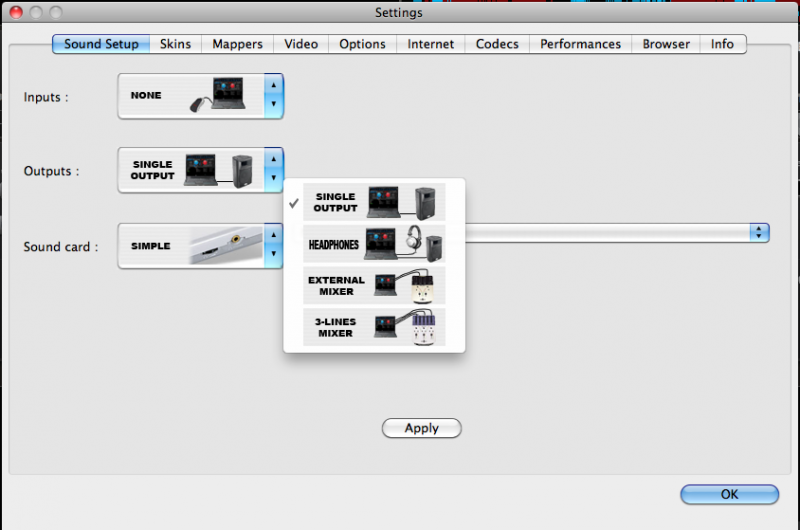
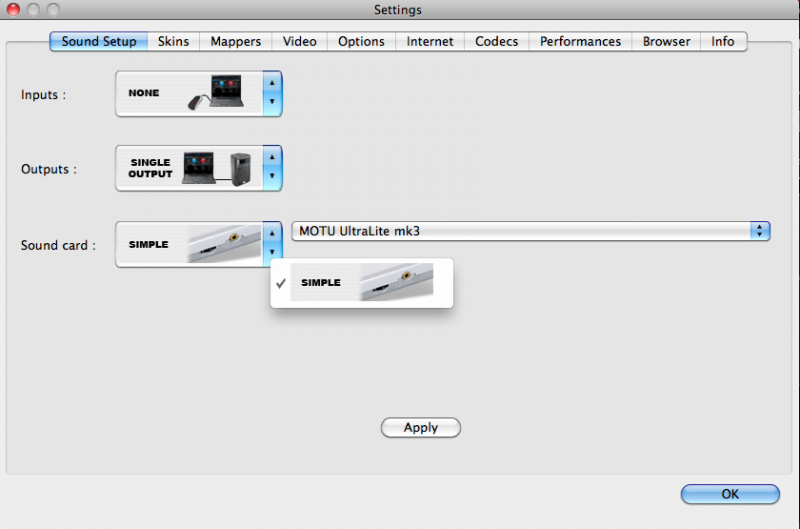
Posted Sun 29 Nov 09 @ 2:25 am
OK
Inputs leave as none
sound card "not shure but should be an option for the motu" (pop up a pick of the options)
Outputs set to headphones
make your settings in the above order
when you select HEADPHONES on the outputs tab you should get an option menu. In this menue select MAIN 1 AND 2 HEADPHONES 3 AND 4.
Once this is done we will need to see what options you get on the Motu sound setup so that the headphones can be assigned correctly in the CueMix FX.
For once I do actualy have all day to work with you on this and have just made a nice hot cup of coffee so I will try and stay logged in.
This is going to be a slow process as I need you to put up pics at each stage to show the options for the next stage but we will get there.
Daz
Inputs leave as none
sound card "not shure but should be an option for the motu" (pop up a pick of the options)
Outputs set to headphones
make your settings in the above order
when you select HEADPHONES on the outputs tab you should get an option menu. In this menue select MAIN 1 AND 2 HEADPHONES 3 AND 4.
Once this is done we will need to see what options you get on the Motu sound setup so that the headphones can be assigned correctly in the CueMix FX.
For once I do actualy have all day to work with you on this and have just made a nice hot cup of coffee so I will try and stay logged in.
This is going to be a slow process as I need you to put up pics at each stage to show the options for the next stage but we will get there.
Daz
Posted Sun 29 Nov 09 @ 2:37 am
oks daz.. i just selected the headphones but in the outputs tab there are just these options(below) ... by the way if i select mono separated i can pre-listen but in the right side of the the headphone only...its a good step for me ..at least i can cue but with one channel jejejeje lets findout how to run the other channel. theres no 1-2 and channel 3-4 channel option available
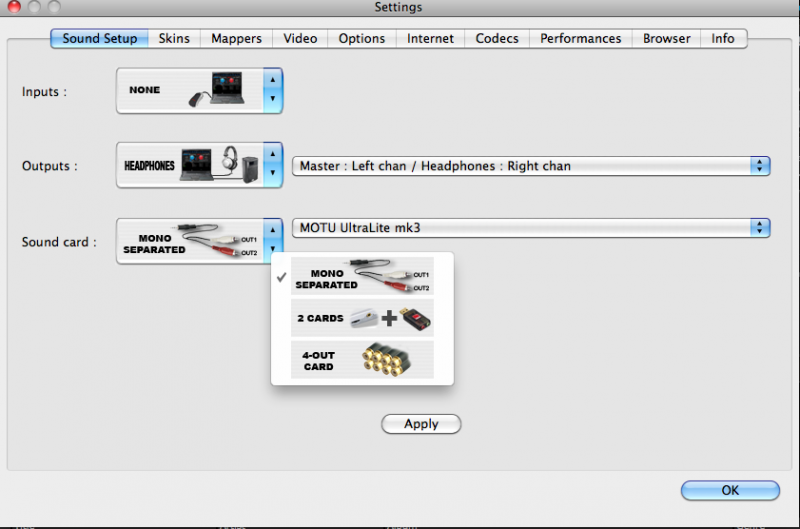
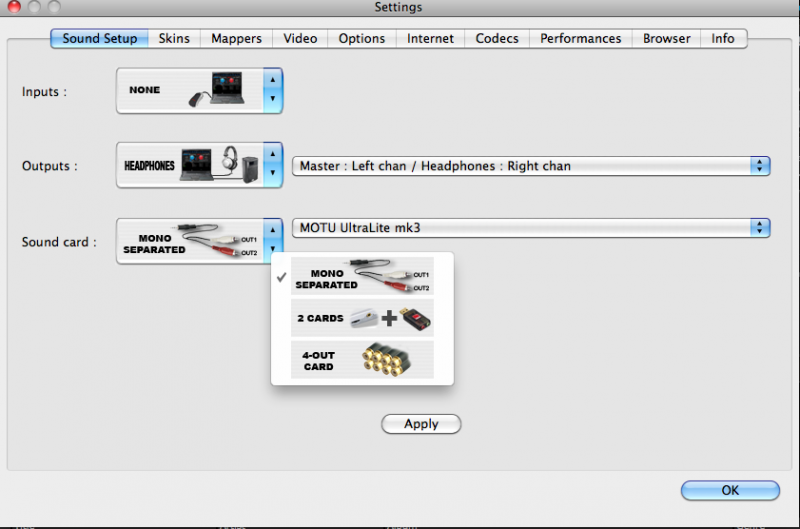
Posted Sun 29 Nov 09 @ 2:53 am
here the other pic
no 1-2 and 3-4 channel available
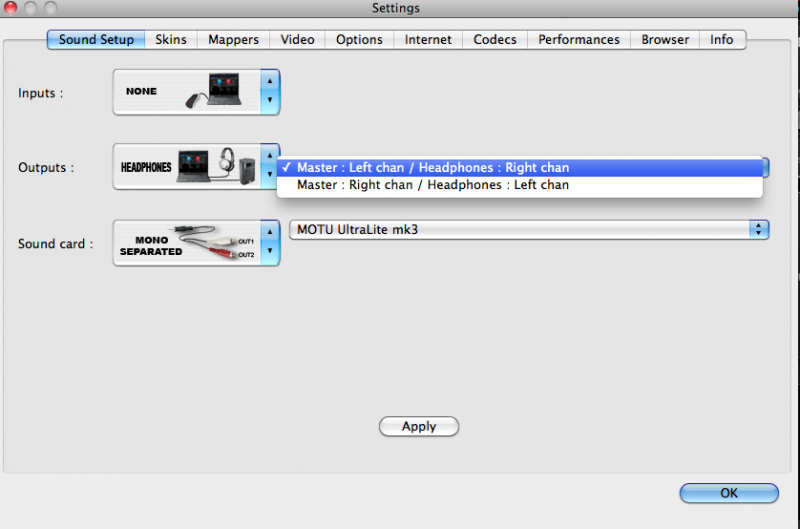
no 1-2 and 3-4 channel available
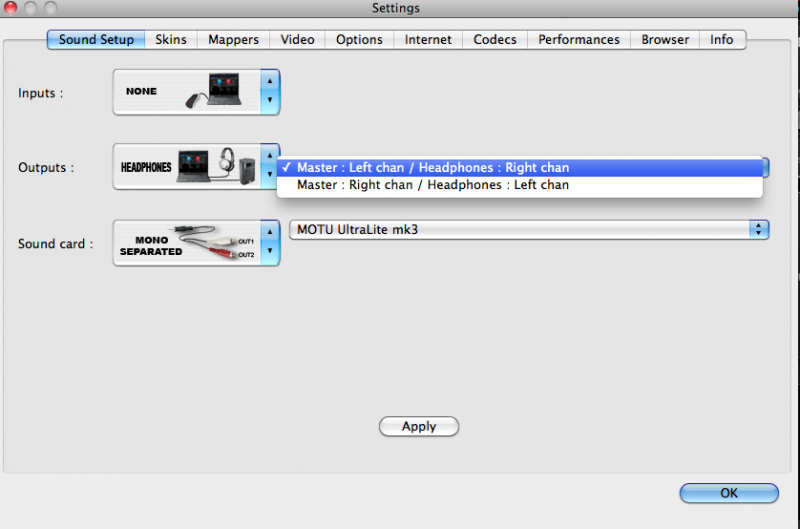
Posted Sun 29 Nov 09 @ 2:57 am
OK
select 4out card.
Then go back to the HEADPHONE SELECT.
select 4out card.
Then go back to the HEADPHONE SELECT.
Posted Sun 29 Nov 09 @ 2:59 am
oks these are the options
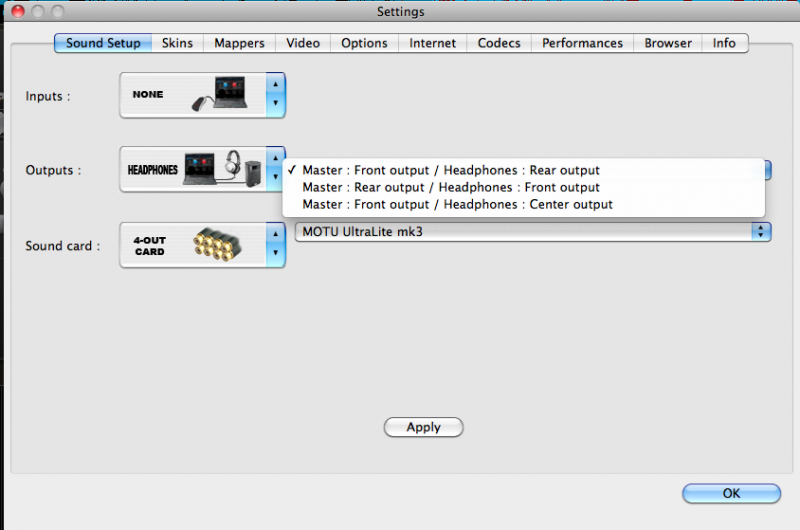
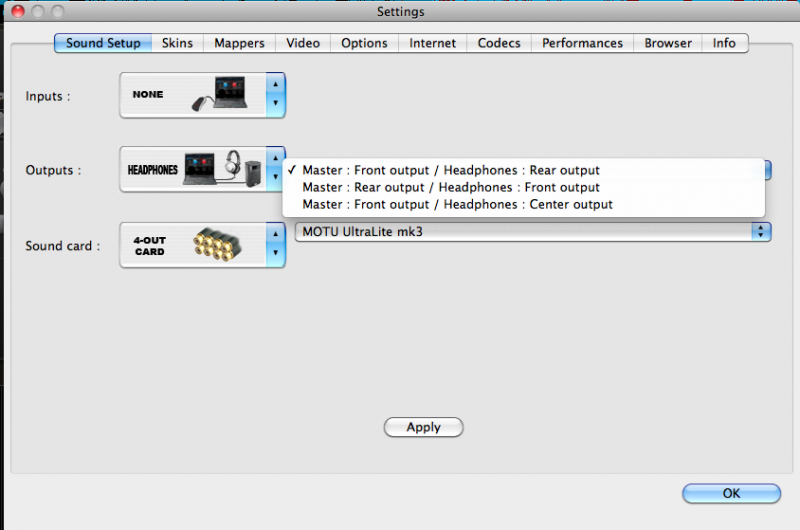
Posted Sun 29 Nov 09 @ 3:12 am
ok i tasted all the 4-out card options but cant cue with any option
Posted Sun 29 Nov 09 @ 3:24 am
Ok
I noticed in your first pic that the default for the headphones is chan 1 and 2 so select MASTER REAR / HEADPHONES FRONT.
once you have done this plug your speakers into outputs 3 and 4 on the rear panel of the Motu.
Then slect the Motu setup menu.
I noticed in your first pic that the default for the headphones is chan 1 and 2 so select MASTER REAR / HEADPHONES FRONT.
once you have done this plug your speakers into outputs 3 and 4 on the rear panel of the Motu.
Then slect the Motu setup menu.
Posted Sun 29 Nov 09 @ 3:25 am
but theres no r l in that channels cause i dasy chain the sub first... jejeje its 4:00 am in mexico... im gonna sleep and continue tomorrow oks?... i cant thing anymore... jajaja thanks in advance daz... i really appreciate it
see u in a little while
saludos
see u in a little while
saludos
Posted Sun 29 Nov 09 @ 3:34 am
Ok lets take a breath,
We have to do this step by step and this means seting up VDJ first then the Motu. We will worry about how the speakers are connected soon. I have to ask you to take your time and do this one sep each post with no testing or change of settings between steps.
What we have done so far is to tell VDJ that it has a 4 chan sound card and also which channels of the card we want it to use for the master and headphone outputs.
Next step is to configure the Motu.
Can you bring up the Motu audio setup menu and post pics showing the options that are displayed for all the settings in this menu. 1 pic per item in the menu.
We have to do this step by step and this means seting up VDJ first then the Motu. We will worry about how the speakers are connected soon. I have to ask you to take your time and do this one sep each post with no testing or change of settings between steps.
What we have done so far is to tell VDJ that it has a 4 chan sound card and also which channels of the card we want it to use for the master and headphone outputs.
Next step is to configure the Motu.
Can you bring up the Motu audio setup menu and post pics showing the options that are displayed for all the settings in this menu. 1 pic per item in the menu.
Posted Sun 29 Nov 09 @ 3:42 am
Sounds like a good time to take a break. It is 12:45 in the afternoon here so that is a major time difference.
Post the pics when you get the chance and we can continue.
Daz
Post the pics when you get the chance and we can continue.
Daz
Posted Sun 29 Nov 09 @ 3:46 am
oks ready to go again... 11:00 am here jejeje. i just changed the the vdj config. heres a resume...
Outputs: Headphones; Master: Front Output; Headphones: Rear Output. (For some reason vdj doesnt allow set in the other way around(Master Rear and HPhones Front; always return to the Master: Front Output; Headphones: Rear Output set); nevertheless when i put Master Rear and HPhones Front and push apply the only volume that works is the cue knob from vdj; in the other case Master: Front Output; Headphones: Rear Output, the main volume is which work only.
Sound Card: 4-out card
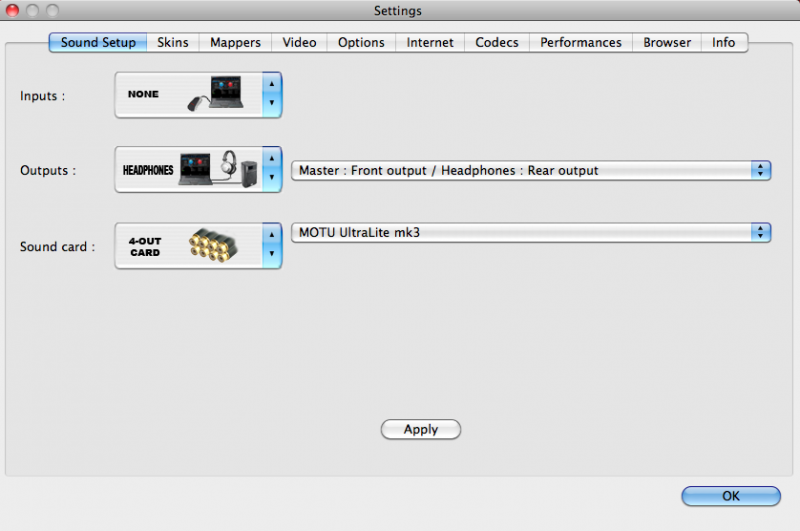
The motu set up (i do't know if the phones are assigned properly) is as follow :
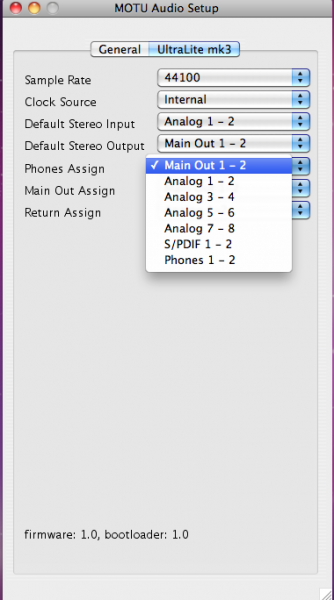
About the PA sub-wofer connection i do it in the rear side in the mains outputs (L,R) and then daisy chain with the pa speakers. and the phones jack is in the front.


Outputs: Headphones; Master: Front Output; Headphones: Rear Output. (For some reason vdj doesnt allow set in the other way around(Master Rear and HPhones Front; always return to the Master: Front Output; Headphones: Rear Output set); nevertheless when i put Master Rear and HPhones Front and push apply the only volume that works is the cue knob from vdj; in the other case Master: Front Output; Headphones: Rear Output, the main volume is which work only.
Sound Card: 4-out card
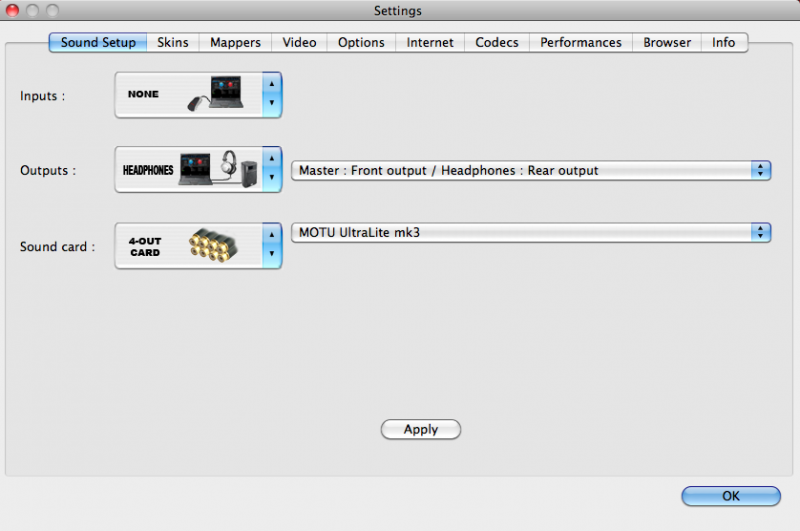
The motu set up (i do't know if the phones are assigned properly) is as follow :
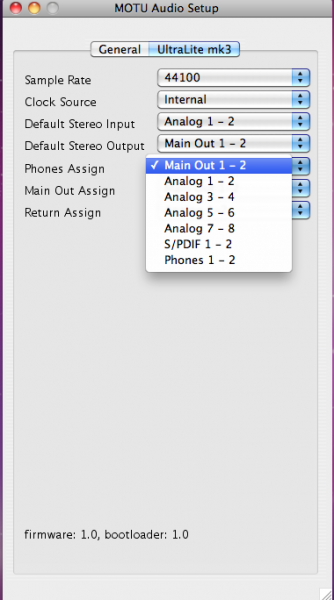
About the PA sub-wofer connection i do it in the rear side in the mains outputs (L,R) and then daisy chain with the pa speakers. and the phones jack is in the front.


Posted Sun 29 Nov 09 @ 11:36 am
btw, i got the 1 cerwing vega sub and 2 pa speakers at this moment... as i told u; i connected the sub to the motu in the main outputs L and R and then, daisy chain with the pa speakers... but i dont know if the set of the subwoofer should be as slave or master (i got it as slave; cause if i set this as master, the pa speakers don't sound); The Variable Low Pass filter in the Vega is set 65hz ( there are a range from 65 hz to 130); Also, The High Pass Filter to thru is set 'bypass' (there are another ranges 65,85 and 135 hz), The polarity set is 0 (theres 180 also); am i oks in my config?
Posted Sun 29 Nov 09 @ 12:15 pm
Ok mate
On the Motu setup menu select the headphone assign to analog 3-4.
On the Motu setup menu select the headphone assign to analog 3-4.
Posted Sun 29 Nov 09 @ 12:16 pm
i just did...then...
Posted Sun 29 Nov 09 @ 12:21 pm
Ok now forget moving the speaker connections jus leav them in main out 1-2
Check to see if the headphone signal is comming from the CUE vol control and the master volume is now only comming through the speakers.
Check to see if the headphone signal is comming from the CUE vol control and the master volume is now only comming through the speakers.
Posted Sun 29 Nov 09 @ 12:25 pm







