Launchpad Pro
CUSTOM USER MODES
The User mode (provided with the Top USER button) offers 6 different User modes. Those are selected by holding down the SETUP button and select one of the blue colored Pads 1 to 6 as per the image below. Each one of the 6 user modes represent a different Midi channel. The left side red colored pads represent the default midi channels of the unit and those are reserved and cannot be selected.
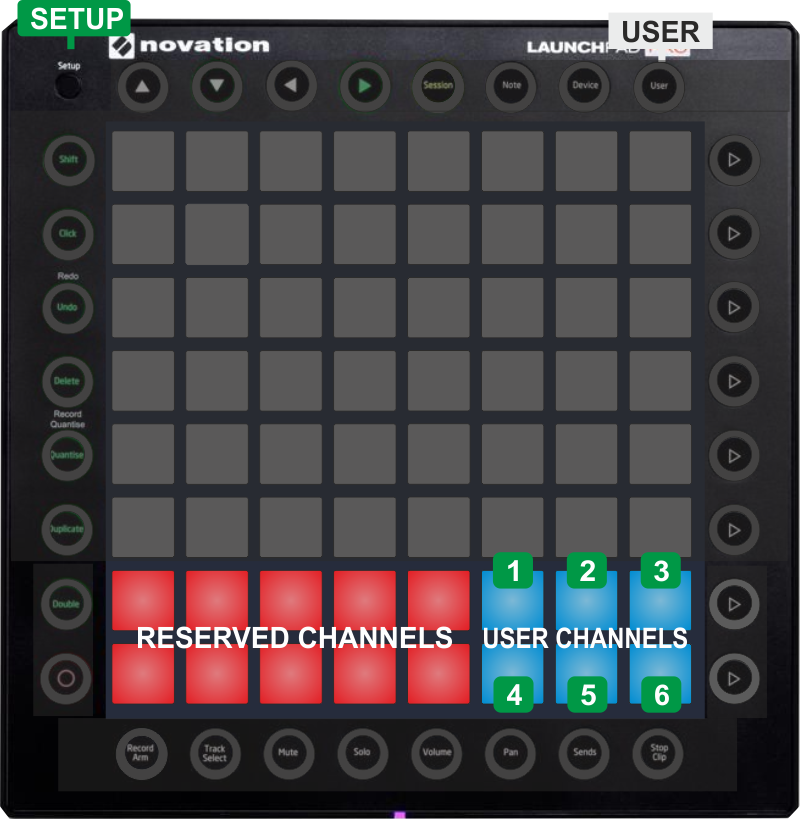
User mode 1 functionality is pre-mapped and described in the User Mode section of this manual.
User mode 2 functionality is pre-mapped and offers OS2L commands 1 to 64 for the pads and no other action assigned at the top/bottom/left/right buttons.
User modes 3 to 6 are un-assigned and can be assigned to whatever VDJ actions you need.
Notes:
- After each time you select a User mode, you need to press the USER button at the top so that the status of the leds get refreshed.
- The User (Midi Channel) mode selection is memorized, so if the User 2 mode is selected, then use one of the SESSION, NOTE or DEVICE buttons at the top to go to a different mode and then back to USER, the previously selected User mode will be offered.
Standalone Device





