Ok so we can have it cycle through the different views but how do I omit some of the views??
Posted Wed 30 Aug 23 @ 9:24 pm
Rune? Any help? I want it to auto cycle but a few of the views I don’t want to see.
Any way to omit them on the Broadcaster video skin??
Any way to omit them on the Broadcaster video skin??
Posted Thu 31 Aug 23 @ 12:50 pm
how are you cycling now?
I haven't seen a cycle function.
I haven't seen a cycle function.
Posted Thu 31 Aug 23 @ 2:00 pm
ah if you mean the padpage change the cycle button script to this
just remove the numbers of the variations you don't like.
repeat_start 'broadcasterGFXcycle' ? on & repeat_stop 'broadcasterGFXcycle' : ( get_var 'broadcasterGFXtimer' & param_smaller 10000 ? set 'broadcasterGFXtimer' 30000 : ) & repeat_start 'broadcasterGFXcycle' `get_var 'broadcasterGFXtimer'` -1 &
var '@$broadcasterGFX' 0 ? set '@$broadcasterGFX' 1 :
var '@$broadcasterGFX' 1 ? set '@$broadcasterGFX' 2 :
var '@$broadcasterGFX' 2 ? set '@$broadcasterGFX' 3 :
var '@$broadcasterGFX' 3 ? set '@$broadcasterGFX' 0 :
just remove the numbers of the variations you don't like.
Posted Thu 31 Aug 23 @ 2:37 pm
oK perfect!! Ill try it in a few.
Thank you!!
Thank you!!
Posted Thu 31 Aug 23 @ 2:45 pm
Ok that worked perfectly with this script
repeat_start 'broadcasterGFXcycle' ? on & repeat_stop 'broadcasterGFXcycle' : ( get_var 'broadcasterGFXtimer' & param_smaller 10000 ? set 'broadcasterGFXtimer' 30000 : ) & repeat_start 'broadcasterGFXcycle' `get_var 'broadcasterGFXtimer'` -1 &
var '@$broadcasterGFX' 2 ? set '@$broadcasterGFX' 3 :
var '@$broadcasterGFX' 3 ? set '@$broadcasterGFX' 2 :
Now can I get it to switch cameras when it switches views as well??
I appreciate the help man 🙏🏾
repeat_start 'broadcasterGFXcycle' ? on & repeat_stop 'broadcasterGFXcycle' : ( get_var 'broadcasterGFXtimer' & param_smaller 10000 ? set 'broadcasterGFXtimer' 30000 : ) & repeat_start 'broadcasterGFXcycle' `get_var 'broadcasterGFXtimer'` -1 &
var '@$broadcasterGFX' 2 ? set '@$broadcasterGFX' 3 :
var '@$broadcasterGFX' 3 ? set '@$broadcasterGFX' 2 :
Now can I get it to switch cameras when it switches views as well??
I appreciate the help man 🙏🏾
Posted Thu 31 Aug 23 @ 3:41 pm
help me out here, how are you switching cams?
Posted Thu 31 Aug 23 @ 3:45 pm
On the Broadcaster pad page there's a "swap" button.
Posted Thu 31 Aug 23 @ 3:50 pm
Ok I got it to work!!
I am using this script
"repeat_start 'broadcasterGFXcycle' ? on & repeat_stop 'broadcasterGFXcycle' : ( get_var 'broadcasterGFXtimer' & param_smaller 10000 ? set 'broadcasterGFXtimer' 30000 : ) & repeat_start 'broadcasterGFXcycle' `get_var 'broadcasterGFXtimer'` -1 & toggle '@$broadcasterGFXswitch' &
var '@$broadcasterGFX' 2 ? set '@$broadcasterGFX' 3 :
var '@$broadcasterGFX' 3 ? set '@$broadcasterGFX' 2 : "
It now switches the views and the cameras!! Just the way I wanted!!
Thank you!!
I am using this script
"repeat_start 'broadcasterGFXcycle' ? on & repeat_stop 'broadcasterGFXcycle' : ( get_var 'broadcasterGFXtimer' & param_smaller 10000 ? set 'broadcasterGFXtimer' 30000 : ) & repeat_start 'broadcasterGFXcycle' `get_var 'broadcasterGFXtimer'` -1 & toggle '@$broadcasterGFXswitch' &
var '@$broadcasterGFX' 2 ? set '@$broadcasterGFX' 3 :
var '@$broadcasterGFX' 3 ? set '@$broadcasterGFX' 2 : "
It now switches the views and the cameras!! Just the way I wanted!!
Thank you!!
Posted Thu 31 Aug 23 @ 4:01 pm
you're missing an & just after toggle '@$broadcasterGFXswitch'
but nice one, always good when a nudge gets understood,
[me;"how are you changing it?",
you;"that button there"
still you; *proceeds to look what that button does* ]
but nice one, always good when a nudge gets understood,
[me;"how are you changing it?",
you;"that button there"
still you; *proceeds to look what that button does* ]
Posted Thu 31 Aug 23 @ 4:02 pm
Haha!! Yup that's pretty much how it went lol!!
Appreciate ya man!!
Appreciate ya man!!
Posted Thu 31 Aug 23 @ 4:14 pm
Ok back with a follow up question.
How do I get the video samples to play in the window marked in the picture below??
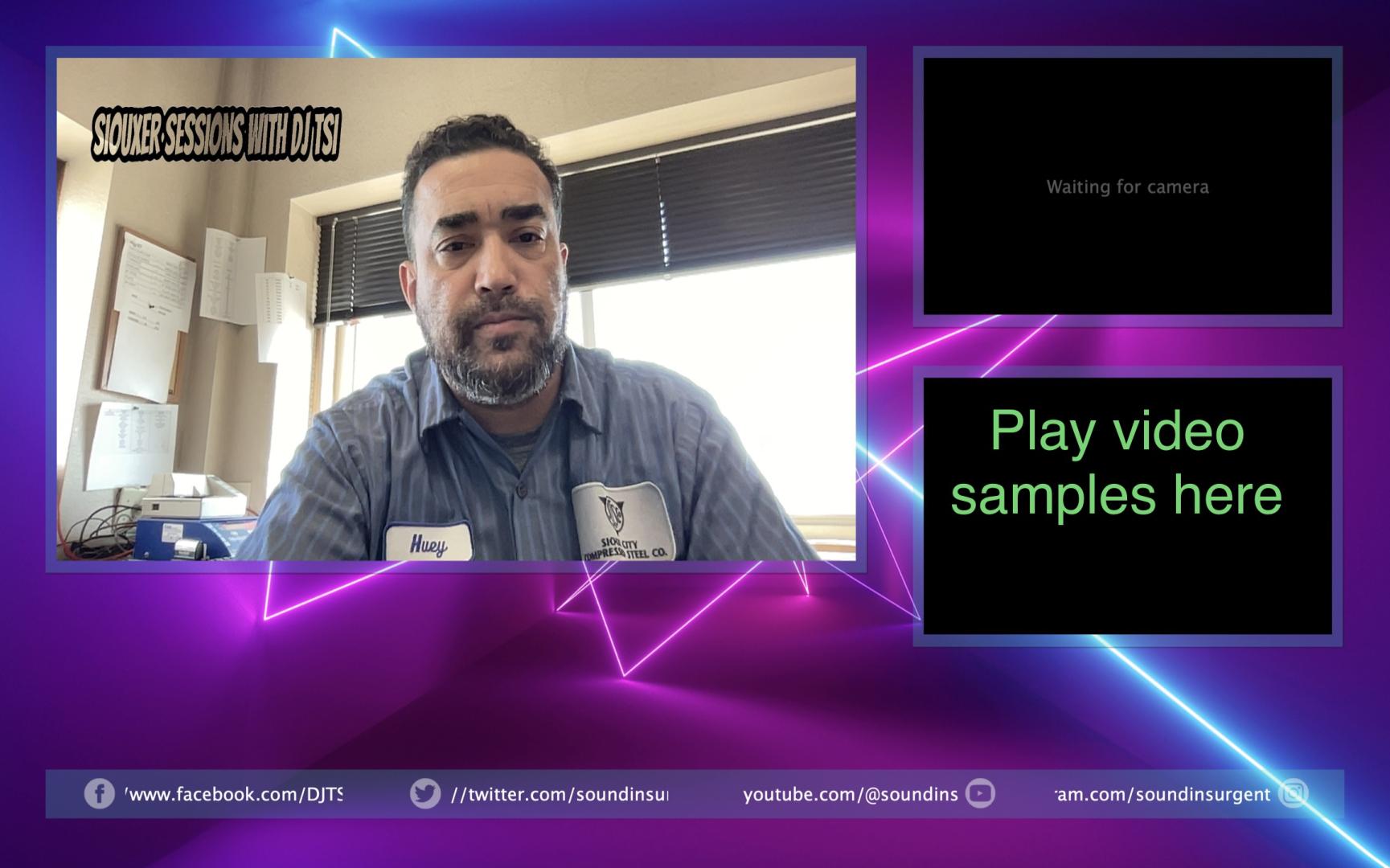
How do I get the video samples to play in the window marked in the picture below??
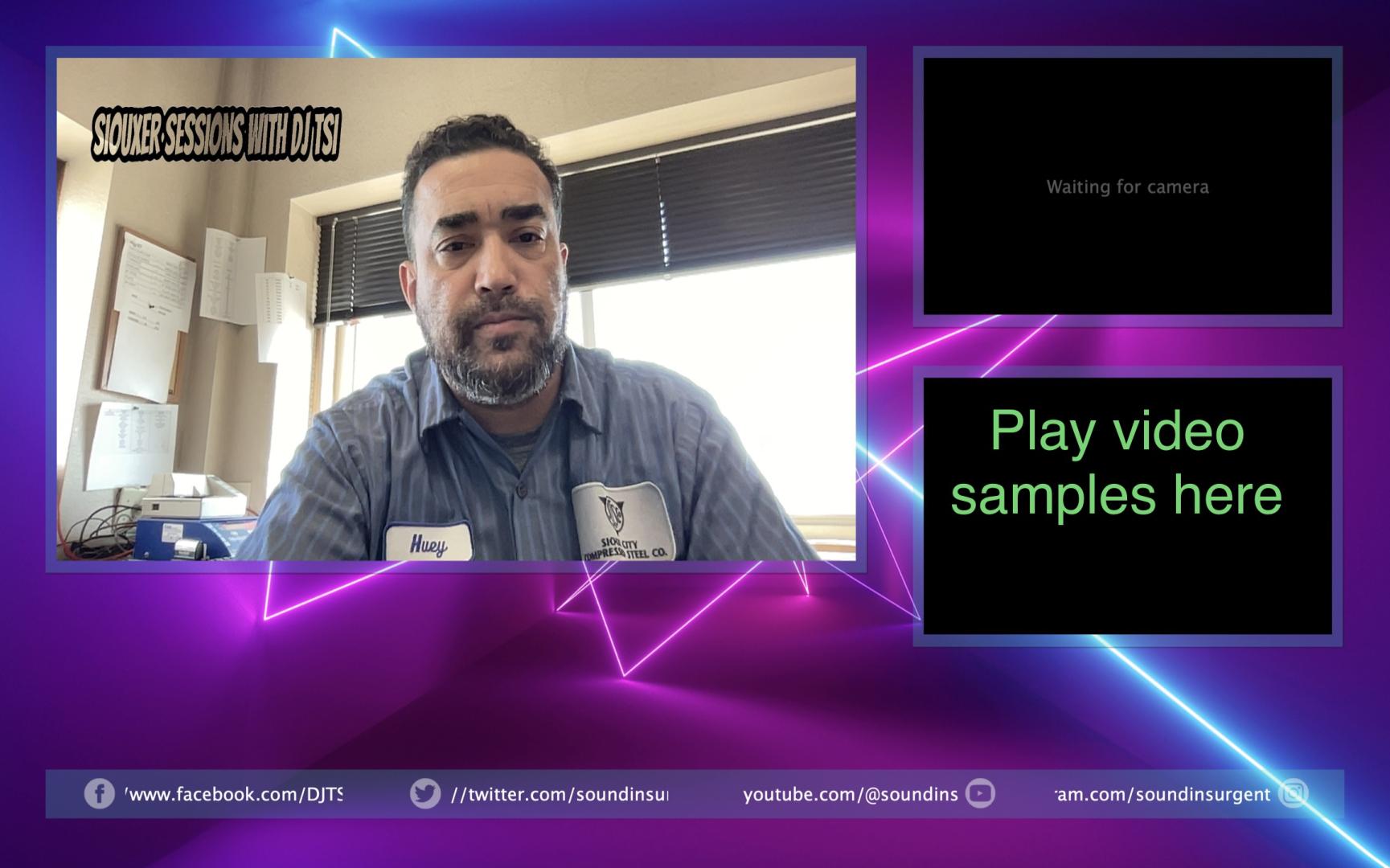
Posted Fri 01 Sep 23 @ 5:07 pm
video from the sampler routes straight to the master so probably slideshow on deck 4 is the easiest
Posted Fri 01 Sep 23 @ 6:52 pm
Ok I can handle that.
1 more question and I’m done lol
How do I add my logo to the center?
See picture below
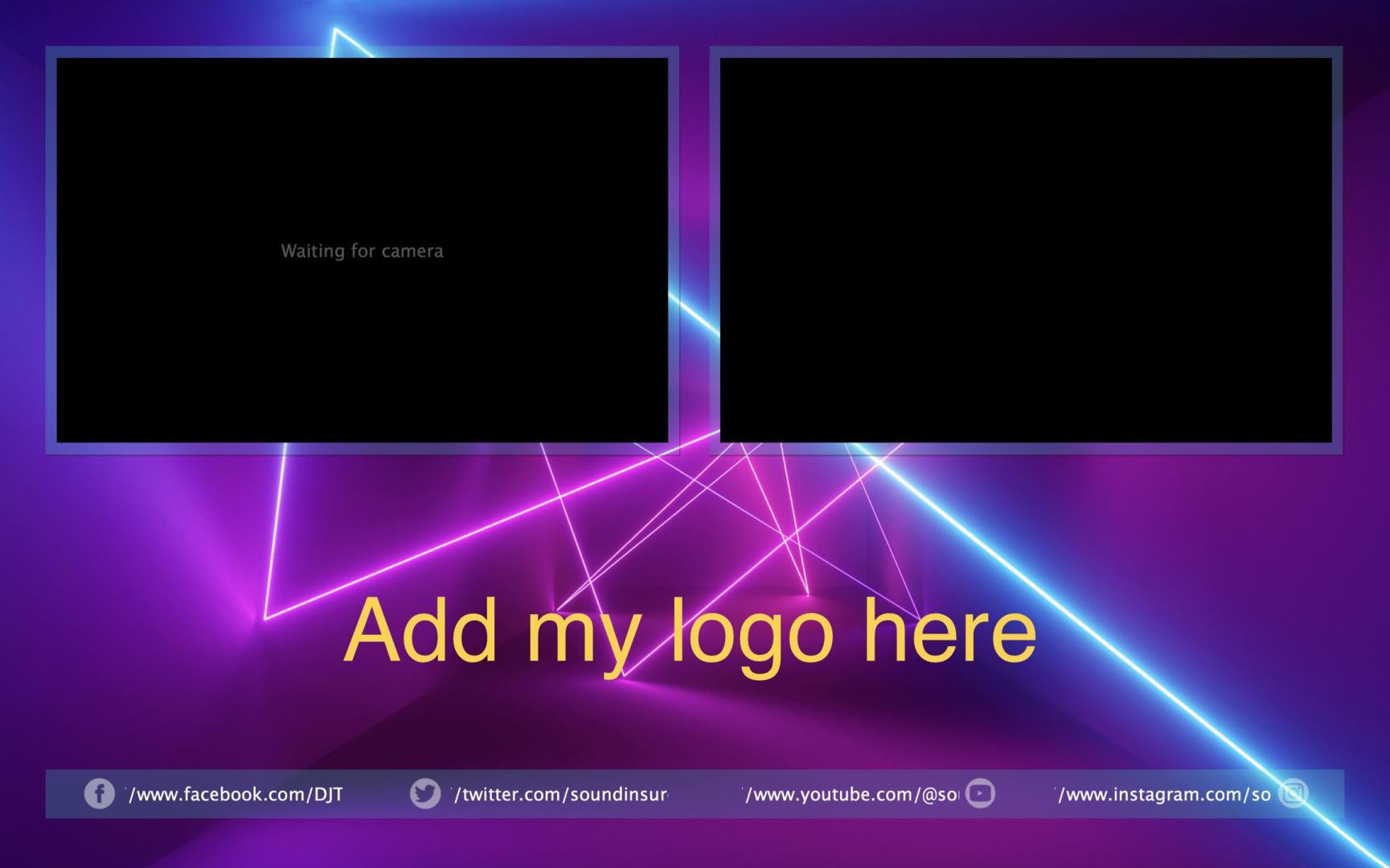
1 more question and I’m done lol
How do I add my logo to the center?
See picture below
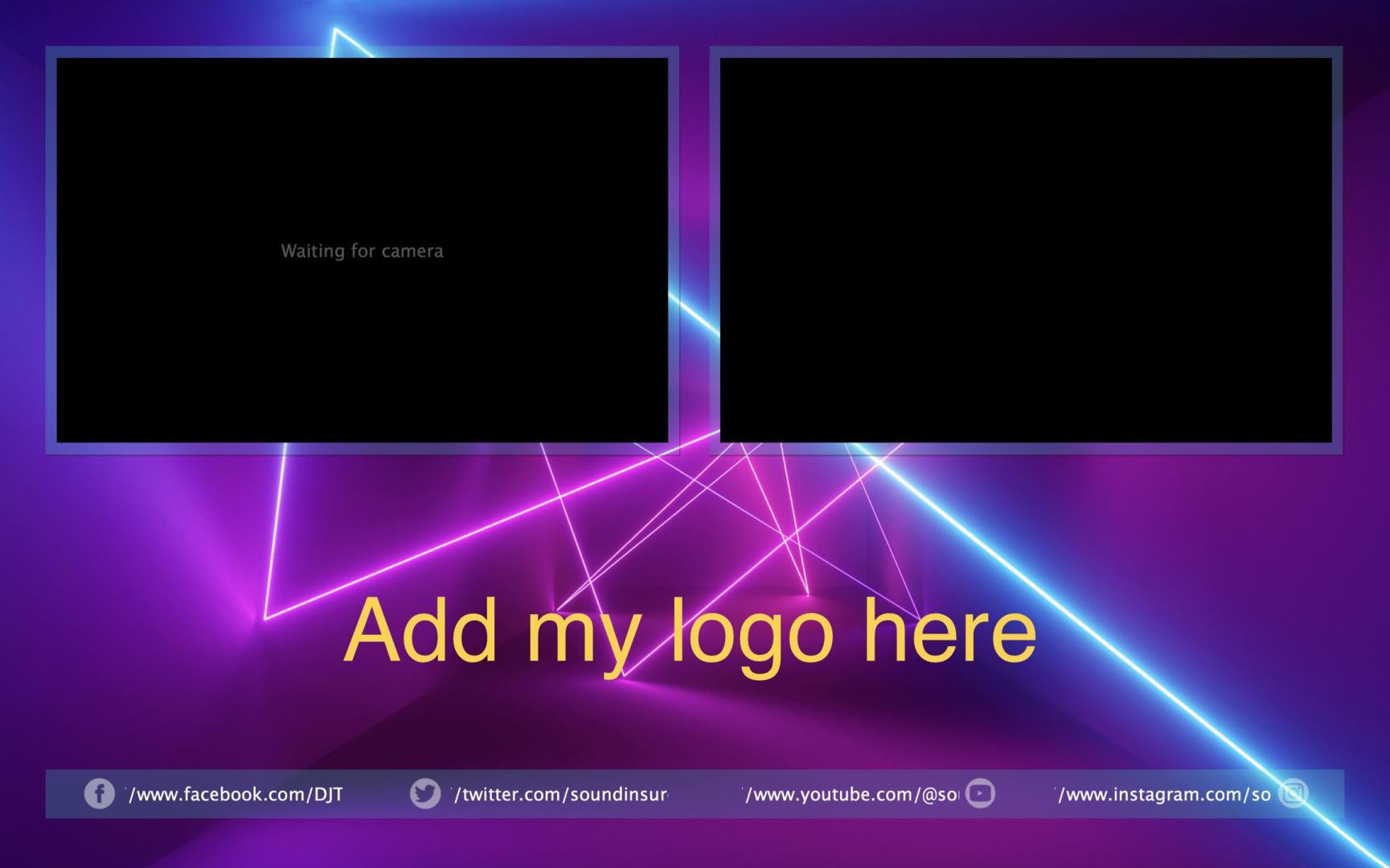
Posted Fri 01 Sep 23 @ 7:44 pm
Nevermind, unzipped it and edited on my phone 😝
Posted Fri 01 Sep 23 @ 8:14 pm







