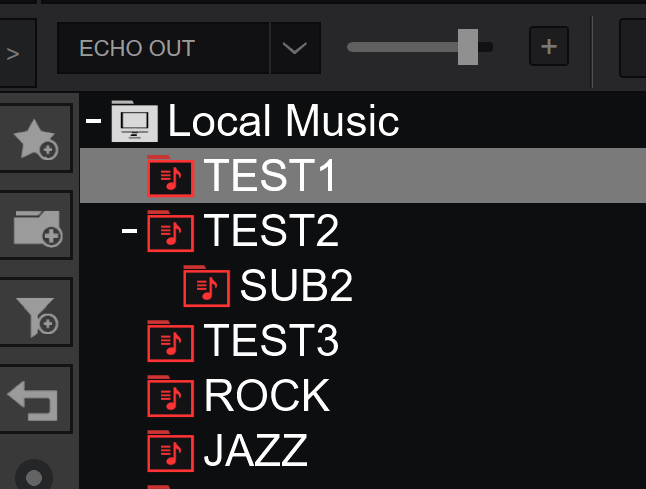Hi all
1) I need your assistance, as I cannot move a Folder into another Folder (to create a subfolder, nested).
From the manual it would appear easy.
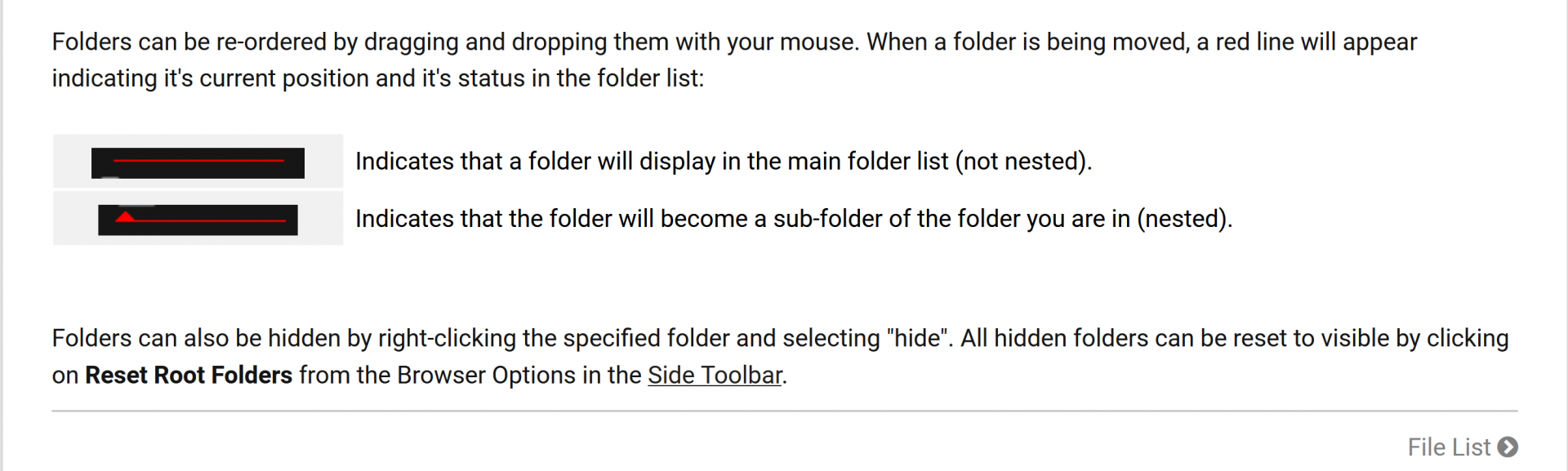
I can easily REORDER folders, and move a Subfolder to the Root, but can NOT move any folder into another.
The only work around is to create a new subfolder with same name, copying all the contents of the folder (that I want to move) and then deleting that orginal folder.
Yet the manual says it can be done. Would love to know the step I am missing.
----------------------------------
2) The manual also indicates its possible to hide a folder by right clicking. I see no option to hide a folder, in the R-click menu. Is this feature gone?
----------------------------------
3) The Reset Root Folder in Browser Options removed all tracks from all my Virtual Folders.. ouch ! is that the expected functioning of Reset Root Folder ?
(I had to do an image restore of the C drive, since I didn't have a current VDJ database backup to restore the tracks in the Virtual Folders)
Thanks in advance to all you Amazing DJs
and I so love VDJ 2021
1) I need your assistance, as I cannot move a Folder into another Folder (to create a subfolder, nested).
From the manual it would appear easy.
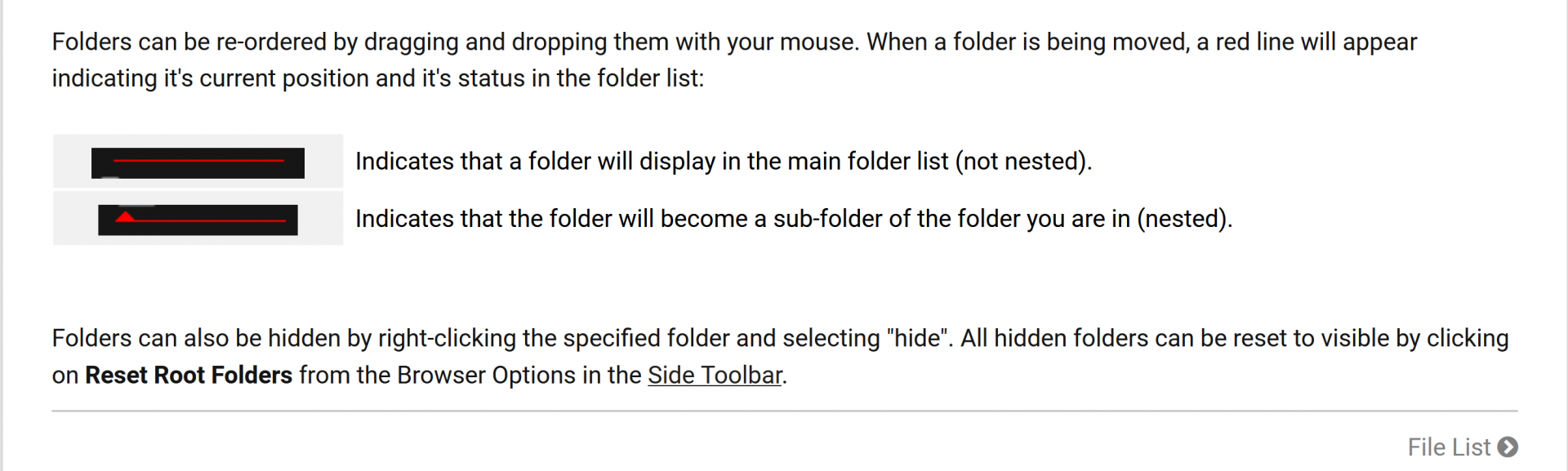
I can easily REORDER folders, and move a Subfolder to the Root, but can NOT move any folder into another.
The only work around is to create a new subfolder with same name, copying all the contents of the folder (that I want to move) and then deleting that orginal folder.
Yet the manual says it can be done. Would love to know the step I am missing.
----------------------------------
2) The manual also indicates its possible to hide a folder by right clicking. I see no option to hide a folder, in the R-click menu. Is this feature gone?
----------------------------------
3) The Reset Root Folder in Browser Options removed all tracks from all my Virtual Folders.. ouch ! is that the expected functioning of Reset Root Folder ?
(I had to do an image restore of the C drive, since I didn't have a current VDJ database backup to restore the tracks in the Virtual Folders)
Thanks in advance to all you Amazing DJs
and I so love VDJ 2021
Posted Sat 05 Sep 20 @ 11:22 pm
Ive found another workaround:
Go to the Windows Explorer and there you can move the folder into the another.
Go to the Windows Explorer and there you can move the folder into the another.
Posted Sun 06 Sep 20 @ 12:21 pm
Strange, Just try again: it works fine
As usual,
no key reorder files
"Shift" key is needed to move the files
"Control" key is used to copy files
no key reorder folders in the same folder
"Shift" key is needed to move the folder in another one
"Control" With folders also move it to the other folder it seems only folder duplication is not allowed
the use of Shift and Cntrl was missing in manual :`\
As usual,
no key reorder files
"Shift" key is needed to move the files
"Control" key is used to copy files
no key reorder folders in the same folder
"Shift" key is needed to move the folder in another one
"Control" With folders also move it to the other folder it seems only folder duplication is not allowed
the use of Shift and Cntrl was missing in manual :`\
Posted Sun 06 Sep 20 @ 12:56 pm
Right-Click on a folder also reveals the 'File operations' sub-menu with options to copy or move the folder.
Posted Sun 06 Sep 20 @ 1:11 pm
He is talkingt about folders, not files.
Ive tried it, too, and it doesnt work. Ive made two folders into the playlist section and they are not able to put into each other. Not with shift and not with ctrl. Also the right klick does not provide a command to move a folder to somewhere:
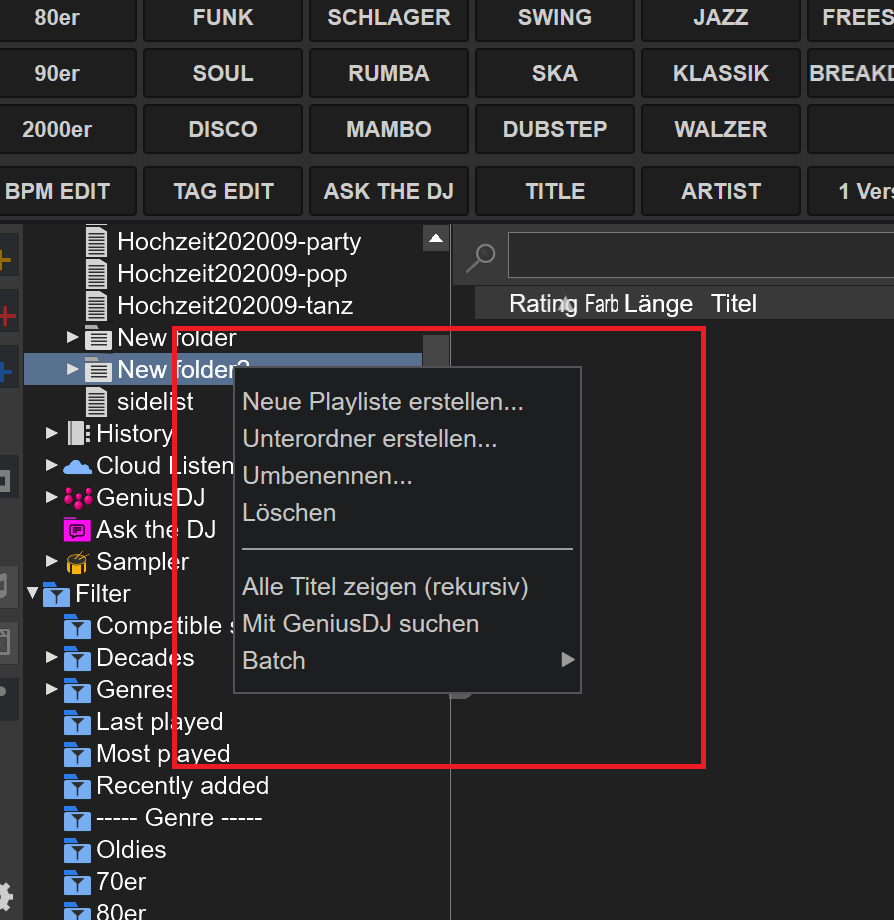
Ive tried it, too, and it doesnt work. Ive made two folders into the playlist section and they are not able to put into each other. Not with shift and not with ctrl. Also the right klick does not provide a command to move a folder to somewhere:
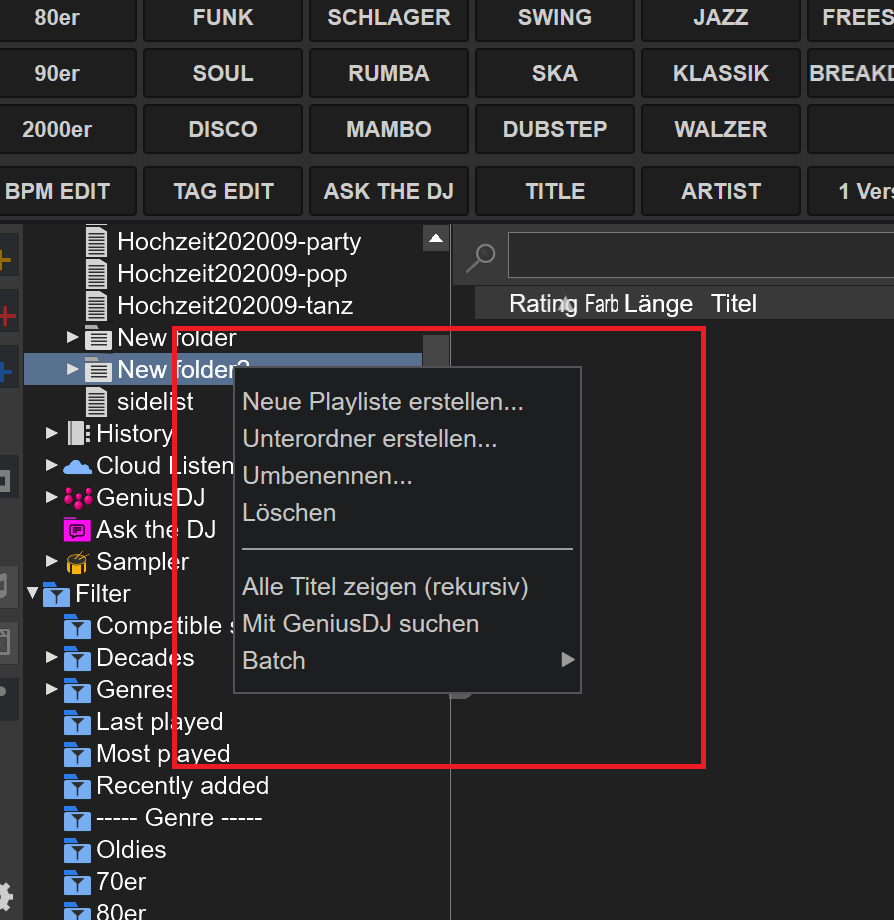
Posted Sun 06 Sep 20 @ 4:50 pm
So we are... all standard folders such as "C:\" in windows can move (as far as you have rights on them)
what you are showing are another thing : specific to playlists subfolder ^^
playlists can be move
but you are right sub-folders of playlist can't be move
rarely had to deal with sub folders of playlists though
what you are showing are another thing : specific to playlists subfolder ^^
playlists can be move
but you are right sub-folders of playlist can't be move
rarely had to deal with sub folders of playlists though
Posted Sun 06 Sep 20 @ 5:19 pm
I was asking about Moving a Virtual Folder into (inside) of another Virtual Folder.
Which I still cannot do, without creating a new Virtual SubFolder and coping all the contents to that SubFolder and Deleting the old (original) folder.
---------------------------------------
Reading the thread I have learned that I can move a Virtual Folder into say a VDJ created Folder such as Online Music or Filters or Lists & Advice and even Hard Drives
And in some cases the destination as to whether the it will be a Subfolder or Just ReOrdering can be done by the L and R positioning of the Mouse during the move. (more Left moves it into a SubFolder and more Right just ReOrders it)
see example Video
https://gyazo.com/7cf8e0b48f007270d4219d531c4ae146
In this case the choice to move into the Lists & Advice Folder or below it.
-----------------------------------------------
And once again, if someone has a way or (another workaround) to Move a Virtual Folder into another Virtual Folder, to create a Virtual SubFolder, I would be so greatful.
Thanks in advance.
Which I still cannot do, without creating a new Virtual SubFolder and coping all the contents to that SubFolder and Deleting the old (original) folder.
---------------------------------------
Reading the thread I have learned that I can move a Virtual Folder into say a VDJ created Folder such as Online Music or Filters or Lists & Advice and even Hard Drives
And in some cases the destination as to whether the it will be a Subfolder or Just ReOrdering can be done by the L and R positioning of the Mouse during the move. (more Left moves it into a SubFolder and more Right just ReOrders it)
see example Video
https://gyazo.com/7cf8e0b48f007270d4219d531c4ae146
In this case the choice to move into the Lists & Advice Folder or below it.
-----------------------------------------------
And once again, if someone has a way or (another workaround) to Move a Virtual Folder into another Virtual Folder, to create a Virtual SubFolder, I would be so greatful.
Thanks in advance.
Posted Sun 06 Sep 20 @ 8:37 pm
Yes there is a workaround to this part of the bug:
create a subvirtualfolder in destination virtualfolder
then virtual folders can be "reorder" to this virtualfolder
(virtual folders can only be move to virtual folders with already one subvirtualfolder)
create a subvirtualfolder in destination virtualfolder
then virtual folders can be "reorder" to this virtualfolder
(virtual folders can only be move to virtual folders with already one subvirtualfolder)
Posted Mon 07 Sep 20 @ 1:46 am
Thank you Nicotux.
Wow, I can now move Virtual Folder to the New Virtual SubFolder I created.
Still cannot move a Virtual Folder into the Target Virtual Folder, but only into a subfolder within the Target Folder. (so its 2 levels down, nested)
Is that what you are saying ?
Thanks again
And also good to know that I am not the only one, who is unable to move a Virtual Folder, to inside of another.
Thanks all for the help.
Wow, I can now move Virtual Folder to the New Virtual SubFolder I created.
Still cannot move a Virtual Folder into the Target Virtual Folder, but only into a subfolder within the Target Folder. (so its 2 levels down, nested)
Is that what you are saying ?
Thanks again
And also good to know that I am not the only one, who is unable to move a Virtual Folder, to inside of another.
Thanks all for the help.
Posted Mon 07 Sep 20 @ 7:36 am
IIDEEJAYII wrote :
Thank you Nicotux.
Wow, I can now move Virtual Folder to the New Virtual SubFolder I created.
Still cannot move a Virtual Folder into the Target Virtual Folder, but only into a subfolder within the Target Folder. (so its 2 levels down, nested)
Is that what you are saying ?
Thanks again
And also good to know that I am not the only one, who is unable to move a Virtual Folder, to inside of another.
Thanks all for the help.
Wow, I can now move Virtual Folder to the New Virtual SubFolder I created.
Still cannot move a Virtual Folder into the Target Virtual Folder, but only into a subfolder within the Target Folder. (so its 2 levels down, nested)
Is that what you are saying ?
Thanks again
And also good to know that I am not the only one, who is unable to move a Virtual Folder, to inside of another.
Thanks all for the help.
Hiya,
I am also having trouble with folders, it's a very similar issue except that any virtual folders I create become subfolders of pthers, even when I choose the root option and then I can't make them a main root folder, not even by dragging them across to the left.
This must be part of the same problem.
Any advice greatly appreciated!
Posted Wed 30 Dec 20 @ 9:45 am
Hi have been wanting to reply, and distracted with many things.
I can easily create a Virtual Folder any where I want.
(now its the only way to move a folder to a subfolder, create folder in subVirtual folder and duplicate entries and delete original)
Here is screenshot to create Virtual Folder in Root Directory of Local Music. (one can create Virtual Folders in many locations, like LISTs and ADVICE, FILTERS, MUSIC etc,)
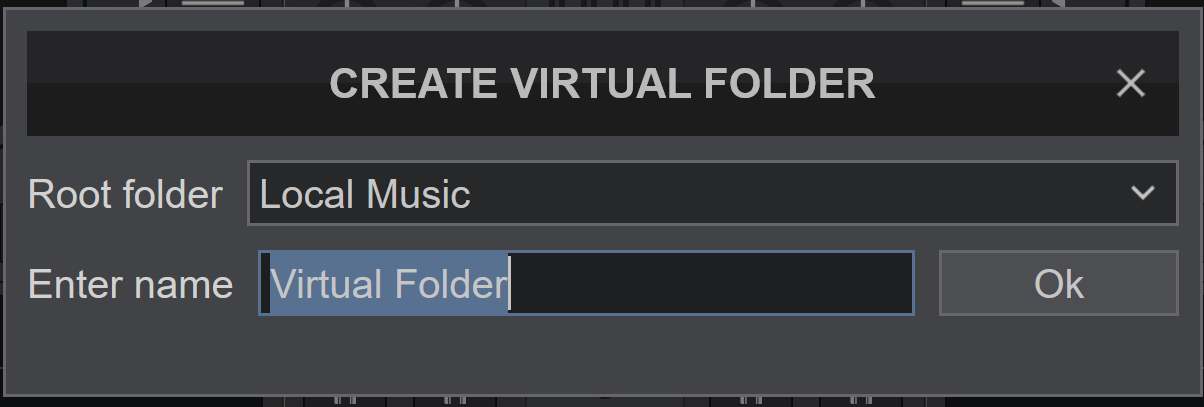
Let me ask, do you have same names for Folders for your Music on your Hard Drive, then created Favorites to those folders in VDJ?
I noticed that doing that, caused the Virtual Sub-Folders to be duplicated in that Favorite Folder, and maybe you are looking/working there.
Example: on hard drive I have Music in Folder "Dance 80s" and if I create a Favorite in VDJ for this music folder .. AND then use the same name to create a Virtual folder in root directory of "Dance 80s" (w subfolders in it) all the subfolders of the Virtual Folder, "Dance 80s", are duplicated in the Favorites folder, "Dance 80s". So the Virtual Subfolders appear in 2 locations in VDJ.
Not an issue, but may behave differently, if one was using them to add or modify virtual folders, there.
I can easily create a Virtual Folder any where I want.
(now its the only way to move a folder to a subfolder, create folder in subVirtual folder and duplicate entries and delete original)
Here is screenshot to create Virtual Folder in Root Directory of Local Music. (one can create Virtual Folders in many locations, like LISTs and ADVICE, FILTERS, MUSIC etc,)
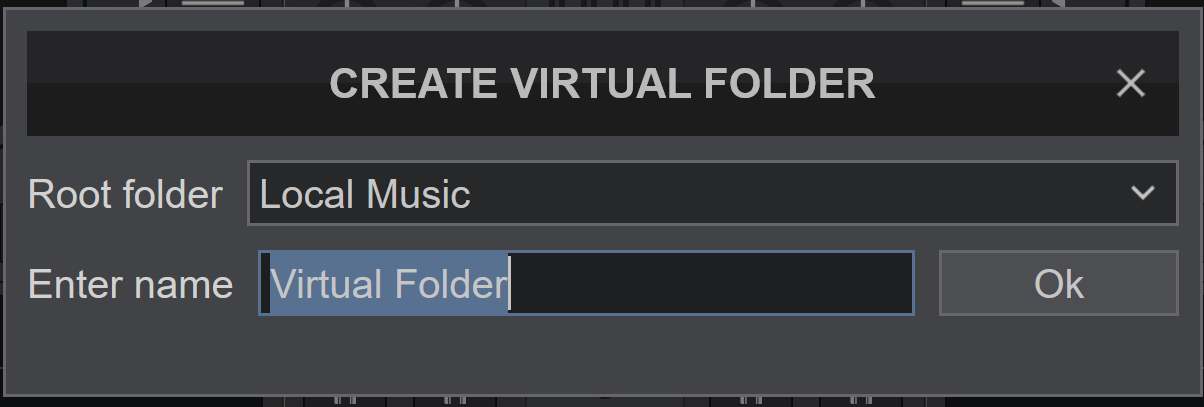
Let me ask, do you have same names for Folders for your Music on your Hard Drive, then created Favorites to those folders in VDJ?
I noticed that doing that, caused the Virtual Sub-Folders to be duplicated in that Favorite Folder, and maybe you are looking/working there.
Example: on hard drive I have Music in Folder "Dance 80s" and if I create a Favorite in VDJ for this music folder .. AND then use the same name to create a Virtual folder in root directory of "Dance 80s" (w subfolders in it) all the subfolders of the Virtual Folder, "Dance 80s", are duplicated in the Favorites folder, "Dance 80s". So the Virtual Subfolders appear in 2 locations in VDJ.
Not an issue, but may behave differently, if one was using them to add or modify virtual folders, there.
Posted Sat 09 Jan 21 @ 8:07 pm
I have the same issue. It's happening with playlist folders as well. See the video here:
https://vimeo.com/557628292
https://vimeo.com/557628292
Posted Tue 01 Jun 21 @ 2:52 pm
Is there still not yet a fix for this?
Posted Wed 05 Apr 23 @ 8:27 am
It seem NOT, there is still NO easy way to move a Virtual Folder 1 level down.
Seems like this should be an easy tweak
(to have VJD, use the move action, to trigger a change/write to the "order" file, in these circumstances).
(the hard way, and NOT recommended is to edit the "order" file, directly, from the OS (with Notepad or Notepad++) located in Documents > VirtualDJ > Folders folder.)
Much easier (and not elegant) way move a Virtual folder 1 level down, (to make a subfolder) is to create a NEW subfolder 1 level down, with the same name and copy all the tracks to the new Virtual folder and then delete the old one.
One CAN move a Virtual Folder 2 levels down.
Win 10
7512
Seems like this should be an easy tweak
(to have VJD, use the move action, to trigger a change/write to the "order" file, in these circumstances).
(the hard way, and NOT recommended is to edit the "order" file, directly, from the OS (with Notepad or Notepad++) located in Documents > VirtualDJ > Folders folder.)
Much easier (and not elegant) way move a Virtual folder 1 level down, (to make a subfolder) is to create a NEW subfolder 1 level down, with the same name and copy all the tracks to the new Virtual folder and then delete the old one.
One CAN move a Virtual Folder 2 levels down.
Win 10
7512
Posted Wed 05 Apr 23 @ 8:59 am
I replied to this problem a couple of years ago (can't find the post).
It's all about the red line, that is with the default skin, just tried on another skin and the line is not red, but, returning to the default skin and it's there.
The secret is when dragging a list or folder to drop, hold onto the mouse button and move the mouse pointer left and right in the folder window and you will see the red line change from a straight line to a line with the triangle on it, then, ONLY release the mouse pointer with the desired line for what you want to do. I've just tried it moving a Virtual Folder inside another Virtual Folder and moving it back out, works fine. I have to say it is very tricky to do, but, if you are careful where you release the mouse button it does work as in the manual.
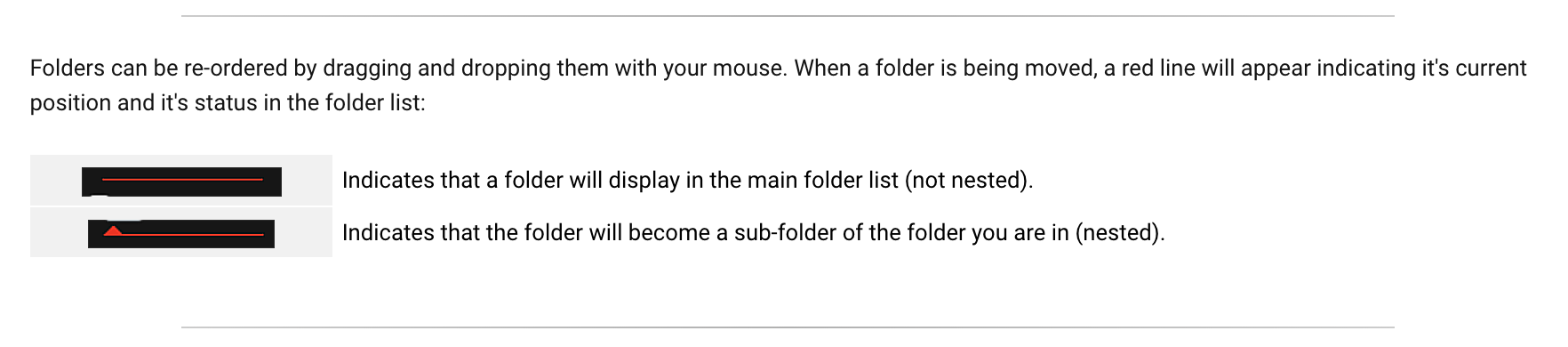
I'm on a Mac btw using the mouse pad.
OK, I've just dragged out my bootcamped Mac and tried it on the Windows version and can confirm it is working fine on there too. I can't find a HIDE FOLDER command on either system.
My Systems Specs;
Main - M1 MacBook Pro (14-inch, 2022), Apple Silicon M1 Pro, 16gb, 500 gb SSD, macOS Ventura 13.3, VirtualDJ v2023-m b7512.
External WD Passport Ultra 2Tb HD formatted exFat containing Music & Video databases.
Controllers - Denon MC7000, Denon MC6000 Mk2.
Backup - MacBook Pro 15-inch 2017 (Touch Bar), 2.9 GHz Intel Core i7, 16gb 2133 MHz LPDDR3 Memory, Radeon Pro 560 4096 MB, Intel HD Graphics 630 n1536 MB, macOS Ventura 13.3, 500gb SSD. NTFS for Windows installed. VirtualDJ 2023-i b7512.
Bootcamped with Windows 10 Pro Vers. 22H2 x64bit.
VirtualDJ 2023-i b7512.
It's all about the red line, that is with the default skin, just tried on another skin and the line is not red, but, returning to the default skin and it's there.
The secret is when dragging a list or folder to drop, hold onto the mouse button and move the mouse pointer left and right in the folder window and you will see the red line change from a straight line to a line with the triangle on it, then, ONLY release the mouse pointer with the desired line for what you want to do. I've just tried it moving a Virtual Folder inside another Virtual Folder and moving it back out, works fine. I have to say it is very tricky to do, but, if you are careful where you release the mouse button it does work as in the manual.
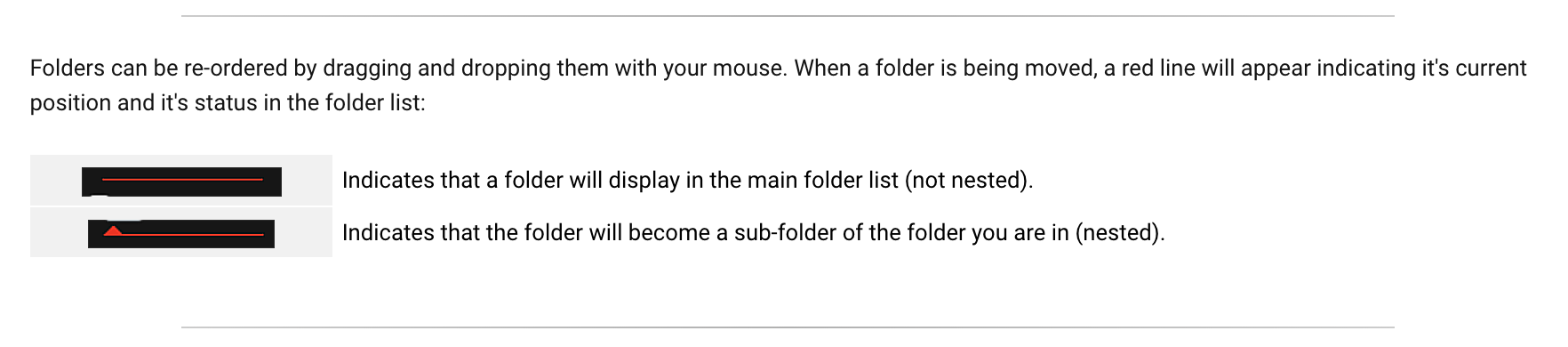
I'm on a Mac btw using the mouse pad.
OK, I've just dragged out my bootcamped Mac and tried it on the Windows version and can confirm it is working fine on there too. I can't find a HIDE FOLDER command on either system.
My Systems Specs;
Main - M1 MacBook Pro (14-inch, 2022), Apple Silicon M1 Pro, 16gb, 500 gb SSD, macOS Ventura 13.3, VirtualDJ v2023-m b7512.
External WD Passport Ultra 2Tb HD formatted exFat containing Music & Video databases.
Controllers - Denon MC7000, Denon MC6000 Mk2.
Backup - MacBook Pro 15-inch 2017 (Touch Bar), 2.9 GHz Intel Core i7, 16gb 2133 MHz LPDDR3 Memory, Radeon Pro 560 4096 MB, Intel HD Graphics 630 n1536 MB, macOS Ventura 13.3, 500gb SSD. NTFS for Windows installed. VirtualDJ 2023-i b7512.
Bootcamped with Windows 10 Pro Vers. 22H2 x64bit.
VirtualDJ 2023-i b7512.
Posted Wed 05 Apr 23 @ 2:35 pm
Thanks Les for working on this:
And Yes, that is what the manual says.. If only VDJ worked the way the manual indicated, for at least the last 2.5 years it does NOT work that way. Hence the reason for the original post. Can NOT get the indicator that folder will move to subfolder, and of course it does NOT move there.
Maybe it works with Mac, but with my Windows 10 system, currently there is NO way to move Virtual folder to make it subfolder.
As mentioned if there is already a subfolder that exists .. one can use the method described in the manual to move an upper level folder into the subfolder (2 levels down). But NO way to move a folder 1 level down.
Here are videos of having created 3 Virtual folders TEST1, TEST2 and TEST3 as below:
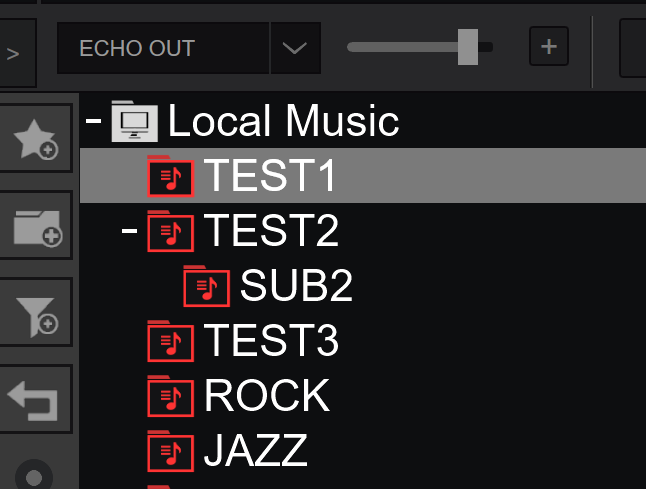
1) attempting to move TEST1 to a subfolder of TEST3
(notice one never gets the indication it will move to subfolder and when released does NOT move to subfolder of TEST3, stays at the original level)
https://gyazo.com/079678cfda8033775ae9396d36483e4e
2) attempting to move TEST1 to subfolder of TEST2
(notice one never gets the indication it will move to subfolder and when released does NOT move to become a subfolder of TEST2, at same level as SUB2)
https://gyazo.com/2063eed5890dab126162a74695c6fa29
3) attempting to move TEST1 to subfolder of SUB2 (which is already existing subfolder of TEST2)
(notice one DOES get the indication of the move to a subfolder, and TEST1 is moved to a subfolder of SUB2, So one can move a Virtual folder to an existing subfolder (now 2 levels down)) BIT NOT 1 level down.
https://gyazo.com/ce7e699b2904367e2cf8ef03041b4478
The above was done with NO controllers attached.
Win 10
7512
@Les you seem to have all the LUCK !
If anyone can move a folder one level down for an ordinary Virtual folder, would love to see the video of it in action.
Maybe could get a poll of those who can get this to work and cannot. And their system configuration
PS
As mentioned 2.5 years ago .. there seems to be a few exceptions where it works
---------------------
Started to wonder if it is dependent on the Path of the Virtual folder.
If the Path is shown as [ROOT\............ it works...
If Path is \Users\USERNAME\Documents\VirtualDJ\Folders\........... it does NOT work
djles.co.uk wrote :
when dragging a list or folder to drop, hold onto the mouse button and move the mouse pointer left and right in the folder window and you will see the red line change from a straight line to a line with the triangle on it, then, ONLY release the mouse pointer with the desired line for what you want to do. I've just tried it moving a Virtual Folder inside another Virtual Folder and moving it back out, works fine. I have to say it is very tricky to do, but, if you are careful where you release the mouse button it does work as in the manual.
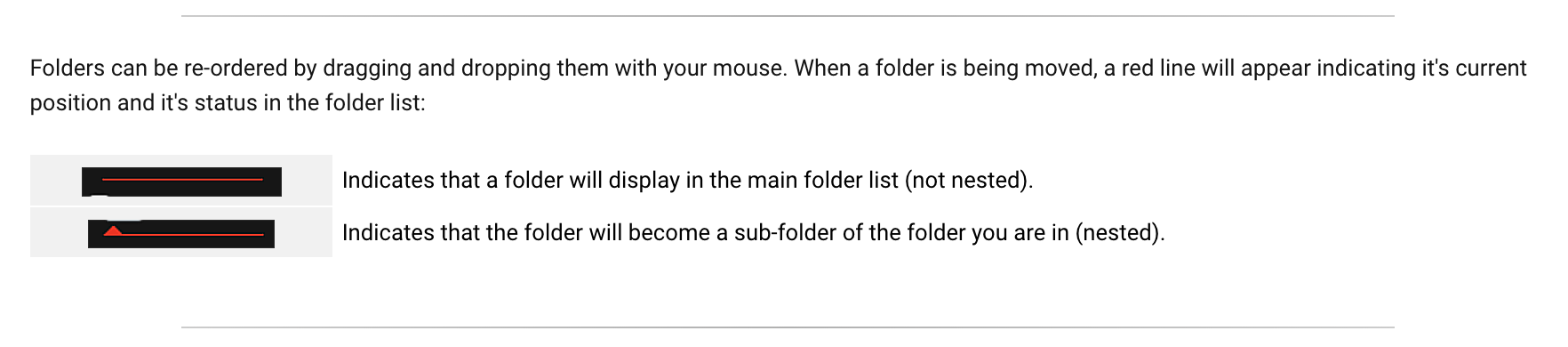
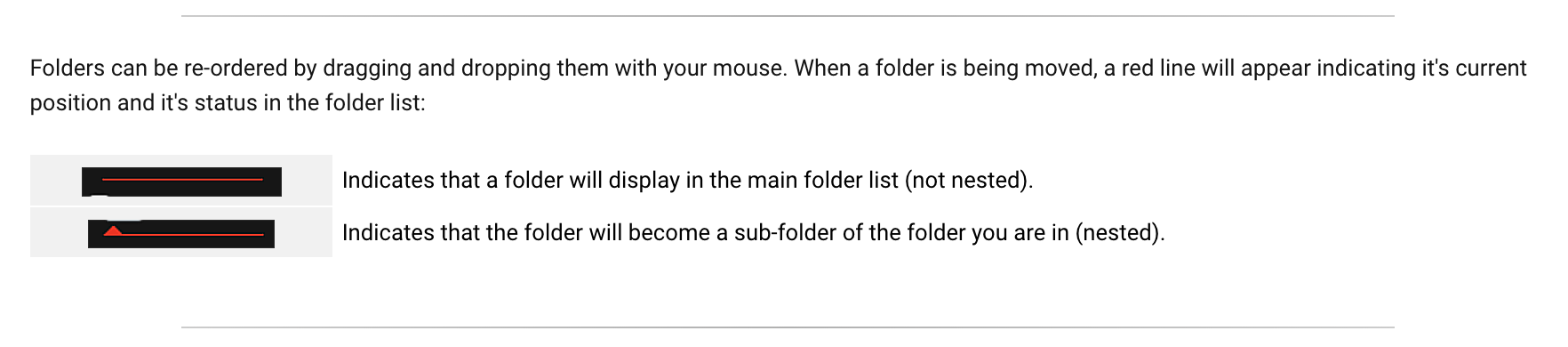
And Yes, that is what the manual says.. If only VDJ worked the way the manual indicated, for at least the last 2.5 years it does NOT work that way. Hence the reason for the original post. Can NOT get the indicator that folder will move to subfolder, and of course it does NOT move there.
Maybe it works with Mac, but with my Windows 10 system, currently there is NO way to move Virtual folder to make it subfolder.
As mentioned if there is already a subfolder that exists .. one can use the method described in the manual to move an upper level folder into the subfolder (2 levels down). But NO way to move a folder 1 level down.
Here are videos of having created 3 Virtual folders TEST1, TEST2 and TEST3 as below:
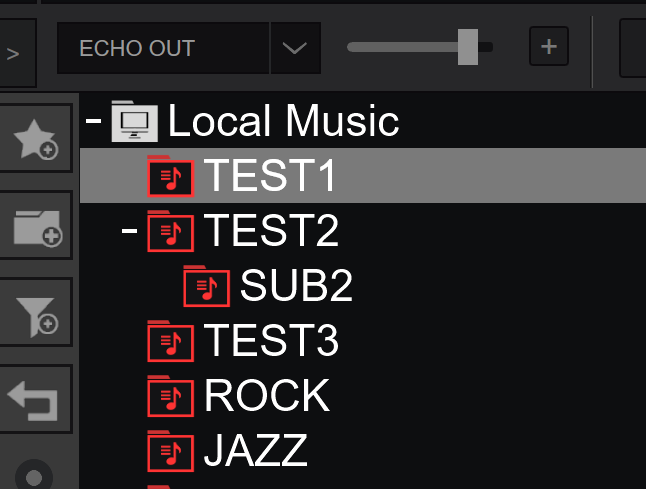
1) attempting to move TEST1 to a subfolder of TEST3
(notice one never gets the indication it will move to subfolder and when released does NOT move to subfolder of TEST3, stays at the original level)
https://gyazo.com/079678cfda8033775ae9396d36483e4e
2) attempting to move TEST1 to subfolder of TEST2
(notice one never gets the indication it will move to subfolder and when released does NOT move to become a subfolder of TEST2, at same level as SUB2)
https://gyazo.com/2063eed5890dab126162a74695c6fa29
3) attempting to move TEST1 to subfolder of SUB2 (which is already existing subfolder of TEST2)
(notice one DOES get the indication of the move to a subfolder, and TEST1 is moved to a subfolder of SUB2, So one can move a Virtual folder to an existing subfolder (now 2 levels down)) BIT NOT 1 level down.
https://gyazo.com/ce7e699b2904367e2cf8ef03041b4478
The above was done with NO controllers attached.
Win 10
7512
@Les you seem to have all the LUCK !
If anyone can move a folder one level down for an ordinary Virtual folder, would love to see the video of it in action.
Maybe could get a poll of those who can get this to work and cannot. And their system configuration
PS
As mentioned 2.5 years ago .. there seems to be a few exceptions where it works
IIDEEJAYII wrote :
can move a Virtual Folder into say a VDJ created Folder such as Online Music or Filters or Lists & Advice and even Hard Drives
And in some cases the destination as to whether the it will be a Subfolder or Just ReOrdering can be done by the L and R positioning of the Mouse during the move. (more Left moves it into a SubFolder and more Right just ReOrders it)
see example Video
https://gyazo.com/7cf8e0b48f007270d4219d531c4ae146
In this case the choice to move into the Lists & Advice Folder or below it.
And in some cases the destination as to whether the it will be a Subfolder or Just ReOrdering can be done by the L and R positioning of the Mouse during the move. (more Left moves it into a SubFolder and more Right just ReOrders it)
see example Video
https://gyazo.com/7cf8e0b48f007270d4219d531c4ae146
In this case the choice to move into the Lists & Advice Folder or below it.
---------------------
Started to wonder if it is dependent on the Path of the Virtual folder.
If the Path is shown as [ROOT\............ it works...
If Path is \Users\USERNAME\Documents\VirtualDJ\Folders\........... it does NOT work
Posted Wed 05 Apr 23 @ 3:55 pm
no difficulty really, I had a harder time putting fav folders in to vfolders
Posted Wed 05 Apr 23 @ 4:09 pm