Well I know this has been talked about before but let’s start fresh since we all our having plenty of downtime at the moment.
I personally am shit when it comes to organizing my library I basically download new tracks throw them in a folder and then it’s peck and hunt lol!! Definitely not the way to go.
So what I’m asking is how are you all organizing your library and what is your process from start to finish ??
Thanks for the time and info 🤙🏾
I personally am shit when it comes to organizing my library I basically download new tracks throw them in a folder and then it’s peck and hunt lol!! Definitely not the way to go.
So what I’m asking is how are you all organizing your library and what is your process from start to finish ??
Thanks for the time and info 🤙🏾
Posted Mon 23 Mar 20 @ 2:44 pm
I organize in Genres
- House
- - 2005
- - 2006
- - 2007
- Hip Hop
- - 2005
- - 2006
- - 2007
etc etc
Since most of my sessions are somewhat "themed" - as in either i mix for a club doing a house music night, or i do a home party mixing some top 40 etc.
With the above structure, i can easily dig into the genre of choice, and easily go to newest year (or recurse to see all years).
For any "cross genre" logic, I use Filter Folders with quick and easy filters such as "path contains "hip hop" or path contains "reggaeton" to instantly get a folder that has the content from both those genres ;)
But thats just my preferred way, there are several good approaches to organizing library, that I could easily also have chosen :)
- House
- - 2005
- - 2006
- - 2007
- Hip Hop
- - 2005
- - 2006
- - 2007
etc etc
Since most of my sessions are somewhat "themed" - as in either i mix for a club doing a house music night, or i do a home party mixing some top 40 etc.
With the above structure, i can easily dig into the genre of choice, and easily go to newest year (or recurse to see all years).
For any "cross genre" logic, I use Filter Folders with quick and easy filters such as "path contains "hip hop" or path contains "reggaeton" to instantly get a folder that has the content from both those genres ;)
But thats just my preferred way, there are several good approaches to organizing library, that I could easily also have chosen :)
Posted Mon 23 Mar 20 @ 3:08 pm
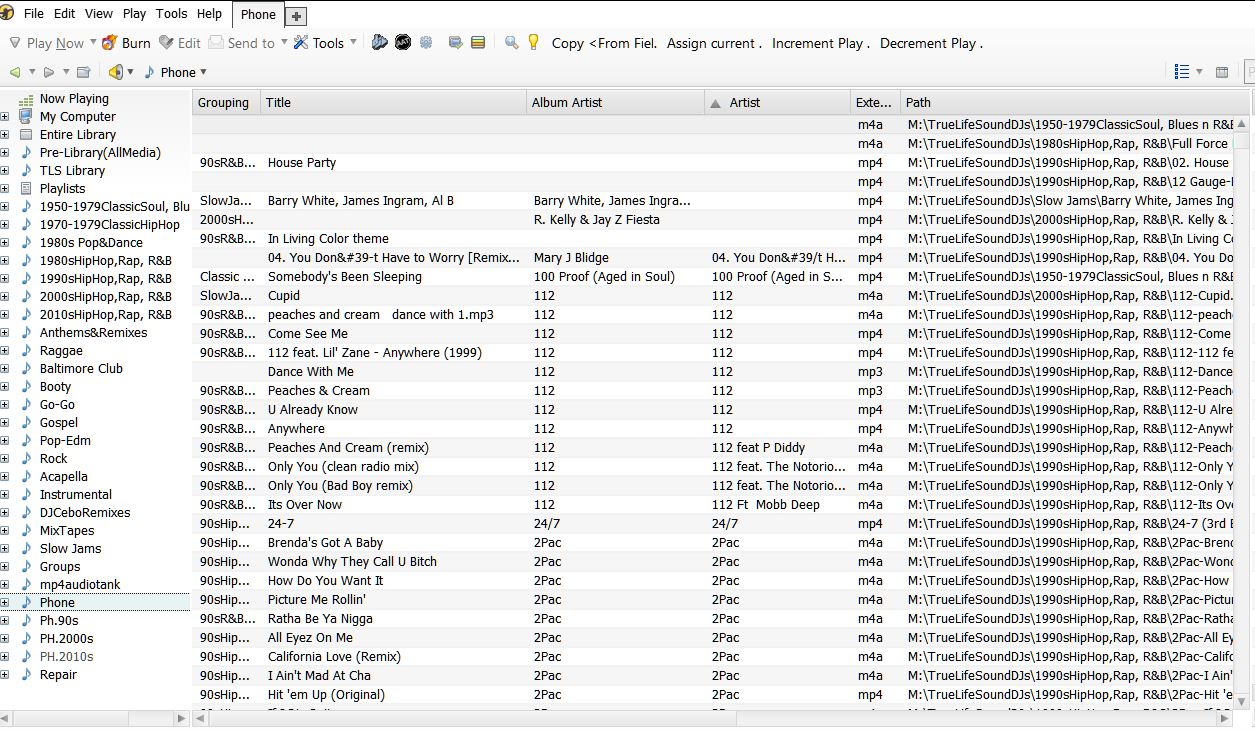
Posted Mon 23 Mar 20 @ 4:38 pm
I don't organize - at least not with folders on the computer. As VDJ has a database and good search options, I just make sure my files are fully tagged.
Way back when I first started collecting MP3s on computer, I made alphabet folders and sorted by artist (Prince in P and so on). This was before I started using DJ software, so it was done for simplicity - Madonna tracks were in the M folder.
Now I just make a new folder each year (the latest one is called 2020) and anything I buy during the year goes in there. Because they're tagged, it doesn't matter which directory they're in.
Way back when I first started collecting MP3s on computer, I made alphabet folders and sorted by artist (Prince in P and so on). This was before I started using DJ software, so it was done for simplicity - Madonna tracks were in the M folder.
Now I just make a new folder each year (the latest one is called 2020) and anything I buy during the year goes in there. Because they're tagged, it doesn't matter which directory they're in.
Posted Mon 23 Mar 20 @ 5:32 pm
I organize by artist with albums/playlists/videos/singles etc in subfolders. This allows quick access with the goto folder function. It also makes more complex searches possible by excluding or including certain folder names.
Posted Mon 23 Mar 20 @ 5:54 pm
Yeah Groovin I have done that but 15 years worth of crap is starting to pile up lol!!
I think first and formost I’m gonna have to sit down and just purge my library , that is honestly the one task I am definitely not looking forward to.
Most of my tags are pretty complete so I think after the purge it should go fast but I have to sit my lazy ass down and just start doing it 🤣😂🤣
I think first and formost I’m gonna have to sit down and just purge my library , that is honestly the one task I am definitely not looking forward to.
Most of my tags are pretty complete so I think after the purge it should go fast but I have to sit my lazy ass down and just start doing it 🤣😂🤣
Posted Mon 23 Mar 20 @ 5:56 pm
Since we are on the subject, how many of us are doing Library work since these quarantines?
Posted Tue 24 Mar 20 @ 5:09 pm
kind of, I'm more on the track discovery direction, so I'm making my library messier.
[+ routine experiments]
[+ routine experiments]
Posted Tue 24 Mar 20 @ 5:12 pm
I mostly play new Hip Hop, R&B, Pop/Top40, and few of some other Genres. I prefer music videos (MP4s, but some MP3s to go with them) and I've found a way of organizing music within VDJ2020 for my playing style, but everyone plays with their own style and some DJs prefer classics or open formats instead of new tracks which means this won't be ideal for everyone. Do what you feel works for you and your playing style or promoters needs.
One strategy that works well for me is to use virtual folders and/or playlists (I prefer playlists) inside sub-folders and I take the latest music and categorize each virtual folder/playlist with 100 of the newest tracks and arrange them by BPM and Harmonic Key from slowest up top and fastest at the bottom. xx Newly Added 0.0, xx Newly Added 1.0 and keep them going. xx can be the DJ pool initials like video pool name, type, style or whatever you prefer.
If you add more than 100 music video MP4s into a playlist, it will slow your load times so I keep them at that limit and I can clearly see with the sub-folder tree which songs have been added recently and can go back up 100 songs/videos at a time by date added. This helps me avoid songs I've mixed the last time to keep things fresh and new.
From this playlist selection, I'm able to create three Aux Lists (Aux List 1, Aux List 2, Aux List 3) to help me move music into my Automix that will be used to create my set (since it counts total time and songs) compared to regular lists. That way I can add music/videos from a large BPM difference without having a long list to work with. I can simply click the next Aux List Tab to get to more new music that I'll be using later on, but I didn't want to lose track of and I don't want them in my way right now.
I also use My Library, Added Today, Yesterday, Added 7 days, Added 30 days (and more as needed). You can also filter for the last 500, 1000, 5000 or more of the newest additions since this is what I prefer to play most of the time, with new music as the bulk of my sets with some key harmonic re-currents to make the mix sound cohesive and well programmed.
So those 3 basic organizing tips help me create sets faster and mix better and after I'm done with a mix or a few mixes I usually clear out my Aux Lists to re-use them again. It just helps you get to your best newest songs faster without having to scroll through the big boneyard worth of music, but I do that also which gives me 4 ways to create a set or mix live from. It's a great way to rehearse blends before a gig too.
The final and 5th strategy that event DJs use and I'm starting to incorporate is to tag in the comments of songs that are difficult to find another song that blends well with a #name so that when you're playing a song that you know doesn't mix well with others, you can check the comment and search for #name and it'll show you only the top and sometimes few tracks that you've pre-determined will get you out of that song cleanly and harmonically without wasting precious time.
I'm not saying this strategy is what you should use, but one that I continue to evolve as I go and rinse and repeat in cycles by year. It's just like how club vinyl DJs use to bring their top 4 or 5 crates of new music, categorized by BPM from the front to the back, all new with only the re-currents that they know will work well with the others.
I find being a DJ's a lot like being a Chef or a Cook in a restaurant. You're going to have slow hours and peak hours with way too many customers and you'll need to have Restaurant Quality food or in our case Pro music pre-organized and ready to go to complete orders or blends made to order based on what the people are craving. Food preppers pre-chop vegetables, salads while keeping them iced or cold, they roast or stew meat and shred them while keeping them warm, they pre-make soups and sauces, have rice pre-cooked, with garnishes readily at hand, ovens heated and grills clean, hot and ready for grilling with oil or butter within reach.
A DJ caters to the event/crowd and delivers a unique, custom, and an amazing assortment of musical entertainment at the perfect moment for people to party with live.
One strategy that works well for me is to use virtual folders and/or playlists (I prefer playlists) inside sub-folders and I take the latest music and categorize each virtual folder/playlist with 100 of the newest tracks and arrange them by BPM and Harmonic Key from slowest up top and fastest at the bottom. xx Newly Added 0.0, xx Newly Added 1.0 and keep them going. xx can be the DJ pool initials like video pool name, type, style or whatever you prefer.
If you add more than 100 music video MP4s into a playlist, it will slow your load times so I keep them at that limit and I can clearly see with the sub-folder tree which songs have been added recently and can go back up 100 songs/videos at a time by date added. This helps me avoid songs I've mixed the last time to keep things fresh and new.
From this playlist selection, I'm able to create three Aux Lists (Aux List 1, Aux List 2, Aux List 3) to help me move music into my Automix that will be used to create my set (since it counts total time and songs) compared to regular lists. That way I can add music/videos from a large BPM difference without having a long list to work with. I can simply click the next Aux List Tab to get to more new music that I'll be using later on, but I didn't want to lose track of and I don't want them in my way right now.
I also use My Library, Added Today, Yesterday, Added 7 days, Added 30 days (and more as needed). You can also filter for the last 500, 1000, 5000 or more of the newest additions since this is what I prefer to play most of the time, with new music as the bulk of my sets with some key harmonic re-currents to make the mix sound cohesive and well programmed.
So those 3 basic organizing tips help me create sets faster and mix better and after I'm done with a mix or a few mixes I usually clear out my Aux Lists to re-use them again. It just helps you get to your best newest songs faster without having to scroll through the big boneyard worth of music, but I do that also which gives me 4 ways to create a set or mix live from. It's a great way to rehearse blends before a gig too.
The final and 5th strategy that event DJs use and I'm starting to incorporate is to tag in the comments of songs that are difficult to find another song that blends well with a #name so that when you're playing a song that you know doesn't mix well with others, you can check the comment and search for #name and it'll show you only the top and sometimes few tracks that you've pre-determined will get you out of that song cleanly and harmonically without wasting precious time.
I'm not saying this strategy is what you should use, but one that I continue to evolve as I go and rinse and repeat in cycles by year. It's just like how club vinyl DJs use to bring their top 4 or 5 crates of new music, categorized by BPM from the front to the back, all new with only the re-currents that they know will work well with the others.
I find being a DJ's a lot like being a Chef or a Cook in a restaurant. You're going to have slow hours and peak hours with way too many customers and you'll need to have Restaurant Quality food or in our case Pro music pre-organized and ready to go to complete orders or blends made to order based on what the people are craving. Food preppers pre-chop vegetables, salads while keeping them iced or cold, they roast or stew meat and shred them while keeping them warm, they pre-make soups and sauces, have rice pre-cooked, with garnishes readily at hand, ovens heated and grills clean, hot and ready for grilling with oil or butter within reach.
A DJ caters to the event/crowd and delivers a unique, custom, and an amazing assortment of musical entertainment at the perfect moment for people to party with live.
Posted Wed 25 Mar 20 @ 12:13 am
Hi,
As said before: there is no universal organization, yours should fit the way you listen and mix music!
So here is my method, maybe it can inspire you. (Note that I'm just an amateur, so a pro might have better tips!)
First, I'm using "SongKong" software, in order to ensure that all my music files are properly named and tagged (as a good tagging is key for search feature in VDJ).
Then, I sorted my files in two main categories:
1. full albums : /[initial of the artist]/artist name/album [year]/...
e.g. \T…\The Clash\The Story of The Clash, Volume 1 (Compilation) [1988]\02 - 12 - The Clash - London Calling.mp3
(full albums of various artists are sorted differently)
2. singles
Sorted by decade/Initial/Artist/...
e.g. \1980\T…\Terence Trent D'Arby\Terence Trent D'Arby - Wishing Well.mp3
(also, for the last 10 years, I have a separate folder per year because I find useful to locate "fresh" songs among others)
The [initial] thing is to avoid to have to many subfolders in any browsable folder, as VDJ takes time to display them when they are too numerous.
And of course, I'm using virtual folders, to gather songs by moods.
Finally, I'm using filters in order to identify compatible tunes within a virtual folder.
filter: bpmdiff<=4 and keydiff=0 and Already Played = 0 and Loaded On is null
Have fun!
As said before: there is no universal organization, yours should fit the way you listen and mix music!
So here is my method, maybe it can inspire you. (Note that I'm just an amateur, so a pro might have better tips!)
First, I'm using "SongKong" software, in order to ensure that all my music files are properly named and tagged (as a good tagging is key for search feature in VDJ).
Then, I sorted my files in two main categories:
1. full albums : /[initial of the artist]/artist name/album [year]/...
e.g. \T…\The Clash\The Story of The Clash, Volume 1 (Compilation) [1988]\02 - 12 - The Clash - London Calling.mp3
(full albums of various artists are sorted differently)
2. singles
Sorted by decade/Initial/Artist/...
e.g. \1980\T…\Terence Trent D'Arby\Terence Trent D'Arby - Wishing Well.mp3
(also, for the last 10 years, I have a separate folder per year because I find useful to locate "fresh" songs among others)
The [initial] thing is to avoid to have to many subfolders in any browsable folder, as VDJ takes time to display them when they are too numerous.
And of course, I'm using virtual folders, to gather songs by moods.
Finally, I'm using filters in order to identify compatible tunes within a virtual folder.
filter: bpmdiff<=4 and keydiff=0 and Already Played = 0 and Loaded On is null
Have fun!
Posted Sun 14 Jun 20 @ 5:15 pm
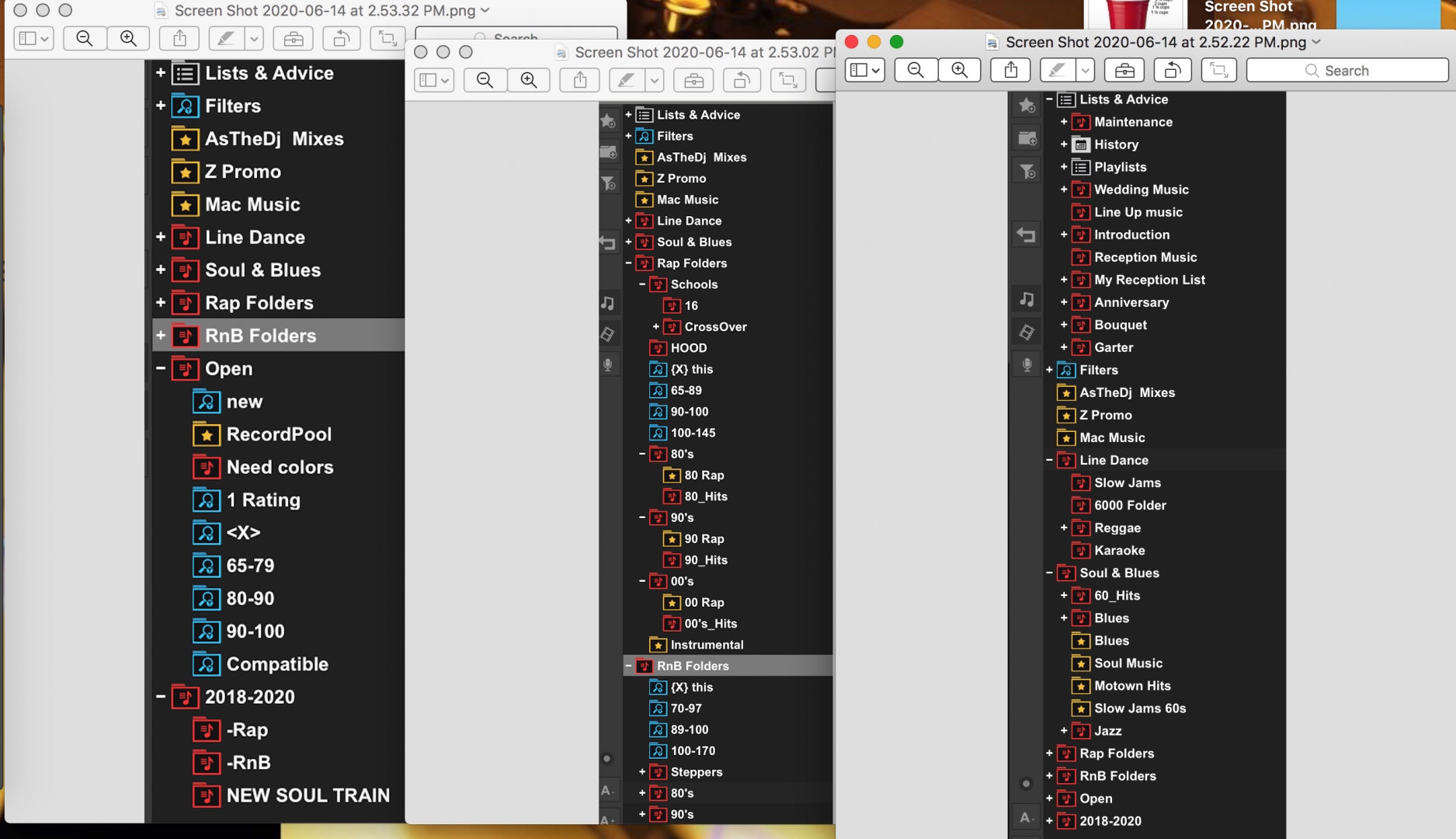
Posted Sun 14 Jun 20 @ 7:57 pm
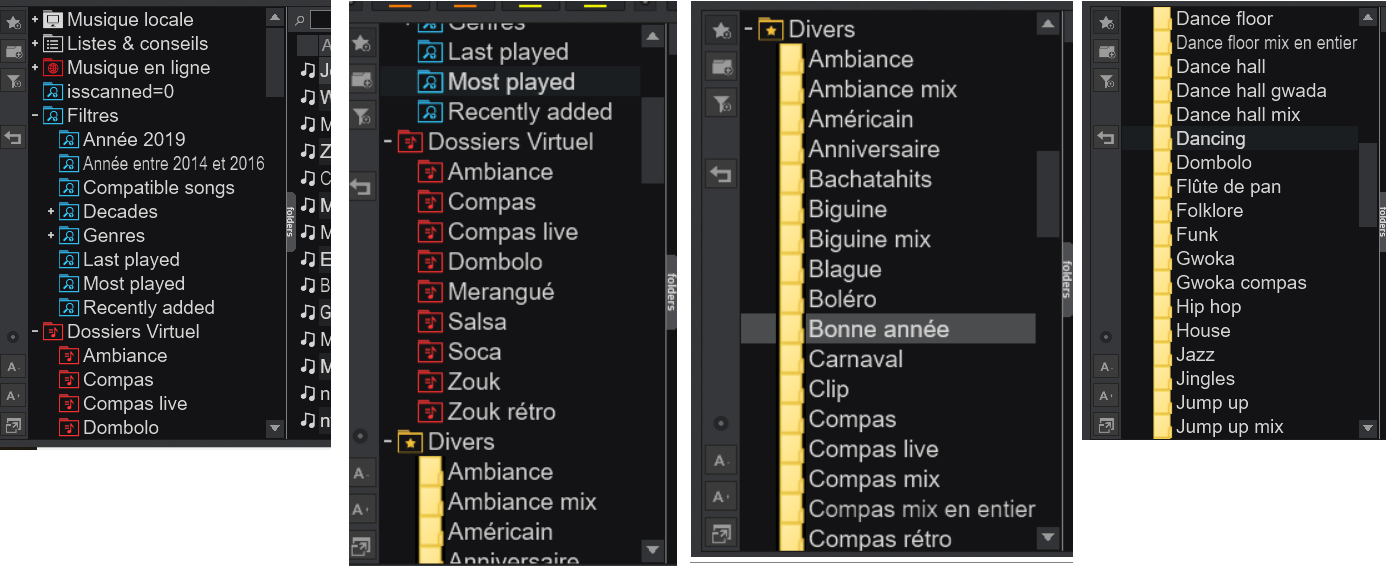
Posted Sun 14 Jun 20 @ 8:53 pm















