Every professional supplier of music video content uses black bars, the same is true for your blu ray/DVD collection. This is a standard, not a problem to be solved.
Posted Mon 20 Jun 16 @ 7:03 pm
Imagine you've gone to the cinema to watch a 2hr movie, it's a film you really want to see.
You're in a dark environment, a few minutes into the film you will not notice any black bars, you should be immersed in the film, and due to the size of the screen the active picture will still appear very large.
Would you prefer it if a 3rd party editor had tampered with the source? Would you find blurred borders easier on the eye? I don't think so, would you prefer it cropped? So the people appear very large and background elements are severely reduced? I mean you may just miss something that the director wanted you to see...
Now admittedly music videos don't generally make for such an immersive experience, but the main principles still stand.
You're in a dark environment, a few minutes into the film you will not notice any black bars, you should be immersed in the film, and due to the size of the screen the active picture will still appear very large.
Would you prefer it if a 3rd party editor had tampered with the source? Would you find blurred borders easier on the eye? I don't think so, would you prefer it cropped? So the people appear very large and background elements are severely reduced? I mean you may just miss something that the director wanted you to see...
Now admittedly music videos don't generally make for such an immersive experience, but the main principles still stand.
Posted Mon 20 Jun 16 @ 7:16 pm
bagpuss wrote :
Every professional supplier of music video content uses black bars, the same is true for your blu ray/DVD collection. This is a standard, not a problem to be solved.
Every professional supplier of music video content uses black bars, the same is true for your blu ray/DVD collection. This is a standard, not a problem to be solved.
They are deciding how it should be for you then. Any player can pretty much decide how it should display without built in black bars. Where is this standard quoted? I assume it is because it easier for them to record this way and thus quicker and cheaper. I can't think of any other reason except maybe imposing some look they want or to enforce some form factor. Neither of which is necessary for general play back. At least a professional supplier should give you the option.
Posted Mon 20 Jun 16 @ 7:16 pm
The borders are there to keep the aspect ratio intact within a sandard frame size (e.g 720p) if they were not present your player/TV would display them for the same reason.
Posted Mon 20 Jun 16 @ 7:20 pm
It's up to the player... A player can auto adjust to any aspect ratio or display within it's given display area. Seems an old idea to impose things like black borders to me but for specific cases it may have some usefulness. Not in the general sense though.
In this screen shot video has black borders top and bottom. User decides he wants it to display in some other form factor. It has to adjust now to include blacks borders on left and right to retain the aspect ratio.

This shows video with black bars removed. Player / user can now decide on how best to display the video including just like the above if that is wanted. With the black bars removed you have more actual content to work with and not empty space.

In this screen shot video has black borders top and bottom. User decides he wants it to display in some other form factor. It has to adjust now to include blacks borders on left and right to retain the aspect ratio.

This shows video with black bars removed. Player / user can now decide on how best to display the video including just like the above if that is wanted. With the black bars removed you have more actual content to work with and not empty space.

Posted Mon 20 Jun 16 @ 7:43 pm
The active picture size of both files should be identical (bars are only added to fill a standard frame size) - so there is never "more actual content to work with". This assumes the editor is a professional and hasn't messed up by downscaling their source.
If your player is set to maintain aspect ratio and you resize the player, the player will upscale or downscale the video accordingly, but the minute you change the shape of the player black bars will emerge. As we're talking about displaying music videos, usually on 16:9 screens, you're going to have some videos with black bars, unless you stretch or crop, both of which can cause problems on some sources (which I've described in above posts).
Posted Mon 20 Jun 16 @ 7:56 pm
I think that's my biggest gripe, its a lot of wasted space and for what reason??
I kinda understand the aspect thing a little better now but as Don said they really don't have to add the bars because our tvs/players can/will decide how to display it.
Anyways this has all been great and I now understand this stuff little more and hopefully others can learn from this also.
I kinda understand the aspect thing a little better now but as Don said they really don't have to add the bars because our tvs/players can/will decide how to display it.
Anyways this has all been great and I now understand this stuff little more and hopefully others can learn from this also.
Posted Mon 20 Jun 16 @ 8:06 pm
Obviously the actual picture size should be identical and did not mean there was more actual content. I would prefer a standard video tag that tells you where the actual content rectangle is. That way a player / user decides and not someone else.
Posted Mon 20 Jun 16 @ 8:10 pm
the SOUND INSURGENT wrote :
I think that's my biggest gripe, its a lot of wasted space and for what reason?? .
The mismatch between the native aspect ratio of the video source, and the output screen size. TV screens and the youtube video player are a fixed size but videos are not shot in a standard AR to match these (16:9).
It's wasted space I agree, but there's no true way to fill this space as the information isn't there, all you can do is distort the image (stretch it tall), or take away from the image (crop), or leave it as it is.
Some videos have great 'scope' for cropping (scene by scene editing), whilst others have little room for it (you lose vital elements in too many shots to make it worth the effort).
Glad you understand a bit more now :)
Posted Mon 20 Jun 16 @ 9:18 pm
Here's an example using Calvin Harris's - How deep is your love, of course it comes in a 16:9 frame but you'll see the native AR is far wider, so it's a good example.
Native aspect ratio (with big black bars to enforce the AR)

Stretched to fill the frame (looks terrible right?)

Crop: pan and scan (in this case her arm got the chop)

Zoom blurred borders (inserting blurred motion over black borders)

Which method do you prefer in this case?
Posted Mon 20 Jun 16 @ 9:50 pm
Hmm seeing them all right there like is interesting but id say its a toss up between the blur and crop, lol!!
So after running some more videos through Handbrake I've decided to just deal with the bars and keep using the POI with Videobars and setting it to a color that somewhat matches the color scheme of the video.
Its slow tedious work but I'm in this for the long haul, lmao!!
So once again Big Thanks to you guys for helping me and providing all the info, most appreciated.
So after running some more videos through Handbrake I've decided to just deal with the bars and keep using the POI with Videobars and setting it to a color that somewhat matches the color scheme of the video.
Its slow tedious work but I'm in this for the long haul, lmao!!
So once again Big Thanks to you guys for helping me and providing all the info, most appreciated.
Posted Tue 21 Jun 16 @ 12:57 am
bagpuss, I am not sure why your image 1 is a good example of why it should have embedded black borders if that is what you are referring to other then it was targeted for a fixed display such as youtube. If are not using a 16:9 display then more black has to be added on all sides. You mentioned that all professional video producers do it that way. Are they assuming you want don't want the video in it's real resolution or you just want it to display on some fixed sized player?
So I am against someone messing with the aspect because they think they know how I want to display it. I think anyone in the film industry would think that would be laughable.
Not picking on you and really do appreciate your opinions on the subject. Not many talk about such things but comes to a head every now and then.
If I am watching a video for the sake of watching a video then the black bars (not built in :) are fine with me. I am not sure though if the take would be different where an audience might be glancing at the video and maybe looking for additional information. Some say do something and some say do nothing.
With most videos you do not want to stretch them and I do not like crop. For some effects / videos you do want to stretch them because it is the only thing that makes sense. The following has a background video and foreground video. Used Charlie Taylor's logo for foreground. Both of them are stretched and no one can tell the difference. You definitely would not want black bars and very adjustable to size like this. Just saying you can't put all videos into one display category.

Not to fond of blurring myself so tried to come up with some other treatments. I took your first image and removed the black borders from it. This is kind of like play time for me and takes me away from the drain of normal work for awhile and I have no idea if these are desirable cases or not and just for discussion.
With this image I took a single color from the video image and then used it as a border in place of the black bars. I also gave it a bevel. The color changes as the video plays. I am calling your image a video but best to do this with a still. Applies to anything displaying though, video or not. I don't particularly care for this screen shot but looks better with a video playing with color changes.

The next one I increased the number of colors to create a pattern. Pattern changes as video plays. Better than the first I think but still don't know.

This one shows an extreme blur. Washing out most of the movement and creating a color gradient of sorts as the video plays.
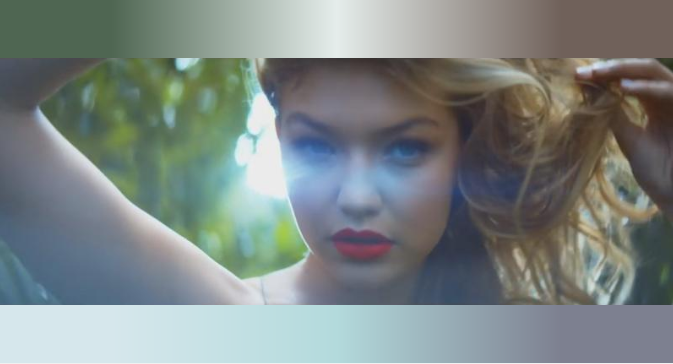
I can't really tell if any of these are of any interest.
So I am against someone messing with the aspect because they think they know how I want to display it. I think anyone in the film industry would think that would be laughable.
Not picking on you and really do appreciate your opinions on the subject. Not many talk about such things but comes to a head every now and then.
If I am watching a video for the sake of watching a video then the black bars (not built in :) are fine with me. I am not sure though if the take would be different where an audience might be glancing at the video and maybe looking for additional information. Some say do something and some say do nothing.
With most videos you do not want to stretch them and I do not like crop. For some effects / videos you do want to stretch them because it is the only thing that makes sense. The following has a background video and foreground video. Used Charlie Taylor's logo for foreground. Both of them are stretched and no one can tell the difference. You definitely would not want black bars and very adjustable to size like this. Just saying you can't put all videos into one display category.

Not to fond of blurring myself so tried to come up with some other treatments. I took your first image and removed the black borders from it. This is kind of like play time for me and takes me away from the drain of normal work for awhile and I have no idea if these are desirable cases or not and just for discussion.
With this image I took a single color from the video image and then used it as a border in place of the black bars. I also gave it a bevel. The color changes as the video plays. I am calling your image a video but best to do this with a still. Applies to anything displaying though, video or not. I don't particularly care for this screen shot but looks better with a video playing with color changes.

The next one I increased the number of colors to create a pattern. Pattern changes as video plays. Better than the first I think but still don't know.

This one shows an extreme blur. Washing out most of the movement and creating a color gradient of sorts as the video plays.
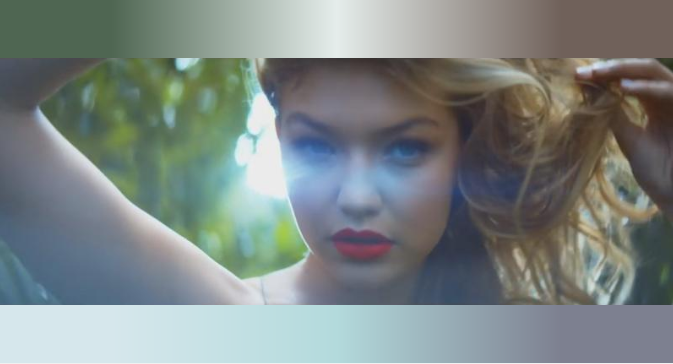
I can't really tell if any of these are of any interest.
Posted Tue 21 Jun 16 @ 4:05 am
there was discussion about this in the Facebook group recently and I whipped together something and posted a pic of it. not sure if this is same people asking but... would something like this work for ya?

it's not a permanent solution but a layout that you can load and make the bars disappear for a bit might help

it's not a permanent solution but a layout that you can load and make the bars disappear for a bit might help
Posted Tue 21 Jun 16 @ 6:47 am
I agree with having the player being able to decide what to do with the space. This allows a person to customize a surrounding layout, match the color to a venue or them, or just have it black. The possibilies are high like that. And, the flow between music videos for example works better. Even the same provide lets out videos with different final aspect ratios and different border technics.
I have no issue stripping those borders and providing my own style. In fact, I prefer that.
I have no issue stripping those borders and providing my own style. In fact, I prefer that.
Posted Wed 22 Jun 16 @ 3:30 am
To bad VDJ didn't automatically add a blur or something like Mix Emergency can........
Posted Wed 22 Jun 16 @ 4:29 am
You guys are funny. I know we all have preferences, but all of this for black bars? I am not watching the videos, except to make sure they are playing. I try to put myself in the customers shoes. Black bars have been around for ages, and that's the way it is. They are not watching every video from beginning to end. They are watching videos they have never seen, videos that they love, and a few out of the corner of their eye. I have yet to have a customer ask me "why I have black bars on my videos". Maybe it's just me, but I try to worry about the real important stuff. I can't even tell you off the top of my head, a video that has black bars.
Bagpuss, I like the black bars better in the examples that you show, but the clouded version would be my second choice. They are both clear, sharp, and not distorted. I also like the options that Don put up, but I can tell you right now, I will not be doing that to all the videos that have the black bar. I just don't have the time, or think it is that important.
Bagpuss, I like the black bars better in the examples that you show, but the clouded version would be my second choice. They are both clear, sharp, and not distorted. I also like the options that Don put up, but I can tell you right now, I will not be doing that to all the videos that have the black bar. I just don't have the time, or think it is that important.
Posted Wed 22 Jun 16 @ 6:11 am
The idea is that it wouldn't take the time if the videos are bar free. The player, VDJ or Telly, would automatically add required borders that then match your layout. And, in some instances, it gives you more space on the screen for other stuff. This doesn't effect someone as much if you just play video, but if you make a custom screen layout and the video is just a portion of it, it can be a benefit.
Posted Wed 22 Jun 16 @ 6:33 am
The main thing is video providers should not be adding black bars that become part of the video. That reduces the flexibility of them for no particular reason.
The other side is what to with the area occupied by nothing. I see it on the evening news here almost every day now and just a point of discussion to see what people think. I would say I don't like anything shown here better than the black bars so far. I have seen some other treatments (again on the evening news) that I do like but may not fit all situations.
When I see it on the news they are using a blur technique mostly. I wish they would not. My eyes go right to the blurred area watching the motion there and I miss the point of the story :) I see them experimenting with other things though that are clean and non distracting. Simple color with logo and some separator lines. Works well in some cases for TV but probably not a good general solution either.
The other side is what to with the area occupied by nothing. I see it on the evening news here almost every day now and just a point of discussion to see what people think. I would say I don't like anything shown here better than the black bars so far. I have seen some other treatments (again on the evening news) that I do like but may not fit all situations.
When I see it on the news they are using a blur technique mostly. I wish they would not. My eyes go right to the blurred area watching the motion there and I miss the point of the story :) I see them experimenting with other things though that are clean and non distracting. Simple color with logo and some separator lines. Works well in some cases for TV but probably not a good general solution either.
Posted Wed 22 Jun 16 @ 7:00 am
I guess when I'm playing on big screens I just the screen full plus depending on what transition I'm using it looks funny going from a full video to a video with bars.
Anyways ill probably be switching Mix Emergency/SDJ shortly so yeah this isn't a big deal because it seems to suit my style better.......
Posted Wed 22 Jun 16 @ 12:03 pm
the SOUND INSURGENT wrote :
I guess when I'm playing on big screens I just the screen full plus depending on what transition I'm using it looks funny going from a full video to a video with bars.
Anyways ill probably be switching Mix Emergency/SDJ shortly so yeah this isn't a big deal because it seems to suit my style better.......
I guess when I'm playing on big screens I just the screen full plus depending on what transition I'm using it looks funny going from a full video to a video with bars.
Anyways ill probably be switching Mix Emergency/SDJ shortly so yeah this isn't a big deal because it seems to suit my style better.......
Some transitions do a better job of 'masking' the change than others, but you're not alone every video DJ has this minor minor issue to contend with. Switching to ME will not make any difference in this regard, although they do have a lot of transitions and FX to better 'mask' the changes in AR.
Posted Thu 07 Jul 16 @ 11:21 am











