I want to be able to adjust all 3 effects in virtual dj with the 3 effect buttons on the MC6000MK2.
Right know the 3 buttons adjust the parameters of just 1 effect.
I asked this before here and got it working the way i want it on my desktop but now i need the same settings on my laptop and my old topic seems to be deleted.
I figured i would just compare my costum settings to the factory default ones but theres so many options i just cant find it back.
Thanks in advance for your help!
Robin.
Right know the 3 buttons adjust the parameters of just 1 effect.
I asked this before here and got it working the way i want it on my desktop but now i need the same settings on my laptop and my old topic seems to be deleted.
I figured i would just compare my costum settings to the factory default ones but theres so many options i just cant find it back.
Thanks in advance for your help!
Robin.
Posted Sun 24 Apr 16 @ 10:56 pm
To go back to factory default:
Controllers > choose the MKII > factory default:
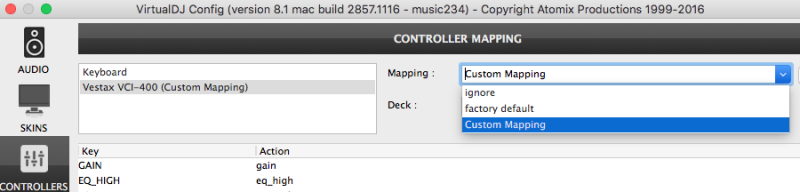
Shift + Fx1_Tap will toggle between single- and multi-fx (factory-default mapping)
in multi-fx-mode the fx-sliders controll 2 parameters ("normal" + shift)
;o)
Controllers > choose the MKII > factory default:
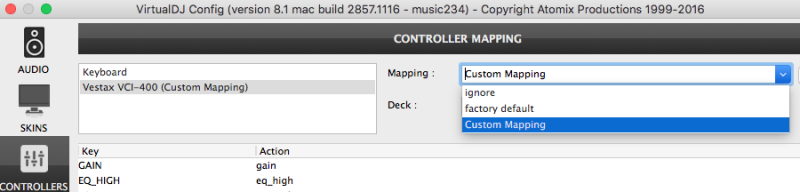
Shift + Fx1_Tap will toggle between single- and multi-fx (factory-default mapping)
in multi-fx-mode the fx-sliders controll 2 parameters ("normal" + shift)
;o)
Posted Mon 25 Apr 16 @ 4:49 am
music234 wrote :
To go back to factory default:
Controllers > choose the MKII > factory default:
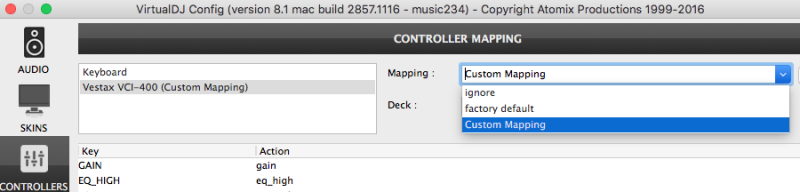
Shift + Fx1_Tap will toggle between single- and multi-fx (factory-default mapping)
in multi-fx-mode the fx-sliders controll 2 parameters ("normal" + shift)
;o)
Controllers > choose the MKII > factory default:
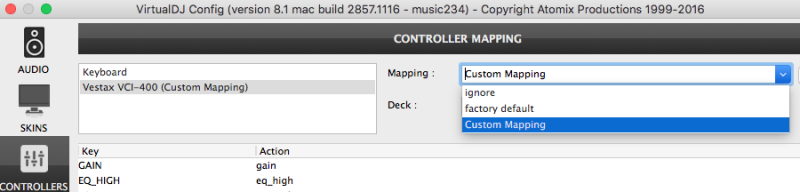
Shift + Fx1_Tap will toggle between single- and multi-fx (factory-default mapping)
in multi-fx-mode the fx-sliders controll 2 parameters ("normal" + shift)
;o)
I know how to go back to the factory default settings thats not a problem and how to change Virtual dj from a single effect to multiple effects as well thats not what im looking for.
Ill try to explain it in more detail.
Theres 3 effect buttons on the mc6000mk2.when i turn the first knob it swaps between all the effects i have,2nd button changes the first parameter,3rd button changes the 2nd parameter.
i want this to happen: 1st knob: adjust 1st parameter of flanger (just an example)
2nd knob: adjust the first parameter of reverb
3rd knob: adjust the first parameter of phaser.
i know i need to adjust a certain setting in the controller mapping,just need to know wich one and what to fill in
its working the way i want it to on my desktop computer but i cant find how i did it.
if anyone could help it would be greatly appreciated
Posted Tue 26 Apr 16 @ 4:20 pm
Hold shift and turn the knob just like he showed you.......
The first will control param 1 for FX 1, second will control param 1 for FX 2, third will control param 1 for FX 3.
The first will control param 1 for FX 1, second will control param 1 for FX 2, third will control param 1 for FX 3.
Posted Tue 26 Apr 16 @ 4:29 pm
the SOUND INSURGENT wrote :
Hold shift and turn the knob just like he showed you.......
The first will control param 1 for FX 1, second will control param 1 for FX 2, third will control param 1 for FX 3.
The first will control param 1 for FX 1, second will control param 1 for FX 2, third will control param 1 for FX 3.
I just tried it and it doesnt work.it acts the same way as it would when im not holding shift
The way its set up on my desktop i dont need to hold shift,it does it without it.
i just noticed it works the way i want it on my desktop even if it put it on factory default settings..
Now im totally puzzled how i got it working like that
does anyone know how to do this?
Posted Wed 27 Apr 16 @ 4:51 pm
i want to do the same too
Posted Fri 29 Apr 16 @ 3:56 pm
Still looking for help with this
Posted Sun 01 May 16 @ 11:34 am
If you're using custom mapping on your desktop (the one that works) then copy that to the other computer.
If it's not a custom mapping, then just reset to default and it should work as stated above.
If it's not a custom mapping, then just reset to default and it should work as stated above.
Posted Sun 01 May 16 @ 12:22 pm
groovindj wrote :
If you're using custom mapping on your desktop (the one that works) then copy that to the other computer.
If it's not a custom mapping, then just reset to default and it should work as stated above.
If it's not a custom mapping, then just reset to default and it should work as stated above.
i cant copy the settings from my desktop any more cause i move the ones from the laptop over them (not knowing it would change those settings too :( )
using the default settings doesnt do the job,because thats how its set right now and it does this: Theres 3 effect buttons on the mc6000mk2.when i turn the first knob it swaps between all the effects i have,2nd button changes the first parameter,3rd button changes the 2nd parameter.
I really need someone to tell me what to change in the controller mapping.
Posted Sun 01 May 16 @ 12:47 pm
tw34kfr34k wrote :
I want to be able to adjust all 3 effects in virtual dj with the 3 effect buttons on the MC6000MK2.
Right know the 3 buttons adjust the parameters of just 1 effect.
Theres 3 effect buttons on the mc6000mk2.when i turn the first knob it swaps between all the effects i have,2nd button changes the first parameter,3rd button changes the 2nd parameter.
i want this to happen: 1st knob: adjust 1st parameter of flanger (just an example)
2nd knob: adjust the first parameter of reverb
3rd knob: adjust the first parameter of phaser.
I asked this before here and got it working the way i want it to but i lost the settings andd my old topic seems to be deleted.
Thanks in advance for your help!
Robin.
Right know the 3 buttons adjust the parameters of just 1 effect.
Theres 3 effect buttons on the mc6000mk2.when i turn the first knob it swaps between all the effects i have,2nd button changes the first parameter,3rd button changes the 2nd parameter.
i want this to happen: 1st knob: adjust 1st parameter of flanger (just an example)
2nd knob: adjust the first parameter of reverb
3rd knob: adjust the first parameter of phaser.
I asked this before here and got it working the way i want it to but i lost the settings andd my old topic seems to be deleted.
Thanks in advance for your help!
Robin.
Posted Sun 01 May 16 @ 12:49 pm
made such a mess in this topic its gotten too confusing for people to read it all so im just gonna make a new one.
this one can be closed.
this one can be closed.
Posted Sun 01 May 16 @ 12:50 pm
Just move the mapping XML from your desktop to your laptop, it wont mess with your setting.
Posted Mon 02 May 16 @ 3:36 pm
i dont have the mapping on my desktop anymore :(
if someone would have told me before i started messing around it would have been easely fixed.
if someone would have told me before i started messing around it would have been easely fixed.
Posted Mon 02 May 16 @ 8:24 pm
If you had asked before you started messing around, we would have told you.
Posted Tue 03 May 16 @ 3:06 am
A Man and His Music wrote :
If you had asked before you started messing around, we would have told you.
I said in my first post i have the correct settings on my desktop and needed them on my laptop as well and nobody told me i could easely move them until it was too late
Anyways i apologize for getting a little bit frustrated over this,i had a really troublesome week and this is really important to me.
Could someone please help me with this?
Posted Wed 04 May 16 @ 3:15 pm
PhantomDeejay wrote :
From this page: http://www.virtualdj.com/wiki/PDFManuals.html you get the operation manual for MC6000MK2 which is this file: http://www.virtualdj.com/documents/Denon%20MC6000MKII%20-%20VirtualDJ%208%20Operation%20Guide.pdf
Then you go on page 10 and you read the very first lines... SHIFT+TAP button toggles Single versus Multi FX mode per side of the controller!
Then you go on page 10 and you read the very first lines... SHIFT+TAP button toggles Single versus Multi FX mode per side of the controller!
Posted Wed 04 May 16 @ 4:54 pm
For MC6000MK2 and ANY other controller that offers single/multi FX configuration (like Pioneer DDJ SX/SX2, SR, SP1, SZ e.t.c.) you can "force" the MultiFX mode by creating a <ONINIT> key on your mapper (if it doesn't have one) and adding the following code:
set '$fx1multi' & set '$fx2multi'
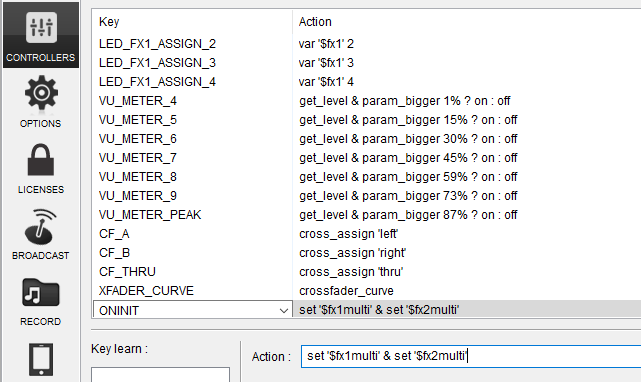
You will still be able to toggle between single and multi FX mode by using the appropriate buttons on your controller. However the unit will start by default on MULTI FX mode instead of Single FX
set '$fx1multi' & set '$fx2multi'
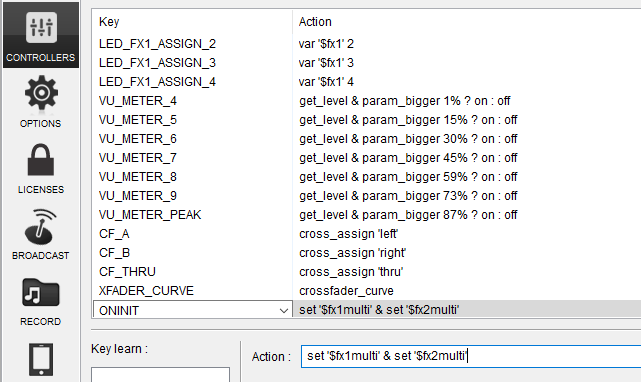
You will still be able to toggle between single and multi FX mode by using the appropriate buttons on your controller. However the unit will start by default on MULTI FX mode instead of Single FX
Posted Wed 04 May 16 @ 7:27 pm
PhantomDeejay wrote :
For MC6000MK2 and ANY other controller that offers single/multi FX configuration (like Pioneer DDJ SX/SX2, SR, SP1, SZ e.t.c.) you can "force" the MultiFX mode by creating a <ONINIT> key on your mapper (if it doesn't have one) and adding the following code:
set '$fx1multi' & set '$fx2multi'
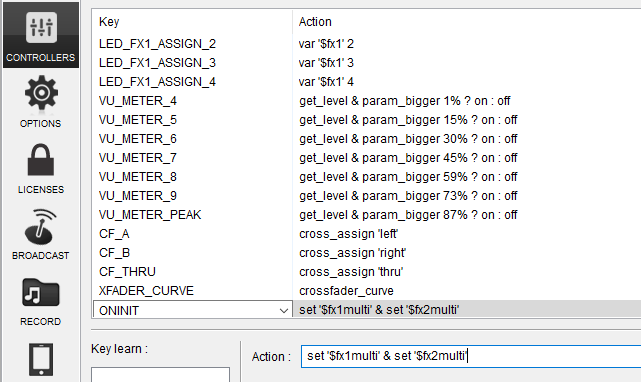
You will still be able to toggle between single and multi FX mode by using the appropriate buttons on your controller. However the unit will start by default on MULTI FX mode instead of Single FX
set '$fx1multi' & set '$fx2multi'
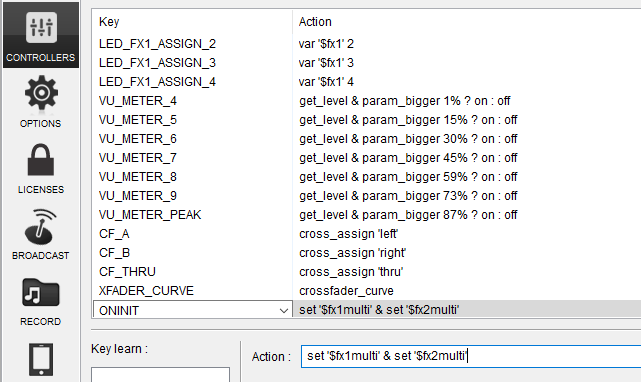
You will still be able to toggle between single and multi FX mode by using the appropriate buttons on your controller. However the unit will start by default on MULTI FX mode instead of Single FX
Thats what i was looking for.
Thank you very very much!
Posted Sat 07 May 16 @ 12:44 pm











