What speakers are you using?
Posted Mon 07 Dec 15 @ 10:50 pm
Now got 2 x QSC k12 and 2 x QSC KW 181 running with gains at 12 and K12's set to external sub (when subs used) Looking for a 3rd K12 as a backup now
Posted Mon 07 Dec 15 @ 10:51 pm
Are you going to the subs first?
Posted Mon 07 Dec 15 @ 10:55 pm
Yes i go from mixer to subs, then subs to tops.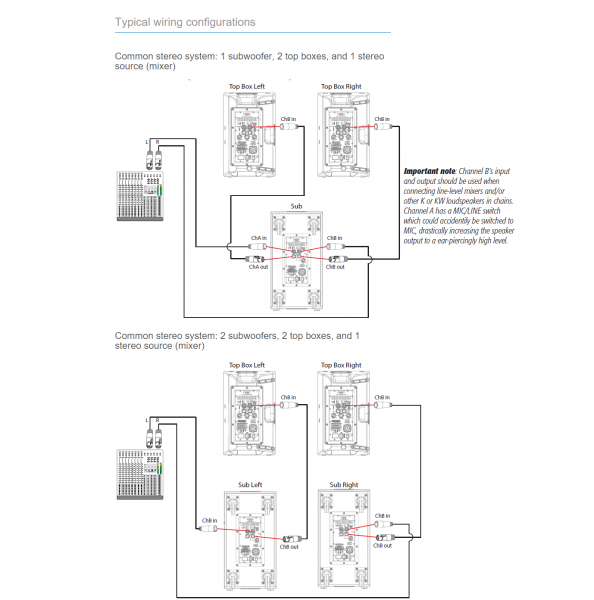
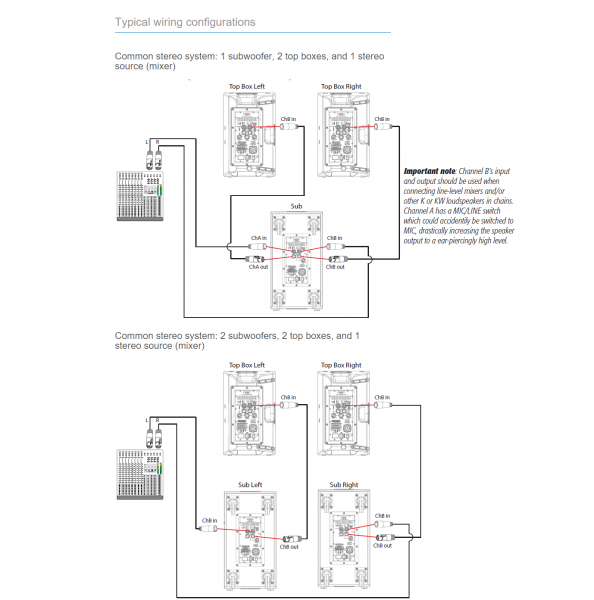
Posted Mon 07 Dec 15 @ 10:59 pm
I would lower my master on the 6000, to say 9 and see how that runs. Gotta go, have to be at the club in a hour.
Posted Mon 07 Dec 15 @ 11:00 pm
OK Thanks
Posted Mon 07 Dec 15 @ 11:03 pm
Well had a play before the gig started tonight and i found that having my gains at 11 o'clock and my master at about 1 o'clock worked best for me. That gave me just over +3Db on the master and +3/+6 Db on the channel gain vu with EQ all set at 12. Left me room on the master to crank it up if needed
Posted Thu 10 Dec 15 @ 12:00 am
If you are using the XLR outputs on the controller to the XLR inputs on the QSC's, I would recommend running your signal chain at a Unity level. +3 is close, but it does cut into the headroom, 0db should be your target for the average signal. Peaks can go into the + range. As mentioned above, 12 oclock or "0" on the gain dial should be what your aiming for. Running higher than that anywhere in your signal chain can be a cause for distortion. Also, is the limiter on VDJ kicking in? With autogain set to yes, and the ZeroDB at -3db, this should keep you out of the limiter in most cases. If the autogain is off, or the zerodb is at 0, you could be hearing the limiter kicking in. This is identifiable on the default skin.
Posted Thu 10 Dec 15 @ 1:31 am
I Use XLR out to XLR in .
But i am using my MC6000 as the mixer not the software. VDJ is set to auto gain so always at 0DB, nothing i do with my controller will alter that.
But my signal on my controller is as i describe above.
It appears others are running mixer at +10Db (see A Man and His Music post above)
I have not selected -3Db in VDJ settings as i have not had an issue with clipping VDJ although some momentarily can clip the software.
If i run 12 oclock or "0" on the gain dial of my MC6000 i would be running at +10Db constantly with almost any track, hence i turn it back a bit on the controller ( I,m using MC6000 MK1)
So Ignore VDJ for a moment, that is all set to Auto gain and all at parity.
My MC6000 to get around the Odb / +3Db i need my gains no more than 11 o'clock and master at around 1 o'clock .
But i am using my MC6000 as the mixer not the software. VDJ is set to auto gain so always at 0DB, nothing i do with my controller will alter that.
But my signal on my controller is as i describe above.
It appears others are running mixer at +10Db (see A Man and His Music post above)
I have not selected -3Db in VDJ settings as i have not had an issue with clipping VDJ although some momentarily can clip the software.
If i run 12 oclock or "0" on the gain dial of my MC6000 i would be running at +10Db constantly with almost any track, hence i turn it back a bit on the controller ( I,m using MC6000 MK1)
So Ignore VDJ for a moment, that is all set to Auto gain and all at parity.
My MC6000 to get around the Odb / +3Db i need my gains no more than 11 o'clock and master at around 1 o'clock .
Posted Thu 10 Dec 15 @ 8:09 am
Even though the MC6000 is the mixer, with the track auto gain zerodb set at 0, I am betting your hitting limiters without seeing it. I am not talking about the gain knob on the skin or controller. I am talking about where the software detects 0db and sets that point. Digital equipment tends to have a lot less headroom then analog equipment. But, unless intended for effect (like a distorted guitar sound), distortion can do more then sound bad, it can damage equipment.
Here is a good article on the gain structure I was referring to.
http://djtechtools.com/2015/10/11/gain-staging-for-djs-staying-out-of-the-red/
Here is a good article on the gain structure I was referring to.
http://djtechtools.com/2015/10/11/gain-staging-for-djs-staying-out-of-the-red/
Posted Fri 11 Dec 15 @ 6:02 pm
If it requires setting to -3Db or -6Db, then surely VDJ should have some update to lower its reference point? Some tracks can hit the limiter on VDJ with the beat, but most of mine seem fine. The way i have always done things is starting at the mixer, set the master to 0Db /+3Db then do same with channel gains, then move onto speakers(active) turn the gain on those up to clip, then back them off to not clip when i,m at max volume on mixer.
I,ll have a read though thanks for the info
Edit some points seem odd in that article, i mean
1) "On your mixer/controller, start with the input gain – set the gains in the channel to peak just before hitting reds, while having your channel fader all the way up"
Channel gains can be set regardless where the fader is, the fader is used to set master gain
2) Re software "Repeat the process for master software output, although leaving it at 12 is usually your best bet." so why is VDJ default full on, should this be at 12 on the VDJ master?
So more or less what i do, except i tend to set my mixer gains all lower around +3Db several leds lower than they say and A Man and His Music said above
So maybe setting VDJ to -3Db and turning up my mixer gains might be an idea to work with as i have +3Db to work with there
I,m still trying to find the clipping on the K12's but so far not finding it :-)
I,ll have a read though thanks for the info
Edit some points seem odd in that article, i mean
1) "On your mixer/controller, start with the input gain – set the gains in the channel to peak just before hitting reds, while having your channel fader all the way up"
Channel gains can be set regardless where the fader is, the fader is used to set master gain
2) Re software "Repeat the process for master software output, although leaving it at 12 is usually your best bet." so why is VDJ default full on, should this be at 12 on the VDJ master?
So more or less what i do, except i tend to set my mixer gains all lower around +3Db several leds lower than they say and A Man and His Music said above
So maybe setting VDJ to -3Db and turning up my mixer gains might be an idea to work with as i have +3Db to work with there
I,m still trying to find the clipping on the K12's but so far not finding it :-)
Posted Sat 12 Dec 15 @ 1:28 am
Most of the modern music VDJ sets the gain well, but older music, especially some of the disco tracks seem to have a much higher gain in VDJ
Posted Sat 12 Dec 15 @ 9:36 am
VDJ is probably using an average, so as the average level of old (pre "loudness wars") tracks is lower, the gain is being increased - presumably meaning that peaks will trigger the limiter. :-(
Posted Sat 12 Dec 15 @ 9:45 am
Yeah, i,m going to do as i used to do, set to auto and remember with default Db set, then map 2 keys on keyboard so i can have a -1 gain and +1 gain then older tracks i can reduce gain if needed, otherwise modern stuff would be too low setting default to -3Db
Still unsure of VDJ master volume, is 100% full on correct?
Still unsure of VDJ master volume, is 100% full on correct?
Posted Sat 12 Dec 15 @ 9:53 am
I do not change the master out when I'm using timecode because everything gets mixed in my external mixer. I'm only concerned about staying out of the channel limiters, and I can add gain on my channel gains if needed. When I'm using my controller, then I use my master out as the volume control for the system. If I'm just running my active tops, I set them at their line in setting and keep out of the clip lights on them.
I hope this information helps. I don't think it would help you for me to go deeper into my larger passive rig or live sound passive/hybrid setup. But, if you are interested, I'd be happy to share that information.
I hope this information helps. I don't think it would help you for me to go deeper into my larger passive rig or live sound passive/hybrid setup. But, if you are interested, I'd be happy to share that information.
Posted Sat 12 Dec 15 @ 10:55 am
When you say "my external mixer" and "Controller" what are you referring to? I,d class my MC6000 Mk1 as both a mixer and controller?
So when using "external controller" ( i assume with MP3) what is your VDJ settings IE master volume?
I,m guessing my must be close to OK, sounds good, nothing clipping, but would be good to get VDJ and my Mc6000 set at its optimum so i can then just use the master as my volume, turning up to its pre determined max during the night, be that 10 oclock, 12 o'clock or 3 oclock. Currently around 1 o'clock with channel gains on controller at 10/11 o'clock and actives at 12 o'clock
VU on controller is at about +3Db- +6db channel gains and +3dB for master ( 2-3 yellow leds on)
So when using "external controller" ( i assume with MP3) what is your VDJ settings IE master volume?
I,m guessing my must be close to OK, sounds good, nothing clipping, but would be good to get VDJ and my Mc6000 set at its optimum so i can then just use the master as my volume, turning up to its pre determined max during the night, be that 10 oclock, 12 o'clock or 3 oclock. Currently around 1 o'clock with channel gains on controller at 10/11 o'clock and actives at 12 o'clock
VU on controller is at about +3Db- +6db channel gains and +3dB for master ( 2-3 yellow leds on)
Posted Sat 12 Dec 15 @ 10:59 am
When I use my timecode setup, I go from the computer, to a 6 channel sound card (3 stereo), to a Pioneer DJM 600 standard analog mixer. I use one stero output from the left deck into channel one of my mixer. The right deck to channel 2. The third output is for effects and samples into channel 3. Nothing gets mixed in VDJ. Everything is mixed in the external mixer.
When I use my controller, it controls the decks and internal mixer in VDJ. The EQ, channel faders, etc. are all physically moved on my controller, this moves the software controls and the mixing is done in the PC. It then leaves the PC, into my controllers sound card, and out its master out.
I will have to search on the MC6000 to see what it does.
When I use my controller, it controls the decks and internal mixer in VDJ. The EQ, channel faders, etc. are all physically moved on my controller, this moves the software controls and the mixing is done in the PC. It then leaves the PC, into my controllers sound card, and out its master out.
I will have to search on the MC6000 to see what it does.
Posted Sat 12 Dec 15 @ 11:10 am
OK you are using software mixing, the MC6000 MK1 i,m using external mixing so nothing alters on VDJ i do it all on the controller
Mc6000 Mk2 however (my backup) uses software mixing only ( worry about that if i need it)
Mc6000 Mk2 however (my backup) uses software mixing only ( worry about that if i need it)
Posted Sat 12 Dec 15 @ 11:12 am
I just looked it up. It looks like it is set up more towards mixing directly in the controller. But, I would need a screenshot of your audio setup to verify.
Posted Sat 12 Dec 15 @ 11:12 am
paulpa66 wrote :
OK you are using software mixing, the MC6000 MK1 i,m using external mixing so nothing alters on VDJ i do it all on the controller
I am using software mixing when I use my controller, correct. When I'm timecode, it's hardware mixing.
Posted Sat 12 Dec 15 @ 11:14 am









