I will try to add font size support for simple text (not for the LCD font which BTW most users don't use but makes reading the display much better)
Posted Tue 23 Feb 16 @ 1:02 pm
just one little wish..
because of the colour of the skin ,it is hard for me to always see where the channel fader is ( channel 1 or 2 or 3 or 4) so if you could please add a matching deck color behind the channel fader when it is up ( like on the default skin maybe)
and also maybe behind the pitch fader ?
i am attaching a example

because of the colour of the skin ,it is hard for me to always see where the channel fader is ( channel 1 or 2 or 3 or 4) so if you could please add a matching deck color behind the channel fader when it is up ( like on the default skin maybe)
and also maybe behind the pitch fader ?
i am attaching a example

Posted Tue 23 Feb 16 @ 1:36 pm
Noted
Posted Tue 23 Feb 16 @ 7:10 pm
i like the key match graphics idea, i thought similar a while back, but my skinning is [horrifically] slow and i didn't think to draw anything other than the wheel.
good work man.
good work man.
Posted Tue 23 Feb 16 @ 8:48 pm
Is there anyway you can add the hotcue text back to the main cue points when I hover my mouse over them? The little hotcue buttons show me any text I put in my hot cues, but they are so small. I prefer to hover my mouse over the waveform cues to read any notes I put. Thanks for a great skin, love it so far :)
Posted Wed 24 Feb 16 @ 6:59 am
Never mind my post! I just realised if I hover under the actual number (circle) on the cue line itself, it works :)
Posted Wed 24 Feb 16 @ 7:43 am
Version 2.19 is up!
http://www.virtualdj.com/plugins/index.html?addonid=80243
This version includes a new decks layout "Phantom" (Currently only for 2 decks)
The rest features discussed the last days will be added on version 2.20 in a few days.
I released 2.19 so that you can test and tell me what you think of the new layout. I have not made up my mind completely on this layout yet, so it's possible to make minor changes until version 2.20 which is actually a milestone for this skin.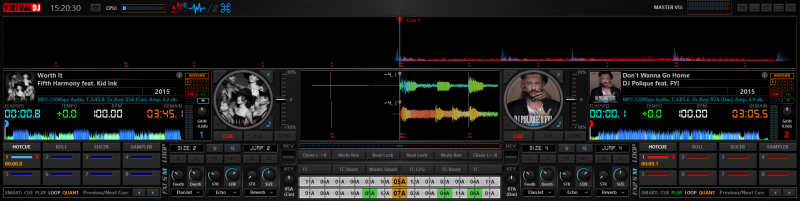
http://www.virtualdj.com/plugins/index.html?addonid=80243
This version includes a new decks layout "Phantom" (Currently only for 2 decks)
The rest features discussed the last days will be added on version 2.20 in a few days.
I released 2.19 so that you can test and tell me what you think of the new layout. I have not made up my mind completely on this layout yet, so it's possible to make minor changes until version 2.20 which is actually a milestone for this skin.
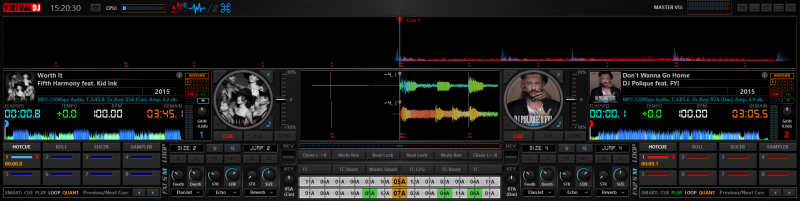
Posted Wed 24 Feb 16 @ 1:19 pm
Awesome!! Gonna download and test out tonight.
Great work!
1 request, can I get a deck 5 for my samples?? I don't need to see the deck just need to be able to assign it to deck 5, an invisible deck for the lack of a better term....
Great work!
1 request, can I get a deck 5 for my samples?? I don't need to see the deck just need to be able to assign it to deck 5, an invisible deck for the lack of a better term....
Posted Wed 24 Feb 16 @ 1:52 pm
I would not like to include a hidden deck by default, nor I think it's a good practice.
Instead you can always modify the skin by yourself. It's a single XML file and modifying the first line to increase the number of decks should take you less than 10 seconds ;)
Instead you can always modify the skin by yourself. It's a single XML file and modifying the first line to increase the number of decks should take you less than 10 seconds ;)
Posted Wed 24 Feb 16 @ 4:00 pm
Ok fair enough, could I send you my skin and could you possibly add the "keymode" to the skin??
Posted Wed 24 Feb 16 @ 6:12 pm
I have tried this on my MBP 15 (Retina) 1680x1050
Sampler has the R missing at the end

Can't seem to show battery meter either.
Sampler has the R missing at the end

Can't seem to show battery meter either.
Posted Wed 24 Feb 16 @ 8:06 pm
Battery will be present on build 20 (next week)
Besides the graphics (which BTW is the easy part) the "KeyKeeper" is almost 312K chars of code in 650 lines...
It's doable, but not the easiest thing to do on my spare time! ;)
beatbreaker1 wrote :
Ok fair enough, could I send you my skin and could you possibly add the "keymode" to the skin??
Besides the graphics (which BTW is the easy part) the "KeyKeeper" is almost 312K chars of code in 650 lines...
It's doable, but not the easiest thing to do on my spare time! ;)
Posted Wed 24 Feb 16 @ 8:39 pm
Charlie Wilson wrote :
Sampler has the R missing at the end
Sampler has the R missing at the end
I will check MAC version at some point... The thing is that fonts render differently on MAC OS than Windows. Therefore while on Windows the "R" may appear correctly on the given space it may got truncated on MAC.
I will check what I can do though...
Posted Wed 24 Feb 16 @ 8:42 pm
PhantomDeejay wrote :
Battery will be present on build 20 (next week)
Besides the graphics (which BTW is the easy part) the "KeyKeeper" is almost 312K chars of code in 650 lines...
It's doable, but not the easiest thing to do on my spare time! ;)
beatbreaker1 wrote :
Ok fair enough, could I send you my skin and could you possibly add the "keymode" to the skin??
Besides the graphics (which BTW is the easy part) the "KeyKeeper" is almost 312K chars of code in 650 lines...
It's doable, but not the easiest thing to do on my spare time! ;)
Scratch that then, its cool. This skin already uses a lot more CPU then other skins but it is also one of the best.
Posted Wed 24 Feb 16 @ 10:11 pm
FYI : The battery skin element is not supported on Mac
Posted Thu 25 Feb 16 @ 2:23 am
Will there be a version of this skin that doesn't use so much CPU and/or memory?
A basic version without all the bells and whistles? i.e. no video etc etc.
I love the look of the new phantom mode, and also the option to have all those custom buttons.
But as it stands right now for me, this skin uses to much CPU and memory for my music pc :( Shame, cos this looks great.
When I use this skin I get error messages from VDJ that says "virtual dj is taking a long time to load" and also when loading some tracks I get other messages from virtual dj saying about not enough memory to cache the file or something. Even tho my music pc has 4 gigs ram and 2tb hd and geforce card etc.
Other skins I have tried don't cause me the above issues, only this one :( Hence the reason I am asking for a cut down simple version for those who just want a great skin to play/mix music without a host of unused features.
A basic version without all the bells and whistles? i.e. no video etc etc.
I love the look of the new phantom mode, and also the option to have all those custom buttons.
But as it stands right now for me, this skin uses to much CPU and memory for my music pc :( Shame, cos this looks great.
When I use this skin I get error messages from VDJ that says "virtual dj is taking a long time to load" and also when loading some tracks I get other messages from virtual dj saying about not enough memory to cache the file or something. Even tho my music pc has 4 gigs ram and 2tb hd and geforce card etc.
Other skins I have tried don't cause me the above issues, only this one :( Hence the reason I am asking for a cut down simple version for those who just want a great skin to play/mix music without a host of unused features.
Posted Fri 26 Feb 16 @ 6:48 pm
a wish if it could be done.
I like those custom buttons and I have assigned it to do whatever I needed to do quickly.
A wish is that, is there anyway it can BLINK (RED color) when its activated ?
Thanx for the great work on this skin.
I like those custom buttons and I have assigned it to do whatever I needed to do quickly.
A wish is that, is there anyway it can BLINK (RED color) when its activated ?
Thanx for the great work on this skin.
Posted Mon 29 Feb 16 @ 9:22 pm
The color of the text on custom buttons cannot change programmatically.
However you can make a custom button blink like this: loop 4 ? blink 250ms & loop : loop 4
If you need further assistance give me the code of your custom button to tell you how to make it blink ;)
However you can make a custom button blink like this: loop 4 ? blink 250ms & loop : loop 4
If you need further assistance give me the code of your custom button to tell you how to make it blink ;)
Posted Tue 01 Mar 16 @ 12:57 am
thanks for the tip phantom
I got one to work
Prelisten ? blink 250ms & Prelisten : Prelisten
I got one to work
Prelisten ? blink 250ms & Prelisten : Prelisten
Posted Tue 01 Mar 16 @ 9:04 pm
PhantomDeejay wrote :
The color of the text on custom buttons cannot change programmatically.
However you can make a custom button blink like this: loop 4 ? blink 250ms & loop : loop 4
If you need further assistance give me the code of your custom button to tell you how to make it blink ;)
However you can make a custom button blink like this: loop 4 ? blink 250ms & loop : loop 4
If you need further assistance give me the code of your custom button to tell you how to make it blink ;)
Can you give us an example based on this ?
deck 1 saved_loop_prepare 1 & deck 2 saved_loop_prepare
Posted Wed 02 Mar 16 @ 5:16 pm














