In Germany the Liliputs are cheaper. Can get them for 98,- Euro - the v700 is about 150,- Euro ;-)
Posted Tue 27 Jan 15 @ 1:03 am
jakovski wrote :
In Germany the Liliputs are cheaper. Can get them for 98,- Euro - the v700 is about 150,- Euro ;-)
Pff and when I buy a (Deutsch neighbour) Krämer brand in NL, it's cheaper including delivery than a Lilliput I found in the UK.
I bought the V-700 for 125,- Euro incl delivery.
May I ask where you found the Lilliput and if this is incl. delivery?
Posted Tue 27 Jan 15 @ 1:55 am
I see Lilliput has a new 7" model WITH SOUND. Don't buy that one!
I have another piece of hardware with sound capability and when I start VDJ with my controller... my computer disconnects (crashes) my other (sound capability) hardware.
I can't use extra external sound capable hardware together with my controller and VDJ. So I think the sound capable 7" screen would not work properly.
EDIT: And I do not mean extra soundcard hardware, but hardware and software that both want to control the active soundcard config.
I have another piece of hardware with sound capability and when I start VDJ with my controller... my computer disconnects (crashes) my other (sound capability) hardware.
I can't use extra external sound capable hardware together with my controller and VDJ. So I think the sound capable 7" screen would not work properly.
EDIT: And I do not mean extra soundcard hardware, but hardware and software that both want to control the active soundcard config.
Posted Tue 27 Jan 15 @ 2:05 am
Here are some intressting Preview-Video-Screens,but more expensive:
http://www.steinbild-media.de/produkte/newhank/vorschaumonitore/
mfg,dirk
http://www.steinbild-media.de/produkte/newhank/vorschaumonitore/
mfg,dirk
Posted Tue 27 Jan 15 @ 2:19 am
royvanmeel wrote :
May I ask where you found the Lilliput and if this is incl. delivery?
Got mine from Amazon incl. shipping. (Will arrive in the next days i hope)
But it's out of stock atm.
Greets, Heiko
Posted Tue 27 Jan 15 @ 2:39 am
jakovski wrote :
But it's out of stock atm.
But it's out of stock atm.
Seems the FB Pic took a lot of attention LOL :-)
Posted Tue 27 Jan 15 @ 2:50 am
vlnjacki wrote :
Here are some intressting Preview-Video-Screens,but more expensive:
http://www.steinbild-media.de/produkte/newhank/vorschaumonitore/
mfg,dirk
http://www.steinbild-media.de/produkte/newhank/vorschaumonitore/
mfg,dirk
I looked at these too, but you can't use these, because this are only output screens that need video input. A laptop doesn't have three or more video outputs to link to each screen..
That's why we are looking at the USB screens, because these behave as an extra videocard with built in screen ;)
Posted Tue 27 Jan 15 @ 2:58 am
jakovski wrote :
Got mine from Amazon incl. shipping. (Will arrive in the next days i hope)
But it's out of stock atm.
Greets, Heiko
But it's out of stock atm.
Greets, Heiko
My order will arrive this thursday if all goes well :)
Posted Tue 27 Jan 15 @ 3:00 am
This is my goal for now. VDJ8, DennyO 4-deck skin and three screens:

Bigger image: http://i58.tinypic.com/11b7l2v.jpg

Bigger image: http://i58.tinypic.com/11b7l2v.jpg
Posted Tue 27 Jan 15 @ 3:40 am
If it's interesting - there is a PC Software called Ultramon which can be used to have parts of the normal Screen in fullscreen on seperate monitors. So you can mark the deck area and put it on an usb external. Should work.
https://www.realtimesoft.com/de/ultramon/
Greets, Heiko
https://www.realtimesoft.com/de/ultramon/
Greets, Heiko
Posted Tue 27 Jan 15 @ 3:44 am
jakovski wrote :
If it's interesting - there is a PC Software called Ultramon which can be used to have parts of the normal Screen in fullscreen on seperate monitors. So you can mark the deck area and put it on an usb external. Should work.
https://www.realtimesoft.com/de/ultramon/
Greets, Heiko
https://www.realtimesoft.com/de/ultramon/
Greets, Heiko
I have downloaded the Ultramon software as a demo, but I cant find the option for parts of a screen. you can choose to have different WINDOWS fullscreen on other monitors, but VDJ is a window for the software... But I will not rest lol
Posted Tue 27 Jan 15 @ 3:47 am
UPDATE: I did find the "mirroring" function to get a piece of your (main)screen and set this piece fullscreen on another monitor.
This works great!
But.... You can only choose ONE piece of screen to show on one or more extra monitors. I can't take a second piece to show on another monitor. I tried this with three screens a minute ago.
:(
This works great!
But.... You can only choose ONE piece of screen to show on one or more extra monitors. I can't take a second piece to show on another monitor. I tried this with three screens a minute ago.
:(
Posted Tue 27 Jan 15 @ 4:23 am
Possibly a limitation of the demo ?
Posted Tue 27 Jan 15 @ 4:27 am
RobRoy wrote :
Possibly a limitation of the demo ?
Nope, demo is full functional for 30 days.
EDIT: Have made a support question at UltraMon to ask if our idea is possible with their software.. because they support vbs scripting, so maybe it's possible with a selfmade script?
Posted Tue 27 Jan 15 @ 4:42 am
Mirroring try out. In this picture I configured to take the coordinates of the left 2 decks on my main monitor (on the right) and mirror this to my secondary monitor (on the left)


Posted Tue 27 Jan 15 @ 5:23 am
I've got an answer from the UltraMon support and it should work what I want..
I'm still waiting for my 7" screen(s), so I did a test with the three monitors I've got on my desk now.
Right screen is my main screen (source for mirroring), left screen is the mirror from the left decks and my notebook screen is the mirror of the right decks.
Test II passed!!

I'm still waiting for my 7" screen(s), so I did a test with the three monitors I've got on my desk now.
Right screen is my main screen (source for mirroring), left screen is the mirror from the left decks and my notebook screen is the mirror of the right decks.
Test II passed!!

Posted Wed 28 Jan 15 @ 3:51 am
Quote :
re je me suis mal explique je possede pionner ddj sr et je veut savoir pour la configuration pour le pc portable merci de nouveau a vous
http://www.virtualdj.com/forums/29/French_Forum.html
Posted Wed 28 Jan 15 @ 10:03 am
@royvanmeel - Thanx for translation in French ;-)
I moderated some irrelevant stuff from this thread.
This Thread is about external ADDON DISPLAYS. So please....
do not 'hijack' a topic by posting a message or question that is not related to the topic in any way. If you like to post an unrelated message, feel free to open your own new topic in the appropriate forum (Click on the pen and paper icon at the top of the forum topic list.)
You can also use the search bar at the very top of each forums site to search for related Topics.
Thank you
I moderated some irrelevant stuff from this thread.
This Thread is about external ADDON DISPLAYS. So please....
do not 'hijack' a topic by posting a message or question that is not related to the topic in any way. If you like to post an unrelated message, feel free to open your own new topic in the appropriate forum (Click on the pen and paper icon at the top of the forum topic list.)
You can also use the search bar at the very top of each forums site to search for related Topics.
Thank you
Posted Wed 28 Jan 15 @ 10:11 am
How's the CPU usage with that app running??
Posted Wed 28 Jan 15 @ 10:13 am
As i am running just 1 ext. at the moment i can't say that i see any negative effects. It's just the refresh rate of the external is not that high than the main one so jogwheels are a bit stucking - but if you don't need them for scratching it's pretty good ;-)
Greets, Heiko
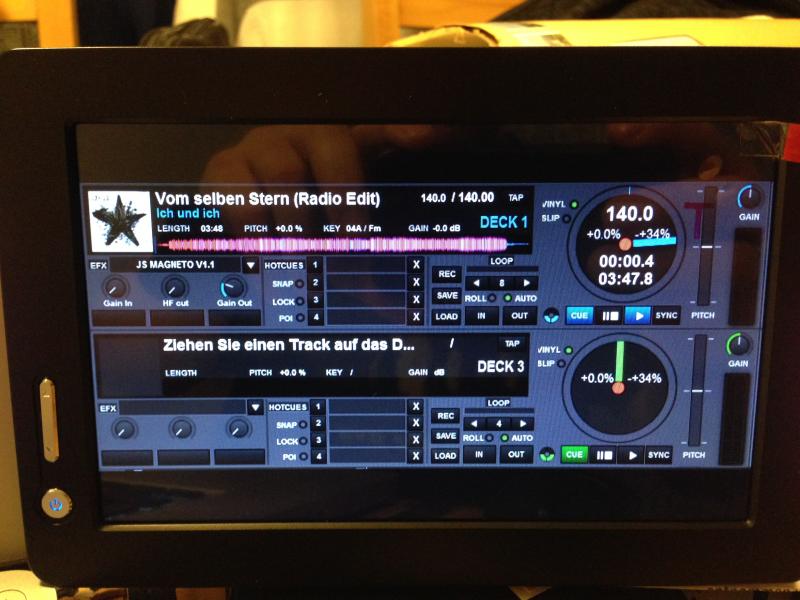
Greets, Heiko
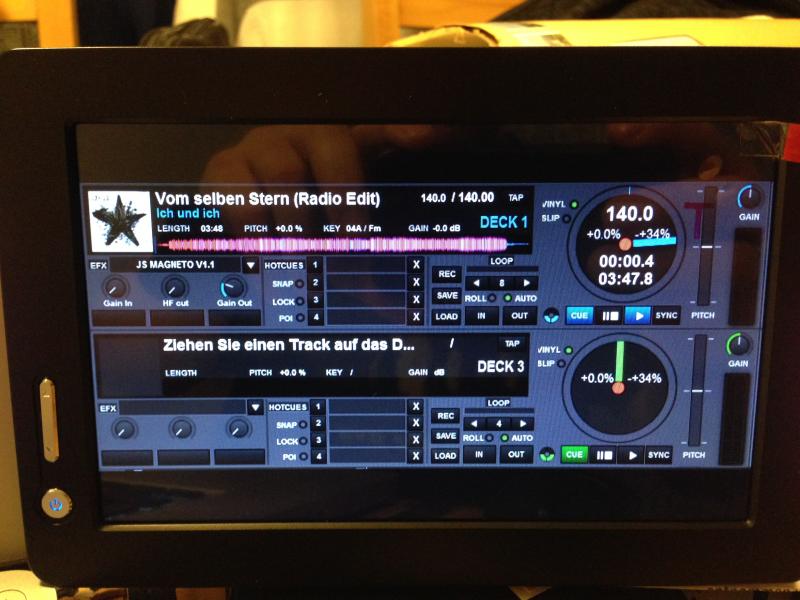
Posted Wed 28 Jan 15 @ 11:53 am










