-set_firstbeat stored in database
-fix prelisten stop on change
-numark nv browser actions
-update cover flag when reading cover from tag
-Fix selected sideview forgotten after automatic update
-Fix script variables sometimes forgotten after automatic update
-Write id3 tag to wav files
-Read/write cover from id3 tag in wav files
-Fix lead in time on serato side b
-Improved video de-interlacing
-Fix selected plugins forgotten on automatic update
-Support for older capture (directshow) capture devices
-Fix possible analyze crash
-"custom_button 1 5" syntax to select a specific variation of a custom button from scripts
-Fix rhythm wave cut off at end in some cases
-Fix cloud folder listing items double when drag&drop
-Prefer nameless comments in id3 tags
-Crossfader_hamster also applies to video
-Fix green lines at right side of some older videos
-mute action added
-fix prelisten stop on change
-numark nv browser actions
-update cover flag when reading cover from tag
-Fix selected sideview forgotten after automatic update
-Fix script variables sometimes forgotten after automatic update
-Write id3 tag to wav files
-Read/write cover from id3 tag in wav files
-Fix lead in time on serato side b
-Improved video de-interlacing
-Fix selected plugins forgotten on automatic update
-Support for older capture (directshow) capture devices
-Fix possible analyze crash
-"custom_button 1 5" syntax to select a specific variation of a custom button from scripts
-Fix rhythm wave cut off at end in some cases
-Fix cloud folder listing items double when drag&drop
-Prefer nameless comments in id3 tags
-Crossfader_hamster also applies to video
-Fix green lines at right side of some older videos
-mute action added
Posted Sun 25 Jan 15 @ 7:01 pm
"custom_button 1 5" très bien :-)
Posted Sun 25 Jan 15 @ 7:33 pm
Pls add fullscreen spaces to Mac... This is the only application that I use that doesn't support this.. It can be a pain when my whole desktop is used by VDJ8 and I can't access my dock...
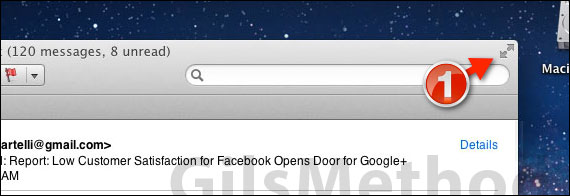
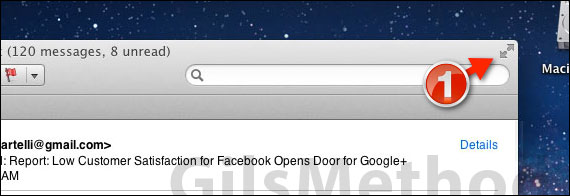
Posted Sun 25 Jan 15 @ 9:15 pm
Mac deinterlacing is fixed! Thank you!
Posted Mon 26 Jan 15 @ 2:02 am
"Fix script variables sometimes forgotten after automatic update"
HURRAH!
Oh, on second thoughts........ Looks like there's a regression bug (click link) that crashes VDJ when opening folders. :-(
HURRAH!
Oh, on second thoughts........ Looks like there's a regression bug (click link) that crashes VDJ when opening folders. :-(
Posted Mon 26 Jan 15 @ 4:37 am
DJ Emergency wrote :
Pls add fullscreen spaces to Mac... This is the only application that I use that doesn't support this.. It can be a pain when my whole desktop is used by VDJ8 and I can't access my dock...
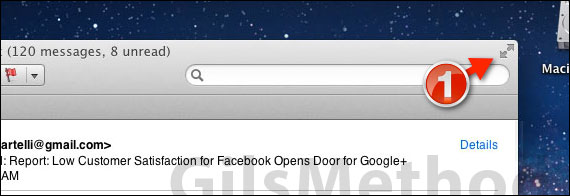
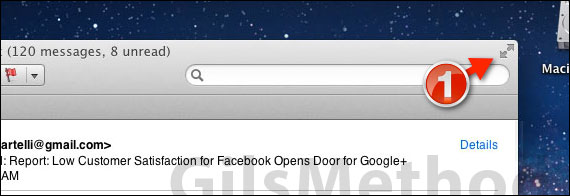
If you don't want to use the hole screen filled with VDJ, please use one of the other available "views by using the green plus button.
This will allow you to swutch between three differenet sizes ;-)
When in Full Screens Mode you just need to use Cmd+TAB to bring the Dock in front.
Posted Mon 26 Jan 15 @ 7:00 am
Itunes reload, or initial load causes program to crash during reading of tags.... not sure if its because my itunes DB is over 34000 tracks, or a buffering issue is occurring for track data in excess of 10000 tracks in a play list
Running Latest updates of everything on windows 8.1 I7 processor with 8GB ram 1T HDD HP Envy dv6
Running Latest updates of everything on windows 8.1 I7 processor with 8GB ram 1T HDD HP Envy dv6
Posted Mon 26 Jan 15 @ 8:26 am
Hi everyone,
the new update crashes on me when I go to a folder and batch / reload tags.
Windows 8.0
lg Stefan
the new update crashes on me when I go to a folder and batch / reload tags.
Windows 8.0
lg Stefan
Posted Mon 26 Jan 15 @ 9:54 am
groovindj wrote :
"Fix script variables sometimes forgotten after automatic update"
HURRAH!
Oh, on second thoughts........ Looks like there's a regression bug (click link) that crashes VDJ when opening folders. :-(
HURRAH!
Oh, on second thoughts........ Looks like there's a regression bug (click link) that crashes VDJ when opening folders. :-(
This happened to me.. Just opening the folder crashed VDJ. Rename folder, still crashed. Move folder along with contents (karaoke/cdg/ZIP) , still crashed. Re-did the ZIP files with KKJ File Manager (unzipping/re-zipping), it seem to fixed it.
Posted Mon 26 Jan 15 @ 10:36 am
Just happened here too. I selected a track in the browser and tried to use the tag editor. CRASH!
Please fix ASAP
Please fix ASAP
Posted Mon 26 Jan 15 @ 12:59 pm
Same here, I open the tag editor and the screen locks up. Music and video keeps playing but once I click on the screen I get an error saying this program quit working and closes.
EDIT>
Confirmed the Serato control vinyl time bug is fixed 👌
EDIT>
Confirmed the Serato control vinyl time bug is fixed 👌
Posted Mon 26 Jan 15 @ 2:10 pm
Three crashes last night. One before update, and two after. I was connected, so can you tell me what happened? First two I got the stutter, and had to manually close. Last one, stutter and VDJ reopened itself.
Posted Mon 26 Jan 15 @ 2:54 pm
Ran into the tag editor crash, not in optimum usage (defragging at the time)
Posted Mon 26 Jan 15 @ 3:16 pm
Just had another freeze, "VDJ not responding", while typing in contentunlimited. Actually, the first issue last night, I was doing the same thing.
Posted Mon 26 Jan 15 @ 3:30 pm
Hi.
Can you separate the play button on prelisten control and player progress bar like the one in the picture?
As you can see in the picture, there is even a red mark where the track start.
In Virtual DJ 8 the play button and progress bar of prelisten control are merge.

Can you separate the play button on prelisten control and player progress bar like the one in the picture?
As you can see in the picture, there is even a red mark where the track start.
In Virtual DJ 8 the play button and progress bar of prelisten control are merge.

Posted Mon 26 Jan 15 @ 4:34 pm
Had more time playing with this version.....Just selecting ramdom folders and it Crashes....
Posted Mon 26 Jan 15 @ 5:42 pm
sclavel wrote :
-Fix script variables sometimes forgotten after automatic update
My vars still disappear :(
Tested twice from 2126.
As far as I can remember the auto-updater is behaving strangely for me, I'm an unsure if it's normal.
- I'm inside VDJ, doing stuffs
- A first window appears to ask me if I want to update
- I say 'yes'
- Then the Windows UAC comes, I also answer 'yes'
At this time, VDJ closes itself and nothing happens... (<-- there's where I doubt it's normal)
- Then I decide to relaunch VDJ (by clicking its icon on my desktop)
- Immediately an auto-update window asks me for the second time if I want to update (VDJ is not drawn on screen at this time)
- I re-answer 'yes'
- UAC comes again, I re-answer 'yes' too
- THEN VDJ starts, updated
- Vars erased
Is the auto-update tool supposed to work like this ?
Posted Mon 26 Jan 15 @ 7:24 pm
Since it is only fixed in this version, you won't see your vars remembered until the next update.
Posted Mon 26 Jan 15 @ 8:17 pm
Haui70 wrote :
If you don't want to use the hole screen filled with VDJ, please use one of the other available "views by using the green plus button.
This will allow you to swutch between three differenet sizes ;-)
When in Full Screens Mode you just need to use Cmd+TAB to bring the Dock in front.
DJ Emergency wrote :
Pls add fullscreen spaces to Mac... This is the only application that I use that doesn't support this.. It can be a pain when my whole desktop is used by VDJ8 and I can't access my dock...
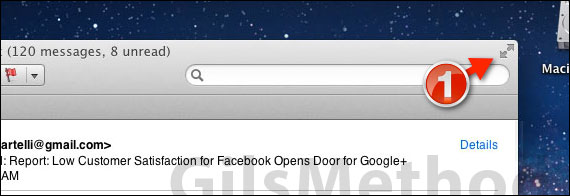
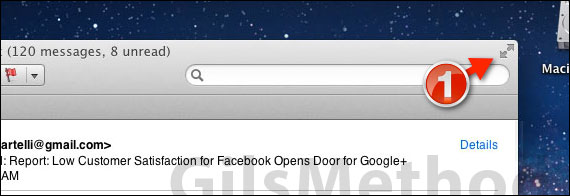
If you don't want to use the hole screen filled with VDJ, please use one of the other available "views by using the green plus button.
This will allow you to swutch between three differenet sizes ;-)
When in Full Screens Mode you just need to use Cmd+TAB to bring the Dock in front.
I understand how to do this, but it's a work around which doesn't solve the issue at hand. Would this be hard to implement due to how the skin resizing feature works?
Posted Mon 26 Jan 15 @ 11:02 pm
Maybe we/i ;-) do not understand what the benfit would be?
Posted Tue 27 Jan 15 @ 2:38 am

















