Thanks, I uploaded a snapshot of my config widow earlier, not sure if any one has seen it, I'm not sure if this may be a part of my problem also.
Posted Wed 14 May 14 @ 4:33 pm
Sampler Editor: (divine work)
little bug in sample editor
New video Sample/name.avi (work )=>change icon( don´t work)
New video sample/name.mp4 ( Work with edit icon )
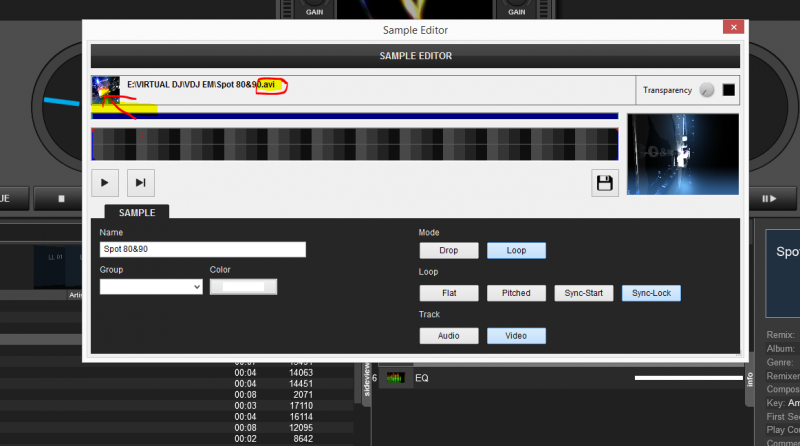
little bug in sample editor
New video Sample/name.avi (work )=>change icon( don´t work)
New video sample/name.mp4 ( Work with edit icon )
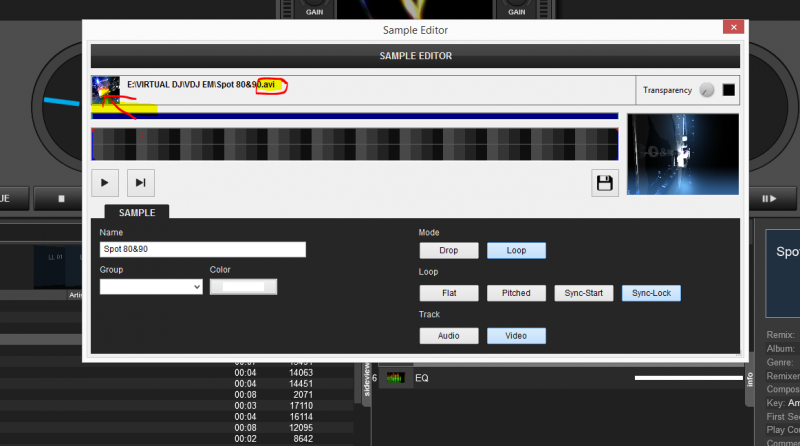
Posted Wed 14 May 14 @ 5:17 pm
Jammer, until the jumpy config window is fixed, try this:
After you change a setting, as quickly as you can, press the Apply button. Then go back and make your next change, click apply quickly.......... and so on.
After you change a setting, as quickly as you can, press the Apply button. Then go back and make your next change, click apply quickly.......... and so on.
Posted Wed 14 May 14 @ 5:36 pm
I have same problem on my macbook pro core i7 and VDJ 8 ..... when i go side sampler , instrument etc .... my music stops for 1 or 2 miliseconds and then music play again i have NUMARK NS7 II ....... audio crackles ...... when load video HD ..... on 4 decks crackles and audio stops momentary ....... help please
Posted Wed 14 May 14 @ 6:04 pm
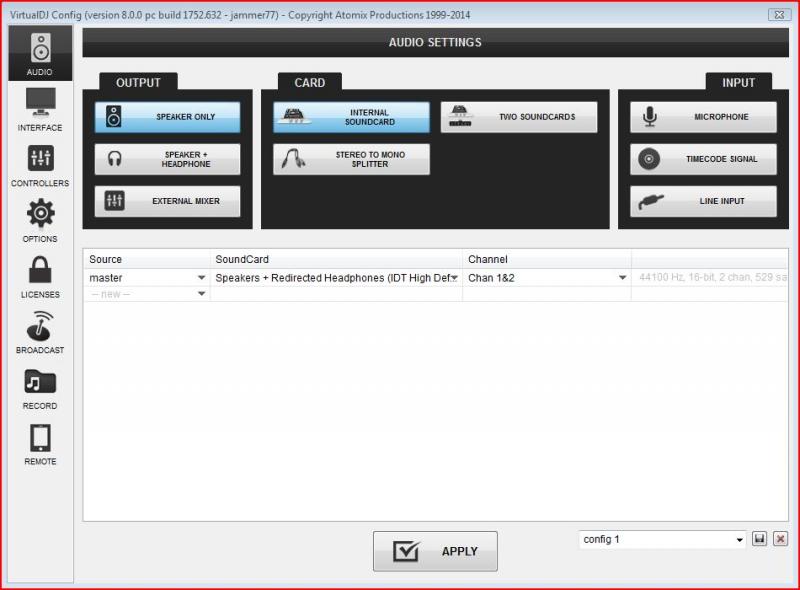
I'm hoping that you are able to see this image of my Audio Config, I'm still having a problem with no sound when trying to play a song. The song loads just fine but when I press play the on screen jog wheels don't move. I have opened VDJ7.4 to test sound and everything works as it should... when I try VDJ8 again I get Nothing No sound and no movement on the wave bar or jog wheels and when i attempt to load another song it tells me that there is a song playing. Any help will be appreciated.
Posted Thu 15 May 14 @ 2:52 am
Are you able to change your soundcard to "wasapi" mode.
Just click open the dropdown and select you soundcrads name with (wasapi) at the end.
Just click open the dropdown and select you soundcrads name with (wasapi) at the end.
Posted Thu 15 May 14 @ 2:59 am
I was finally able to change it but still nothing happens no sound and no movement.
Posted Thu 15 May 14 @ 7:10 am
Try changing wasapisharedmode (in options) to 'yes'.
Also try changing the overclock and ultralatency settings.
Also try changing the overclock and ultralatency settings.
Posted Thu 15 May 14 @ 7:31 am
I will try it but the drop down menudosen't stay open very long before I can do anything it closes.
Posted Thu 15 May 14 @ 7:47 am
Could you just select it and change the value by up or down arrow?
Posted Thu 15 May 14 @ 7:49 am
jammer77 wrote :
before I can do anything it closes.
As I said earlier, try hitting APPLY as quick as you can after every change.
Posted Thu 15 May 14 @ 7:51 am
Both are still on yes no change when i click on them, I have to keep going back to Audio in order to apply the change does not take effect.
Posted Thu 15 May 14 @ 8:01 am
also am unable to change Wasapisharedmode to Yes.
Posted Thu 15 May 14 @ 8:24 am
I'm still having problems with the Options and Tweaks the drop down menus do not stay open for more than 2 or 3 seconds making it very difficult to make any of the suggested changes at all. Also why is there no APPLY button on this page as well? After attempting a change I have to go back to the Audio section for the APPLY button. I've been spending hours trying to get this to work and it is becoming very frustrating. Any suggestions or help will be much appreciated.
Posted Thu 15 May 14 @ 1:16 pm
Use a custom button on the skin and put this into it.
setting 'wasapiSharedMode' on
setting 'wasapiSharedMode' on
Posted Thu 15 May 14 @ 1:17 pm
I hope that i'm not out of line by asking where on the skin can i find the custom button.
Posted Thu 15 May 14 @ 1:25 pm
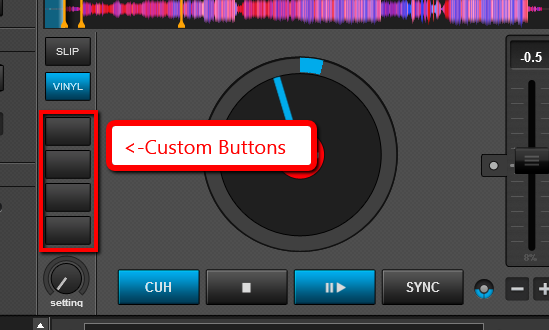
Posted Thu 15 May 14 @ 1:28 pm
I found it, sorry that I had to ask, I have a vision problem.
Posted Thu 15 May 14 @ 1:35 pm
No problem - did it work??
Posted Thu 15 May 14 @ 1:36 pm
Loop move does not work with custom knob.
Posted Thu 15 May 14 @ 1:38 pm











