Here is two of my version 8 skins. Actually its a modification of the Default ones, but with the most Browser space i could save.
2 Skins are available. One with a Clone layout and another one with a Mirror one.
download Links :
COMBAT :http://www.virtualdj.com/addons/16707/COMBAT.html
COMBAT Mirror : http://www.virtualdj.com/addons/16708/COMBAT_Mirror.html
COMBAT Screenshots
2 Decks Normal

2 Decks Extended

4 Decks Normal

4 Decks Extended

the skins offer 12 different colors for the background selectable from the top menus. From the top menus, you can also choose the 2 or 4 decks layout and the Audio or Video mode.
A Day light (White) version is also included
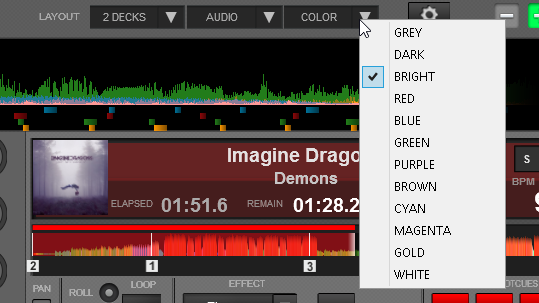

Scratchwave and sonposition progress colors can be chosen from the Waveform menus..
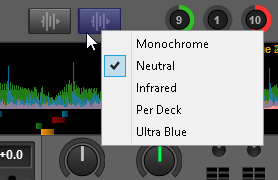
Use the PAN arrow buttons to get the Extended Decks view
2 Skins are available. One with a Clone layout and another one with a Mirror one.
download Links :
COMBAT :http://www.virtualdj.com/addons/16707/COMBAT.html
COMBAT Mirror : http://www.virtualdj.com/addons/16708/COMBAT_Mirror.html
COMBAT Screenshots
2 Decks Normal

2 Decks Extended

4 Decks Normal

4 Decks Extended

the skins offer 12 different colors for the background selectable from the top menus. From the top menus, you can also choose the 2 or 4 decks layout and the Audio or Video mode.
A Day light (White) version is also included
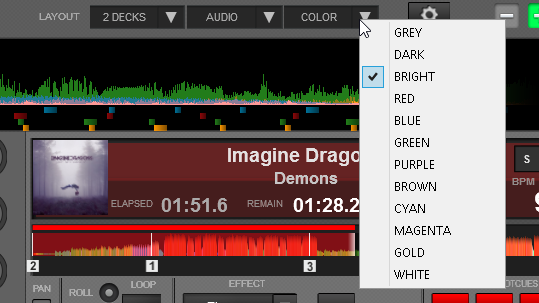

Scratchwave and sonposition progress colors can be chosen from the Waveform menus..
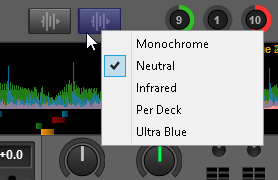
Use the PAN arrow buttons to get the Extended Decks view
Posted Mon 12 May 14 @ 10:00 pm
Thanks, great skin.
But if I use it in a resolution of 1440x900 the time-view is cut:
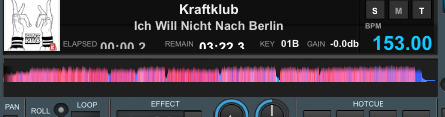
and here something cut also:
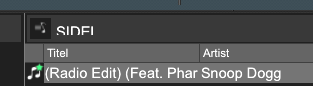
Greets
Music234
But if I use it in a resolution of 1440x900 the time-view is cut:
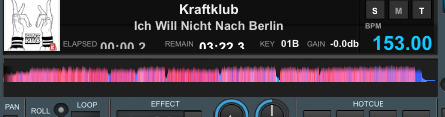
and here something cut also:
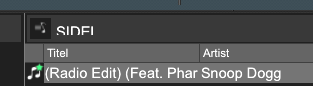
Greets
Music234
Posted Tue 13 May 14 @ 12:21 am
Hello
Nice!
Is the sync button left out?
On purpose?
Or am I just blind?
Best regards
Klaus Mogensen
Nice!
Is the sync button left out?
On purpose?
Or am I just blind?
Best regards
Klaus Mogensen
Posted Tue 13 May 14 @ 1:14 am
haha, no its there.. its the S button above the BPM value
Posted Tue 13 May 14 @ 4:36 am
music234 wrote :
But if I use it in a resolution of 1440x900 the time-view is cut:
fixed in 1.01. Please re-download the skin
About the text in the sideView, this is not related to the skin itself. You probably get the same issue with the Default ones ? Could it be to the selected language (German translation) ? Please report it to the version 8 forums.
thanks
Posted Tue 13 May 14 @ 5:18 am
OK,
thanks for quick support ;o)
thanks for quick support ;o)
Posted Tue 13 May 14 @ 5:27 am
djdad wrote :
haha, no its there.. its the S button above the BPM value
Oh. Thanks :)
/Klaus
Posted Tue 13 May 14 @ 8:39 am
Holy Moly This skin is on a Another Level!!! I'm stunned...is there any option missing! Is there a side by side scratch wave option? Amazing skin...will be my default for sure!
Posted Fri 16 May 14 @ 5:43 am
Getting an error in Combat & Combat Mirror, no faders or audio knobs in 4 skin mode, audio or video, 2 skin mode is ok .....


All other skins work ok :-(


All other skins work ok :-(
Posted Fri 16 May 14 @ 5:26 pm
The mixer channels are based on which deck is left and which right But it rrquires decks 1and 3 to be leftdeck and decks 2 and 4 to be set as rightdeck Apparently some of your initial settings force something different
Posted Sat 17 May 14 @ 6:37 am
Also the skin covers the mixer orders 1234 and 3124 If you have chosen a different mixer order then apparently it wont show anything
Posted Sat 17 May 14 @ 6:41 am
But just using 8 and this skin for testing, no controller attached, all other skins show correctly,even your vertical 4 deck skin !
Posted Sat 17 May 14 @ 7:49 am
ok, do this... use the Default skin or the Combat (both offer custom buttons ) .. and assign a custom button as ...
mixer_order 3124 & deck 1 leftdeck & deck 2 rightdeck
Press this button once and try to use the Combat skin again (if used another one)
If the above still doesn't work..close VDJ, open the settings.xml file and delete the the part that starts with <skin> and ends with </skin>
then relaunch
mixer_order 3124 & deck 1 leftdeck & deck 2 rightdeck
Press this button once and try to use the Combat skin again (if used another one)
If the above still doesn't work..close VDJ, open the settings.xml file and delete the the part that starts with <skin> and ends with </skin>
then relaunch
Posted Sat 17 May 14 @ 5:15 pm
That did the trick .............. excellent skin, thanks !
Posted Wed 21 May 14 @ 5:21 am
@djdad
is it possible to get prelisting back to the mainscreen as it appear in v7 (same place and same with)
scrolling to the info player daosent help when you whant to scroll to the title
using a 13" 1280x800 display wich means i have only approx 1cm to scroll the song :-(
thanks
is it possible to get prelisting back to the mainscreen as it appear in v7 (same place and same with)
scrolling to the info player daosent help when you whant to scroll to the title
using a 13" 1280x800 display wich means i have only approx 1cm to scroll the song :-(
thanks
Posted Wed 21 May 14 @ 4:40 pm
that would require a custom browser, which is not in my plans for this skin.
Posted Thu 22 May 14 @ 4:09 am
ok thanks
Posted Thu 22 May 14 @ 6:06 am
quick question Djdad im using your skin Combat Mirror & i luv it,except for one LIL thang. how do i change the selected songs from that grey highlight to (Green 008000) = http://www.virtualdj.com/wiki/font_size_change.html i know how to do it cause ive done it to alot of my skins in VDJ7.but the XML file it pretty long in the Combat Mirror Skin. can you direct me right to where it is in the xml file thanx.
Posted Wed 28 May 14 @ 12:56 pm
gbeul wrote :
@djdad
is it possible to get prelisting back to the mainscreen as it appear in v7 (same place and same with)
scrolling to the info player daosent help when you whant to scroll to the title
using a 13" 1280x800 display wich means i have only approx 1cm to scroll the song :-(
thanks
is it possible to get prelisting back to the mainscreen as it appear in v7 (same place and same with)
scrolling to the info player daosent help when you whant to scroll to the title
using a 13" 1280x800 display wich means i have only approx 1cm to scroll the song :-(
thanks
You know what was great about the pre-listen at the bottom of the screen? It was a really wide progress bar, so you could, (sorta) tell where songs kicked in or had a break down. The side-info player is so compact, it's kinda silly to have a progress bar at all. If there's code for the side list to be at the bottom of the screen, perhaps putting the preview back down there could be somewhere in the future? (Combat Mirror is the most comprehensive skin I've ever used. So, thank you either way. ~SCOT
Posted Thu 29 May 14 @ 6:43 pm
I'm hoping you might be able to facilitate even a little of this development idea. Not sure if it can be incorporated in a skin, but if you haven't seen this post of mine, please check it out.
http://www.virtualdj.com/forums/187611/VirtualDJ_8_Pre-Release_Forum/Beef_up_that_SEARCH_bar_wasted_space.html
~SCOT
http://www.virtualdj.com/forums/187611/VirtualDJ_8_Pre-Release_Forum/Beef_up_that_SEARCH_bar_wasted_space.html
~SCOT
Posted Thu 29 May 14 @ 6:45 pm












