iv plugged in the cables and nothing seem to work.
do i plug in the OUT cable in midi out or IN cable in midi out?
and do i need to have my cdj's plugged in as well?
HELP
do i plug in the OUT cable in midi out or IN cable in midi out?
and do i need to have my cdj's plugged in as well?
HELP
Posted Mon 24 Mar 14 @ 6:04 am
What cable are you using? And you should plug the midi in into the back of the mixer and the usb to your laptop. It should show up as a "simple midi wrapper" under the mappers tab. It has to show up before you can do anything else. After you get it to show up try this, http://www.virtualdj.com/addons/12733/Pioneer_DJM_700_Edited.html
I just went through all this with an 800 but I ended up just making a device XML as well as a mapping XML for it. Still gotta test a few things out but it should be about the same for you.
Hope that helps
I just went through all this with an 800 but I ended up just making a device XML as well as a mapping XML for it. Still gotta test a few things out but it should be about the same for you.
Hope that helps
Posted Mon 24 Mar 14 @ 11:25 am
i forgot about this, heres the photo.
I'm join to try out again and keep you posted
and looking at the link you gave me is a different link to the other one i have i think, i don't remember them instructions
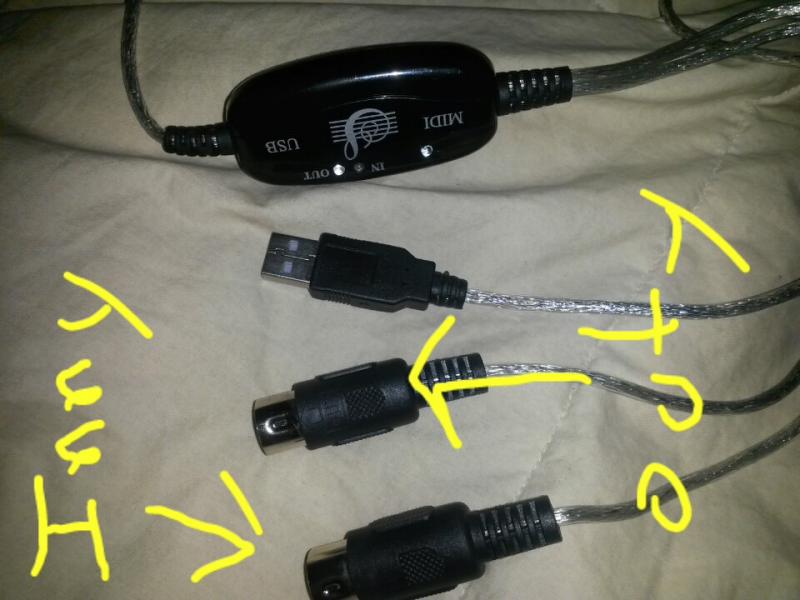
I'm join to try out again and keep you posted
and looking at the link you gave me is a different link to the other one i have i think, i don't remember them instructions
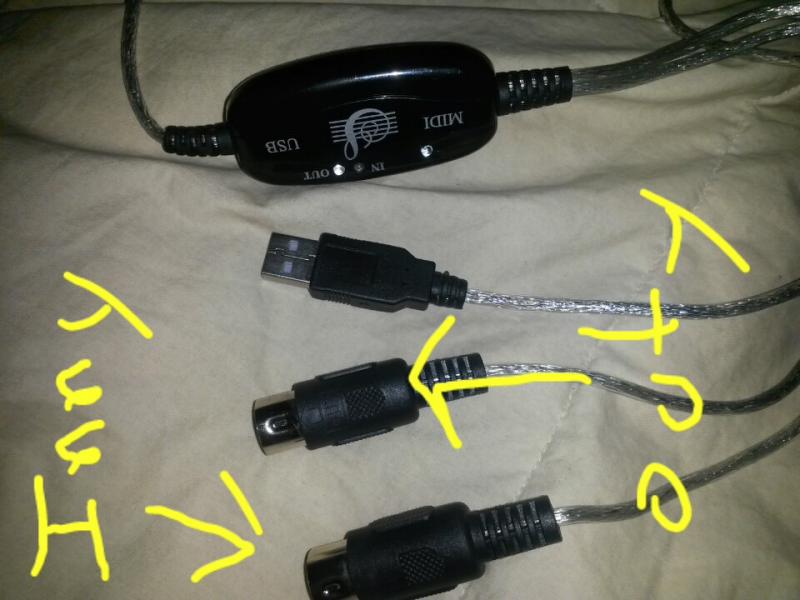
Posted Mon 31 Mar 14 @ 12:32 am
are the volume controls from VDJ meant to slide up and down coz mine don't.
for some reason when i have sound set up as
headphones- Use CH-1 for Mastervolume ind CH-4 for your Headphone support (i don't have that option)
mines master 2nd card / headphones 2nd
do i need to map it my self as well?
for some reason when i have sound set up as
headphones- Use CH-1 for Mastervolume ind CH-4 for your Headphone support (i don't have that option)
mines master 2nd card / headphones 2nd
do i need to map it my self as well?
Posted Mon 31 Mar 14 @ 3:08 am







