hi tycoonentertainmentcanada, I tried your configuration and it didn't work. I keep getting an asio error and even the mapper doesn't work. Any other help would be great to link the hercules controller/soundcard mk1 with vdj.
Posted Thu 22 Nov 12 @ 4:17 pm
<cstoll wrote>
If this is not working correctly then that is what needs to be resolved first. So, now after installing the drivers; is this correctly working?
<my response>
no
If this is not working correctly then that is what needs to be resolved first. So, now after installing the drivers; is this correctly working?
<my response>
no
Posted Thu 22 Nov 12 @ 5:38 pm
Frank,
I've been watching this from a distance and your last post has hit the nail on the head. If the computer is not recognising the driver then we have to take a step back.
My concern here is that maybe you've tried one to many times and potentially knocked something out of place that isn't refictifable by simply another uninstall/reinstall.
Can I offer a suggetsion?
Windows has a built in service called "Restore Points" this allows you to take the Windows internals back to a previous date and time without affecting your own personal files. You can create Restore Points manually (such before installing software) but Windows also creates autmatic restore points.
Open your Control Panel and in the search box (top right) type "restore point" (without the quotes) in the search results, under System, you should see "Restore system files and settings from a restore point" - click this and System Restore will start.
Assuming you didn't manually create a Restore Point, find one closest to, but before, you started the initial driver install. Windows will do its thing and restart.
Once back up - create a new Restore Point so you have somewhere to revert to if you continue to get problems. Do this by doing the same search in Control Panel, but this time pick "Create a restore point".
Once you are done - you will be able to return your computer to this point in time over and over until the issue is resolved.
Next
Hope this helps,
Roy
I've been watching this from a distance and your last post has hit the nail on the head. If the computer is not recognising the driver then we have to take a step back.
My concern here is that maybe you've tried one to many times and potentially knocked something out of place that isn't refictifable by simply another uninstall/reinstall.
Can I offer a suggetsion?
Windows has a built in service called "Restore Points" this allows you to take the Windows internals back to a previous date and time without affecting your own personal files. You can create Restore Points manually (such before installing software) but Windows also creates autmatic restore points.
Open your Control Panel and in the search box (top right) type "restore point" (without the quotes) in the search results, under System, you should see "Restore system files and settings from a restore point" - click this and System Restore will start.
Assuming you didn't manually create a Restore Point, find one closest to, but before, you started the initial driver install. Windows will do its thing and restart.
Once back up - create a new Restore Point so you have somewhere to revert to if you continue to get problems. Do this by doing the same search in Control Panel, but this time pick "Create a restore point".
Once you are done - you will be able to return your computer to this point in time over and over until the issue is resolved.
Next
- Delete the driver install file and re-download. Just to be on the safe side, some things can get corrupted during download.
- Now install the driver.
- Remember for Hercules you must not connect the controller until the installer tells you to. Otherwise Windows will detect the soundcard and install a default driver. Letting Hercules install the drivers first, means that when Windows detects your soundcard it will use the driver just installed and not a default one.
- Check that the Hercules control panel appears in the task tray and that the controller has been recognised
- Set the controller as your default windows soundcard and play something from Media Player or iTunes - This will determine if the driver has been installed succesfully.
- If this doesn't work, contact Hercules tech support
- If it does work, fire up Virtual DJ and see if the controller is detected.
- If not, raise a support ticket - the guys here have software to remote in to your laptop and can take a look at what is going on.
Hope this helps,
Roy
Posted Thu 22 Nov 12 @ 5:53 pm
Thankyou for your input GadgetMan.
I did all that back on november 17th(restore points) and dowloaded the drivers five different times. I even went further than that and turned off windows auto downloading of drivers from there website and did a restore of the certificates to install drivers with me manually accepting them. I updated the dj controle mk1 firmware from version 22 to 35 which is the latest version. I tried dj stretch's advise and that failed. Hercules sent me a message stating its the fault of vdj and that started a rucus, etc. Vdj team sent me links that I already went to and read and attemted but that all failed. If anyone has a hercules dj console mk1 working properly please give me instructions to set it up. I tested the dj software from hercules from 2004 and it setup without a hitch the 1st time, second time and so on... Vdj for whatever reason doesn't recognize it. I told my buddy who is also a paid user of vdj that I would help him out financially as he does a bit of mobile stuff and itS turned into a nightmare. I opened device manager and see herculees is all running properly, etc. Vdj team told me that as a Dj I should know about how an os works but I own 3 cars and I know nothing about mechanics.... but I've been driving for 35 years. I own a house but I call a specialist when I have a problem, get the picture... What more can I do? I"M positive writing a support ticket I'll get the same answers from them that I got to date. At least I have a chance to get an answer by someone who has it working somehow. This gets better exposer. If vdj team knew the answer they would have discussed it already instead of getting defensive about their software.
Funkmasterfrank
I did all that back on november 17th(restore points) and dowloaded the drivers five different times. I even went further than that and turned off windows auto downloading of drivers from there website and did a restore of the certificates to install drivers with me manually accepting them. I updated the dj controle mk1 firmware from version 22 to 35 which is the latest version. I tried dj stretch's advise and that failed. Hercules sent me a message stating its the fault of vdj and that started a rucus, etc. Vdj team sent me links that I already went to and read and attemted but that all failed. If anyone has a hercules dj console mk1 working properly please give me instructions to set it up. I tested the dj software from hercules from 2004 and it setup without a hitch the 1st time, second time and so on... Vdj for whatever reason doesn't recognize it. I told my buddy who is also a paid user of vdj that I would help him out financially as he does a bit of mobile stuff and itS turned into a nightmare. I opened device manager and see herculees is all running properly, etc. Vdj team told me that as a Dj I should know about how an os works but I own 3 cars and I know nothing about mechanics.... but I've been driving for 35 years. I own a house but I call a specialist when I have a problem, get the picture... What more can I do? I"M positive writing a support ticket I'll get the same answers from them that I got to date. At least I have a chance to get an answer by someone who has it working somehow. This gets better exposer. If vdj team knew the answer they would have discussed it already instead of getting defensive about their software.
Funkmasterfrank
Posted Thu 22 Nov 12 @ 6:28 pm
Frank,
I'm trying to stay away from the previous discussions and concentrate on the issue at hand. You should have noticed in my list of things to do, that one of them was to ensure the soundcard worked as a soundcard before going near Virtual DJ.
By your own admission you have stated that the Hercules control panel was not appearing - this was the post that got me involved ;-)
I have a Hercules RMX as well as a DJControlMP3 e2 - not a Mk1 however. But both run off of 64Bit Windows, 64Bit drivers and, of course, 32bit Virtual DJ - so I know this thing should fly...
Let's get back to basics - forget Virtual DJ for now and let's get the soundcard working.
What happens if you plug in one of your other Hercules controllers right now, with the installation the way it has gone and without the Hercules control panel. Do any of those controllers work? As a soundcard? With iTunes or Media Player?
Do you have another PC with the Hercules control panel showing? Does the Mk1 work there?
These tests will prove whether it is an issue with the driver on this machine (by connecting other controllers) or a problem with the controller itself (by connecting to another working system).
Let me know how that goes.
Cheers,
Roy
I'm trying to stay away from the previous discussions and concentrate on the issue at hand. You should have noticed in my list of things to do, that one of them was to ensure the soundcard worked as a soundcard before going near Virtual DJ.
By your own admission you have stated that the Hercules control panel was not appearing - this was the post that got me involved ;-)
I have a Hercules RMX as well as a DJControlMP3 e2 - not a Mk1 however. But both run off of 64Bit Windows, 64Bit drivers and, of course, 32bit Virtual DJ - so I know this thing should fly...
Let's get back to basics - forget Virtual DJ for now and let's get the soundcard working.
What happens if you plug in one of your other Hercules controllers right now, with the installation the way it has gone and without the Hercules control panel. Do any of those controllers work? As a soundcard? With iTunes or Media Player?
Do you have another PC with the Hercules control panel showing? Does the Mk1 work there?
These tests will prove whether it is an issue with the driver on this machine (by connecting other controllers) or a problem with the controller itself (by connecting to another working system).
Let me know how that goes.
Cheers,
Roy
Posted Thu 22 Nov 12 @ 6:50 pm
Hi roy,
Sorry I dont remember stating that the Hercules control panel was not appearing. Yes, it appearing also in windows control panel. I think your mixing me up with another post by dj stretch stating that he has a few hercules controllers. I have one and its the dj console mk1.
Sorry I dont remember stating that the Hercules control panel was not appearing. Yes, it appearing also in windows control panel. I think your mixing me up with another post by dj stretch stating that he has a few hercules controllers. I have one and its the dj console mk1.
Posted Thu 22 Nov 12 @ 7:26 pm
I plug the dj console and set up the sound to be directed in windows control panel to use hercules dj console mki and it works fine. I have sound on channel 1 and 2. What test next please?
Posted Thu 22 Nov 12 @ 7:37 pm
hey roy, when i said a logo wasen't appearing in the sound set up, I was referring to vdj audio setup if thats what you meant. I just want to clear that up.
Posted Thu 22 Nov 12 @ 7:51 pm
here is a image of what pops up in windows 32 vdj audio setup. I don\'t see that image in the 64 bit vdj audio setup window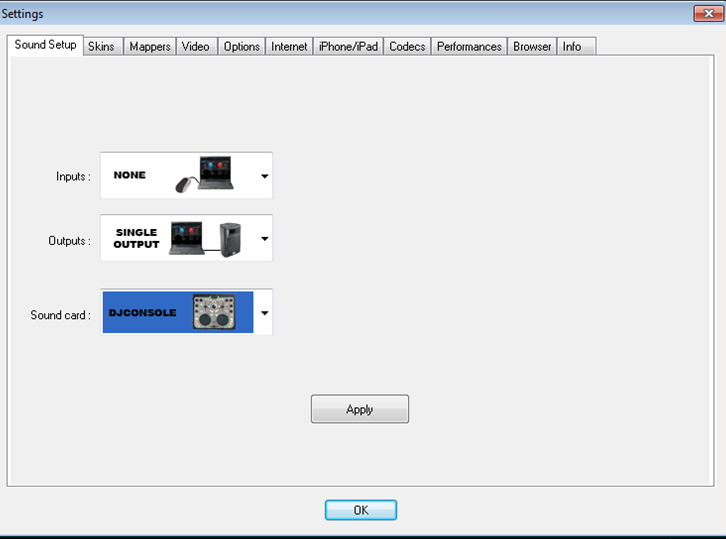
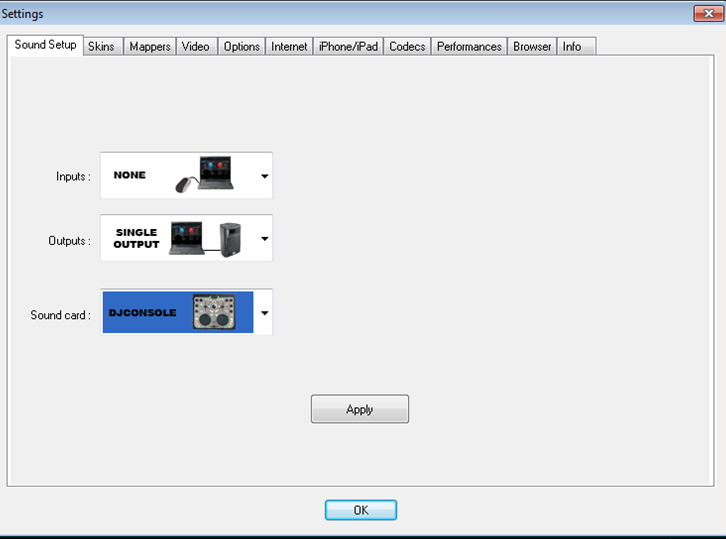
Posted Thu 22 Nov 12 @ 7:57 pm
Imagine Virtual DJ in 64bit. Booting would take an hour, but after that your whole music collection is loaded entirely in memory :P
Posted Thu 22 Nov 12 @ 8:00 pm
funkmasterfrank wrote :
here is a image of what pops up in windows 32 vdj audio setup. I don\'t see that image in the 64 bit vdj audio setup window
So if the Hercules is actually working confirmed in the 64 bit machine. Why dont you set it as default sound card and use VDJ in WDM mode instead of asio?
Posted Thu 22 Nov 12 @ 8:04 pm
Just a side note, on my NS7 it has 64 bit drivers that work well with normal 32 bit VDJ. Just to help troubleshooting, I don't think a 64 bit VDJ will fix it. I have used it this way for 2 years on Win7.
Posted Thu 22 Nov 12 @ 8:07 pm
I use the ns7, dd-sx pioneer, newmark ns6 and the xponent and they all work on 32 bit or 64 bit windows. If I set up the dj console mk1 as a regular sound card instead of the laptop soundcard how do I configure the dj console to work for cuing with headphones and make the mapping work in vdj. Instructions would be great. Ijust wanna go to my friends place, set it up and show him how to use it and never have to deal with this again. lol
Posted Thu 22 Nov 12 @ 8:13 pm
funkmasterfrank wrote :
I use the ns7, dd-sx pioneer, newmark ns6 and the xponent and they all work on 32 bit or 64 bit windows. If I set up the dj console mk1 as a regular sound card instead of the laptop soundcard how do I configure the dj console to work for cuing with headphones and make the mapping work in vdj. Instructions would be great.
the mapping is independent of the sound part. VDJ would even respond if its not used as sound card. For headphones, look at page 6 of http://www.virtualdj.com/images/pdf/VirtualDJ%207%20-%20Audio%20Setup%20Guide.pdf
Posted Thu 22 Nov 12 @ 8:19 pm
I figured out the sound set up now but the mapper package I downloaded from vdj didn't work. Which mapper version should I try?
Posted Thu 22 Nov 12 @ 8:29 pm
Frank,
Glad you got the sound sorted. I'll leave the mapping issue to the experts.
Cheers,
Roy
Glad you got the sound sorted. I'll leave the mapping issue to the experts.
Cheers,
Roy
Posted Fri 23 Nov 12 @ 7:08 am
hi Roy,
I didn't see a mapper compatible with version 7 vdj in the download section so I think I'll have to create one. More to add to a nightmare project. Well I'm at home for a few months as I had a heart stroke two months ago. It should take about one year to recover some what. I am paralysed on my right side at this point with some improvement with a ways to go... Thank for your advise.
I didn't see a mapper compatible with version 7 vdj in the download section so I think I'll have to create one. More to add to a nightmare project. Well I'm at home for a few months as I had a heart stroke two months ago. It should take about one year to recover some what. I am paralysed on my right side at this point with some improvement with a ways to go... Thank for your advise.
Posted Fri 23 Nov 12 @ 8:34 am
I cant imagine that the MK1 is not nativly supported. Does it function on your 32 bit environment?
Posted Fri 23 Nov 12 @ 8:42 am
Yes, the audio and mapping work without doing anything with windows 32 bit.
Posted Fri 23 Nov 12 @ 1:20 pm
funkmasterfrank wrote :
Yes, the audio and mapping work without doing anything with windows 32 bit.
Ok that basically tells me there is something wrong with the driver under 64bit. But I found this very interesting post:
http://social.technet.microsoft.com/Forums/en-US/w7itprohardware/thread/bf80d1c5-71bf-4855-b9a2-99f720a71918/
It tells how to install the hercules drivers under 64 bit in 32 bit compatibility modus:
Basically this is the drill:
- Remove the drivers
- Make sure to get the latest driver package
- Right click on the installation file, select Properties/Compatibility Tab and select an OS it was compatible with, see if Win 7 32-bit is available. If yes select it. If no, select Vista. Click apply ok and than right click file and choose 'Run as administrator'
Posted Fri 23 Nov 12 @ 1:26 pm









