Hey ALL,
Im not necessarily a newbie to Dj'ing however i am new to mapping and the setup process. I am looking to mapp 2 midi controllers.
First is the X1600.
I have the plug in that i downloaded and executed. I can see it in under the mappers tab in config. When its plugged in usb and under the midi devices it shows (keyboard)(numark v'7)(and i think it said simple midi mapper). However there were only 4,5 commands listed in it. But if i open the xml file of it in my doc' plugins ,mapp etc it does show i guess 25 commands. Any help or if there is another topic that covers it and you can share that link that would be great. I should mention that i do have the denon and V7's both plugged in USB and can work the audio via usb and not line in. I can use the effects thru the v7's but cant utilize the midi function and parameters on the denon.
Secondly, i have a korg nanopad (which i love and was using before i got the denon ) i had it up and running a couple years ago but completely forgot how i set that as well.
I appreciate any help or suggestions to get it on track. thanx for looking
Im not necessarily a newbie to Dj'ing however i am new to mapping and the setup process. I am looking to mapp 2 midi controllers.
First is the X1600.
I have the plug in that i downloaded and executed. I can see it in under the mappers tab in config. When its plugged in usb and under the midi devices it shows (keyboard)(numark v'7)(and i think it said simple midi mapper). However there were only 4,5 commands listed in it. But if i open the xml file of it in my doc' plugins ,mapp etc it does show i guess 25 commands. Any help or if there is another topic that covers it and you can share that link that would be great. I should mention that i do have the denon and V7's both plugged in USB and can work the audio via usb and not line in. I can use the effects thru the v7's but cant utilize the midi function and parameters on the denon.
Secondly, i have a korg nanopad (which i love and was using before i got the denon ) i had it up and running a couple years ago but completely forgot how i set that as well.
I appreciate any help or suggestions to get it on track. thanx for looking
Posted Fri 28 Jan 11 @ 12:44 am
i was able to find the info for the Nano pad - just want to say for 50$ its a great addon and if u get a chance to try it out i highly suggest it.
Posted Fri 28 Jan 11 @ 1:48 am
If your DN-X1600 mappings don't work, make sure you have the latest version (currently 7.0.2). For some reason DN-X1600 MIDI-mappings won't work with earlier version. Also, make sure your mapper file and mixer settings both have the same MIDI-channel.
Here's my DN-X1600 mapper for example:
My mixer is set to use MIDI-channel 1, thus all value-parameters are "1-XX".
Here's my DN-X1600 mapper for example:
<?xml version="1.0" encoding="UTF-8"?>
<mapper device="SIMPLE_MIDI" author="Atomix Productions" description="Denon DN-X1600" version="701" date="06/12/2010" priority="-10">
<map value="MIDI_CLOCK" action="off" />
<map value="1-64" action="deck 1 pitch_reset" />
<map value="1-65" action="deck 2 pitch_reset" />
<map value="1-66" action="deck 3 pitch_reset" />
<map value="1-67" action="deck 4 pitch_reset" />
<map value="1-68" action="deck 1 select" />
<map value="1-69" action="deck 2 select" />
<map value="1-70" action="deck 3 select" />
<map value="1-71" action="deck 4 select" />
<map value="1-CC80" action="param_greater 50% ? deck 1 pitch -0.005 : deck 1 pitch +0.005" />
<map value="1-CC81" action="param_greater 50% ? deck 2 pitch -0.005 : deck 2 pitch +0.005" />
<map value="1-CC82" action="param_greater 50% ? deck 3 pitch -0.005 : deck 3 pitch +0.005" />
<map value="1-CC83" action="param_greater 50% ? deck 4 pitch -0.005 : deck 4 pitch +0.005" />
</mapper>
My mixer is set to use MIDI-channel 1, thus all value-parameters are "1-XX".
Posted Fri 28 Jan 11 @ 6:05 am
@Pipe, congrats on your purchase hopefully all goes well and welcome!!
Huey
Huey
Posted Fri 28 Jan 11 @ 6:47 am
THNX HU,
i have the mapping file and definition file but have no idea where they actually belong. there is no text file or instructions that came with the file in the addons section. It only has the exe file. which after running puts it in the devices folder of my docs. heres what vdj see\'s in config/mappers . i did speak with Denon and they are suggestions speaking with tech support of vdj.
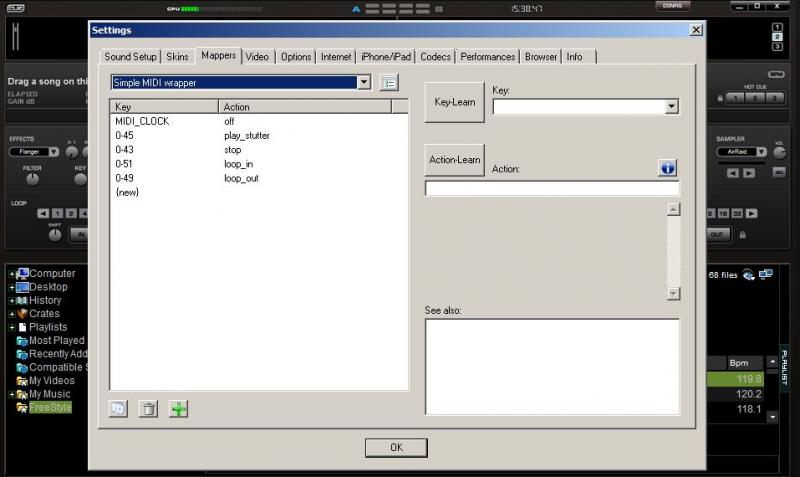
i have the mapping file and definition file but have no idea where they actually belong. there is no text file or instructions that came with the file in the addons section. It only has the exe file. which after running puts it in the devices folder of my docs. heres what vdj see\'s in config/mappers . i did speak with Denon and they are suggestions speaking with tech support of vdj.
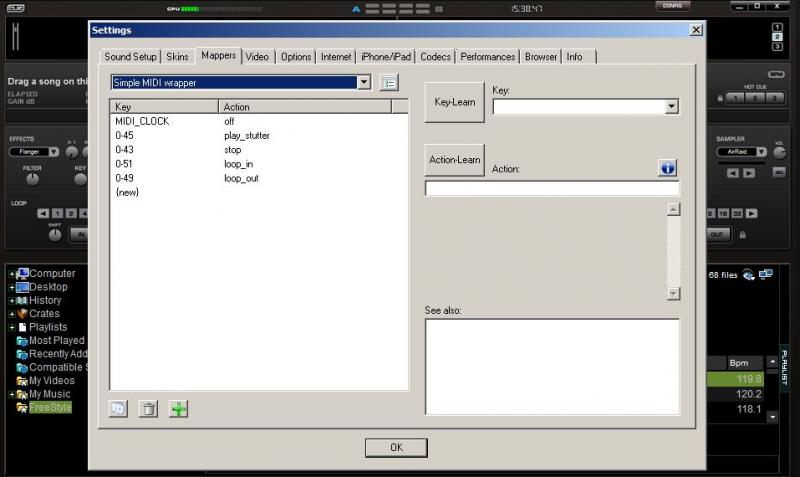
Posted Fri 28 Jan 11 @ 3:43 pm
OK, I'VE GOT THE SCOOOOOP -
In cue or vdj you are only able to control ONE midi device at a time. My V7's OR the Denon OR the Nanopad. I was able to get to the mappers thru the dropdown box after deselecting all the ticks.
SO, i can only use my V7 controller as midi (have to use it as it allows song selection and song deck placement ) and use my denon as a straight mixer. Big advantage of the X1600 is that it has on board effects that i wouldnt necessarily need to route thru laptop anyhow.
Thanx to Numark tech support for educating me on that.
In cue or vdj you are only able to control ONE midi device at a time. My V7's OR the Denon OR the Nanopad. I was able to get to the mappers thru the dropdown box after deselecting all the ticks.
SO, i can only use my V7 controller as midi (have to use it as it allows song selection and song deck placement ) and use my denon as a straight mixer. Big advantage of the X1600 is that it has on board effects that i wouldnt necessarily need to route thru laptop anyhow.
Thanx to Numark tech support for educating me on that.
Posted Fri 28 Jan 11 @ 4:47 pm
pipeandwire wrote :
OK, I'VE GOT THE SCOOOOOP -
In cue or vdj you are only able to control ONE midi device at a time. My V7's OR the Denon OR the Nanopad.
In cue or vdj you are only able to control ONE midi device at a time. My V7's OR the Denon OR the Nanopad.
Thats not true. I use a korg nano pad, korg kontrol and an ecler nuo4 midi mixer at the same time............Someone lied to you! You should be able to run all unless somethings changed i dont know about.
Huey
Posted Fri 28 Jan 11 @ 6:01 pm
it was NUMARK tech support that gave me that answer. if there is a way to get the nanopad to work with the v7's at the same time THRU vdj i would love to hear how to do it. So for now im using the nano with Kueit pro ... http://www.kueit.com/en/products/90.html
works great for samples. looking forward to hear back from u on this.
So currently only my V7's are working midi - my nano and my 1600 mixer are not WITH VDJ.
works great for samples. looking forward to hear back from u on this.
So currently only my V7's are working midi - my nano and my 1600 mixer are not WITH VDJ.
Posted Sat 29 Jan 11 @ 3:07 pm
YOU ARE 100% right Hu,
I was able to use both the KORG and the Denon at the same time for midi.. what i realized, i do not have any definition file or mapping file for SIMPLE_MIDI wrapper and the definition file that is downloadable from the plugins, or addons is incomplete. if u can send me that definition & mapping file that would be sweet.. heres the definition xml file from the denon x1600 from that exe file
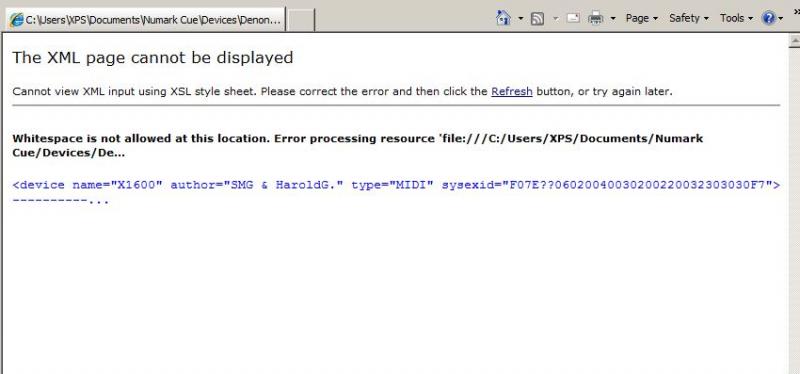
I was able to use both the KORG and the Denon at the same time for midi.. what i realized, i do not have any definition file or mapping file for SIMPLE_MIDI wrapper and the definition file that is downloadable from the plugins, or addons is incomplete. if u can send me that definition & mapping file that would be sweet.. heres the definition xml file from the denon x1600 from that exe file
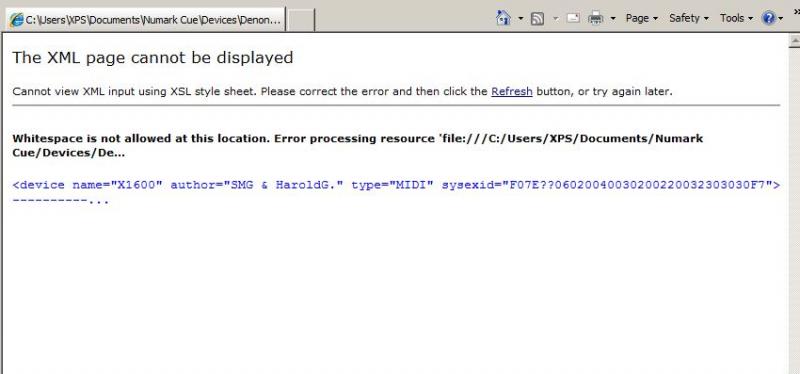
Posted Sat 29 Jan 11 @ 4:50 pm
well for starters the absolute FIRST THING TO DO is to update firmware tO CURRENT VERSION 2000, without the update vdj only sees the x1600 as SIMPLE MIDI WRAPPER, after update it recognizes it as actual connected device as denon dn-x1600
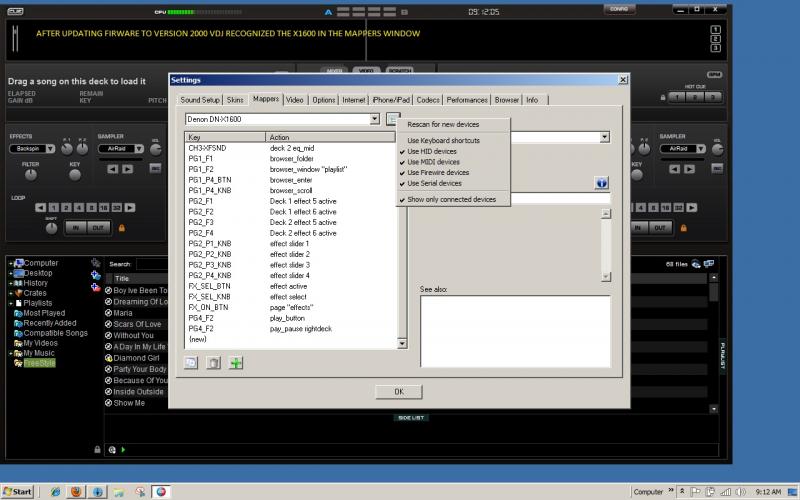
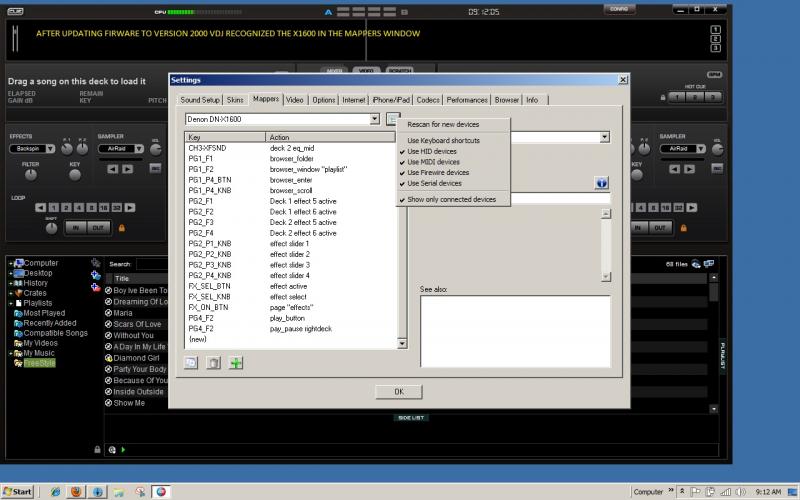
Posted Wed 02 Feb 11 @ 9:19 am
desirme would be so kind as Asher oo run the midi controller dn-x1600 with virtual
i like xf set
i like xf set
Posted Sun 04 Nov 12 @ 12:59 pm









