Greetings,
I have the video freeze problem when I use normal hardware acceleration on my GeForce 8600M GS laptop card with an external monitor running on the VGA external port.
When playing a video in deck 1 and then loading and playing a video in deck 2... it (deck 2) will lock up after 20 seconds. If I reduce hardware acceleration I get both videos playing ok, but loose the ability for smooth scratching or reverse.
I was wondering if any professional here has tried to use a USB to VGA adapter to overcome this freeze problem?
Something like this: http://eshop.macsales.com/item/Other+World+Computing/VIDU2DVIA/
There seems to be quite a few different brands. The drawback I see is they do not support OpenGL 3D. I have a feeling videos won't play smoothly on this adapter.
I'm hoping to hook this up to the laptop's USB port, and take the load off my internal video card so I can run full hardware acceleration.
Anyone else experiment with this solution? I would hate to spend 75 bucks for nothing.
Thanks,
Jim L
I have the video freeze problem when I use normal hardware acceleration on my GeForce 8600M GS laptop card with an external monitor running on the VGA external port.
When playing a video in deck 1 and then loading and playing a video in deck 2... it (deck 2) will lock up after 20 seconds. If I reduce hardware acceleration I get both videos playing ok, but loose the ability for smooth scratching or reverse.
I was wondering if any professional here has tried to use a USB to VGA adapter to overcome this freeze problem?
Something like this: http://eshop.macsales.com/item/Other+World+Computing/VIDU2DVIA/
There seems to be quite a few different brands. The drawback I see is they do not support OpenGL 3D. I have a feeling videos won't play smoothly on this adapter.
I'm hoping to hook this up to the laptop's USB port, and take the load off my internal video card so I can run full hardware acceleration.
Anyone else experiment with this solution? I would hate to spend 75 bucks for nothing.
Thanks,
Jim L
Posted Mon 01 Mar 10 @ 3:38 pm
Well maybe I answered my own question with a call to tech support on the card mentioned above. There is no OpenGL or Direct3D support on his product. It is only meant for 2D type work. Running VDJ video on this unit would most likely be choppy and unusable.
Any suggestions ?
Any suggestions ?
Posted Mon 01 Mar 10 @ 3:53 pm
Yep,
Save your money and wait for VDJ to fix this problem with an update.
DJ James
Save your money and wait for VDJ to fix this problem with an update.
DJ James
Posted Mon 01 Mar 10 @ 5:05 pm
Jimmy I use an Asus G1S with the same video card and I also run mine out using the VGA with no freezes. I am able to scratch and use the Sonique plugin with no problem. Really not sure where I was going with this, lol!!
Posted Mon 01 Mar 10 @ 9:27 pm
beatbreaker1 wrote :
Jimmy I use an Asus G1S with the same video card and I also run mine out using the VGA with no freezes. I am able to scratch and use the Sonique plugin with no problem. Really not sure where I was going with this, lol!!
So BeatBreaker... do you have to turn down your hardware acceleration?
I have to set mine at the 3rd notch from the left. The setting says it "Disables all DirectDraw and Direct3D accelerations, as well as all cursor and advanced drawing accelerations. Use this setting to correct severe problems with DirectX accelerated applications."
At this setting I can play deck1 video & deck2 video without lockup. Sonique plays fine, but scratching and reverse cause video frame jumping. Any setting of Hardware acceleration towards "Full" will cause deck's video to lock, but for about 20 seconds all is fine. Good smooth reversing and backwards scratching....then errrppp...lockup.
I was wondering if there was a way to add more virtual video memory if there is such a thing. My desktop's NVIDIA GeForce 8800 GTS with 640 MB doesn't seem to have the lockup problem when using full hardware acceleration.
Anyone know if there is a way to add virtual memory? Or can I change this laptop's video card to something else? This problem has been annoying for over 2 years now. I hope Atomix can figure out a solution. It is my opinion you can't cheat physics. Video is a memory hog and just needs better hardware.
I experimented with using pure MP4 videos thinking the compression will help with memory usage, and sorry to report same trouble as using a VOB.
regards,
Jim
Posted Mon 01 Mar 10 @ 11:31 pm
I'm interested in finding an external USB graphics card that will do video flawlessly. The reason being I'm interested in the large touchscreens that are now on the market, however, they do not have any form of video output. I have been looking at an Acer with a top of the range graphics card, but, I realised that it is only for the main display as there are no video outputs which means it would be wasted.
I have been researching USB graphics cards and, so far, I'm not impressed. It's difficult enough trying to find a card with composite video out (the most common used in UK clubs). I can't see any that will use DirectX. An external USB graphics card would have to be able to handle all of VDJs transitions, plugins, etc., before I would even consider going down this route. It's not looking too hopeful............
unless you know different..................
Seems ATM the only answer is to build a 19" rackmount from scratch or get a touchscreen laptop.
I have been researching USB graphics cards and, so far, I'm not impressed. It's difficult enough trying to find a card with composite video out (the most common used in UK clubs). I can't see any that will use DirectX. An external USB graphics card would have to be able to handle all of VDJs transitions, plugins, etc., before I would even consider going down this route. It's not looking too hopeful............
unless you know different..................
Seems ATM the only answer is to build a 19" rackmount from scratch or get a touchscreen laptop.
Posted Tue 02 Mar 10 @ 5:33 am
Jimmy, here are some pics that i took of my settings, the first 1 is of the \\\"Video\\\" tab: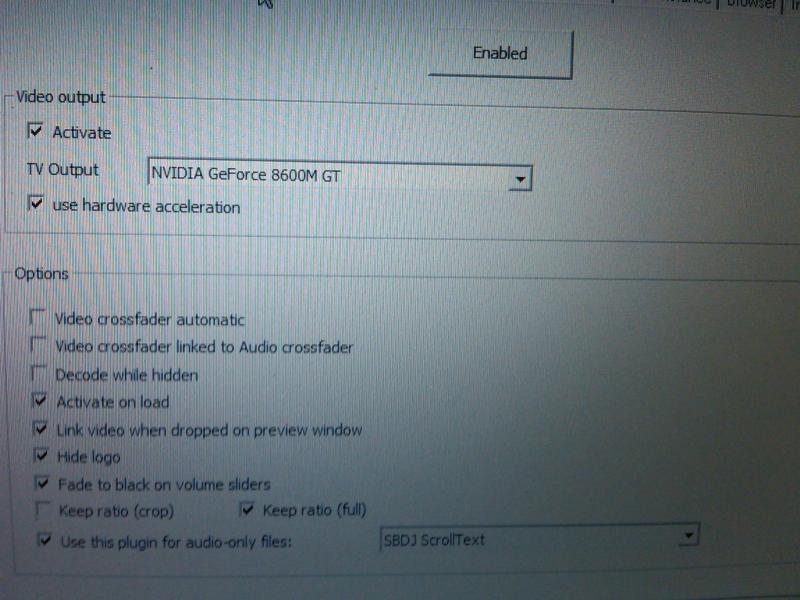
and the second 1 is the \"Performance\" tab: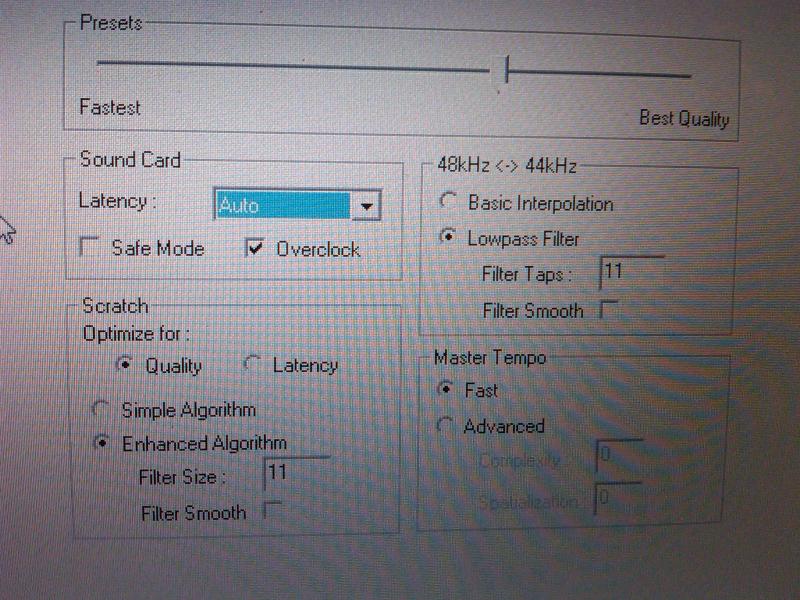
with my setting like this I have been able to run the "Scroll Text" plugin and the "Sonique" plugin with some scratches thrown in. I will post a video tomorrw night of both plugins running and scratching all at once. This is the laptop I use,
Brand: ASUS G1S, Processor Speed (per Core): 2,200 MHz
Processor Type: Intel Core 2 Duo
Type: Laptop/Notebook Processor Configuration: Dual Core
Screen Size: 15.4 inch Memory (RAM): 3,000 MB
Operating System: Windows Vista Home Premium Hard Drive Capacity (GB): 320 GB
nVidia GeForce 8600m GT Dedicated Graphics Card with 256MB V-RAM, 512MB Turbo Cache
I'm not at all tech savy, meaning I havent really messed with the setting execpt to enable the video out. I hope this helps.
Huey (the Sound Insurgent)
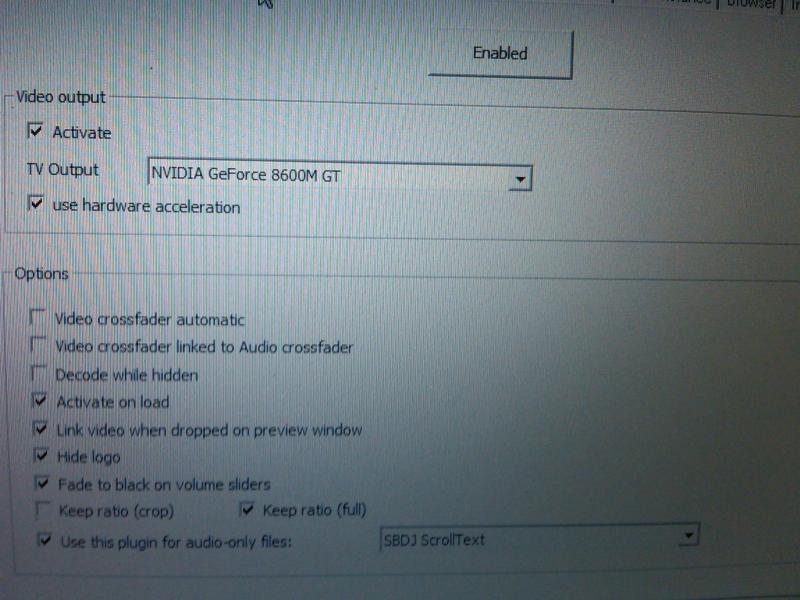
and the second 1 is the \"Performance\" tab:
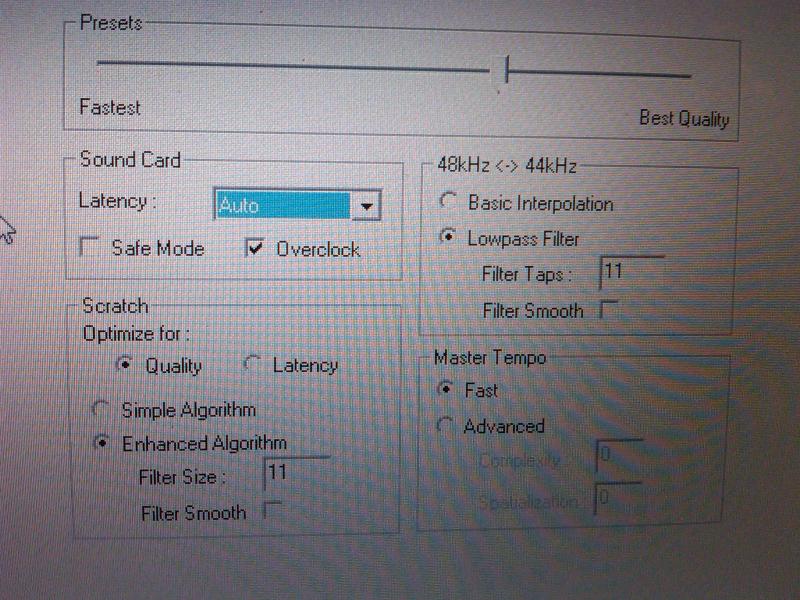
with my setting like this I have been able to run the "Scroll Text" plugin and the "Sonique" plugin with some scratches thrown in. I will post a video tomorrw night of both plugins running and scratching all at once. This is the laptop I use,
Brand: ASUS G1S, Processor Speed (per Core): 2,200 MHz
Processor Type: Intel Core 2 Duo
Type: Laptop/Notebook Processor Configuration: Dual Core
Screen Size: 15.4 inch Memory (RAM): 3,000 MB
Operating System: Windows Vista Home Premium Hard Drive Capacity (GB): 320 GB
nVidia GeForce 8600m GT Dedicated Graphics Card with 256MB V-RAM, 512MB Turbo Cache
I'm not at all tech savy, meaning I havent really messed with the setting execpt to enable the video out. I hope this helps.
Huey (the Sound Insurgent)
Posted Tue 02 Mar 10 @ 9:01 pm
And I'm using 2 tech 1200 mk2's, a ecler nuo4(midi mixer), virtual vinyl soundcard and all my videos are on an exturnal hd (either mp4's or vob's). I should of put that in the last post, sorry.
Posted Tue 02 Mar 10 @ 10:22 pm
beatbreaker1 wrote :
And I'm using 2 tech 1200 mk2's, a ecler nuo4(midi mixer), virtual vinyl soundcard and all my videos are on an exturnal hd (either mp4's or vob's). I should of put that in the last post, sorry.
Hi BeatBreaker,
Thanks for posting the info. I spent a lot of time messing with those settings. One question. Are you outputting video to your VGA port? It makes a difference.
If I set my Hardware Acceleration to what you showed... my video on the 2nd player will lock after about 20 seconds. I have to set mine at 3rd notch from the left to prevent lockups.
See what happens if you use a skin that has "reverse" on it. Without decent hardware acceleration the video will jump frames when reversed. If I set my hardware acceleration to 4th notch from left then the reversing is smooth and scratching is smooth...but then I lockup.
After almost 3 years with this problem I suppose I have to upgrade. I'm not too confident they will be able to fix this. I believe it is an issue with hardware not being capable.
It is like back in the old days when WAV and MP3's were invented. The machines I used to do web surfing (modem) and regular work would not play music well. It was choppy sound. Then as the CPUs and video cards got better the sound got better. Now I am amazed how many things I can do at the same time on this dual core machine. Flight Simulator is finally fluid.
So my HP DV9500 CFO laptop seems too underpowered with a T-7500 2.2 dual core and 512m video card.
My next gig rig is destined to be 2 powerful desktop PCs in a custom carry case. I'm trying to decide to spend a few thousand $$$ My profits always seem to go into better equipment. This is so nuts.
The only hope is for Atomix to modify code to make use of video memory better. Seems like the video data fills up available memory and then abends video motion when full. They have to code program efficiently... to clear the buffers before it lockups video from them being too full.
I just wish they would say something that offers hope. Some kind of info like - yes we identified what is happening. Then tell us geeks what the problem is. I hate complaining. I use this program for a living. I can't stand these lockup problems, database issues like BPMs cutting in half or doubling, missing cue marks & virtual folders. Sorry... I'm a power user.
The program is getting close to perfect, but not yet. I'm pushing the envelope now with reverse video, but seeing Curly of the Stooges go back and forth to the beat of the music is way too funny.
Try reversing back and forth Soul Train line dances. They are hilarous. Try it. The facial expresions and moves are priceless especially in slow motion. Just roll 'em back and forth to the beat of your music. You'll see stuff you miss when watching at full speed.
I hope these issues get worked out before I go broke buying all new stuff. But then again 2 i7 PCs with 1G video cards, 2 VCI-100s and the Numark video mixer with 3 LCDs and a second computer doing DMX. Hot ! VERY Hot !
Regards,
JJamz
Posted Wed 03 Mar 10 @ 12:16 am
@ Jimmy, heres a little video of me running 2 video plugins while scratchin videos (nothing fancy, lol).
http://www.youtube.com/watch?v=jB_AfJEJ58c
Also you can see that the skin I use has no video windows, I heard that that kinda makes a difference (not sure about that though). I have been asking questions about how and what I need to do video and I gotta say the teamers have help me all the way. I hope this has help out in some way.
Huey (the Sound Insurgent)
http://www.youtube.com/watch?v=jB_AfJEJ58c
Also you can see that the skin I use has no video windows, I heard that that kinda makes a difference (not sure about that though). I have been asking questions about how and what I need to do video and I gotta say the teamers have help me all the way. I hope this has help out in some way.
Huey (the Sound Insurgent)
Posted Wed 03 Mar 10 @ 11:14 pm
beatbreaker1 wrote :
@ Jimmy, heres a little video of me running 2 video plugins while scratchin videos (nothing fancy, lol).
http://www.youtube.com/watch?v=jB_AfJEJ58c
Also you can see that the skin I use has no video windows, I heard that that kinda makes a difference (not sure about that though). I have been asking questions about how and what I need to do video and I gotta say the teamers have help me all the way. I hope this has help out in some way.
Huey (the Sound Insurgent)
http://www.youtube.com/watch?v=jB_AfJEJ58c
Also you can see that the skin I use has no video windows, I heard that that kinda makes a difference (not sure about that though). I have been asking questions about how and what I need to do video and I gotta say the teamers have help me all the way. I hope this has help out in some way.
Huey (the Sound Insurgent)
BeatBreaker,
Nice job. Thank you very much for the demo.
I would ask for one more test. Just let one video play on deck 1. Then play video on deck 2 and let them run together for more than 20 seconds. No lockup then something is amiss with my laptop.
What skin are you using? I'm using the CUE RMX by Cioce that has the video windows. I'll try using a skin without video windows like yours to see if it makes a difference.
It is reassuring to know that my 8600m GS video card might not be the problem.
Off to test.
Regards,
JimJam
Posted Thu 04 Mar 10 @ 1:12 am
Test results:
My lockup happens around 21 seconds. If I jab the jog wheel (VCI-100) the video frees up for another 21 seconds and locks again. Jog again and it will run for 21 seconds and lock.
The lockups happen when I set Hardware Acceleration any notch higher than 3rd notch from the left. Forth notch to the left and all others up to full Hardware Acceleration will cause the same reproducable lockup at 21 seconds.
I tried the VDJ "basic" skin without video windows and it makes no difference.
Now what the heck is happening at 21 seconds??? And just a little nudge will free up the video for another 21 seconds. I don't get it. We have the same video card.
Hmmmm..... I wish I can get this figured out. I want smooth video reverse and video scratch for my March 12th gig.
JimL
My lockup happens around 21 seconds. If I jab the jog wheel (VCI-100) the video frees up for another 21 seconds and locks again. Jog again and it will run for 21 seconds and lock.
The lockups happen when I set Hardware Acceleration any notch higher than 3rd notch from the left. Forth notch to the left and all others up to full Hardware Acceleration will cause the same reproducable lockup at 21 seconds.
I tried the VDJ "basic" skin without video windows and it makes no difference.
Now what the heck is happening at 21 seconds??? And just a little nudge will free up the video for another 21 seconds. I don't get it. We have the same video card.
Hmmmm..... I wish I can get this figured out. I want smooth video reverse and video scratch for my March 12th gig.
JimL
Posted Thu 04 Mar 10 @ 2:37 am
It there a difference in the GS and the GT Card
he has a GT not a GS.. . which would make the main difference between your settups
he has a GT not a GS.. . which would make the main difference between your settups
Posted Fri 19 Mar 10 @ 1:11 am










