DJ Phatso wrote :
Does this computer have USB 3.0 ports by any chance ?
If the computer also has USB 2.0 ports, use those instead
- If the computer only has USB 3.0 ports, look at Sony's support web site for potential USB driver/Firmware updates. These may help solve some issues.
- Try connecting the Rmx to a USB powered hub instead of directly to the computer. Some users have reported this helped in some situations.
If the computer also has USB 2.0 ports, use those instead
- If the computer only has USB 3.0 ports, look at Sony's support web site for potential USB driver/Firmware updates. These may help solve some issues.
- Try connecting the Rmx to a USB powered hub instead of directly to the computer. Some users have reported this helped in some situations.
Thanks a lot - Sony guys solved my problem
Posted Fri 07 Sep 12 @ 2:18 am
Hercules Mapper Pack is now updated to version 2.1 and it support also the last one Hercules DJConsole Rmx 2 ;)
Advance configuration of the 4+4+4+4(x2) pads and dedicated knob with RMX 2 to use HotCues, Loop, FX and sample.
LOOP_PARAM -> loop_half : loop_double
SHIFT_LOOP_PARAM -> loop_move +100% : loop_move -100%
LOOP_PAD1 -> loop_button
LOOP_PAD2 -> loop
LOOP_PAD3 -> loop_half
LOOP_PAD4 -> loop_double
SHIFT_LOOP_PAD1 -> loop_move -1
SHIFT_LOOP_PAD2 -> loop_move +1
SHIFT_LOOP_PAD3 -> loop_move -100%
SHIFT_LOOP_PAD4 -> loop_move +100%
EFFECT_PARAM -> effect active ? effect slider 2 : effect slider 1
SHIFT_EFFECT_PARAM -> effect active ? effect slider 3 : effect select
EFFECT_PAD1 -> effect active
EFFECT_PAD2 -> effect "flanger"
EFFECT_PAD3 -> effect "brake"
EFFECT_PAD4 -> effect "beatgrid"
SHIFT_EFFECT_PAD1 -> effect "echo"
SHIFT_EFFECT_PAD2 -> effect "dsp_phaser"
SHIFT_EFFECT_PAD3 -> effect "dsp_reverb"
SHIFT_EFFECT_PAD4 -> effect "TK Filter V2"
SAMPLE_PARAM -> sampler volume
SHIFT_SAMPLE_PARAM -> sampler loop
SAMPLE_PAD1 -> sampler 1/5 play_stop
SAMPLE_PAD2 -> sampler 2/6 play_stop
SAMPLE_PAD3 -> sampler 3/7 play_stop
SAMPLE_PAD4 -> sampler 4/8 play_stop
SHIFT_SAMPLE_PAD1 -> stutter sampler 1/5 play_stop
SHIFT_SAMPLE_PAD2 -> stutter sampler 2/6 play_stop
SHIFT_SAMPLE_PAD3 -> stutter sampler 3/7 play_stop
SHIFT_SAMPLE_PAD4 -> stutter sampler 4/8 play_stop
CUE_PARAM -> filter
SHIFT_CUE_PARAM -> cue_select value & goto_cue + & -
CUE_PAD1 -> hot_cue 1
CUE_PAD2 -> hot_cue 2
CUE_PAD3 -> hot_cue 3
CUE_PAD4 -> hot_cue 4
SHIFT_CUE_PAD1 -> delete_cue 1
SHIFT_CUE_PAD2 -> delete_cue 2
SHIFT_CUE_PAD3 -> delete_cue 3
SHIFT_CUE_PAD4 -> delete_cue 3
More info about Hercules DJConsole Rmx 2 -> http://www.hercules.com/uk/DJ-Music/bdd/p/193/djconsole-rmx-2/
Mapper Pack Download - > http://www.virtualdj.com/addons/8336/Hercules_Mapper_Pack.html
Advance configuration of the 4+4+4+4(x2) pads and dedicated knob with RMX 2 to use HotCues, Loop, FX and sample.
LOOP_PARAM -> loop_half : loop_double
SHIFT_LOOP_PARAM -> loop_move +100% : loop_move -100%
LOOP_PAD1 -> loop_button
LOOP_PAD2 -> loop
LOOP_PAD3 -> loop_half
LOOP_PAD4 -> loop_double
SHIFT_LOOP_PAD1 -> loop_move -1
SHIFT_LOOP_PAD2 -> loop_move +1
SHIFT_LOOP_PAD3 -> loop_move -100%
SHIFT_LOOP_PAD4 -> loop_move +100%
EFFECT_PARAM -> effect active ? effect slider 2 : effect slider 1
SHIFT_EFFECT_PARAM -> effect active ? effect slider 3 : effect select
EFFECT_PAD1 -> effect active
EFFECT_PAD2 -> effect "flanger"
EFFECT_PAD3 -> effect "brake"
EFFECT_PAD4 -> effect "beatgrid"
SHIFT_EFFECT_PAD1 -> effect "echo"
SHIFT_EFFECT_PAD2 -> effect "dsp_phaser"
SHIFT_EFFECT_PAD3 -> effect "dsp_reverb"
SHIFT_EFFECT_PAD4 -> effect "TK Filter V2"
SAMPLE_PARAM -> sampler volume
SHIFT_SAMPLE_PARAM -> sampler loop
SAMPLE_PAD1 -> sampler 1/5 play_stop
SAMPLE_PAD2 -> sampler 2/6 play_stop
SAMPLE_PAD3 -> sampler 3/7 play_stop
SAMPLE_PAD4 -> sampler 4/8 play_stop
SHIFT_SAMPLE_PAD1 -> stutter sampler 1/5 play_stop
SHIFT_SAMPLE_PAD2 -> stutter sampler 2/6 play_stop
SHIFT_SAMPLE_PAD3 -> stutter sampler 3/7 play_stop
SHIFT_SAMPLE_PAD4 -> stutter sampler 4/8 play_stop
CUE_PARAM -> filter
SHIFT_CUE_PARAM -> cue_select value & goto_cue + & -
CUE_PAD1 -> hot_cue 1
CUE_PAD2 -> hot_cue 2
CUE_PAD3 -> hot_cue 3
CUE_PAD4 -> hot_cue 4
SHIFT_CUE_PAD1 -> delete_cue 1
SHIFT_CUE_PAD2 -> delete_cue 2
SHIFT_CUE_PAD3 -> delete_cue 3
SHIFT_CUE_PAD4 -> delete_cue 3
More info about Hercules DJConsole Rmx 2 -> http://www.hercules.com/uk/DJ-Music/bdd/p/193/djconsole-rmx-2/
Mapper Pack Download - > http://www.virtualdj.com/addons/8336/Hercules_Mapper_Pack.html
Posted Mon 17 Sep 12 @ 12:38 pm
hello to all is ther eny way to dl this http://www.virtualdj.com/addons/12669/Hercules_MK4_4deck___2deck.html i just whant to make mk4 to play 4 decks but it tells me Your current licenses do not allow you to download Controllers why is that i have registred my console plzzz if some 1 can help my ty
Posted Thu 20 Sep 12 @ 8:54 am
To be able to do this, you will need to upgrade to the full VirtualDJ Professional at a discount: http://www.virtualdj.com/buy/index.html
Please see our FAQ pages: http://www.virtualdj.com/wiki/How%20do%20I%20change%20the%20skin%20or%20use%20plugins%20in%20VirtualDJ%20LE%20or%20Console%20Edition.html
Please see our FAQ pages: http://www.virtualdj.com/wiki/How%20do%20I%20change%20the%20skin%20or%20use%20plugins%20in%20VirtualDJ%20LE%20or%20Console%20Edition.html
Posted Thu 20 Sep 12 @ 10:14 am
Hi. I've had the Hercules RMX console for a couple of years now. After downloading the previous two driver updates I've been having an issue when loading a new song when another song is playing. When the second song is loading and I move the jog wheel to cue it up, it makes the song that is currently playing skip for a second but then it continues. It happens when I move the jog wheel during the load or a couple of seconds after it has fully loaded. If I cue using the mouse on the turntable in the software it doesn't happen. I've always used an external drive connected using an eSATA cable but this issue started after the last two updates. I've attached screenshots of my setup config. My PC is optimized according to the PC setup document from VDJ. No WIFI, firewall or anti-virus present. Thanks for your help in advance.






Posted Mon 24 Sep 12 @ 8:47 pm
Choose WDM instead of ASIO before to open VDJ and use this setup, in your case select sound card Hercules RMX and not 4-Mx
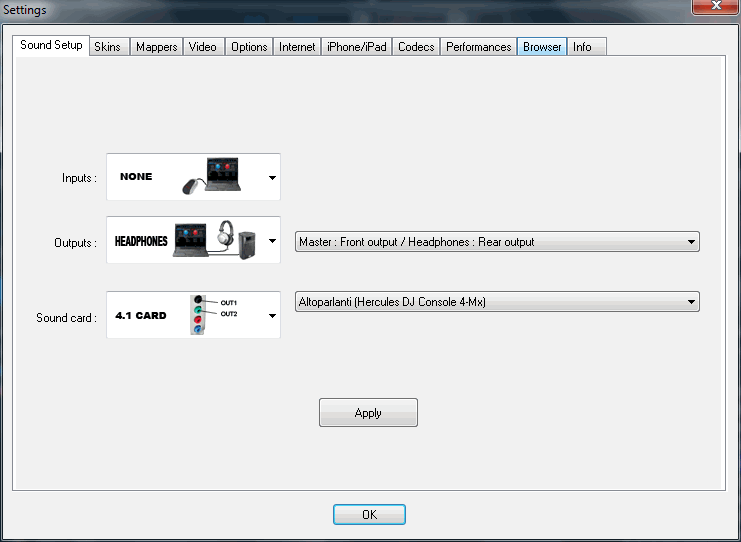
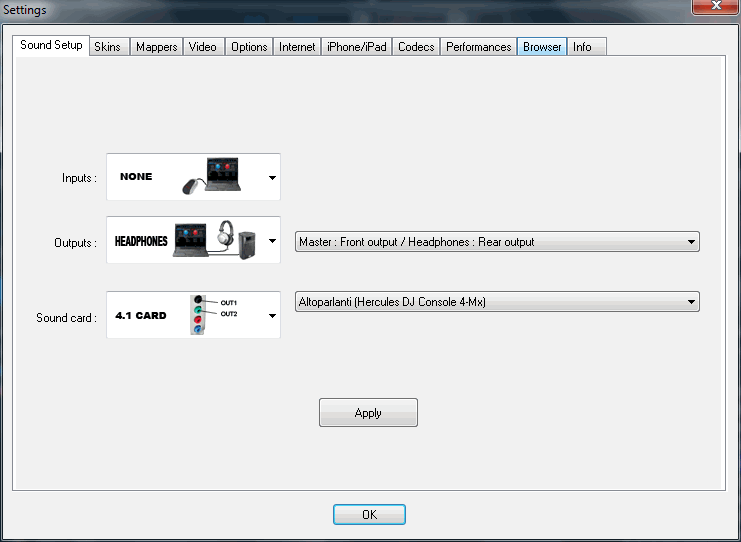
Posted Tue 25 Sep 12 @ 1:51 am
Thanks cioce. I will try this and let you know if this works. So I should always use WDM. Any reason why?
Posted Tue 25 Sep 12 @ 12:27 pm
I just mixed for close to an hour and it skipped once.
Posted Tue 25 Sep 12 @ 8:51 pm
i have a pair of denon s3000 and a hercules rmx dj console how can i connect it to play tracks on my pc using virtual dj software am new to to it ......thank you for your help
Posted Fri 28 Sep 12 @ 6:58 am
Please do not post the same message or question more than once.
You have already asked this question in the following topic, where you can find an answer: http://www.virtualdj.com/forums/169140/x/
You have already asked this question in the following topic, where you can find an answer: http://www.virtualdj.com/forums/169140/x/
Posted Sat 29 Sep 12 @ 12:54 pm
Have my RMX2 hooked up to a D630 laptop with XP. RMX2 updated itself when I installed the software... When I want to use the microphone and turn it on from the RMX2 it as if the GAIN is turned all the way up because I have hiss in the background and if I talk my voice is very loud.. But the volume knob for the mic is turned all the way down... If i turn it up just a little bit I get feedback so the gain is very high even with the knob turned all the way down.. In the RMX2 settings screen my volume is brought all the way down and still the mic is turned up when I turn it on from the RMX2.. Is this a mapping issue or hardware issue if any has an idea? I'm thinking hardware because my results are the same outside of VDJ.
Posted Sun 30 Sep 12 @ 8:10 am
Here my review of the RMX 2 but for the moment is only in Italian language, it will be in English soon
http://www.digitaljockey.it/dij/index.php?option=com_content&view=article&id=761%3Ahercules-rmx-2-recensione&catid=101%3Ahardware&Itemid=56&lang=it
Anyone can try to translate it Italian to English with google ;)
http://www.digitaljockey.it/dij/index.php?option=com_content&view=article&id=761%3Ahercules-rmx-2-recensione&catid=101%3Ahardware&Itemid=56&lang=it
Anyone can try to translate it Italian to English with google ;)
Posted Thu 04 Oct 12 @ 5:38 am
Hi there,
I've had a good look for an answer to this but have had no luck (It's probably somewhere but I just can't find it).
I run VDJ Pro on my MAC - sometimes I use the Hercules RMX controller and sometimes I use the Trim with timecodes.
I run a club night - we have a decent rig and an Allen and Heath Xone mixer - when going through either the Trim sound card or the RMX the level coming into the mixer is always a good 30% (at least!) lower than with CDJs or with vinyl. As far as I'm aware I have the outputs/inputs turned up in the 'Sound' tab in System Preferences and if I push my gains any higher in VDJ itself I start clipping.
Is this just a problem that I have to live with using these sound-cards or is there a way of upping the output so that it arrives at the mixer at a similar level as the CDJs/turntables?
Thanks,
Napper
I've had a good look for an answer to this but have had no luck (It's probably somewhere but I just can't find it).
I run VDJ Pro on my MAC - sometimes I use the Hercules RMX controller and sometimes I use the Trim with timecodes.
I run a club night - we have a decent rig and an Allen and Heath Xone mixer - when going through either the Trim sound card or the RMX the level coming into the mixer is always a good 30% (at least!) lower than with CDJs or with vinyl. As far as I'm aware I have the outputs/inputs turned up in the 'Sound' tab in System Preferences and if I push my gains any higher in VDJ itself I start clipping.
Is this just a problem that I have to live with using these sound-cards or is there a way of upping the output so that it arrives at the mixer at a similar level as the CDJs/turntables?
Thanks,
Napper
Posted Sat 13 Oct 12 @ 6:49 am
Different devices have different output levels. Most Pro CD players will usually have a very 'hot' output. Also, RCA output in general will be lower than balanced or XLR, if the sound card has these options.
The simple solution is to use the GAIN knobs on your mixer to adjust each sources to a similar level.
The simple solution is to use the GAIN knobs on your mixer to adjust each sources to a similar level.
Posted Sat 13 Oct 12 @ 3:12 pm
Is it possible to connect 2 amplifiers to RMX2 using RCA and 1/4 jacks simultaneously?
Posted Wed 24 Oct 12 @ 11:35 pm
You should be able to, but you may find that the output levels of the XLR are different to the RCA. This could be corrected on the amps if they have volume controls (Most do.)
Some amps also have thru connections on the back that allow you to link the signal to a second amp, so you only need to run XLR to the first amp, then link to the 2nd.
Some amps also have thru connections on the back that allow you to link the signal to a second amp, so you only need to run XLR to the first amp, then link to the 2nd.
Posted Thu 25 Oct 12 @ 5:08 am
Hello,
As the title says, can somebody help me how to configure the sound set-up in VDJ 7.2 using the "Advanced Config"? I ask this because I need it for Recording my mixes or Broadcasting LIVE in virtualdj radio.
It's been a long time since the last time I use my RMX (I'm using CDJs now). When I was using this controller to record my mixes before, I was using the version 6 of VDJ which has a different config in the "RECORD" tab, I just select Line-in and I'm good to go for recording. But, in V7 it has different configuration, you will use "Record loopback" in Advanced Config if Im correct. I tried to configure it for awhile but I couldn't get the right setting :(
Your help is highly appreciated, Thank you!
Happy Mixing!
Ariel
As the title says, can somebody help me how to configure the sound set-up in VDJ 7.2 using the "Advanced Config"? I ask this because I need it for Recording my mixes or Broadcasting LIVE in virtualdj radio.
It's been a long time since the last time I use my RMX (I'm using CDJs now). When I was using this controller to record my mixes before, I was using the version 6 of VDJ which has a different config in the "RECORD" tab, I just select Line-in and I'm good to go for recording. But, in V7 it has different configuration, you will use "Record loopback" in Advanced Config if Im correct. I tried to configure it for awhile but I couldn't get the right setting :(
Your help is highly appreciated, Thank you!
Happy Mixing!
Ariel
Posted Thu 25 Oct 12 @ 12:40 pm
With VDJ 7, the Record function actually does a recording of everything that is being played thru the software. So instead of selecting your input source from the recording section as it was before, you set it directly in the audio configuration:
- Input : Line-Ins
- Output(s): Headphone
-Soundcard: DJ Console Rmx
- Input : Line-Ins
- Output(s): Headphone
-Soundcard: DJ Console Rmx
Posted Thu 25 Oct 12 @ 2:47 pm
arielfm22 wrote :
Hello,
As the title says, can somebody help me how to configure the sound set-up in VDJ 7.2 using the "Advanced Config"? I ask this because I need it for Recording my mixes or Broadcasting LIVE in virtualdj radio.
It's been a long time since the last time I use my RMX (I'm using CDJs now). When I was using this controller to record my mixes before, I was using the version 6 of VDJ which has a different config in the "RECORD" tab, I just select Line-in and I'm good to go for recording. But, in V7 it has different configuration, you will use "Record loopback" in Advanced Config if Im correct. I tried to configure it for awhile but I couldn't get the right setting :(
Your help is highly appreciated, Thank you!
Happy Mixing!
Ariel
As the title says, can somebody help me how to configure the sound set-up in VDJ 7.2 using the "Advanced Config"? I ask this because I need it for Recording my mixes or Broadcasting LIVE in virtualdj radio.
It's been a long time since the last time I use my RMX (I'm using CDJs now). When I was using this controller to record my mixes before, I was using the version 6 of VDJ which has a different config in the "RECORD" tab, I just select Line-in and I'm good to go for recording. But, in V7 it has different configuration, you will use "Record loopback" in Advanced Config if Im correct. I tried to configure it for awhile but I couldn't get the right setting :(
Your help is highly appreciated, Thank you!
Happy Mixing!
Ariel
Nevermind.... problem solved!
Dj phatso,
Thanks, though I figured it out. :)
Posted Thu 25 Oct 12 @ 4:17 pm
I'm going insane, someone please help me... I don't know how to start a new thread so anyways. I've never had a problem with my rmx and I've used it for years. I bought a new laptop today, installed vdj and the rmx drivers. The controller is working and the headphones are working but the master out is at an extremely low volume and if i turn up my amp, and every controller on the mixer it comes out extremely distorted and choppy. Someone please help! I've already checked the config in vdj and the rmx is set as my sound card, also there are no hard wiring problems either. Thank you.
Posted Thu 25 Oct 12 @ 10:43 pm












