i have a amp with a eq but its going bad so i bought a new amp it has way more power,,,,,but dont sound as clean so im going to get an eq this week to see if it will clean it up,,,,but i would like to know is with my RMX can i just plug and play or do i have to set up anything
Posted Sun 03 Jun 12 @ 8:20 pm
I notice that some of the music I have in my dj folder don’t always show up when I start vdj how do I make sure that the new music I put on my cpu show up and is available for use …I hate know I got something but can’t pull it up I see it in windows explorer,,, any help will do
Posted Mon 04 Jun 12 @ 6:53 pm
Please see our FAQ pages:
http://www.virtualdj.com/wiki/Add%20to%20search%20DB.html
http://www.virtualdj.com/wiki/Add%20to%20search%20DB.html
Posted Wed 06 Jun 12 @ 10:58 am
Thanks so much.....
Posted Wed 06 Jun 12 @ 1:38 pm
Hi all,
Just had my hercules rmx installed on my pc (running xp). I can set the sound but the mapper isn't showing my rmx.
I did the same thing on another pc (running vista) and that whas going fast en completed. Also the mapper shows my rmx.
Searched all over the internet but can't seem to find my answer.
anybody?...
Best regards,
John
Just had my hercules rmx installed on my pc (running xp). I can set the sound but the mapper isn't showing my rmx.
I did the same thing on another pc (running vista) and that whas going fast en completed. Also the mapper shows my rmx.
Searched all over the internet but can't seem to find my answer.
anybody?...
Best regards,
John
Posted Mon 02 Jul 12 @ 11:10 am
Is your PC is running at Windows XP Service Pack 3?
Did you verify that the console was installed correctly ?
http://ts.hercules.com/faqs/eng/her_eng_00350.pdf
Is it working as a controller outside of VDJ ?
http://ts.hercules.com/faqs/eng/her_eng_00353.pdf
Did you verify that the console was installed correctly ?
http://ts.hercules.com/faqs/eng/her_eng_00350.pdf
Is it working as a controller outside of VDJ ?
http://ts.hercules.com/faqs/eng/her_eng_00353.pdf
Posted Tue 03 Jul 12 @ 1:52 pm
DJ Phatso wrote :
Is your PC is running at Windows XP Service Pack 3?
Yes
DJ Phatso wrote :
Did you verify that the console was installed correctly ?
Yes, and I see a problem...And I realy don't know what to do..

DJ Phatso wrote :
Is it working as a controller outside of VDJ ?
All working
many thanks for reply Phatso
best regards,
john
Posted Tue 03 Jul 12 @ 11:18 pm
And what is the problem you see exactly?
I don't read Dutch, but from the look of it, everyting seems fine in Device Manager, and you say it works properly as a MIDI controller outside of VDJ, so I would presume that the problem is within VDJ.
Did you install any skins or mapper that could affect the way the software handles controllers ?
Did you verified in the Mapper Options that everything is checked ?
I don't read Dutch, but from the look of it, everyting seems fine in Device Manager, and you say it works properly as a MIDI controller outside of VDJ, so I would presume that the problem is within VDJ.
Did you install any skins or mapper that could affect the way the software handles controllers ?
Did you verified in the Mapper Options that everything is checked ?
Posted Wed 04 Jul 12 @ 8:53 am
I did a fresh xp install and that solved the problem....
Got some probs now with updates but that is not a big issue.
anyway thank you for your help...
Best regards,
John
Got some probs now with updates but that is not a big issue.
anyway thank you for your help...
Best regards,
John
Posted Wed 04 Jul 12 @ 9:56 am
hello, what settings do i have to change in order to scratch with my hercules e2?
Posted Sat 07 Jul 12 @ 7:16 pm
VirtualDJ LE is limited software and doesn't have any settings that you can change.
Just press the SCRATCH button to enable/disable scratch.
Please note that the MP3e2 doesn't have touch-sensitive jogwheels, so you will not be able to stop the music by touching them. It will only scratch while the jogwheels are moving and there will be a small delay before it starts again. See http://www.virtualdj.com/wiki/Scratching%20with%20a%20non-touch%20sensitive%20jogwheel.html
If you upgrade to the full VirtualDJ Professional at a discount, then you can adjust the sensitivity of the jogwheels as well as customise the mappings: http://www.virtualdj.com/buy/index.html (You can't make them touch-sensitive though, that's not possible with the MP3e2.)
If you are serious about scratching, then you should consider upgrading to a controller that has touch or pressure sensitive jogwheels such as Hercules DJ4Set or 4-Mx.
Just press the SCRATCH button to enable/disable scratch.
Please note that the MP3e2 doesn't have touch-sensitive jogwheels, so you will not be able to stop the music by touching them. It will only scratch while the jogwheels are moving and there will be a small delay before it starts again. See http://www.virtualdj.com/wiki/Scratching%20with%20a%20non-touch%20sensitive%20jogwheel.html
If you upgrade to the full VirtualDJ Professional at a discount, then you can adjust the sensitivity of the jogwheels as well as customise the mappings: http://www.virtualdj.com/buy/index.html (You can't make them touch-sensitive though, that's not possible with the MP3e2.)
If you are serious about scratching, then you should consider upgrading to a controller that has touch or pressure sensitive jogwheels such as Hercules DJ4Set or 4-Mx.
Posted Sun 08 Jul 12 @ 10:00 am
Trying to help out a Facebook user. Is there any intended update coming to support the Hercules DJ Control Air?
Will there be a downloadable mapper or a new controller patch for VDJ7?
Cheers,
Roy
Will there be a downloadable mapper or a new controller patch for VDJ7?
Cheers,
Roy
Posted Fri 13 Jul 12 @ 11:34 am
It's not natively supported, but there is a user-made mapper available by Cioce:
http://www.virtualdj.com/addons/8336/Hercules_Mapper_Pack.html
Please also see:
http://www.virtualdj.com/wiki/Is%20MIDI%20controller%20NAME%20supported%20by%20VirtualDJ.html
http://www.virtualdj.com/addons/8336/Hercules_Mapper_Pack.html
Please also see:
http://www.virtualdj.com/wiki/Is%20MIDI%20controller%20NAME%20supported%20by%20VirtualDJ.html
Posted Fri 13 Jul 12 @ 11:38 am
Hercules Mapper Pack is now updated to version 2.0 and it support also the last one Hercules DJ Control Instint ;)

- Advance configuration of the 4+4+4+4 buttons with Instint to use HotCue, Loop, FX and sample.
BUTTON1_HOTCUE -> holding ? delete_cue 1 : hot_cue 1
BUTTON2_HOTCUE -> holding ? delete_cue 2 : hot_cue 2
BUTTON3_HOTCUE -> holding ? delete_cue 3 : hot_cue 3
BUTTON4_HOTCUE -> holding ? delete_cue 3 : hot_cue 4
BUTTON1_LOOPS -> loop_button
BUTTON2_LOOPS -> loop
BUTTON3_LOOPS -> loop_half
BUTTON4_LOOPS -> loop_double
BUTTON1_EFFECTS -> effect active
BUTTON2_EFFECTS -> effect "flanger"
BUTTON3_EFFECTS -> effect "echo"
BUTTON4_EFFECTS -> effect "beatgrid"
BUTTON1_SAMPLES -> sampler 1/5 play_stop
BUTTON2_SAMPLES -> sampler 2/6 play_stop
BUTTON3_SAMPLES -> sampler 3/7 play_stop
BUTTON4_SAMPLES -> sampler 4/8 play_stop
More info about Hercules DJ Control Instint -> http://www.hercules.com/uk/DJ-Music/bdd/p/187/djcontrol-instinct/
Mapper Pack Download - > http://www.virtualdj.com/addons/8336/Hercules_Mapper_Pack.html

- Advance configuration of the 4+4+4+4 buttons with Instint to use HotCue, Loop, FX and sample.
BUTTON1_HOTCUE -> holding ? delete_cue 1 : hot_cue 1
BUTTON2_HOTCUE -> holding ? delete_cue 2 : hot_cue 2
BUTTON3_HOTCUE -> holding ? delete_cue 3 : hot_cue 3
BUTTON4_HOTCUE -> holding ? delete_cue 3 : hot_cue 4
BUTTON1_LOOPS -> loop_button
BUTTON2_LOOPS -> loop
BUTTON3_LOOPS -> loop_half
BUTTON4_LOOPS -> loop_double
BUTTON1_EFFECTS -> effect active
BUTTON2_EFFECTS -> effect "flanger"
BUTTON3_EFFECTS -> effect "echo"
BUTTON4_EFFECTS -> effect "beatgrid"
BUTTON1_SAMPLES -> sampler 1/5 play_stop
BUTTON2_SAMPLES -> sampler 2/6 play_stop
BUTTON3_SAMPLES -> sampler 3/7 play_stop
BUTTON4_SAMPLES -> sampler 4/8 play_stop
More info about Hercules DJ Control Instint -> http://www.hercules.com/uk/DJ-Music/bdd/p/187/djcontrol-instinct/
Mapper Pack Download - > http://www.virtualdj.com/addons/8336/Hercules_Mapper_Pack.html
Posted Sat 14 Jul 12 @ 2:54 am
Basic mapping files are also available on the Hercules support site:
DJControl AIR:
http://ts.hercules.com/eng/index.php?pg=view_files&gid=17&fid=62&pid=287&cid=10
DJControl Instinct:
http://ts.hercules.com/eng/index.php?pg=view_files&gid=17&fid=62&pid=306&cid=10
DJControl AIR:
http://ts.hercules.com/eng/index.php?pg=view_files&gid=17&fid=62&pid=287&cid=10
DJControl Instinct:
http://ts.hercules.com/eng/index.php?pg=view_files&gid=17&fid=62&pid=306&cid=10
Posted Mon 16 Jul 12 @ 6:29 am
Hi, I have problem, when I set my vdj for controller hercules 4-mx, it's not work very well. I did all the configurations for the best performance of notebook, but when audio is played, it plays with cut, cracks. The audio seems that grasps. Yet update all devices and when I play the vdj, I switch off my firewall, anti virus, my internet and modem.
Posted Fri 24 Aug 12 @ 7:13 pm
Try this audio setup

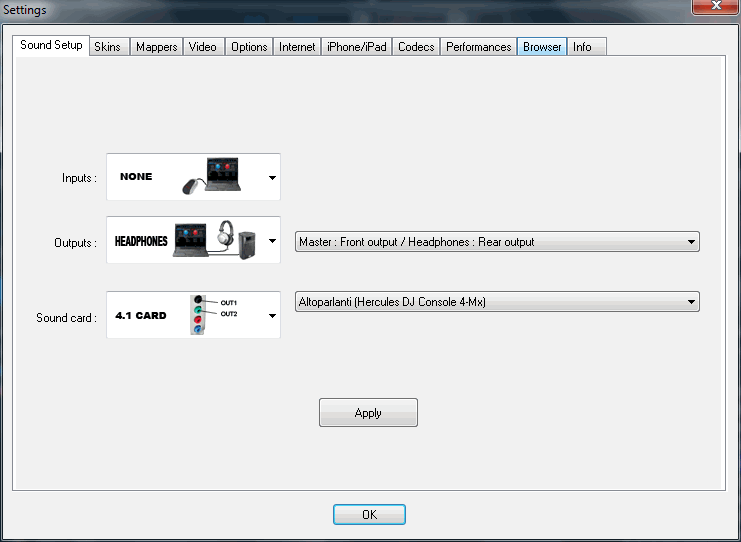

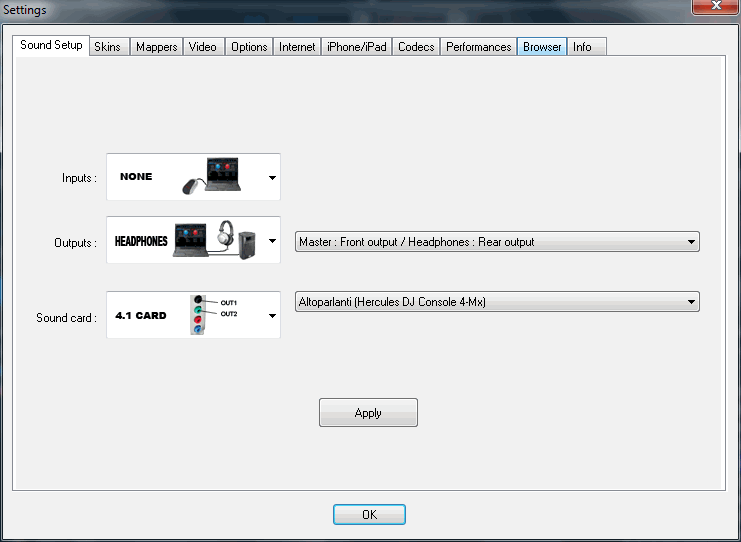
Posted Sat 25 Aug 12 @ 1:27 am
Thank you for that configuration. This configuration aswer my problem.
Posted Wed 29 Aug 12 @ 2:36 pm
I have been using RMX for almost 8 years and during that period installed on 3 laptops as and when I changed my laptops. Now I have a new laptop it is Sony VAIO i5 6GB RAM. I can not see my RMX connected when I plug in USB cord from RMX to Laptop. I have installed new driver from Hercules webpage 3 times to no avail. Please help
Posted Thu 30 Aug 12 @ 9:04 pm
Does this computer have USB 3.0 ports by any chance ?
If the computer also has USB 2.0 ports, use those instead
- If the computer only has USB 3.0 ports, look at Sony's support web site for potential USB driver/Firmware updates. These may help solve some issues.
- Try connecting the Rmx to a USB powered hub instead of directly to the computer. Some users have reported this helped in some situations.
If the computer also has USB 2.0 ports, use those instead
- If the computer only has USB 3.0 ports, look at Sony's support web site for potential USB driver/Firmware updates. These may help solve some issues.
- Try connecting the Rmx to a USB powered hub instead of directly to the computer. Some users have reported this helped in some situations.
Posted Tue 04 Sep 12 @ 6:47 am












