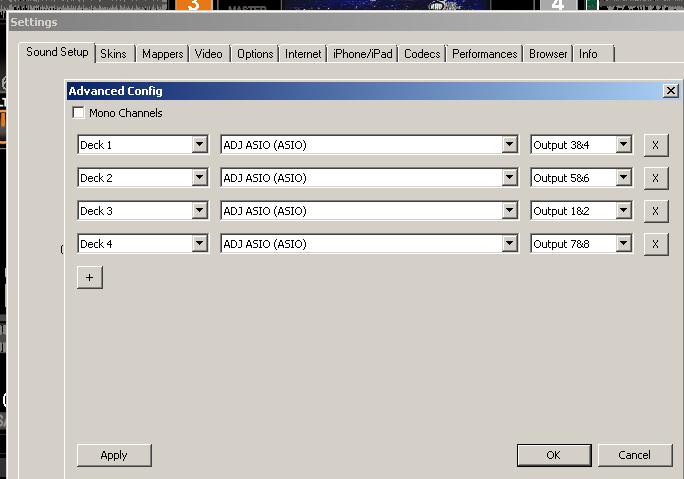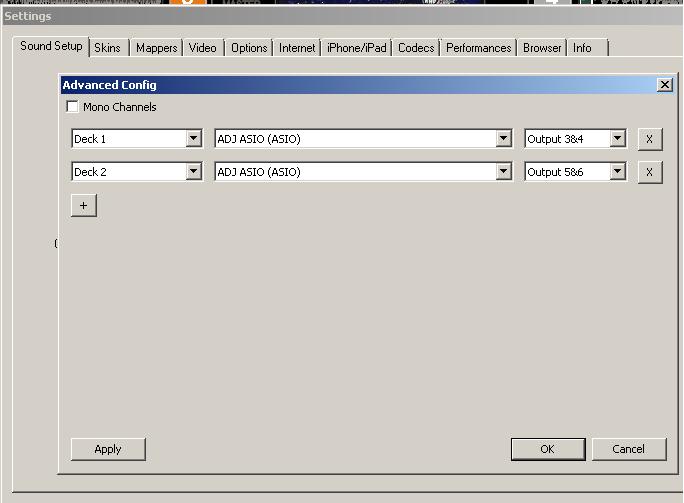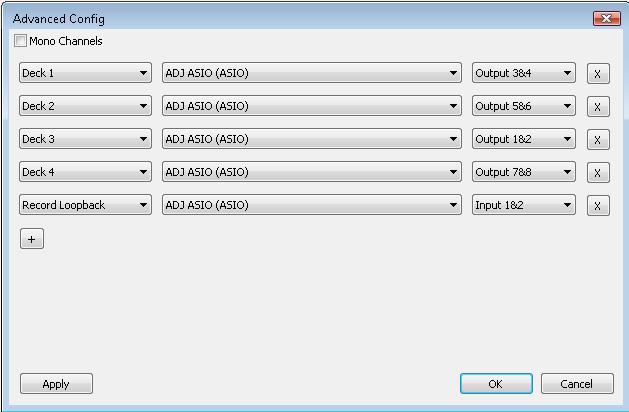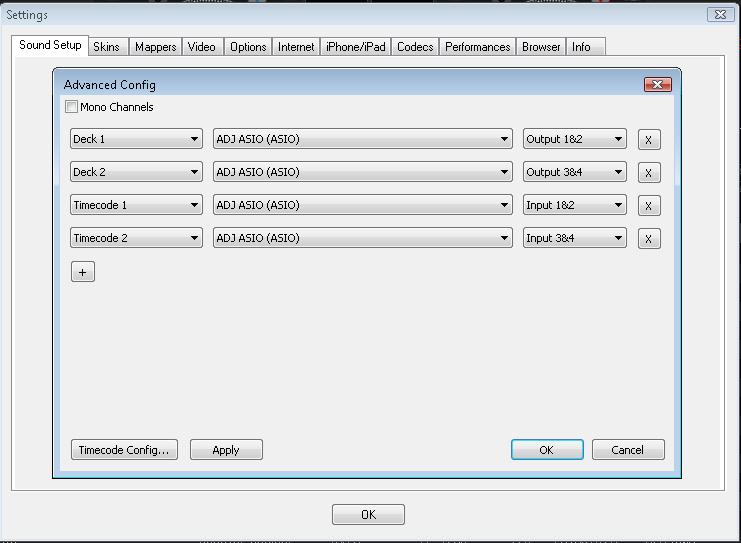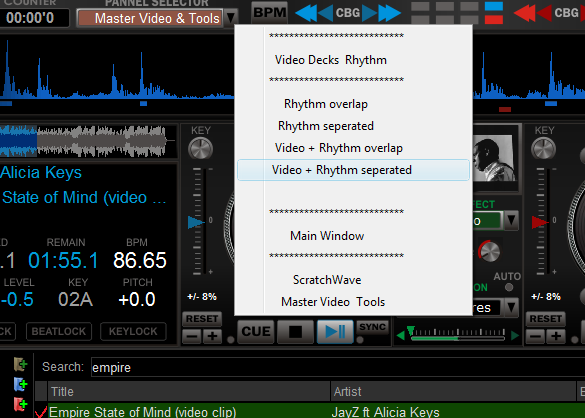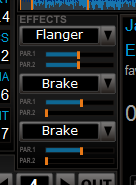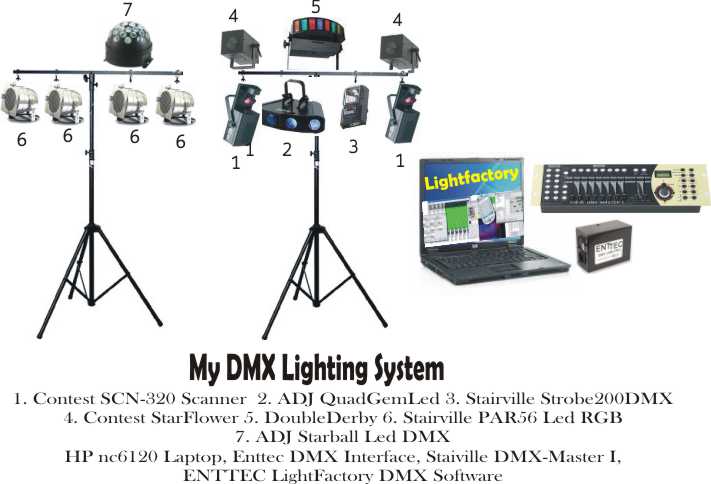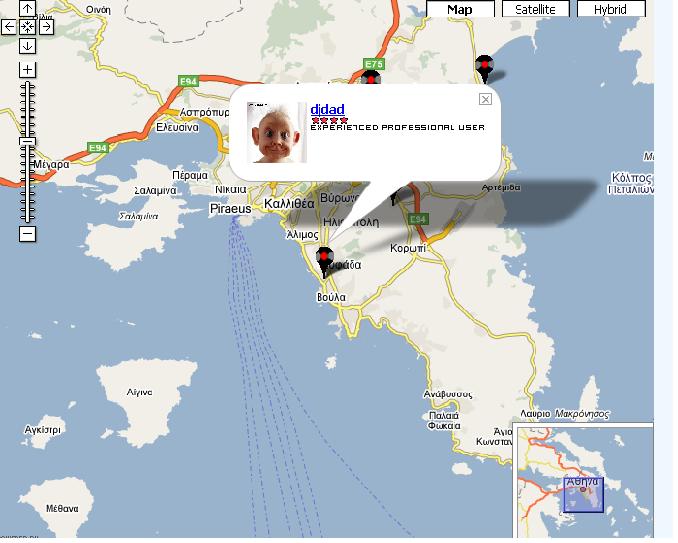Wed 01 Dec 10 @ 1:11 pm
American Audio VMS4Setup Guide for VirtualDJ Pro 7A few words about the VMS4VMS4 is the first midi controller which has a 4 channel "analogue mixer.

The left and right sections of the VMS4 are pure midi. You can assign them as you wish.
The center part of the VMS4 is actually a pure analogue audio external mixer which also has the ability to send midi signals. It\\\\\\\'s not reccomended to assign virtualdj actions, only fake actions (such as fake_crossfader, fake volume,fake_eq etc). Fake actions move the sliders on the screen but they do not affect the sound of the VMS4. So practically you use the intergrated EQ of the VMS4, and not the EQ of the software. But you will be able to view the eq knobs to move on your screen.
8out mode & 4 out mode In order your VMS4 to contol the decks of the VirtualDJ software, you have to turn to USB the MIDILOG assign switchers.
- If you want to use all 4 channels of the VMS4
to control 4 decks in VDJ (4 decks skin) turn all of them to USB and set VMS4 to
8out mode using the switcher in front.
- If you want the 2 chanels in the middle (MIDILOG 2 & MIDILOG 3) to
control 2 decks of the VirtualDJ software (2 decks skin) turn to USB just the 2 switchers in the middle, leaving the other 2 (CH1, CH4) to analogue. and set the VMS4 to
4out mode. In that case you can use CH1 and CH4 as analogue inputs, and you can plug 2 cd players.
 Installation
Installation- Install the LE Software including the drivers from the CD which comes with the VMS4
- Update drivers from the AA web page (current ASIO drivers 1.07 PC only)
http://www.adjaudio.com/pdffiles/asio-driver.zip- Update firmware from the AA web page (current version 3.11)
http://www.adjaudio.com/pdffiles/vms4-firmware311.zip- Run VirtualDJ Pro 7
-
Audio Setup (Advanced Config)In case you want VMS4 to control 4 decks in VirtualDJ (with a 4 deck skin) set your Audio Config as followed
8out mode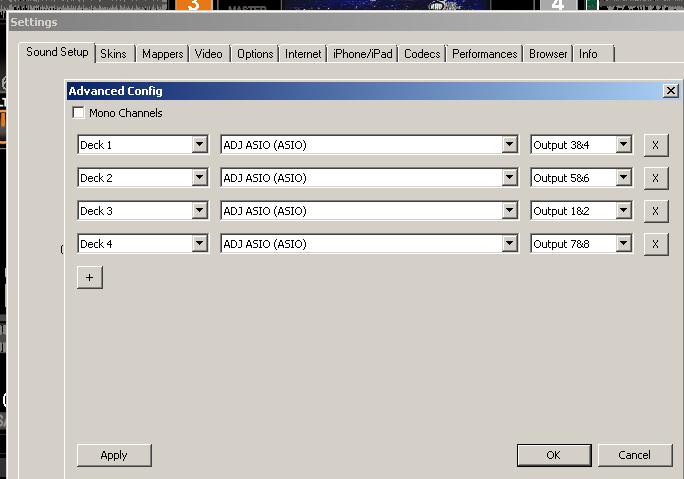
In case you want VVMS4 to control just 2 decks in VirtualDJ (with a 2 deck skin) and leave the other 2 in analogue set your Audio Config as..
4 out mode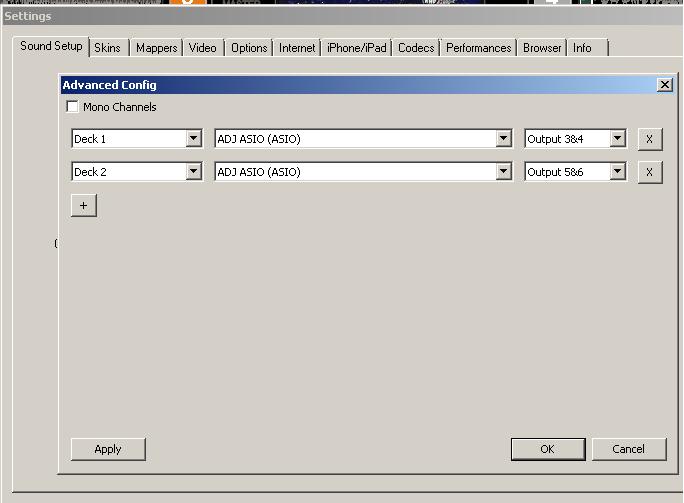 Mapping the VMS4
Mapping the VMS4The AA VMS4 is natively supported from VirtualDJ Pro 7, and you could use it right away.
You may download also an advanced Mapper from here..
http://www.virtualdj.com/addons/12221/American_Audio_VMS4_Pro_Full.htmlWith this mapper you can swap between deck 1,3 & decks 2,4 using the Pitchbend biuttons. The crossfader is mapped as fake_crossfader & video_crossfader. The swapping buttons (Pitchbends) also assign the audio & video crossfader chanels. You will find a txt intructions file in the mapper with full details on how butons work.
You can also download the American Audio VMS4 Pro Skin ver 2.1 from here
http://www.virtualdj.com/addons/11940/American_Audio_VMS4_Pro.htmland check all the VMS4 features on your screen.
Recording with the VMS4In order to record your mixes using the Record VirtualDJ feature you have to setup the Advanced Audio Config as followed.
This way your MIC is also recorded.
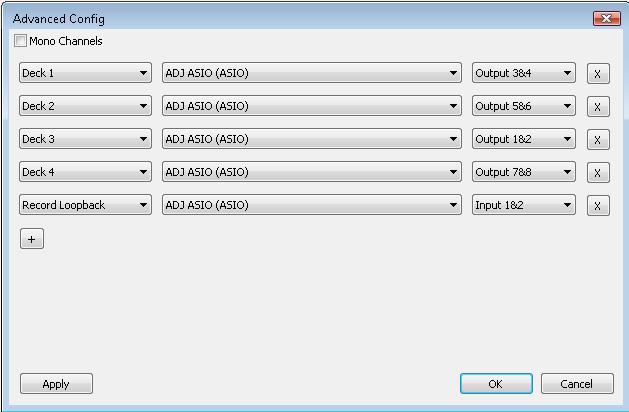 VMS4 + Timecodes
VMS4 + TimecodesIn order to run timecodes you have to turn your VMS4 to 4out mode. This way VMS4 turns to a 4X4 sound card meaning that you will be able to control just 2 VirtualDJ decks.
Plug your timecodes in to linein (midilog) 2 and 3 (the middle ones).Midilogs 1 and 4 can now operate only as analogue sources.
From the front side of the VMS4 turn CH2 and CH3 to USB
VDJ Sound setup
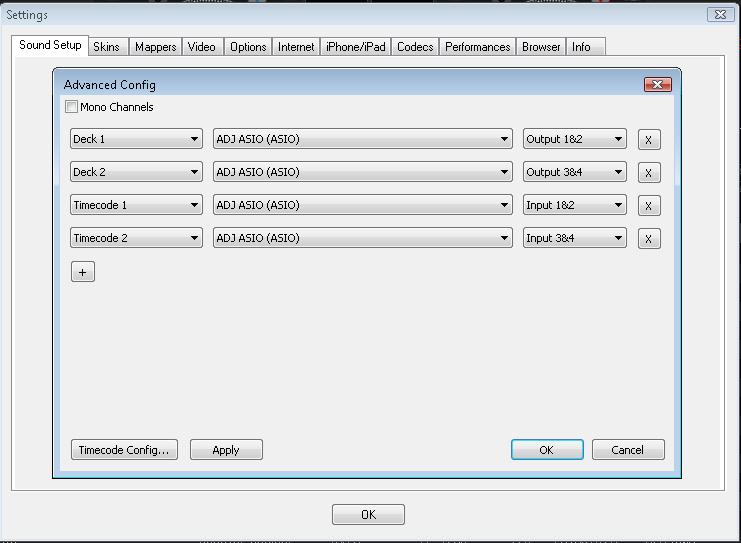 IMPORTANTIf you need to change from 8out to 4 out mode or vice versa before you do this, you have to power off the VMS4. Then make your selection and power the unit back on.
IMPORTANTIf you need to change from 8out to 4 out mode or vice versa before you do this, you have to power off the VMS4. Then make your selection and power the unit back on.
 Atomix Productions employee directing Hardware Integration Department.
Atomix Productions employee directing Hardware Integration Department.