The Next Beat
PERFORMANCE PADS
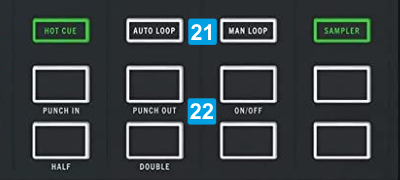
21 PAD MODES. Use these buttons to select one of the 4 available modes for the Pads - Hotcues, Loop, Manual Loop and Sampler.
Each time a mode is selected, a Page will be selected and displayed on the Pads section of the default VirtualDJ skin
22 PADS 8 RGB colored buttons, performing functions depending on the selected Pad mode.
Notes
- Due to firmware limitations, Split Pad pages is not supported.
- The pre-defined Pads pages can be changed. Read further details at https://www.virtualdj.com/manuals/virtualdj/interface/decks/decksadvanced/pads.html#controller
Effects





