GMX/GMX Drive
Hotcues & Loop Controls

- PADS. The 8 Pads offer HotCues Loop and Loop functions depending on the selected mode (38). See Hot Cues and Auto Loops.
- PADS MODE. Use this button to toggle between the Hot Cues and Auto Loops mode for the 8 Pads (37).
- LOOP IN. Use this button to set a Loop In (Entry) point of a manual loop.
If a Loop is enabled press this button to set the Jogwheel to Loop In mode and then use the jogwheel to fine adjust the Entry point of the triggered Loop. The Led will blink to indicate the selected mode. Press again to return the Jogwheel to Jog mode.
Hold SHIFT down and then use this button to half the size of the triggered loop in beats. - LOOP OUT. Use this button to set a Loop Out (Exit) point of a manual loop.
If a Loop is enabled press this button to set the Jogwheel to Loop Out mode and then use the jogwheel to fine adjust the Exit point of the triggered Loop. The Led will blink to indicate the selected mode. Press again to return the Jogwheel to Jog mode.
Hold SHIFT down and then use this button to double the size of the triggered loop in beats. - RELOOP/EXIT. Use this button to exit a Loop or enable (and jump to the position) the last triggered one (reloop)
Hot Cues
When the HOTCUE/AUTOLOOP mode button (38) is unlit, the 8 Pads offer HotCue functions.
When a Hot Cue Button is unlit, you can assign a Hot Cue Point by pressing it at the desired point in your track. Once it is assigned, the Hot Cue Button will light. To return to that Hot Cue Point, simply press it.
Hold SHIFT down and then press a PAD to delete its assigned HotCue.
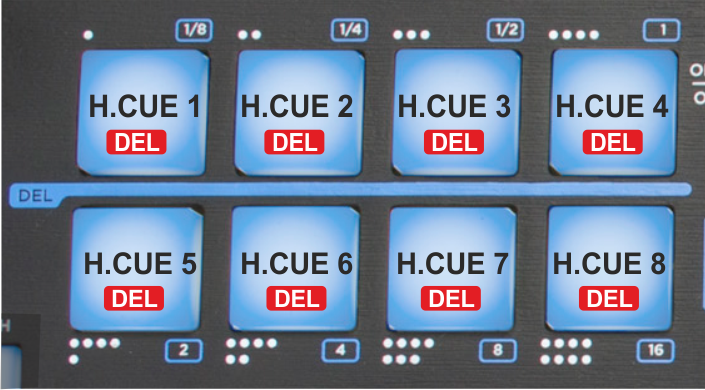
Loops
When the HOTCUE/AUTOLOOP mode button (38) is lit, the 8 Pads offer Auto Loop and Loop Roll functions.
Hold SHIFT down and then use the same Pads to trigger a momentary Loop Roll (while pressed) of the same size in beats as per the image. When the PAD is released the track will resume from the position it would have been if the Loop was never triggered.
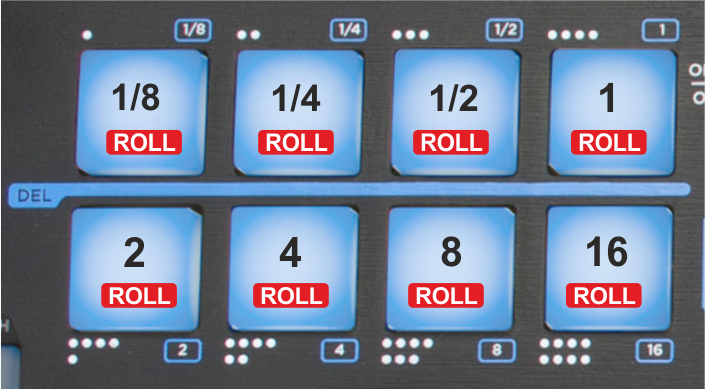
Browser Controls





