I noticed sometimes when I push start on the MK2 the cue jumps beat. This is only done on the cue points that were pre-set. I tried reseting the cue point but it still sometimes jump. This didn't happen on the previous version. I checked if I mistakenly changed any settings.
I also noticed that that the cue point will not set until it's finished scanning. I don't know if these issues have been brought up. I can't find any threads regarding them. The 5.1 thread is so massive I don't want to reread it since theres was so much discussion in that thread.
The jumping of the cue point is annoying at most. Now that I think about it I did notice something when I was using time coded cd's. And it would do it when I set cues up on the pioneer 1000. It doesn't happen to every song so maybe the time code had something to do with it. I'm just reaching.
I also noticed that that the cue point will not set until it's finished scanning. I don't know if these issues have been brought up. I can't find any threads regarding them. The 5.1 thread is so massive I don't want to reread it since theres was so much discussion in that thread.
The jumping of the cue point is annoying at most. Now that I think about it I did notice something when I was using time coded cd's. And it would do it when I set cues up on the pioneer 1000. It doesn't happen to every song so maybe the time code had something to do with it. I'm just reaching.
Posted Sat 28 Jun 08 @ 10:28 am
its the SMART play/cue feature for 5.1
Its meant for "bedroom djs", and turn that off.
Your favorite skin probably dont have that possibility there, but use the new 5.1 skin, turn off the green light next to play and next to cue at top.
you can also make a keyboard shortcut to turn it off
Then VDJ will stop jumpin around like that ;)
I have it off, totally, by doing a reg fix
Its meant for "bedroom djs", and turn that off.
Your favorite skin probably dont have that possibility there, but use the new 5.1 skin, turn off the green light next to play and next to cue at top.
you can also make a keyboard shortcut to turn it off
Then VDJ will stop jumpin around like that ;)
I have it off, totally, by doing a reg fix
Posted Sat 28 Jun 08 @ 10:57 am
It can also be turned off in the config menu Fat...try doing this.....
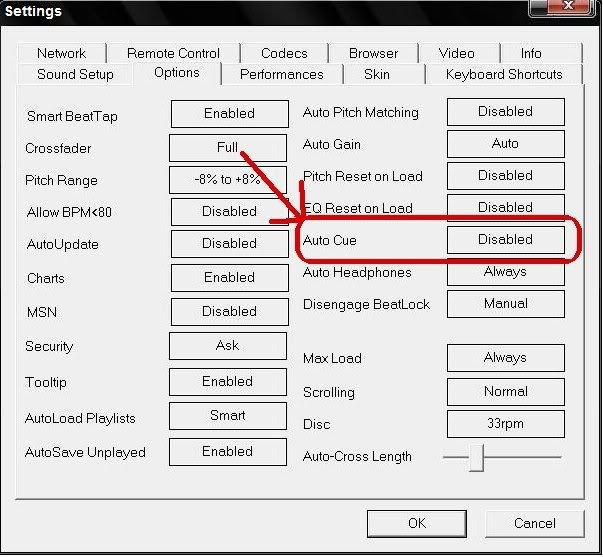
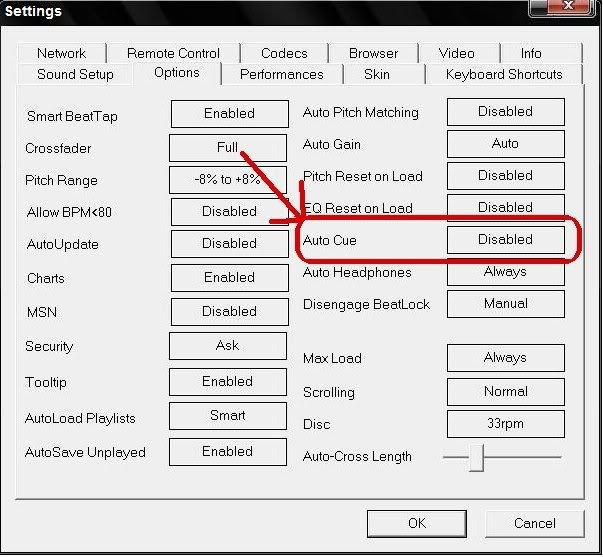
Posted Sat 28 Jun 08 @ 11:18 am








