i know that quite a few users here are using multiplied partitions
with at least one partition dedicated for vdj use only
i know you can use the default xp one
but i would love to hide the partitions that are not active(i'm not booting from)
is there a way to do this with the default manager
so the partition dedicated for vdj is more safe
i'm using smart fdisk's boot manager on my old laptop
and powerquest bootmagic on my new laptop
both have a option to to hide unactive partitions
with at least one partition dedicated for vdj use only
i know you can use the default xp one
but i would love to hide the partitions that are not active(i'm not booting from)
is there a way to do this with the default manager
so the partition dedicated for vdj is more safe
i'm using smart fdisk's boot manager on my old laptop
and powerquest bootmagic on my new laptop
both have a option to to hide unactive partitions
Posted Fri 05 Jan 07 @ 10:59 pm
type in run
msconfig
and look in the boot ini
and see what is the default partition to boot from
msconfig
and look in the boot ini
and see what is the default partition to boot from
Posted Fri 05 Jan 07 @ 11:01 pm
In the XP control pannel click Administrative Tools, then Computer Management.
In the left hand pane click Disk Management.
Now in the list of drives find the disc with your other OS on and right click the graphic for the partition. Select 'Change Drive letter and paths...'
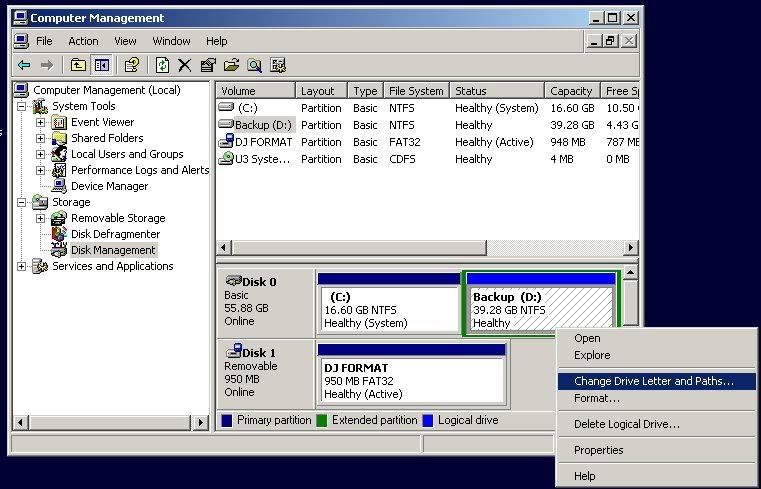
In the window that pops up click the button that says 'Remove'. After accepting the confirmation message this partition will no longer be seen in windows explorer.
Not sure if this will work for 2 copies of XP, as the 2nd install relies on the 1st partition to load.
DJ Format
In the left hand pane click Disk Management.
Now in the list of drives find the disc with your other OS on and right click the graphic for the partition. Select 'Change Drive letter and paths...'
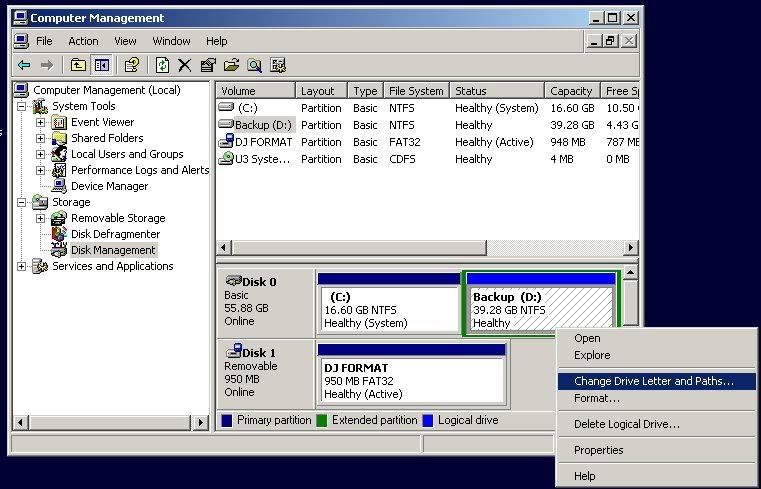
In the window that pops up click the button that says 'Remove'. After accepting the confirmation message this partition will no longer be seen in windows explorer.
Not sure if this will work for 2 copies of XP, as the 2nd install relies on the 1st partition to load.
DJ Format
Posted Sun 07 Jan 07 @ 3:25 am
Ok Format I would like to have 2 versions of XP on my system, can I use the same serial # for both or will I have to buy another copy
@Sky I need info as to how to go about installing a second OS on a different drive. Any help is appreciated.
@Sky I need info as to how to go about installing a second OS on a different drive. Any help is appreciated.
Posted Sun 07 Jan 07 @ 6:54 am
strictly speaking the licence is with the machine in their own wording so 2 copies with the same on the same machine should be fine
when you install xp it will show you a list of drives you can install on
you can A choose a different drive say E:/ or
B create a partion in the freespace on your existing drive and it will act like a seprate drive ie E:/
both are just as effective
goodluck :)
when you install xp it will show you a list of drives you can install on
you can A choose a different drive say E:/ or
B create a partion in the freespace on your existing drive and it will act like a seprate drive ie E:/
both are just as effective
goodluck :)
Posted Sun 07 Jan 07 @ 1:08 pm
Thank you for the guide and such, I am waiting til I get another HD to try this so I will let you know how it goes.
Posted Tue 09 Jan 07 @ 12:29 am
I have been using MasterBooter for years, works splendid regardless if you run it as Shareware(which is free with no time limit) only and can hide partitions from eachother There is NO way for the OS to find these hidden partitions since this are hidden(actually removed) from the MBR of the disk.
http://www.masterbooter.com/
Together with a clean Ghosted image of your system, you can completly reinstall your system in actual minutes!
Partition your disk with 1 drive for each OS(MasterBooter supports 3 OS when run as ShareWare) and 1 huge drive with all the music, files, images etc.
Using MasterBooter with SATA-disks are a bit cumbersome though, you need to boot with full hardware support meaning drivers are usually found for Window2k or later. However with a BartPE, this is not a problem.
I also recommend building a Preinstalled Enviroment(Do this with an XP and you can boot from no system to a full system with networksupport, NTFS reading/writing etc) with BartPE(http://www.nu2.nu/pebuilder/)
http://www.masterbooter.com/
Together with a clean Ghosted image of your system, you can completly reinstall your system in actual minutes!
Partition your disk with 1 drive for each OS(MasterBooter supports 3 OS when run as ShareWare) and 1 huge drive with all the music, files, images etc.
Using MasterBooter with SATA-disks are a bit cumbersome though, you need to boot with full hardware support meaning drivers are usually found for Window2k or later. However with a BartPE, this is not a problem.
I also recommend building a Preinstalled Enviroment(Do this with an XP and you can boot from no system to a full system with networksupport, NTFS reading/writing etc) with BartPE(http://www.nu2.nu/pebuilder/)
Posted Tue 09 Jan 07 @ 6:12 pm
Ramses800 wrote :
There is NO way for the OS to find these hidden partitions since this are hidden(actually removed) from the MBR of the disk.
Oops , actually this is not true, what happens are that the disk is unactivated in the MBR... meaning that the OS can see in the Disk Management it but not access it unless you activate it.
Sorry, got a bit carried away there....

Posted Tue 09 Jan 07 @ 6:40 pm
thanx for the input guys
i uninstalled bootmagic a couple days ago
for some unknown reason it kept hiding my usb hdds as well
i'm using smart fdisk's boot manager on both laptops now
Ramses800,
i will check out masterbooter
thanx
i uninstalled bootmagic a couple days ago
for some unknown reason it kept hiding my usb hdds as well
i'm using smart fdisk's boot manager on both laptops now
Ramses800,
i will check out masterbooter
thanx
Posted Tue 09 Jan 07 @ 9:21 pm









