Hard Drives
Your hard disk plays a significant role in the following important aspects of your computer system:
Performance: The hard disk plays a very important role in overall system performance, probably more than most people recognize.
The speed at which the PC boots up and programs load is directly related to hard disk speed. The hard disk's performance is also critical when multitasking is being used or when processing large amounts of data such as graphics work, editing sound and video, or working with databases.
And as I mentioned in the guide on memory http://www.virtualdj.com/forums/59957/General_Discussion/ultimate_guide_to_ram_and_virtual_memory__).html
The harddrive also stores your page file which boosts your ram
Storage Capacity: This is kind of obvious, but a bigger hard disk lets you store more programs and data.
Software Support: Newer software needs more space and faster hard disks to load it efficiently. It's easy to remember when 1 GB was a lot of disk space; heck, it's even easy to remember when 100 MB was a lot of disk space! Now a PC with even 1 GB is considered by many to be "crippled", since it can barely hold modern (inflated) operating system files and a complement of standard business software.
Reliability: One way to assess the importance of an item of hardware is to consider how much grief is caused if it fails. By this standard, the hard disk is the most important component by a long shot. As I often say, hardware can be replaced, but data cannot. A good quality hard disk, combined with smart maintenance and backup habits, can help ensure that the nightmare loosing all of your music files
Types of hard drive
SATA , is the newer system than ide new dell computers only support sata drives as they have a faster transfer rate if possible get a sata drive if your computer supports it

sata cable has a faster transfer rate
3.5 inch (desktop)


install guide for sata drive
2.5 inch (laptop)

for laptops it varies from system to system consult your manufacturer
IDE is the old system still used in many computers

ide cable
Ide is also available in 2.5 and 3.5 variants

3.5
2.5


Now you can config all of these drives as a master or a slave
A master drive which contains the boot os , a slave drive doesn’t boot and contains data
You can change this setting by adjusting the jumpers on the drive

as you can see the board is marked with what the pins are ie master and slave if you want the bios to work out whether the drive is primary or secondary for you select cable select place the master on IDE0 or 1 (lowest possible number) and slave on 1 or 2 (next possible cable)
EXTERNAL
Example external hard drive

they now come in sizes up to 700 gb
you can make your own very cheaply buy buying a used laptop hard rive on ebay
and using an external hd enclosure
http://www.xpcgear.com/enclosures.html

Tips for improving hardrive performance :
Run frequent defrags (the built in defrag program in windows xp is terrible use http://www.diskeeper.com/)
On disk keeper or you defrag program you can setup a boot time defrag this gives the defrag program enhanced access to the drive
As I mentioned in the memory guide if you do this it allows you to defrag the swap file which boosts performance drastically doing this once a month will make your hardrive perform better
And as the hardrive does not have to work as hard loading many fragments it will last longer

this diagram shows the effect of having a fragmented hardrive has on you pc
some full drives of music which are not defragged regularly can be as bad as this
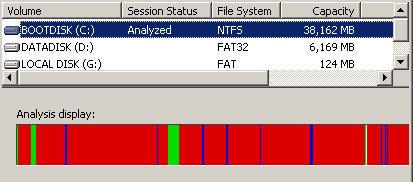
so its important to defrag regulary on internal and external drives to keep them in tip top condition
here are some links to compare hardrive prices
http://www.maplin.co.uk/Module.aspx?ModuleNo=48607&TabID=1&source=1&doy=16m11 – special offer on external drives in the uk
http://www.pricerunner.co.uk/computing/storage/harddrives/
http://computing.kelkoo.co.uk/b/a/c_116501_hard_drives.html
I hope this guide proves useful to you
If you need additional help email me or send a message via msn to admin@skyfxlmedia.com
Your hard disk plays a significant role in the following important aspects of your computer system:
Performance: The hard disk plays a very important role in overall system performance, probably more than most people recognize.
The speed at which the PC boots up and programs load is directly related to hard disk speed. The hard disk's performance is also critical when multitasking is being used or when processing large amounts of data such as graphics work, editing sound and video, or working with databases.
And as I mentioned in the guide on memory http://www.virtualdj.com/forums/59957/General_Discussion/ultimate_guide_to_ram_and_virtual_memory__).html
The harddrive also stores your page file which boosts your ram
Storage Capacity: This is kind of obvious, but a bigger hard disk lets you store more programs and data.
Software Support: Newer software needs more space and faster hard disks to load it efficiently. It's easy to remember when 1 GB was a lot of disk space; heck, it's even easy to remember when 100 MB was a lot of disk space! Now a PC with even 1 GB is considered by many to be "crippled", since it can barely hold modern (inflated) operating system files and a complement of standard business software.
Reliability: One way to assess the importance of an item of hardware is to consider how much grief is caused if it fails. By this standard, the hard disk is the most important component by a long shot. As I often say, hardware can be replaced, but data cannot. A good quality hard disk, combined with smart maintenance and backup habits, can help ensure that the nightmare loosing all of your music files
Types of hard drive
SATA , is the newer system than ide new dell computers only support sata drives as they have a faster transfer rate if possible get a sata drive if your computer supports it

sata cable has a faster transfer rate
3.5 inch (desktop)


install guide for sata drive
2.5 inch (laptop)

for laptops it varies from system to system consult your manufacturer
IDE is the old system still used in many computers

ide cable
Ide is also available in 2.5 and 3.5 variants

3.5
2.5


Now you can config all of these drives as a master or a slave
A master drive which contains the boot os , a slave drive doesn’t boot and contains data
You can change this setting by adjusting the jumpers on the drive

as you can see the board is marked with what the pins are ie master and slave if you want the bios to work out whether the drive is primary or secondary for you select cable select place the master on IDE0 or 1 (lowest possible number) and slave on 1 or 2 (next possible cable)
EXTERNAL
Example external hard drive

they now come in sizes up to 700 gb
you can make your own very cheaply buy buying a used laptop hard rive on ebay
and using an external hd enclosure
http://www.xpcgear.com/enclosures.html

Tips for improving hardrive performance :
Run frequent defrags (the built in defrag program in windows xp is terrible use http://www.diskeeper.com/)
On disk keeper or you defrag program you can setup a boot time defrag this gives the defrag program enhanced access to the drive
As I mentioned in the memory guide if you do this it allows you to defrag the swap file which boosts performance drastically doing this once a month will make your hardrive perform better
And as the hardrive does not have to work as hard loading many fragments it will last longer

this diagram shows the effect of having a fragmented hardrive has on you pc
some full drives of music which are not defragged regularly can be as bad as this
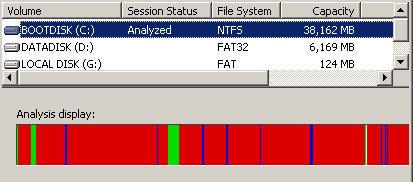
so its important to defrag regulary on internal and external drives to keep them in tip top condition
here are some links to compare hardrive prices
http://www.maplin.co.uk/Module.aspx?ModuleNo=48607&TabID=1&source=1&doy=16m11 – special offer on external drives in the uk
http://www.pricerunner.co.uk/computing/storage/harddrives/
http://computing.kelkoo.co.uk/b/a/c_116501_hard_drives.html
I hope this guide proves useful to you
If you need additional help email me or send a message via msn to admin@skyfxlmedia.com
Posted Thu 16 Nov 06 @ 10:35 pm
Also some brands of harddrives that are good
WesternDigital ( have these in my desktop )
Samsung ( have this one in my laptop,really good )
Good ram is Kingston,crucial and samsung :)
Skyfxl, u don´t happen to be a support techie ? OR are u just great with hardware ;) Have to say that the instructions u made are great. Think my 11yo sister could fix that with those instructions :D (Great work )
WesternDigital ( have these in my desktop )
Samsung ( have this one in my laptop,really good )
Good ram is Kingston,crucial and samsung :)
Skyfxl, u don´t happen to be a support techie ? OR are u just great with hardware ;) Have to say that the instructions u made are great. Think my 11yo sister could fix that with those instructions :D (Great work )
Posted Fri 17 Nov 06 @ 9:51 am
im in training for compita A+ N+ and S+
computer and network and server support and design;)
computer and network and server support and design;)
Posted Fri 17 Nov 06 @ 11:27 am
OMG FFS :) That´s neat :D
I´m also planning on taking some certs :) ( have the CCNA ) but seems that A+ would be good to have too :)
By the way, do you know how to fix so that those three effects buttons on dj console mk 2 works like they did in 3.4 ? At the moment they´re only changing effect for me ( I´m talking about button 2 & 3 ) Now it´s kind of a stupid question,but I don´t know how to fix it :)
I´m also planning on taking some certs :) ( have the CCNA ) but seems that A+ would be good to have too :)
By the way, do you know how to fix so that those three effects buttons on dj console mk 2 works like they did in 3.4 ? At the moment they´re only changing effect for me ( I´m talking about button 2 & 3 ) Now it´s kind of a stupid question,but I don´t know how to fix it :)
Posted Sat 18 Nov 06 @ 9:54 am
http://www.virtualdj.com/addons/download.html?addon_id=2509
if u get this mapper you can adjust this slightly however due to the new fx engine
it might be a good idea to leave one button for changing fx and pick two for activating and stoping :)
if u get this mapper you can adjust this slightly however due to the new fx engine
it might be a good idea to leave one button for changing fx and pick two for activating and stoping :)
Posted Sat 18 Nov 06 @ 11:53 am







