Hi, currently using automix type fade (remove silence) and automix length 0s for my background music. As previously discussed, this allows me to set the mix 'full' start and mix 'full' exit points to manually set where the songs go together.
The issue I have is that some of the songs (maybe 40 percent) do not start on the first beat as set in the mix point.
I've put some of the tracks in question together in a small sequence so you can hear what happens. As you can see from the example below the mix 'full' point is indeed in the correct place but gets missed on some of them when automix is running.
https://www.dropbox.com/scl/fi/jb7bah7mja4t56wfqhmqf/VDJ.mp3?rlkey=z5mwmlv9avjts151gwywb5owk&dl=0
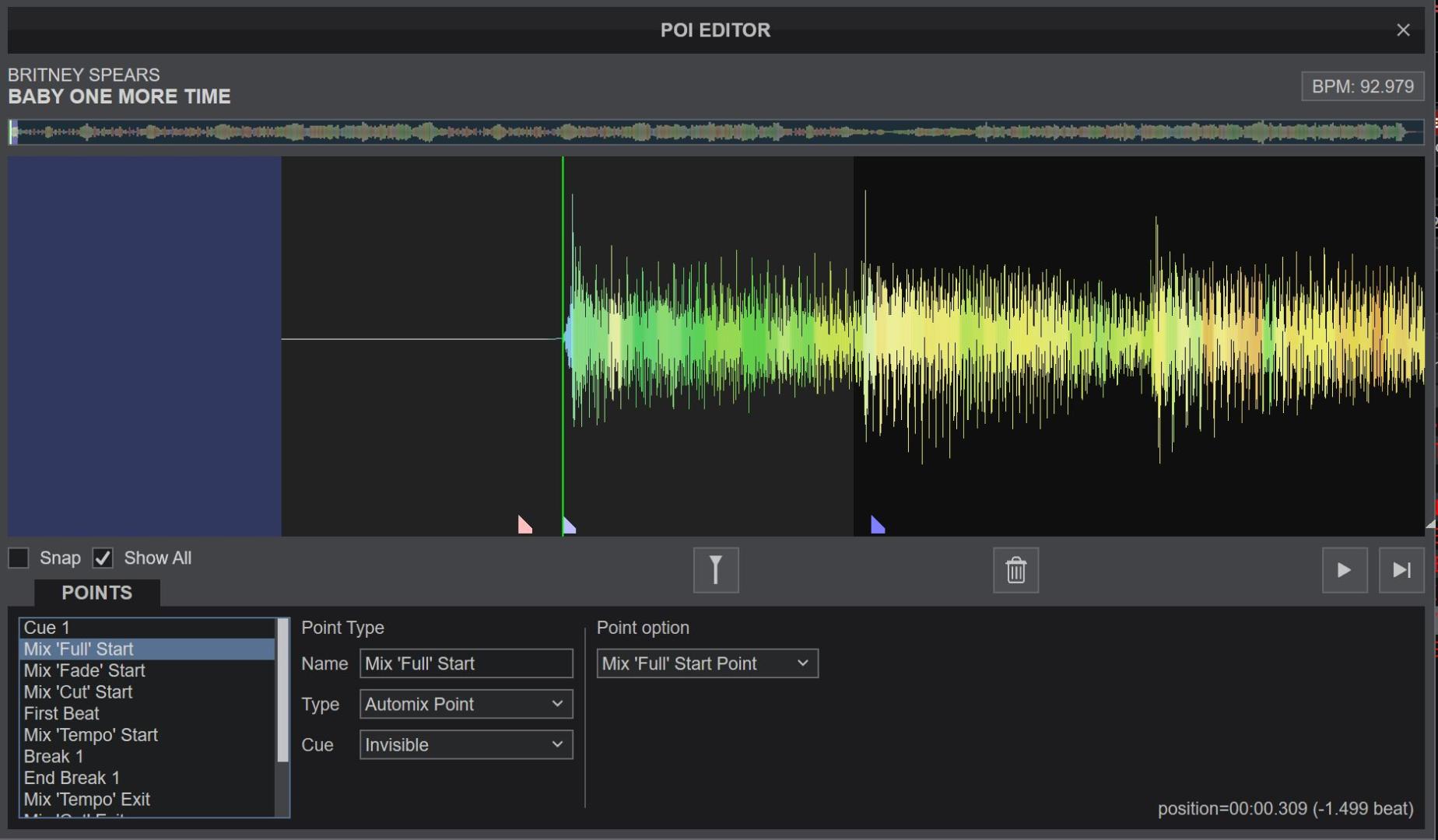
The issue I have is that some of the songs (maybe 40 percent) do not start on the first beat as set in the mix point.
I've put some of the tracks in question together in a small sequence so you can hear what happens. As you can see from the example below the mix 'full' point is indeed in the correct place but gets missed on some of them when automix is running.
https://www.dropbox.com/scl/fi/jb7bah7mja4t56wfqhmqf/VDJ.mp3?rlkey=z5mwmlv9avjts151gwywb5owk&dl=0
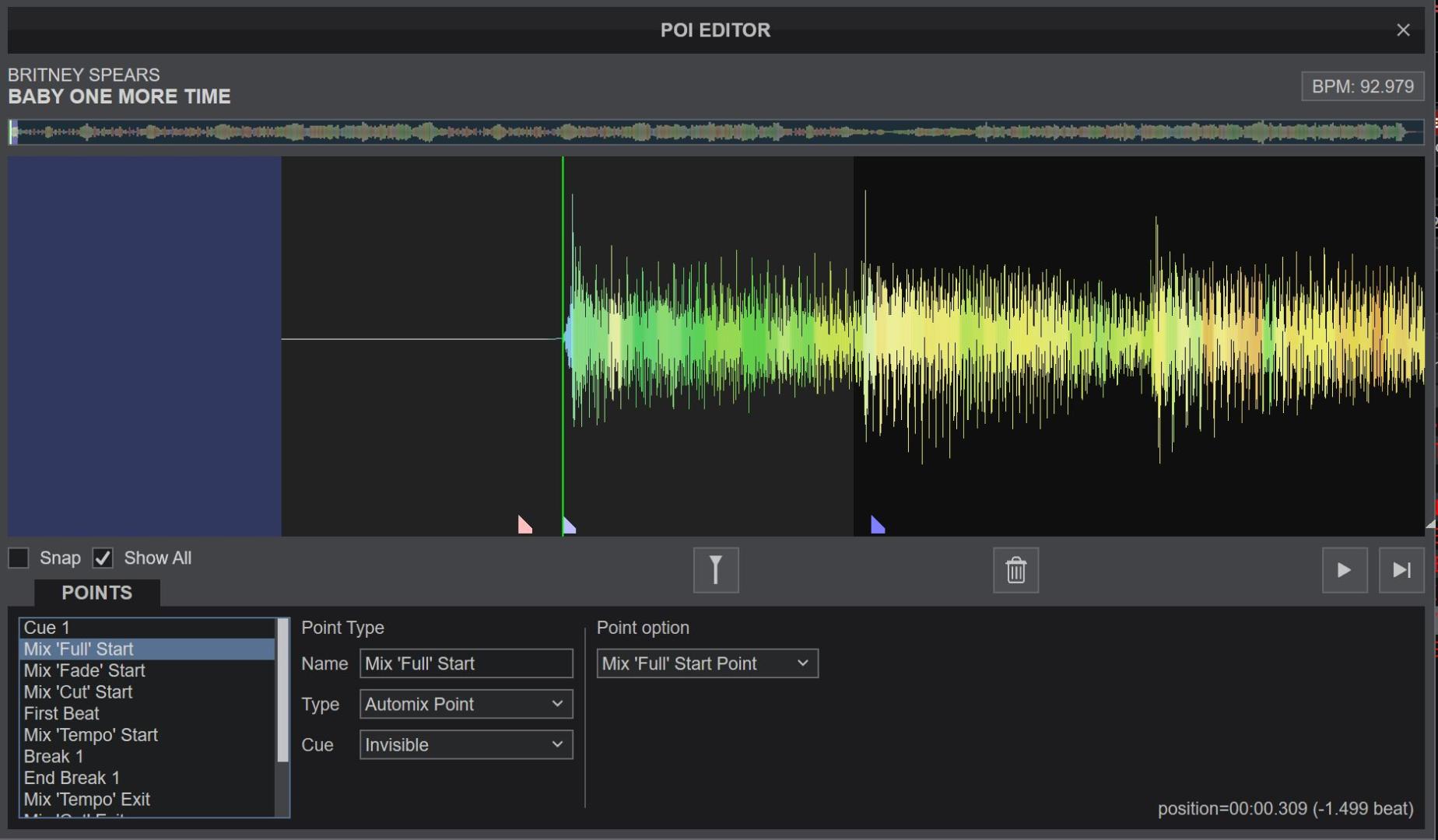
Posted Thu 31 Aug 23 @ 8:06 am
Related to the beat-grid perhaps?
It looks like the start point happens half-way of a beat looking at the beat grid?
Could you also try with autoMixMode on radio, autoMixBeatMatchOnFade to no and see if that's better?
It looks like the start point happens half-way of a beat looking at the beat grid?
Could you also try with autoMixMode on radio, autoMixBeatMatchOnFade to no and see if that's better?
Posted Thu 31 Aug 23 @ 8:33 am
I did try with radio and it was better, but it uses a different exit POI so would have to redo them all over again.
Can you please list which POIs are used by each automix mode for clarity?
I'm not sure what the relevance of the beatgrid would be when setting the points manually though.
Can you please list which POIs are used by each automix mode for clarity?
I'm not sure what the relevance of the beatgrid would be when setting the points manually though.
Posted Thu 31 Aug 23 @ 8:37 am
Both fade (remove silence) and radio (cut in, fade out) use the 'Full' start and 'Full' exit points.
Even when no mixing takes place, by default automix tries to aligns the start and end beat, but the combination of autoMixMode on radio, autoMixBeatMatchOnFade to no and custom mix points will make it use the points exactly.
Even when no mixing takes place, by default automix tries to aligns the start and end beat, but the combination of autoMixMode on radio, autoMixBeatMatchOnFade to no and custom mix points will make it use the points exactly.
Posted Thu 31 Aug 23 @ 8:45 am
I'm out just now but pretty sure when I tested I found the radio mode used fade out rather than full out.
I'll have a look at those settings you mentioned and report back.
Edit: Seems the radio mode does use full out, but it's doing the opposite and cutting off some tracks early which suggested to me it was using fade out instead. I checked autoMixBeatMatchOnFade and it's set to no.
Would it be possible for you to find perhaps 10 tracks that have non fade starts and ends to see what happens with you? Basically what I'm looking for is a mode where I can specify a start and end point and the tracks will sequence together exactly based on those points?
Originally the theory behind me asking for radio mode (fade out, cut in (remove silence)) was to get the new track coming in when the previous one reached a certain volume level (dB) on fade out but that wasn't possible.
I'll have a look at those settings you mentioned and report back.
Edit: Seems the radio mode does use full out, but it's doing the opposite and cutting off some tracks early which suggested to me it was using fade out instead. I checked autoMixBeatMatchOnFade and it's set to no.
Would it be possible for you to find perhaps 10 tracks that have non fade starts and ends to see what happens with you? Basically what I'm looking for is a mode where I can specify a start and end point and the tracks will sequence together exactly based on those points?
Originally the theory behind me asking for radio mode (fade out, cut in (remove silence)) was to get the new track coming in when the previous one reached a certain volume level (dB) on fade out but that wasn't possible.
Posted Thu 31 Aug 23 @ 8:57 am






