Hello,
first of all, let me congratulate with you for this great piece of software. I've tried many, but its unique features really improve your creativity and i was very happy to pay for it !
But i also found some bugs and here they are
(on a MacBook M1 Ventura 13.4.1, VDJ ver: 2023-m b7607):
1: virtual folders seems to be unstable, i had twice a corruption on it. Opening the .vdjfolder with a text editor, you can see a lot of garbage before the "good" data.
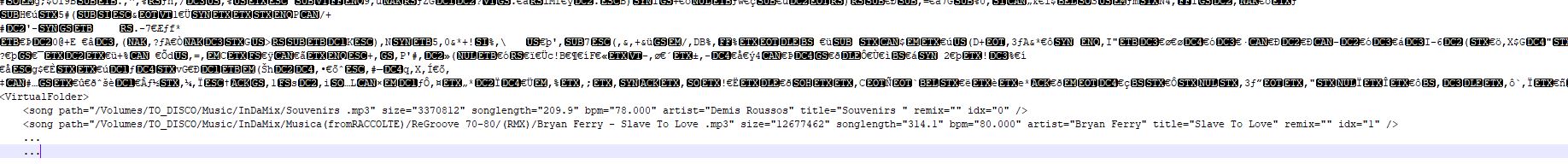
Closing the good Xml part with a </VirtualFolder> string lets you recover something, but the larger part is gone. Is there a way to have it back ? Please check this issue because, needless to say, having virtual folders is a very good thing, but it is very frustrating when you lose everything.
[edit] : i've the audio files on an external drive, but no nasty things happened in both cases, no power loss, no "hot" unplug of the drive, no program crash, nothing at all. Just used VDJ normally, closed it, ejected the external volume and switched off the mac. On next power on, i had this bitter surprise.
2: placing an automatic loop into a cuepoint, it happens that, after a while (maybe some loops or some minutes), it exits the loop on its own. The same happen using a "goto -something" command, but it seems to exit the loop less frequently.
3: when i use the "shift+jog" function on my Denon MC6000 MK II for fast seeking into the song, it happens that the function doesn't exit when the shift button on the console is released. When this happens, the shift button is correctly read: pressing and releasing it, make the effects/stems panels to change on the GUI, but the program still performs fast seeking instead of nudging when i use the jog. Nothing changes if the song is unload or another song is loaded; i once managed to get back to the normal behaviour pressing randomly the shift button on the console with other keys.
Many thanks for your consideration and keep up with this wonderful software.
first of all, let me congratulate with you for this great piece of software. I've tried many, but its unique features really improve your creativity and i was very happy to pay for it !
But i also found some bugs and here they are
(on a MacBook M1 Ventura 13.4.1, VDJ ver: 2023-m b7607):
1: virtual folders seems to be unstable, i had twice a corruption on it. Opening the .vdjfolder with a text editor, you can see a lot of garbage before the "good" data.
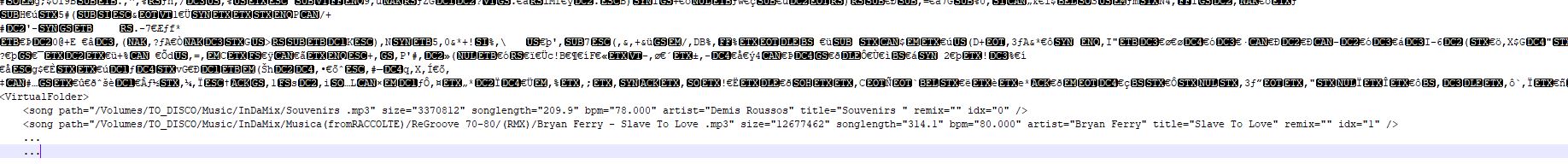
Closing the good Xml part with a </VirtualFolder> string lets you recover something, but the larger part is gone. Is there a way to have it back ? Please check this issue because, needless to say, having virtual folders is a very good thing, but it is very frustrating when you lose everything.
[edit] : i've the audio files on an external drive, but no nasty things happened in both cases, no power loss, no "hot" unplug of the drive, no program crash, nothing at all. Just used VDJ normally, closed it, ejected the external volume and switched off the mac. On next power on, i had this bitter surprise.
2: placing an automatic loop into a cuepoint, it happens that, after a while (maybe some loops or some minutes), it exits the loop on its own. The same happen using a "goto -something" command, but it seems to exit the loop less frequently.
3: when i use the "shift+jog" function on my Denon MC6000 MK II for fast seeking into the song, it happens that the function doesn't exit when the shift button on the console is released. When this happens, the shift button is correctly read: pressing and releasing it, make the effects/stems panels to change on the GUI, but the program still performs fast seeking instead of nudging when i use the jog. Nothing changes if the song is unload or another song is loaded; i once managed to get back to the normal behaviour pressing randomly the shift button on the console with other keys.
Many thanks for your consideration and keep up with this wonderful software.
Posted Mon 28 Aug 23 @ 6:03 pm
Did you do a check disk or similar on the external drive?
It seems unlikely that this data comes from vdj.
It seems unlikely that this data comes from vdj.
Posted Mon 28 Aug 23 @ 7:12 pm
Thanks Sir for your answer.
No Sir, no checkdisk or other tools were used, nor the disk was connected to other PC in the meantime. The program was closed and then the disk was ejected correctly. The laptop was finally shut down. Then, when I used it again, the disk was then mounted without problems, VDJ was started, all virtual folders came up but the one broken. I didn't say that in both cases, if you can find this information useful, the garbage was always before the good data and I had this problem on the virtual folders only. No corruption in the database or other stuff.
I've backed up the corrupted .vdjfolder file, I can PM it to you for analysis, if you need it.
Regards
No Sir, no checkdisk or other tools were used, nor the disk was connected to other PC in the meantime. The program was closed and then the disk was ejected correctly. The laptop was finally shut down. Then, when I used it again, the disk was then mounted without problems, VDJ was started, all virtual folders came up but the one broken. I didn't say that in both cases, if you can find this information useful, the garbage was always before the good data and I had this problem on the virtual folders only. No corruption in the database or other stuff.
I've backed up the corrupted .vdjfolder file, I can PM it to you for analysis, if you need it.
Regards
Posted Mon 28 Aug 23 @ 9:48 pm
1. Do you use iCloud to sync things around ? If so, your issue most likely derives from iCloud
2. Use an action like this on your action POI: loop ? nothing : loop 4
3. Make sure that you always release the JOG (touch surface) before you release the SHIFT button
2. Use an action like this on your action POI: loop ? nothing : loop 4
3. Make sure that you always release the JOG (touch surface) before you release the SHIFT button
Posted Tue 29 Aug 23 @ 8:25 am
Hello,
1: no cloud backup, nothing at all. I backup the drive on another drive periodically and i had no problems until now. As written, i worked on the vdjfolders to organize some songs, everything ok. Once finished, i closed the program, ejected the external volume and turned off the mac. The external volume was not then connected to anything else which could have damaged its data, moreover (on both cases) the corrupted file was the one on which i was working on before (that's why i'm thinking it is a bug). When then i got back to VDJ i found that the virtual folder was empty, searched the .vdjfolder and i saw that garbage before the good Xml part. Again, on both cases where i lost data (on two different virtual folders, not the same), the garbage was present before the good xml part.
2: thanks, i'll try
3: i'll try this too, but, IMHO , the shift button should be the "master" in selecting the nudge or fast-seek modes. When you release the shift button and you were in fast-seek mode, the jog should return to nudge mode in any case. Otherwise one can be fooled and think it is a program or controller malfunction. I was, for sure :)
Many thanks .
Bye
1: no cloud backup, nothing at all. I backup the drive on another drive periodically and i had no problems until now. As written, i worked on the vdjfolders to organize some songs, everything ok. Once finished, i closed the program, ejected the external volume and turned off the mac. The external volume was not then connected to anything else which could have damaged its data, moreover (on both cases) the corrupted file was the one on which i was working on before (that's why i'm thinking it is a bug). When then i got back to VDJ i found that the virtual folder was empty, searched the .vdjfolder and i saw that garbage before the good Xml part. Again, on both cases where i lost data (on two different virtual folders, not the same), the garbage was present before the good xml part.
2: thanks, i'll try
3: i'll try this too, but, IMHO , the shift button should be the "master" in selecting the nudge or fast-seek modes. When you release the shift button and you were in fast-seek mode, the jog should return to nudge mode in any case. Otherwise one can be fooled and think it is a program or controller malfunction. I was, for sure :)
Many thanks .
Bye
Posted Tue 29 Aug 23 @ 9:43 am
About 3:
A lot of controllers send different MIDI messages when SHIFT is held down.
So, it can happen like this:
You:
SHIFT ON
JOG TOUCH ON
ROTATE CW
SHIFT OFF
JOG TOUCH OFF
Your controller however sends this:
SHIFT ON
SHIFT_JOG_TOUCH ON
SHIFT_JOG_ROTATE CW
SHIFT OFF
JOG TOUCH OFF
So, your controller sends SHIFT_JOG_TOUCH ON but never sends OFF.
That's when it stucks. The program can't tell that you released the "SHIFT_JOG_TOUCH" key.
Nor it can really bind it with the SHIFT key.
And to be fair, since the hardware sends different MIDI messages when SHIFT is pressed, it technically is a hardware/firmware bug that when you release SHIFT it doesn't send SHIFT_JOG_TOUCH OFF at the same time. But it's a "common" bug amongst a lot of controllers since manufacturers believe that a user would always release SHIFT last after he's done doing whatever he wanted on the SHIFT+ layer of their controller.
PS: If you find yourself having "seek mode" stuck again, now you know how to "unstuck" it.
Hold down SHIFT, touch the jog momentarily, release the jog, and release SHIFT. This will "force" the firmware of your device to send the "SHIFT_JOG_TOUCH OFF" message and normal operation will resume.
A lot of controllers send different MIDI messages when SHIFT is held down.
So, it can happen like this:
You:
SHIFT ON
JOG TOUCH ON
ROTATE CW
SHIFT OFF
JOG TOUCH OFF
Your controller however sends this:
SHIFT ON
SHIFT_JOG_TOUCH ON
SHIFT_JOG_ROTATE CW
SHIFT OFF
JOG TOUCH OFF
So, your controller sends SHIFT_JOG_TOUCH ON but never sends OFF.
That's when it stucks. The program can't tell that you released the "SHIFT_JOG_TOUCH" key.
Nor it can really bind it with the SHIFT key.
And to be fair, since the hardware sends different MIDI messages when SHIFT is pressed, it technically is a hardware/firmware bug that when you release SHIFT it doesn't send SHIFT_JOG_TOUCH OFF at the same time. But it's a "common" bug amongst a lot of controllers since manufacturers believe that a user would always release SHIFT last after he's done doing whatever he wanted on the SHIFT+ layer of their controller.
PS: If you find yourself having "seek mode" stuck again, now you know how to "unstuck" it.
Hold down SHIFT, touch the jog momentarily, release the jog, and release SHIFT. This will "force" the firmware of your device to send the "SHIFT_JOG_TOUCH OFF" message and normal operation will resume.
Posted Tue 29 Aug 23 @ 9:55 am
Got it ! Very good answer, thanks.
Since you are so skilled with controllers, please, let me ask a couple of things:
I'm using stems in "advanced mode" (or something, don't recall the correct name for them), the mode in which you have hi/hat, mel/vox, and beat on the external mixer channels knobs while the internal ones are the standard hi/mid/low eq.
1: it happened suddenly that, on one deck -the left one-, any action on the external knobs had no effect on stems. It simply made the labels of the stem knobs on the AUDIO tab on the GUI to switch to hi/mid/low, with no effect on tones or stems at all. Turning the external stem knobs for the right deck, restored the knobs labels on the GUI to HAT / MEL-VOX / BEAT for both decks with correct stem action on right deck. Turning again the stem knobs for the left player caused labels to switch back to HI/MID/LOW with no effect as above. I then tried to switch to another stems configuration on the fly, tried to change from 2 players to 4 with no success, so I was not able in using stems for the left player for the rest of the perfomance.
2: when you use that stem mode, you are using only 3 knobs out of 4 (the gain knob seems to have no effect), nor you are using the slider. I tried to map the gain knob or the slider for controlling the sampler volume (i found the standard mapped control for sampler volume on MC6000 a bit uncomfortable, i liked to have it on a slider) but, although the value is correctly read on the console mapping window, no action is carried out. Are the stems locking the other controls even if those controls are not used in stems ? Is it possible to use them in any way ?
Thanks.
Since you are so skilled with controllers, please, let me ask a couple of things:
I'm using stems in "advanced mode" (or something, don't recall the correct name for them), the mode in which you have hi/hat, mel/vox, and beat on the external mixer channels knobs while the internal ones are the standard hi/mid/low eq.
1: it happened suddenly that, on one deck -the left one-, any action on the external knobs had no effect on stems. It simply made the labels of the stem knobs on the AUDIO tab on the GUI to switch to hi/mid/low, with no effect on tones or stems at all. Turning the external stem knobs for the right deck, restored the knobs labels on the GUI to HAT / MEL-VOX / BEAT for both decks with correct stem action on right deck. Turning again the stem knobs for the left player caused labels to switch back to HI/MID/LOW with no effect as above. I then tried to switch to another stems configuration on the fly, tried to change from 2 players to 4 with no success, so I was not able in using stems for the left player for the rest of the perfomance.
2: when you use that stem mode, you are using only 3 knobs out of 4 (the gain knob seems to have no effect), nor you are using the slider. I tried to map the gain knob or the slider for controlling the sampler volume (i found the standard mapped control for sampler volume on MC6000 a bit uncomfortable, i liked to have it on a slider) but, although the value is correctly read on the console mapping window, no action is carried out. Are the stems locking the other controls even if those controls are not used in stems ? Is it possible to use them in any way ?
Thanks.
Posted Tue 29 Aug 23 @ 10:36 am
1. This would normally occur only if stems on deck 1 are not ready yet, or if deck 3 is loaded with a track.
2. If you remap gain knob to control let's say sampler volume, then it will override all other actions, and all 4 gain knobs will eventually do the same (control sampler volume)
Same goes for volume sliders e.t.c.
The separation that occurs when you're using stems between "inner" and "outer" decks can only be used for stems (eq mode) and nothing else.
It's actually the eq_low action itself that checks which eq_mode is active and at which deck it's used in order to determine if it will control stems or frequency. It's not the mapper that's doing this job (meaning that the mapper doesn't know anything about inner/outer decks or current stems state and/or current eq mode selected by the user)
This was necessary in order to support older units (like your MC6000) to be able to control stems out of the box.
If you always use 2 decks for mixing, you could remap volume slider to something like this: action_deck 4 ? sampler_volume_master : level
This will permanently force the volume slider of deck 4 to control the volume of the sampler instead. Of course, if you change 4 with 3, then deck 3 volume slider will always control the sampler volume.
2. If you remap gain knob to control let's say sampler volume, then it will override all other actions, and all 4 gain knobs will eventually do the same (control sampler volume)
Same goes for volume sliders e.t.c.
The separation that occurs when you're using stems between "inner" and "outer" decks can only be used for stems (eq mode) and nothing else.
It's actually the eq_low action itself that checks which eq_mode is active and at which deck it's used in order to determine if it will control stems or frequency. It's not the mapper that's doing this job (meaning that the mapper doesn't know anything about inner/outer decks or current stems state and/or current eq mode selected by the user)
This was necessary in order to support older units (like your MC6000) to be able to control stems out of the box.
If you always use 2 decks for mixing, you could remap volume slider to something like this: action_deck 4 ? sampler_volume_master : level
This will permanently force the volume slider of deck 4 to control the volume of the sampler instead. Of course, if you change 4 with 3, then deck 3 volume slider will always control the sampler volume.
Posted Tue 29 Aug 23 @ 11:51 am
On the last few occasions the programme has stopped working now I don't know if this is virtual dj or my controller which is a Numark Mixtrack Pro ll. can someone please help as I don't seem to be able to find a way to fix this.
Posted Tue 29 Aug 23 @ 9:23 pm
Best to post your issue in a NEW thread, with its correct title, to get the fastest and best advice.
It does not pertain to this thread
It does not pertain to this thread
Posted Wed 30 Aug 23 @ 2:04 am
@PhantomDeejay
Hello George,
i've tried what you said:
It works indeed, but not always: if the deck is playing, so you can use shit+jog to move the looped section, it can remain stuck in that mode. I've managed always to escape this situation, but sometimes can be really difficult, also because the jog mode (fast seek, loop-moving) remains unchanged even when you unload or change track.
Since your program is so customizable, and it is one of the things i love about it, i dare to suggest to put a checkbox somewhere in the configuration page to have a complete deck reset, to clear any "shift-unterminated" or ambiguous jog state, when a new song is loaded.
Regarding the initial issue which started this thread, now, after any activity on virtual folders, i always check their integrity before quitting Virtual Dj and i make a backup of them. I finally don't know if it was a problem of mine or yours; i only guessed that it could be a bug because i got twice a data corruption on the virtual folders i was working on after closing and opening VDJ back. It was rather unllkely that a random filesystem or ssd failure could damage the very .vdjfolder file on which i was working on.
B.R.
Hello George,
i've tried what you said:
PhantomDeejay wrote :
PS: If you find yourself having "seek mode" stuck again, now you know how to "unstuck" it.
Hold down SHIFT, touch the jog momentarily, release the jog, and release SHIFT. This will "force" the firmware of your device to send the "SHIFT_JOG_TOUCH OFF" message and normal operation will resume.
PS: If you find yourself having "seek mode" stuck again, now you know how to "unstuck" it.
Hold down SHIFT, touch the jog momentarily, release the jog, and release SHIFT. This will "force" the firmware of your device to send the "SHIFT_JOG_TOUCH OFF" message and normal operation will resume.
It works indeed, but not always: if the deck is playing, so you can use shit+jog to move the looped section, it can remain stuck in that mode. I've managed always to escape this situation, but sometimes can be really difficult, also because the jog mode (fast seek, loop-moving) remains unchanged even when you unload or change track.
Since your program is so customizable, and it is one of the things i love about it, i dare to suggest to put a checkbox somewhere in the configuration page to have a complete deck reset, to clear any "shift-unterminated" or ambiguous jog state, when a new song is loaded.
Regarding the initial issue which started this thread, now, after any activity on virtual folders, i always check their integrity before quitting Virtual Dj and i make a backup of them. I finally don't know if it was a problem of mine or yours; i only guessed that it could be a bug because i got twice a data corruption on the virtual folders i was working on after closing and opening VDJ back. It was rather unllkely that a random filesystem or ssd failure could damage the very .vdjfolder file on which i was working on.
B.R.
Posted Wed 30 Aug 23 @ 9:47 am
No, the corruption of your virtual folder is something that's specific to your system.
We have thousands of users using virtual folders and I don't even remember when was the last time a user complained that a virtual folder got corrupted.
The only known issue for "corruption" is iCloud messing with VirtualDJ files when it syncs VirtualDJ folder. Even then it's not actually corruption, but more of files and/or entries getting messed up.
If I was you, I would pay attention to this for some time, and if it happened again I would start to check my hard drive to see if it has any issues.
As for the jogs:
VirtualDJ has a lot of options to reset a few things and you can even "add your own".
However the solution you propose will not solve the underlying problem. Which is that a KEY of your controller is stuck to a wrong state in memory.
Even if you fix the side-effect issue (e.g. reset jog mode) the KEY will still be stuck and the next time you try to use it, it most likely won't work (because it will unstuck the KEY instead). Then the third time it will start working again.
PS: On your MC6000 mapper search for the "ONSONGLOAD" key (use the KEYS drop down box to find it)
Then type in:
wheel_mode 'jog' & touchwheel_touch off
This will cure the symptoms, but as I said the cause will be still present.
We have thousands of users using virtual folders and I don't even remember when was the last time a user complained that a virtual folder got corrupted.
The only known issue for "corruption" is iCloud messing with VirtualDJ files when it syncs VirtualDJ folder. Even then it's not actually corruption, but more of files and/or entries getting messed up.
If I was you, I would pay attention to this for some time, and if it happened again I would start to check my hard drive to see if it has any issues.
As for the jogs:
VirtualDJ has a lot of options to reset a few things and you can even "add your own".
However the solution you propose will not solve the underlying problem. Which is that a KEY of your controller is stuck to a wrong state in memory.
Even if you fix the side-effect issue (e.g. reset jog mode) the KEY will still be stuck and the next time you try to use it, it most likely won't work (because it will unstuck the KEY instead). Then the third time it will start working again.
PS: On your MC6000 mapper search for the "ONSONGLOAD" key (use the KEYS drop down box to find it)
Then type in:
wheel_mode 'jog' & touchwheel_touch off
This will cure the symptoms, but as I said the cause will be still present.
Posted Wed 30 Aug 23 @ 4:11 pm
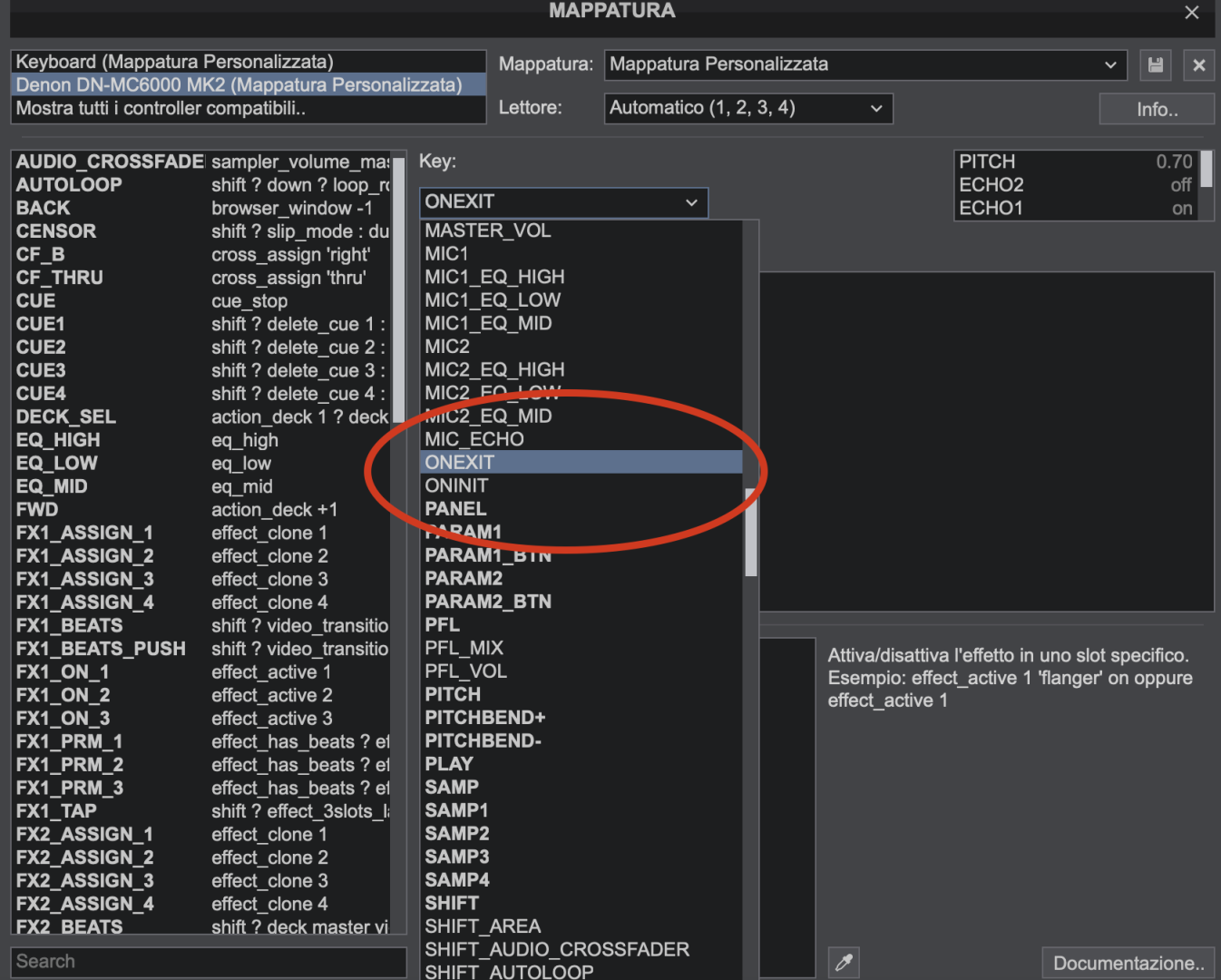 Hello,
Hello,I've no iCloud, I don't like to put my own data somewhere in the world; I'm using this Mac for music only, I keep the music library on an external SSD and I take backups regularly to another
external drive. The drive where I experienced that issues was an SSD (brand new, so unlikely to be worn out) using FAT32 (I know its flaws) filesystem to be compatible with other OSes (but in the two cases explained I didn't connect it to other PCs) . For the moment I'm using the backup SSD drive which is using APFS as the main storage and I'm monitoring the .vdjfolder files when I work on virtual folders after quitting VDJ. I had worked a lot on virtual folders now without problems, maybe it was something related to the FAT32 filesystem. Let's see.
Tried your solution for resetting the shift state, but cannot find the ONSONGLOAD event.
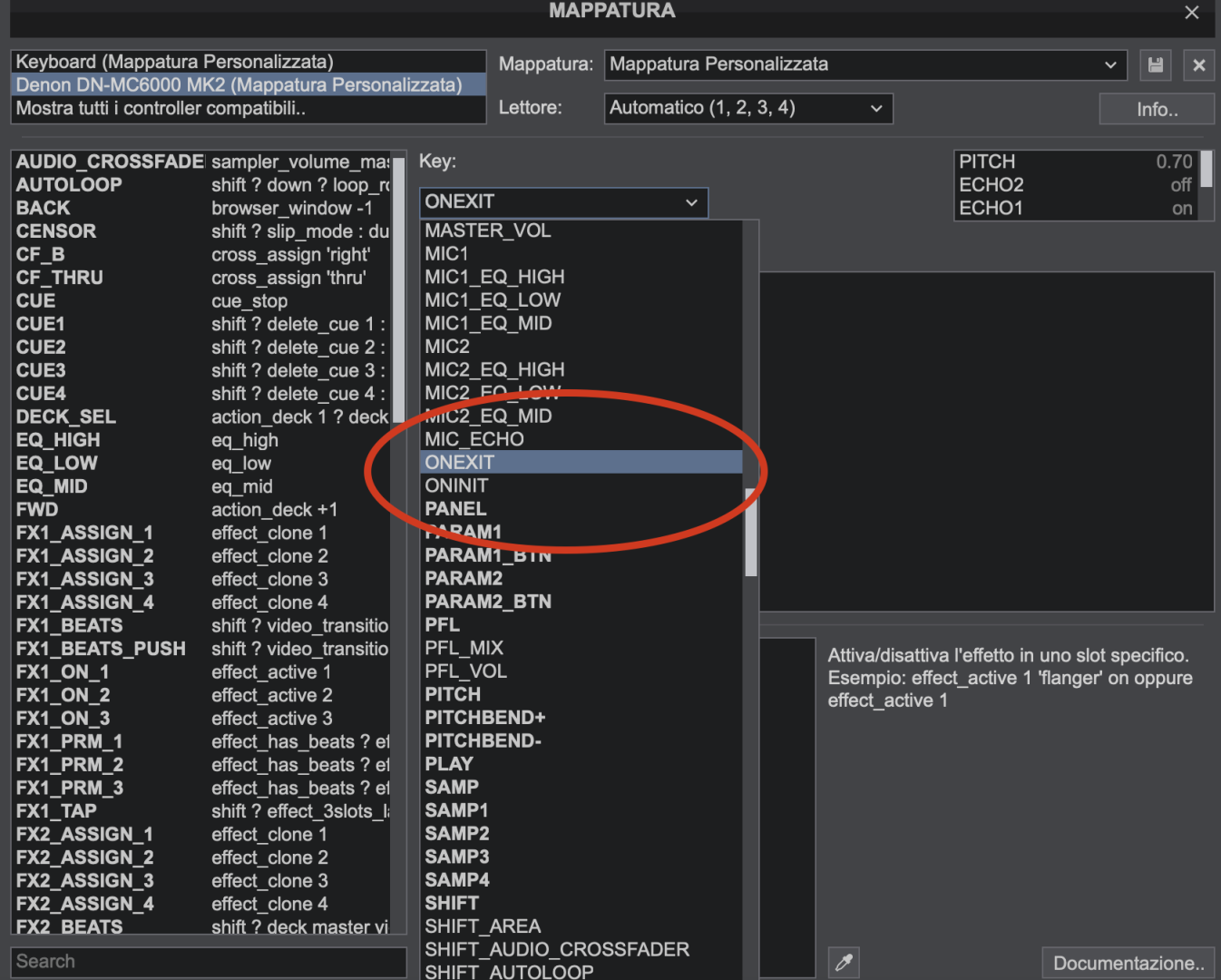
Anyway I tried to execute your command, calling it through another event and its effect is quite satisfactory.
Many thanks for everything.
Posted Wed 30 Aug 23 @ 11:41 pm
Posted Thu 31 Aug 23 @ 7:04 am
Sorry, the "ONSONGLOAD" key is available only for "Keyboard" mapper.
So, use the mapper of your keyboard to add what I've told you.
It doesn't matter that it's the keyboard mapper. The actions are global.
So, use the mapper of your keyboard to add what I've told you.
It doesn't matter that it's the keyboard mapper. The actions are global.
Posted Thu 31 Aug 23 @ 11:41 am
Hi,
tried this evening to play with 4 decks, and noticed that the colors on the MacBook Touch Bar are swapped for stems on channels 3 and 4: channel 3 is orange while it should be green ad vice-versa.
Using the very new VDJ version 2023-m b7651.
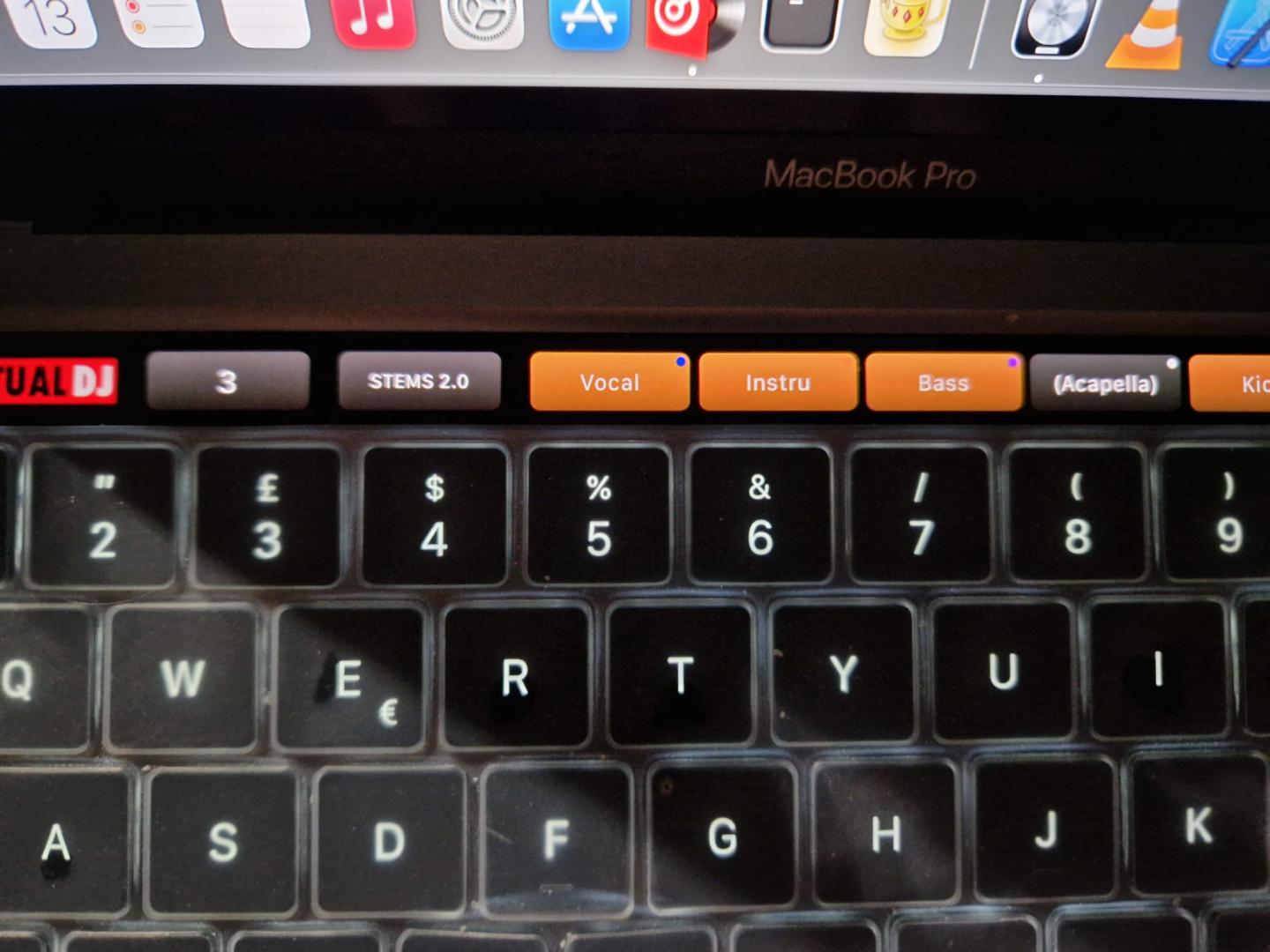
I know it is not the right place to post this question, but I've also a question on plugins. I wrote my own audio processing bundle, I successfully ran it on a 2017 intel MacBook and on a more recent M1. Then I wanted to share It with a friend of mine, but there was no way to run it on his Mac, an M1 identical to mine (tried also to install Xcode there and recompile everything on his Mac: no way). VDJ tells that "the plugin seems to be not compatible.."; is there a way to know in more detail (with a log file if any) or debug why this happens ? Maybe this is a naive question, but I'm really new to development on Mac and it is the 2nd time in my life that I use Xcode.
Regards.
tried this evening to play with 4 decks, and noticed that the colors on the MacBook Touch Bar are swapped for stems on channels 3 and 4: channel 3 is orange while it should be green ad vice-versa.
Using the very new VDJ version 2023-m b7651.
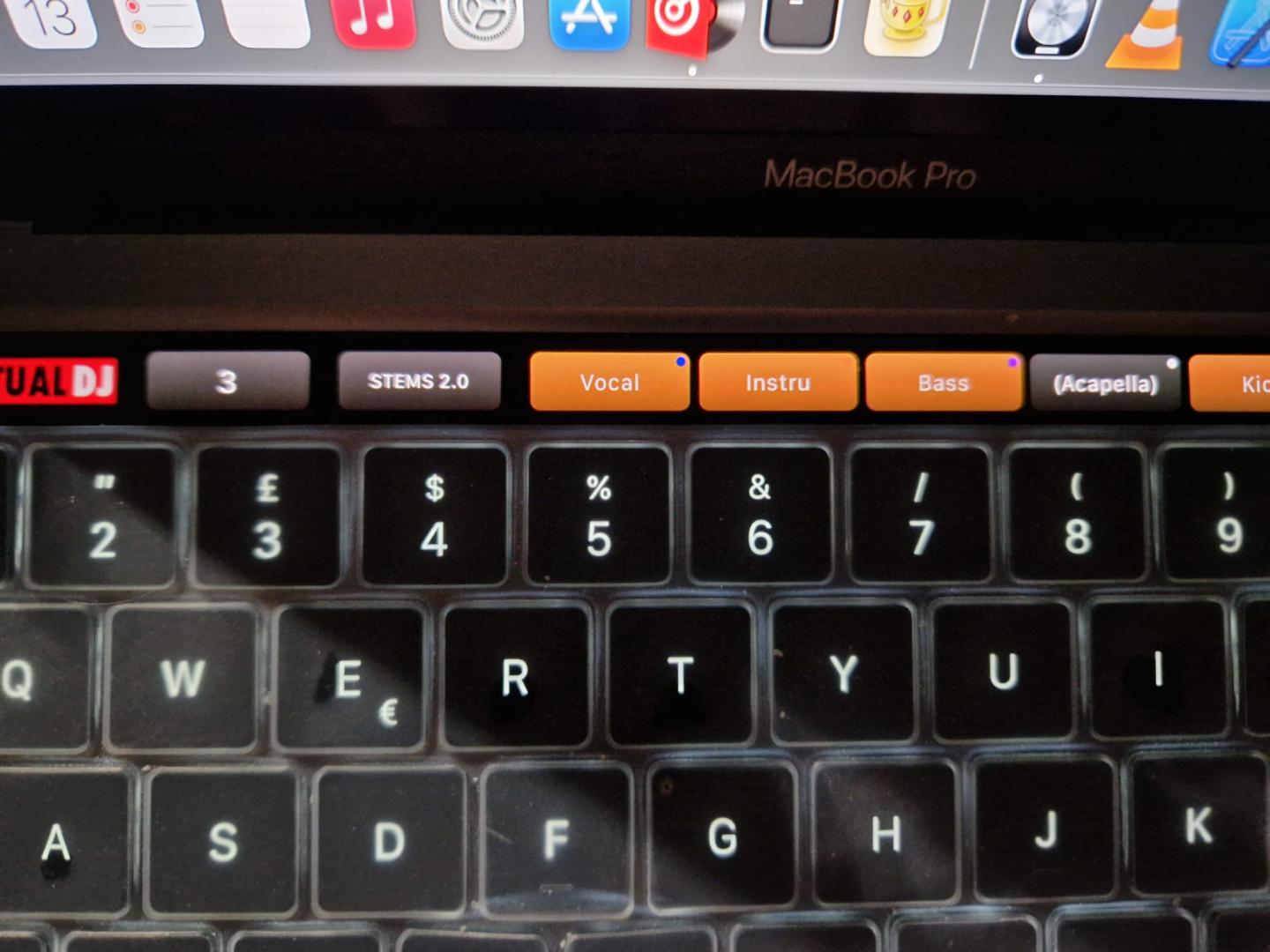
I know it is not the right place to post this question, but I've also a question on plugins. I wrote my own audio processing bundle, I successfully ran it on a 2017 intel MacBook and on a more recent M1. Then I wanted to share It with a friend of mine, but there was no way to run it on his Mac, an M1 identical to mine (tried also to install Xcode there and recompile everything on his Mac: no way). VDJ tells that "the plugin seems to be not compatible.."; is there a way to know in more detail (with a log file if any) or debug why this happens ? Maybe this is a naive question, but I'm really new to development on Mac and it is the 2nd time in my life that I use Xcode.
Regards.
Posted Wed 13 Sep 23 @ 10:12 pm
Better start two separate threads for these.
The first most likely is a minor bug that could be fixed easily.
The second is something that only the devs can provide you with more info.
The first most likely is a minor bug that could be fixed easily.
The second is something that only the devs can provide you with more info.
Posted Thu 14 Sep 23 @ 8:24 am







