I currently have a WMX1 set up to receive BPM info over OS2L, which works flawlessly. Previously with ShowXpress, I started playing around with sending os2l_button commands using cue points in music tracks, but it didn't work very well and I gave up on it.
I would like to give it a shot with the WMX1, but I can't find any information deeper than how to configure OS2L to simply send BPM data.
Which commands are recognized by the WMX1, and how do I format them?
Thanks!
Bob
I would like to give it a shot with the WMX1, but I can't find any information deeper than how to configure OS2L to simply send BPM data.
Which commands are recognized by the WMX1, and how do I format them?
Thanks!
Bob
Posted Sun 09 Jul 23 @ 9:20 pm
Wolfmix only accepts beat sync. You can't send button commands. This why you purchased it as a stand alone dmx controller.
For those who are wondering about set up:
Set up is very similar to QLC+. In VDJ-> options tab-> search for OS2LdirectIP and enter:
127.0.0.1:9996
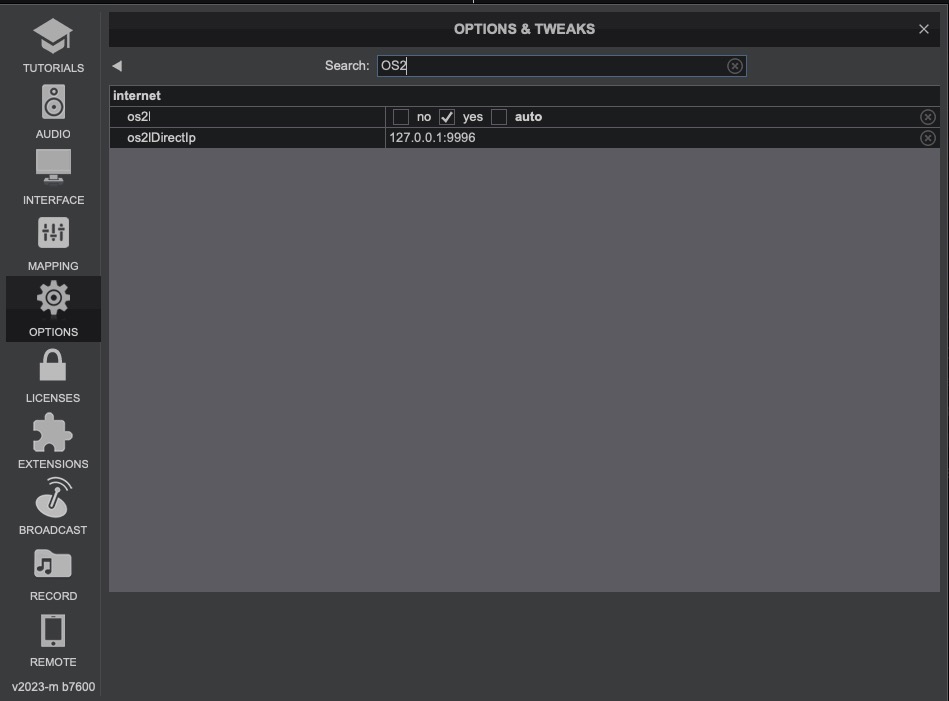
Then in the wolfmix utilities application: click on settings-> os2l port and enter 9996:
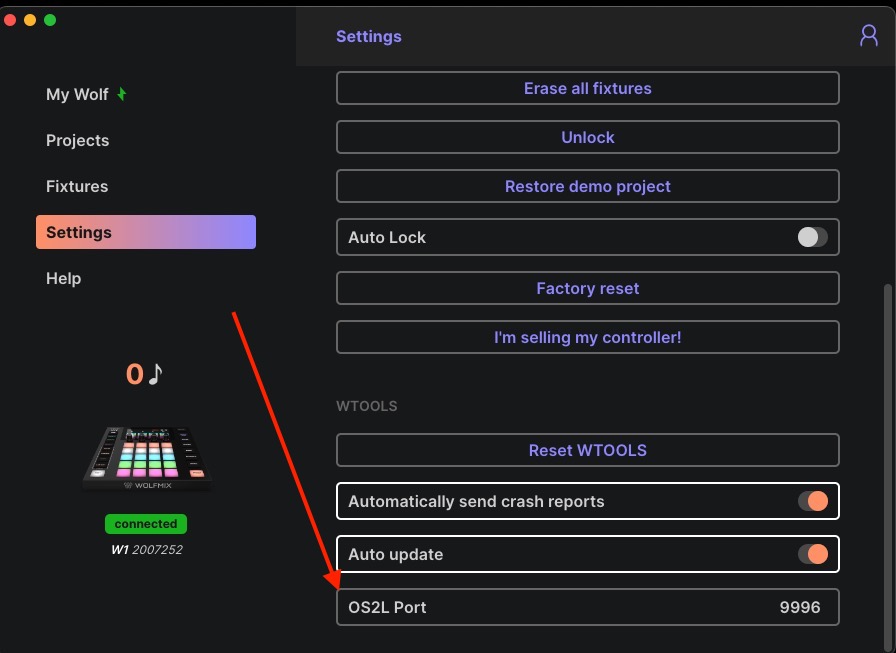
Then click on My wolf tab and enable OS2L by clicking on the OS2L button:
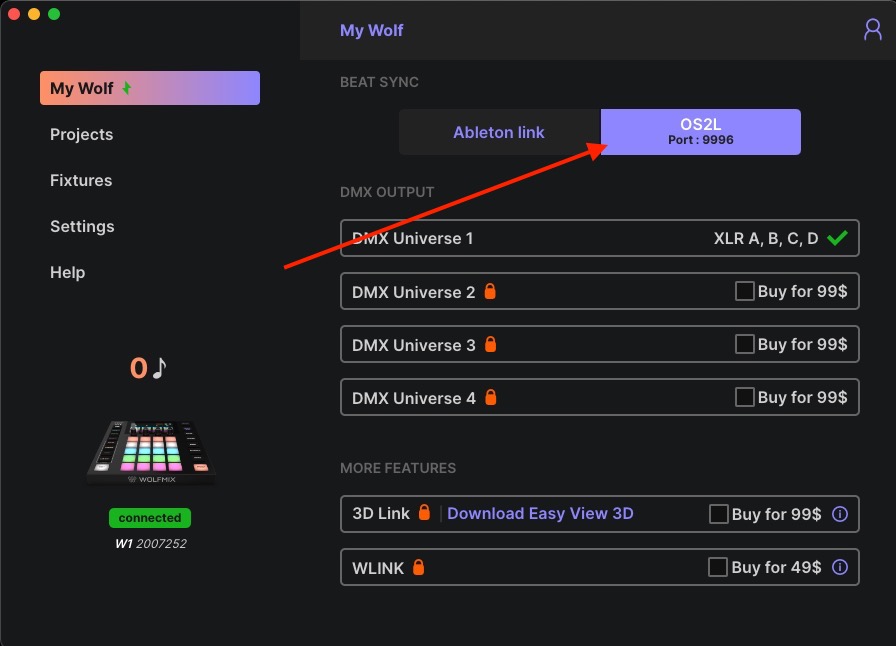
For those who are wondering about set up:
Set up is very similar to QLC+. In VDJ-> options tab-> search for OS2LdirectIP and enter:
127.0.0.1:9996
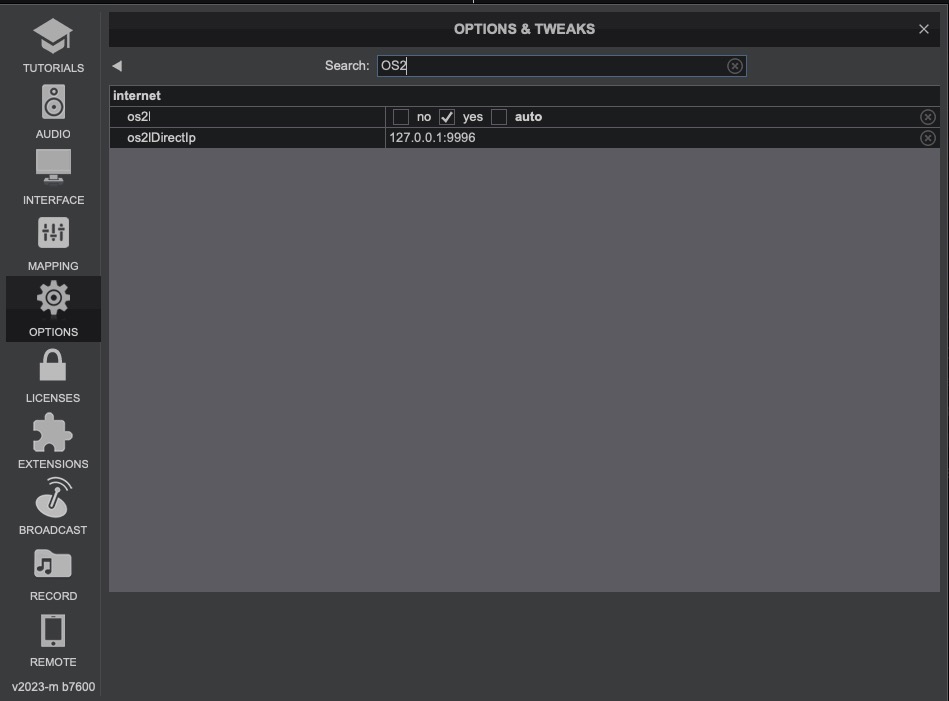
Then in the wolfmix utilities application: click on settings-> os2l port and enter 9996:
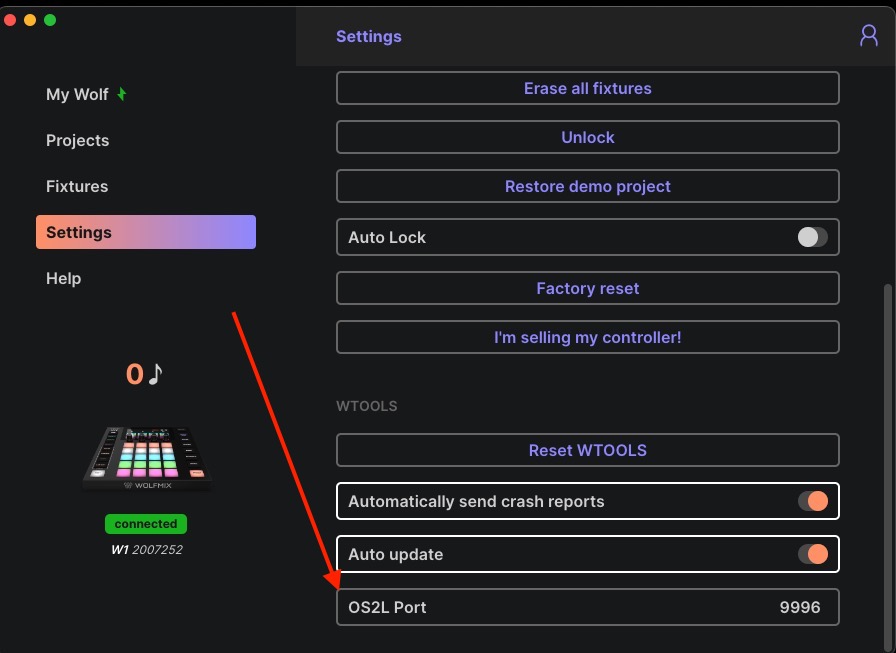
Then click on My wolf tab and enable OS2L by clicking on the OS2L button:
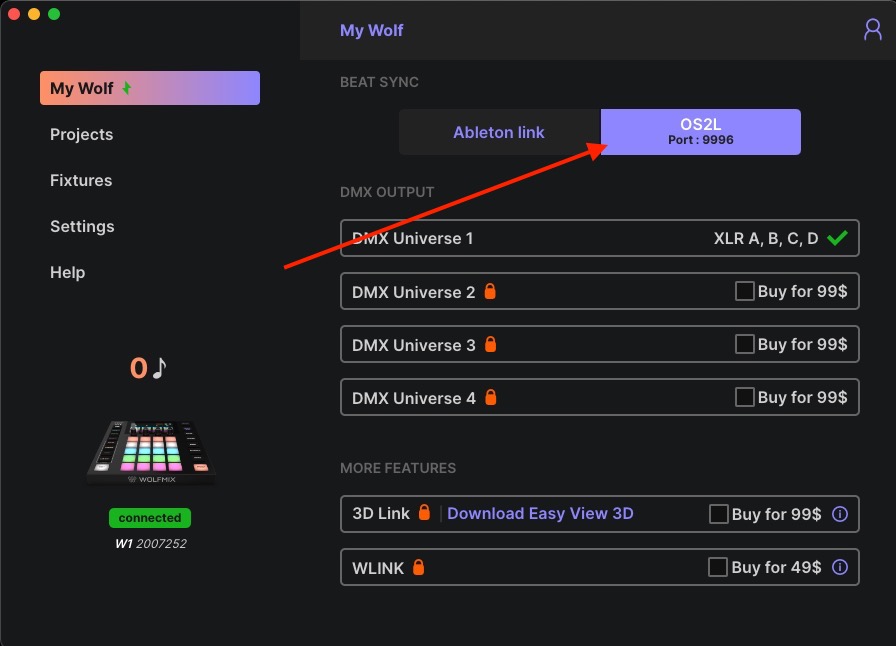
Posted Mon 10 Jul 23 @ 5:29 pm






