Hi,
today I received a Pioneer SP1 for testing and I don't know if what I'm explaining is an error or I'm doing something wrong.
In the list of mapped commands of SP1 there are:
FX1_ASSIGN_1
FX1_ASSIGN_2
FX1_ASSIGN_3
FX1_ASSIGN_4
FX2_ASSIGN_1
FX2_ASSIGN_2
FX2_ASSIGN_3
FX2_ASSIGN_4
this also applies to normal LEDs and to LEDs that use shift.
If instead you touch the physical buttons of the instrument in the list of mappable commands only appear:
FX1_ASSIGN
FX2_ASSIGN
and this also applies to commands that use shift.
Could it be a mapping error? It seems that the commands effect_clone 1 -2 -3 -4 don't work because they seem to be assigned to something that doesn't exist.
Thanks for the attention of our great team.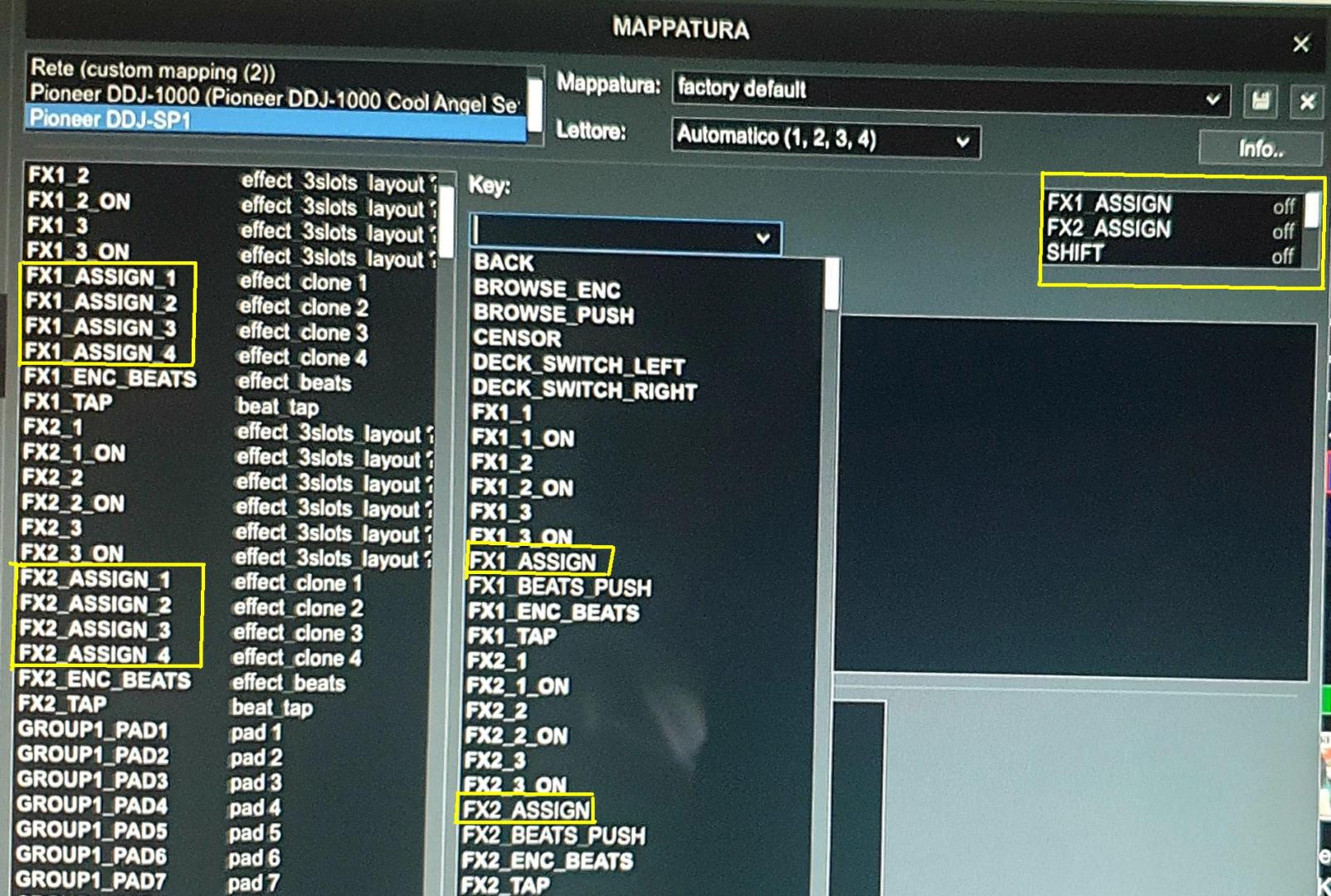
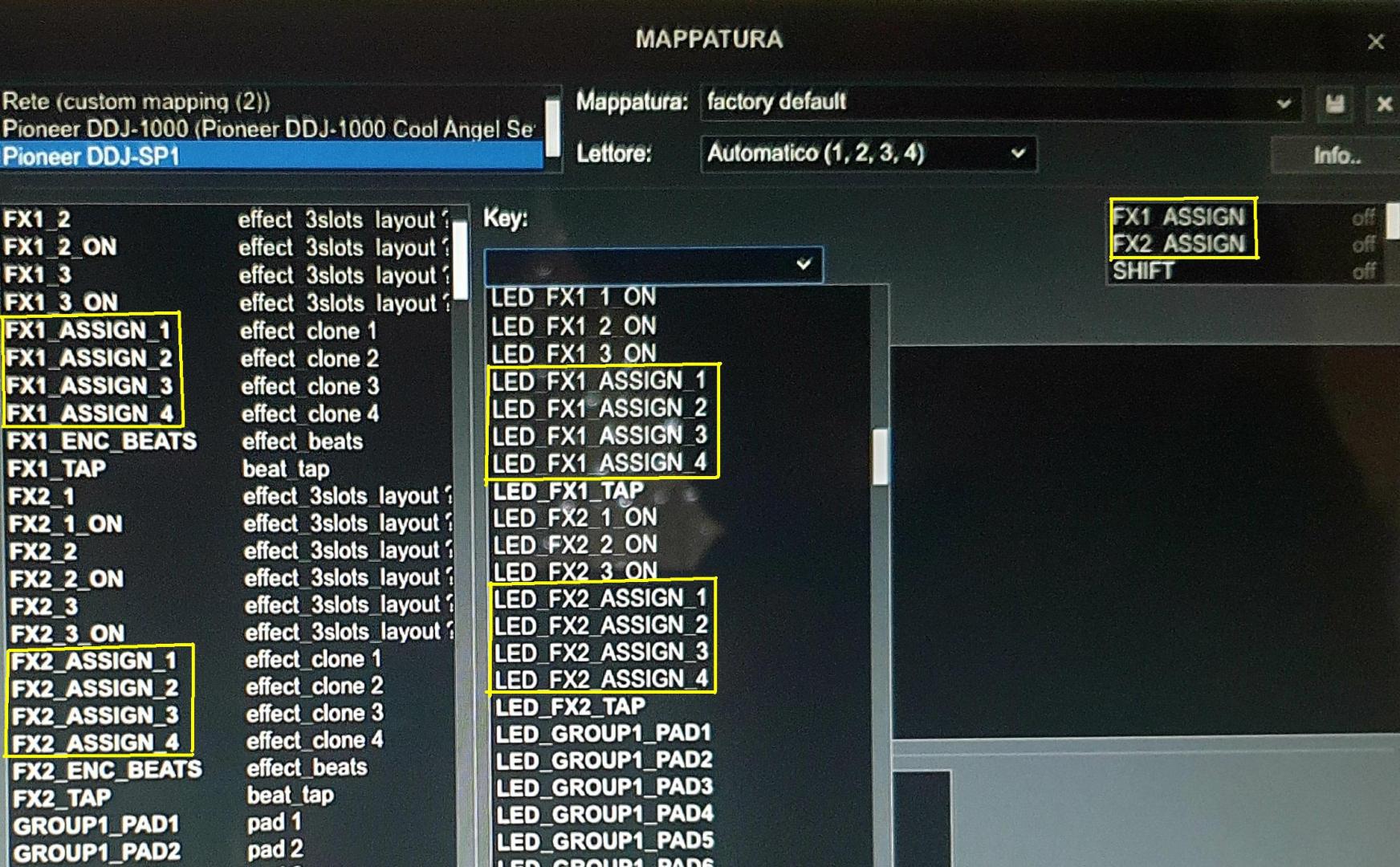
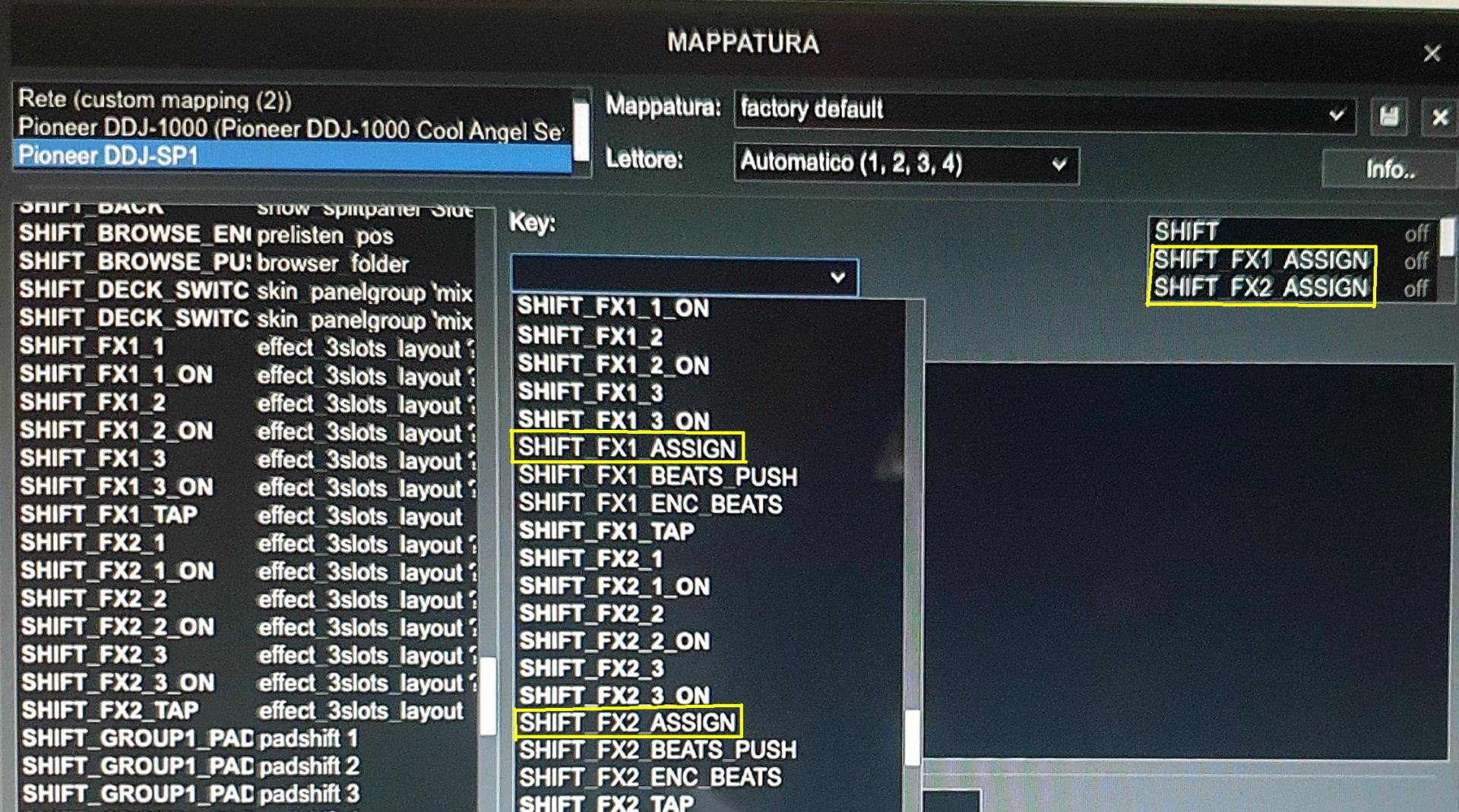
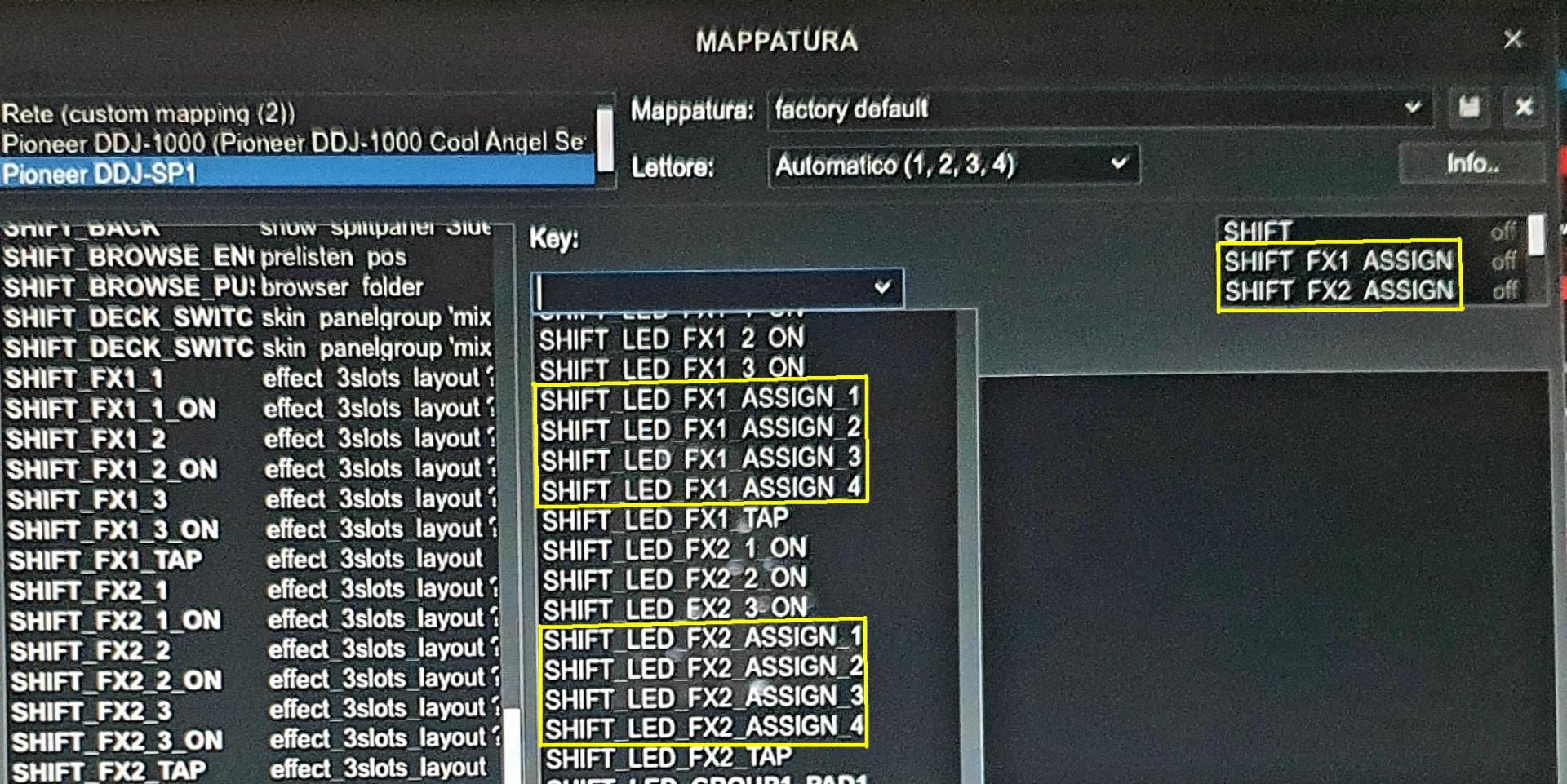
today I received a Pioneer SP1 for testing and I don't know if what I'm explaining is an error or I'm doing something wrong.
In the list of mapped commands of SP1 there are:
FX1_ASSIGN_1
FX1_ASSIGN_2
FX1_ASSIGN_3
FX1_ASSIGN_4
FX2_ASSIGN_1
FX2_ASSIGN_2
FX2_ASSIGN_3
FX2_ASSIGN_4
this also applies to normal LEDs and to LEDs that use shift.
If instead you touch the physical buttons of the instrument in the list of mappable commands only appear:
FX1_ASSIGN
FX2_ASSIGN
and this also applies to commands that use shift.
Could it be a mapping error? It seems that the commands effect_clone 1 -2 -3 -4 don't work because they seem to be assigned to something that doesn't exist.
Thanks for the attention of our great team.
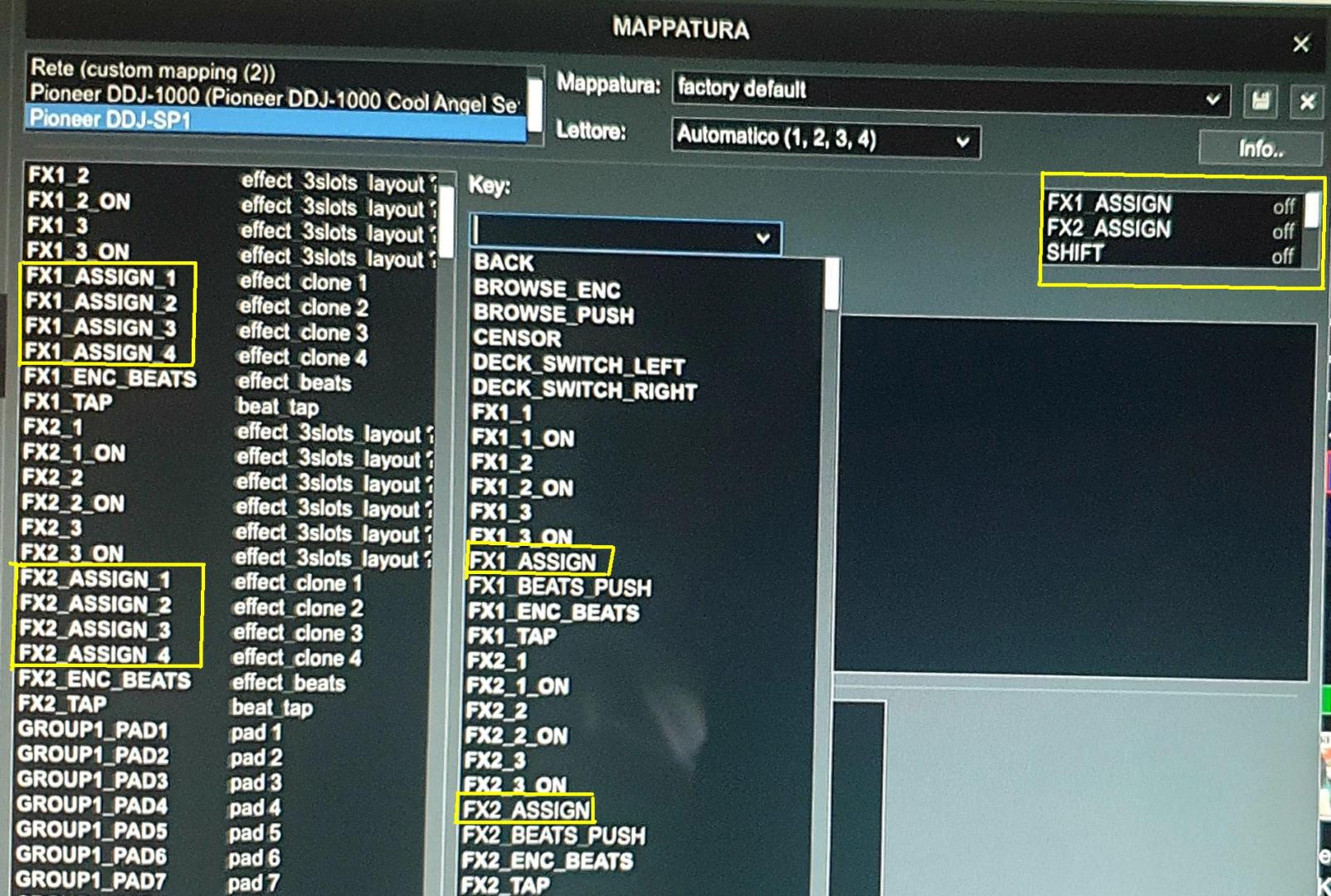
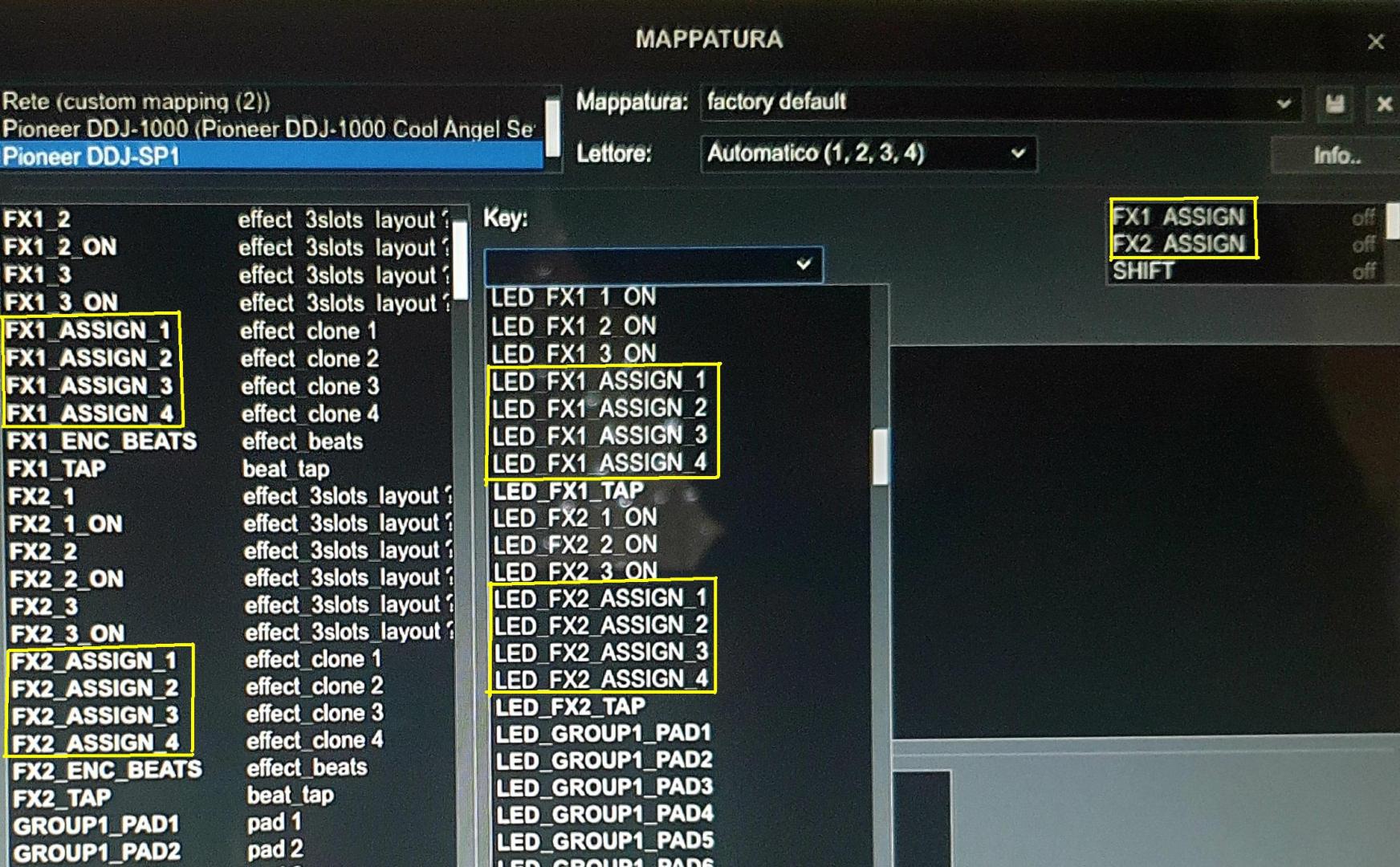
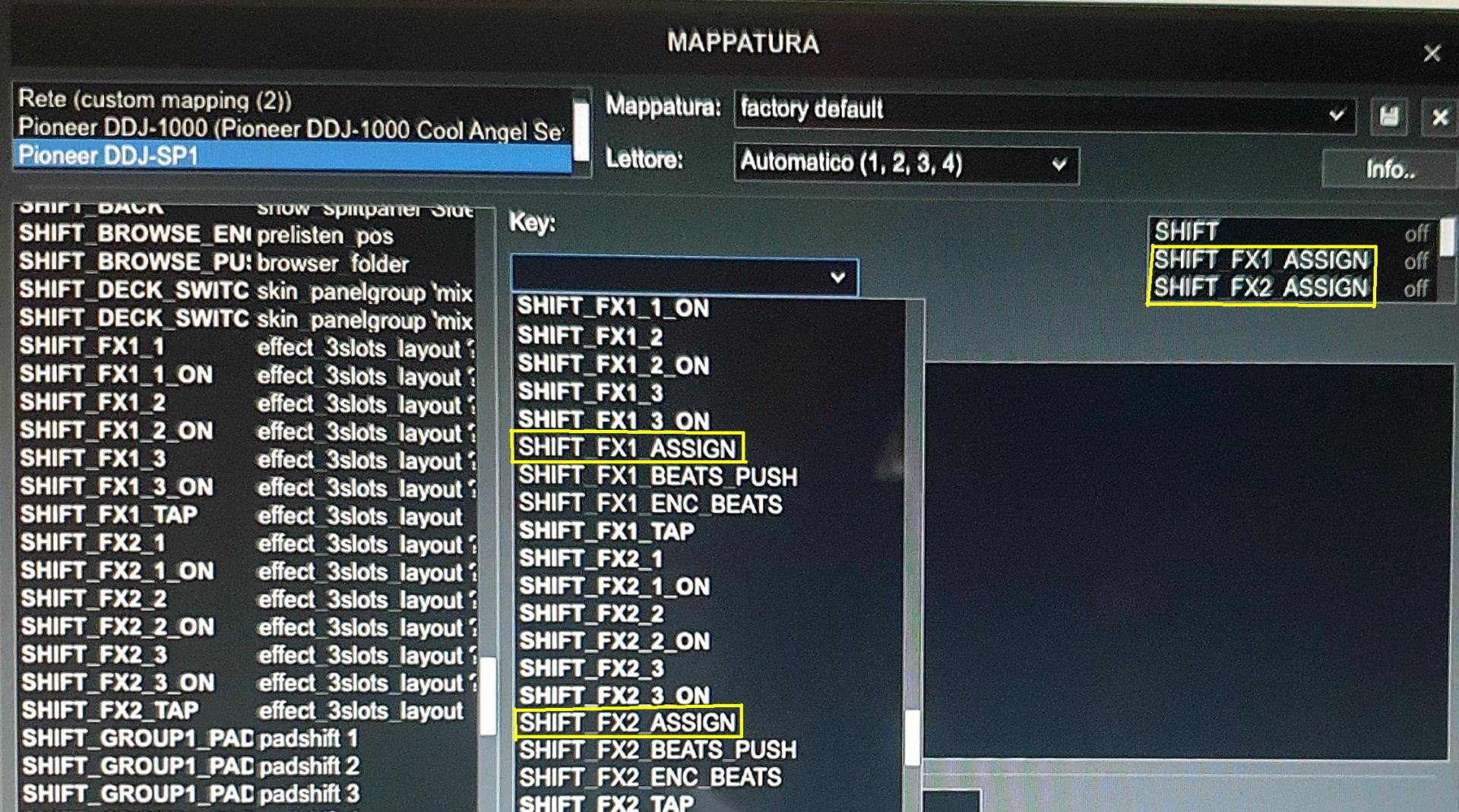
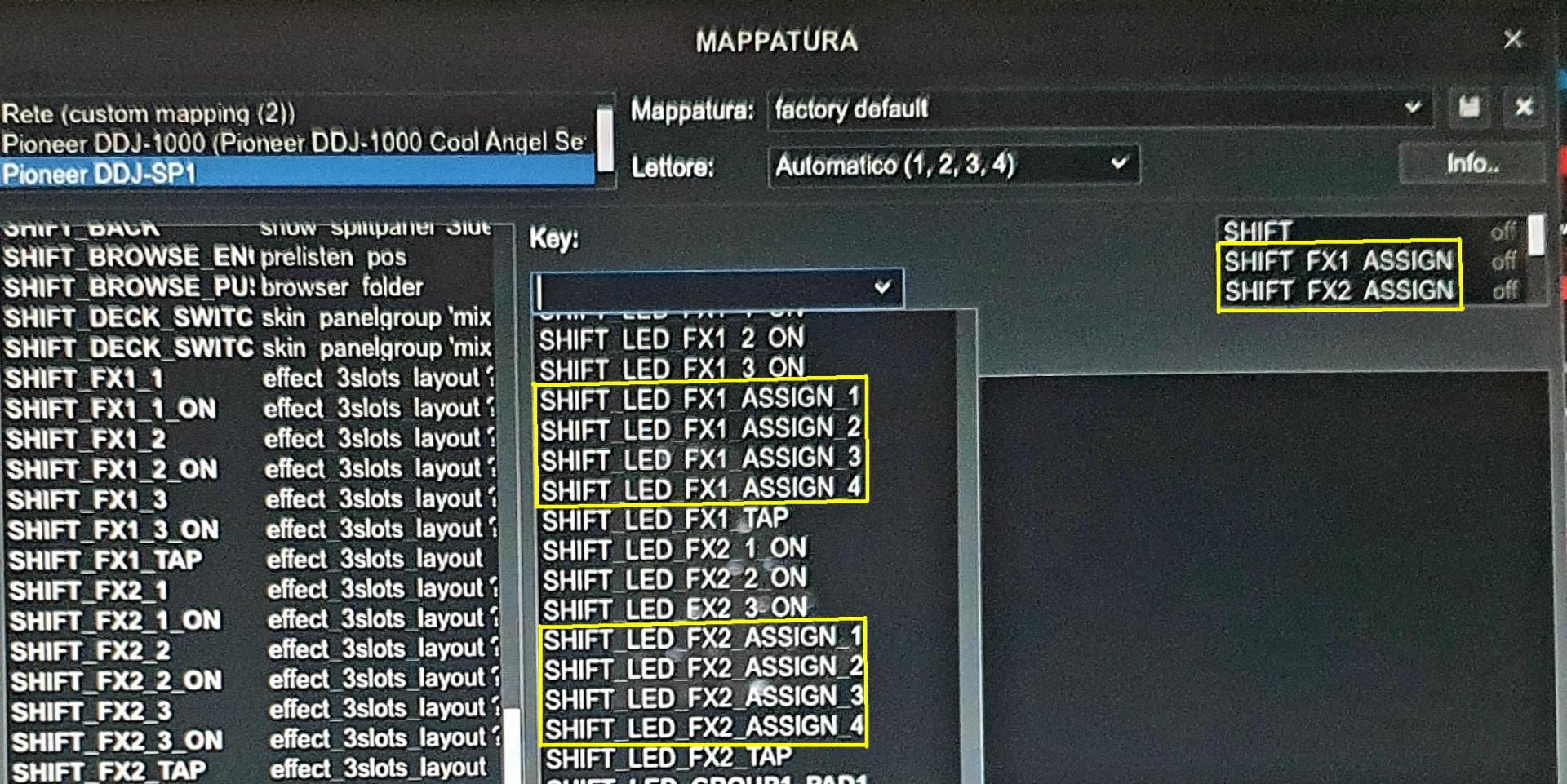
Posted Fri 07 Jul 23 @ 4:33 pm
I apologize if I write again, has anyone been able to try and can give me information about what I wrote?
Thank you
Thank you
Posted Mon 10 Jul 23 @ 10:01 am
U dont have any custom definition in /Devices folder, right ?
Posted Mon 10 Jul 23 @ 10:53 pm
djdad wrote :
U dont have any custom definition in /Devices folder, right ?
Hi DJDAD, No none, the SP1 arrived the day I wrote the topic, I realized today that not even the white LED of the loop encoder is mapped by default but does not respond to the mapping, obviously it works with serato, while I believe that the LEDs of the load buttons are always on due to a firmware setting, can you confirm? I checked the default mapping also in the other Mac and PC even without SP1 connected and it is identical to the photos I have attached here. I am at your disposal for any proof. Thank you
Posted Mon 10 Jul 23 @ 11:34 pm
OK, we will check.
Posted Mon 10 Jul 23 @ 11:42 pm
djdad wrote :
OK, we will check.
Thanks for your help!
Posted Mon 10 Jul 23 @ 11:48 pm
There is a bug on the reported keys, yes.
We will clean them up for next build.
However, to save you from trouble, you will not be able to use FX_ASSIGN_1 through 4 and SHIFT_FX_ASSIGN_1 through 4
So, to get how it works (and how it will work correctly after the update)
FX1_ASSIGN and FX2_ASSIGN will work against decks 1 & 2
SHIFT_FX1_ASSIGN and SHIFT_FX2_ASSIGN will work against decks 3 & 4
The reason is that since SHIFT is pressed to use the FX1_ASSIGN and FX2_ASSIGN buttons on decks 3 and 4, they "have" to be named like SHIFT_FX1_ASSIGN / SHIFT_FX2_ASSIGN.
We will clean them up for next build.
However, to save you from trouble, you will not be able to use FX_ASSIGN_1 through 4 and SHIFT_FX_ASSIGN_1 through 4
So, to get how it works (and how it will work correctly after the update)
FX1_ASSIGN and FX2_ASSIGN will work against decks 1 & 2
SHIFT_FX1_ASSIGN and SHIFT_FX2_ASSIGN will work against decks 3 & 4
The reason is that since SHIFT is pressed to use the FX1_ASSIGN and FX2_ASSIGN buttons on decks 3 and 4, they "have" to be named like SHIFT_FX1_ASSIGN / SHIFT_FX2_ASSIGN.
Posted Mon 10 Jul 23 @ 11:51 pm
Cool Angel D.J. wrote :
I realized today that not even the white LED of the loop encoder is mapped by default but does not respond to the mapping, obviously it works with serato, while I believe that the LEDs of the load buttons are always on due to a firmware setting, can you confirm?
1) The led on the loop encoder works fine here.
It works when you enter video mode (hold SHIFT and push the encoder down)
You cannot control it directly (it is controlled by firmware) when the device is in Extended MIDI mode.
2) Yes, the LEDs of LOAD buttons are not accessible via MIDI
Posted Tue 11 Jul 23 @ 12:00 am
PhantomDeejay wrote :
There is a bug on the reported keys, yes.
We will clean them up for next build.
However, to save you from trouble, you will not be able to use FX_ASSIGN_1 through 4 and SHIFT_FX_ASSIGN_1 through 4
So, to get how it works (and how it will work correctly after the update)
FX1_ASSIGN and FX2_ASSIGN will work against decks 1 & 2
SHIFT_FX1_ASSIGN and SHIFT_FX2_ASSIGN will work against decks 3 & 4
The reason is that since SHIFT is pressed to use the FX1_ASSIGN and FX2_ASSIGN buttons on decks 3 and 4, they "have" to be named like SHIFT_FX1_ASSIGN / SHIFT_FX2_ASSIGN.
We will clean them up for next build.
However, to save you from trouble, you will not be able to use FX_ASSIGN_1 through 4 and SHIFT_FX_ASSIGN_1 through 4
So, to get how it works (and how it will work correctly after the update)
FX1_ASSIGN and FX2_ASSIGN will work against decks 1 & 2
SHIFT_FX1_ASSIGN and SHIFT_FX2_ASSIGN will work against decks 3 & 4
The reason is that since SHIFT is pressed to use the FX1_ASSIGN and FX2_ASSIGN buttons on decks 3 and 4, they "have" to be named like SHIFT_FX1_ASSIGN / SHIFT_FX2_ASSIGN.
Perfect, I figured this would be the fix. Thank you for taking my report into consideration.
Posted Tue 11 Jul 23 @ 12:08 pm
PhantomDeejay wrote :
1) The led on the loop encoder works fine here.
It works when you enter video mode (hold SHIFT and push the encoder down)
You cannot control it directly (it is controlled by firmware) because we use the device in Extended MIDI mode.
2) Yes, the LEDs of LOAD buttons are not accessible via MIDI
Cool Angel D.J. wrote :
I realized today that not even the white LED of the loop encoder is mapped by default but does not respond to the mapping, obviously it works with serato, while I believe that the LEDs of the load buttons are always on due to a firmware setting, can you confirm?
1) The led on the loop encoder works fine here.
It works when you enter video mode (hold SHIFT and push the encoder down)
You cannot control it directly (it is controlled by firmware) because we use the device in Extended MIDI mode.
2) Yes, the LEDs of LOAD buttons are not accessible via MIDI
So also the LED of the loop encoder depends on the firmware? I was deceived because in the default mapping it is mapped as "loop" so I thought it should light up when the loop was activated, while with the shift it switched to the video functions.
Posted Tue 11 Jul 23 @ 12:11 pm
The unit has 2 modes. Simple MIDI and Extended MIDI mode.
In "Simple MIDI" mode, the led indeed would turn on when a loop was active (you can control the LED via MIDI)
In "Extended MIDI" mode, the led is reserved from the firmware and it's used to indicate the "extended (video)" mode.
So, in Extended MIDI mode you cannot control this LED via MIDI
PS: You can switch "Extended MIDI" mode off if you wish. In this case the LED will turn on when a loop is active, but you will loose the "video" mode.
For more information on how to do that, read the DDJ-SP1 manual, page 22
In "Simple MIDI" mode, the led indeed would turn on when a loop was active (you can control the LED via MIDI)
In "Extended MIDI" mode, the led is reserved from the firmware and it's used to indicate the "extended (video)" mode.
So, in Extended MIDI mode you cannot control this LED via MIDI
PS: You can switch "Extended MIDI" mode off if you wish. In this case the LED will turn on when a loop is active, but you will loose the "video" mode.
For more information on how to do that, read the DDJ-SP1 manual, page 22
Posted Tue 11 Jul 23 @ 3:47 pm
Thanks George it's all very clear now and thanks also for already doing the mapping fix. You are great!
Posted Tue 11 Jul 23 @ 4:08 pm








