I have connected my prime go to vdj all is fine except for 2 problems.
1. It will not let me select were speakers are connected on new hardware on my laptop. The Prime Go is blue but cannot click on it.
2. My denon go screen is stuck in comptermode with standalone underneath..any help would be appreciated.
1. It will not let me select were speakers are connected on new hardware on my laptop. The Prime Go is blue but cannot click on it.
2. My denon go screen is stuck in comptermode with standalone underneath..any help would be appreciated.
Posted Thu 19 Jan 23 @ 9:25 am
Do u have install all drivers from denon correct and latest firmware on the gear?
Posted Thu 19 Jan 23 @ 9:27 am
Hi yes my denon is running 2.4 and i have installed all the drivers etc from denon site
Posted Thu 19 Jan 23 @ 9:29 am
All the mixer and everything is working fine from denon onto vdj just these 2 probs. Cannot access anything on my prime screen and cannot change the sound to mixer instead of laptop
Posted Thu 19 Jan 23 @ 9:31 am
If driver not properly installed, screen may not work.
Probably drivers were not properly installed (something has blocked them - Antivirus, Users permissions etc).
So after clicking on the PRIME GO button, you dont get the Denon Prime GO ASIO driver on Master & Headphones as shown here https://www.virtualdj.com/img/364569/31782/AudioSetup.png ?
Perhaps try to uninstall the Denon driver, restart computer and install again.
Probably drivers were not properly installed (something has blocked them - Antivirus, Users permissions etc).
So after clicking on the PRIME GO button, you dont get the Denon Prime GO ASIO driver on Master & Headphones as shown here https://www.virtualdj.com/img/364569/31782/AudioSetup.png ?
Perhaps try to uninstall the Denon driver, restart computer and install again.
Posted Thu 19 Jan 23 @ 9:45 am
Ok will try thankyou
Posted Thu 19 Jan 23 @ 9:52 am
So i am in deno dj.
I av found standalone dj systems
Do i now download the prime go windows driver.
Do i need the prime go mixer connected to the laptop whilst downloading the driver or not.
I av found standalone dj systems
Do i now download the prime go windows driver.
Do i need the prime go mixer connected to the laptop whilst downloading the driver or not.
Posted Thu 19 Jan 23 @ 10:00 am
Best would be to install the driver without the Prime GO connected, but should be ok if do the opposite.
Posted Thu 19 Jan 23 @ 10:10 am
Ok
Posted Thu 19 Jan 23 @ 10:22 am
So i have followed all that and i have denon 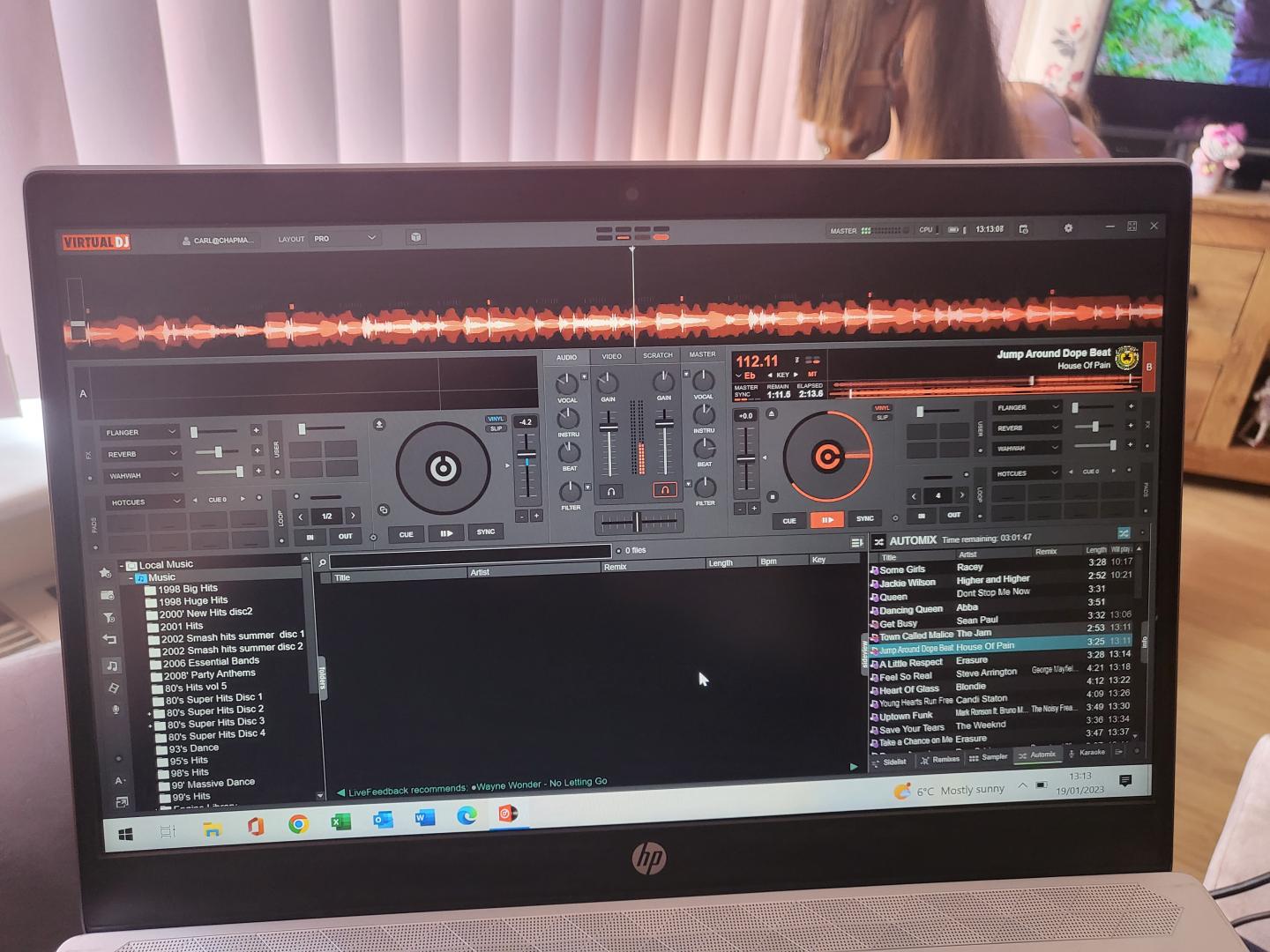 playing on vdj. My denon screen is still stuck on computer mode standby.
playing on vdj. My denon screen is still stuck on computer mode standby.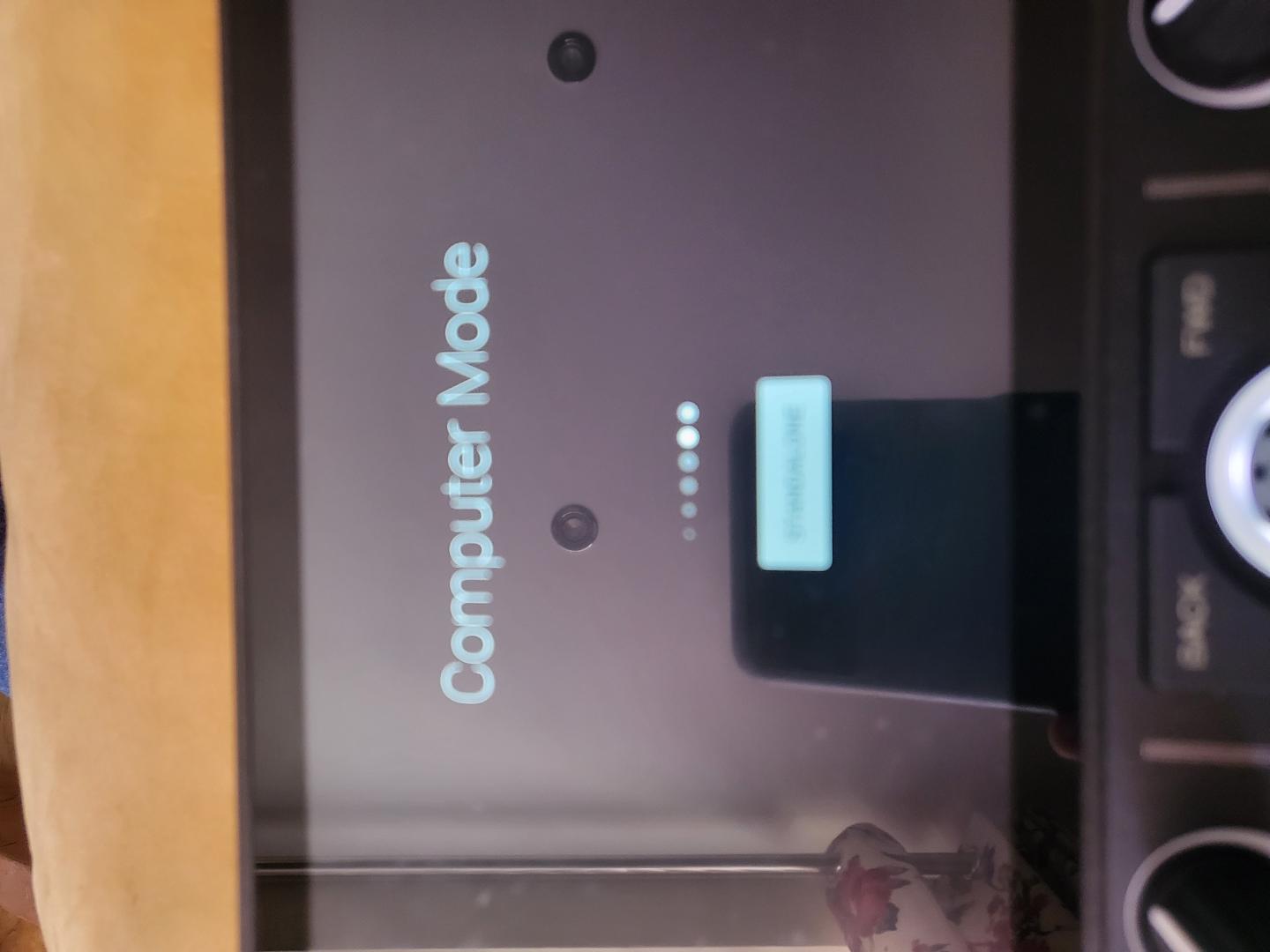
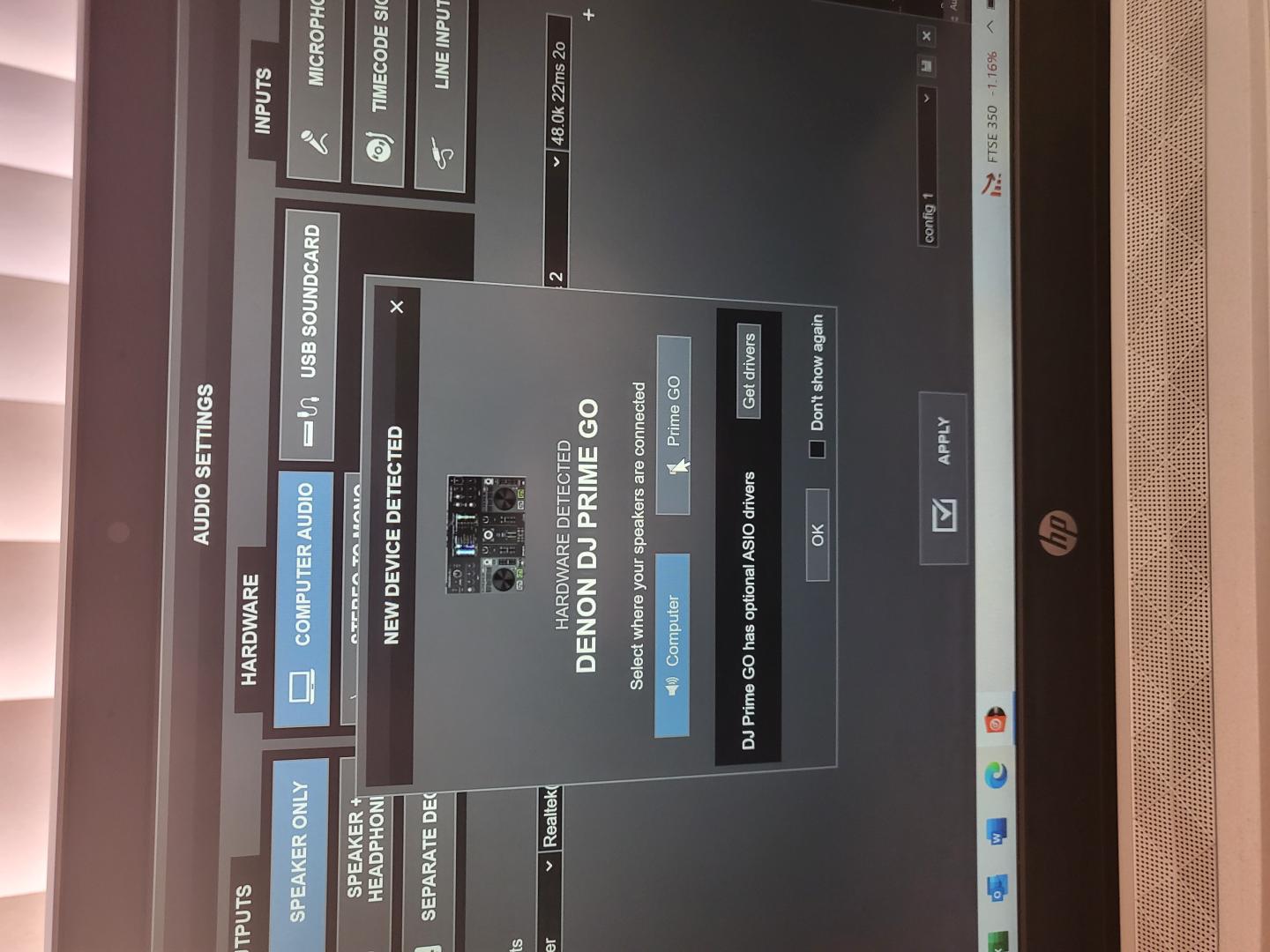
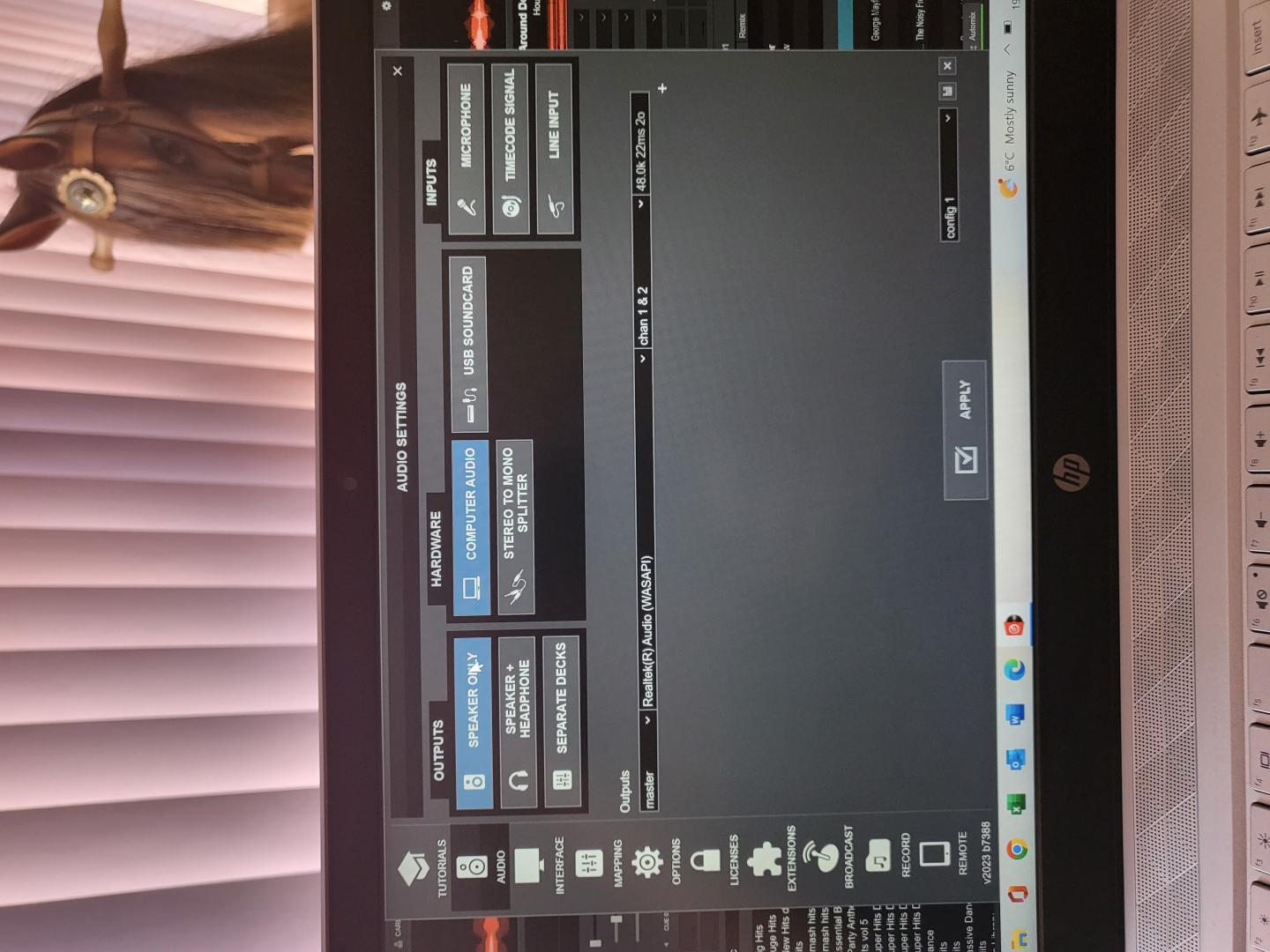 . I cannot select the speakers onto prime go on the laptop. Its not showing in the audio settings in vdj. I have installed the skin etc but no denon skin on mixer etc.
. I cannot select the speakers onto prime go on the laptop. Its not showing in the audio settings in vdj. I have installed the skin etc but no denon skin on mixer etc.
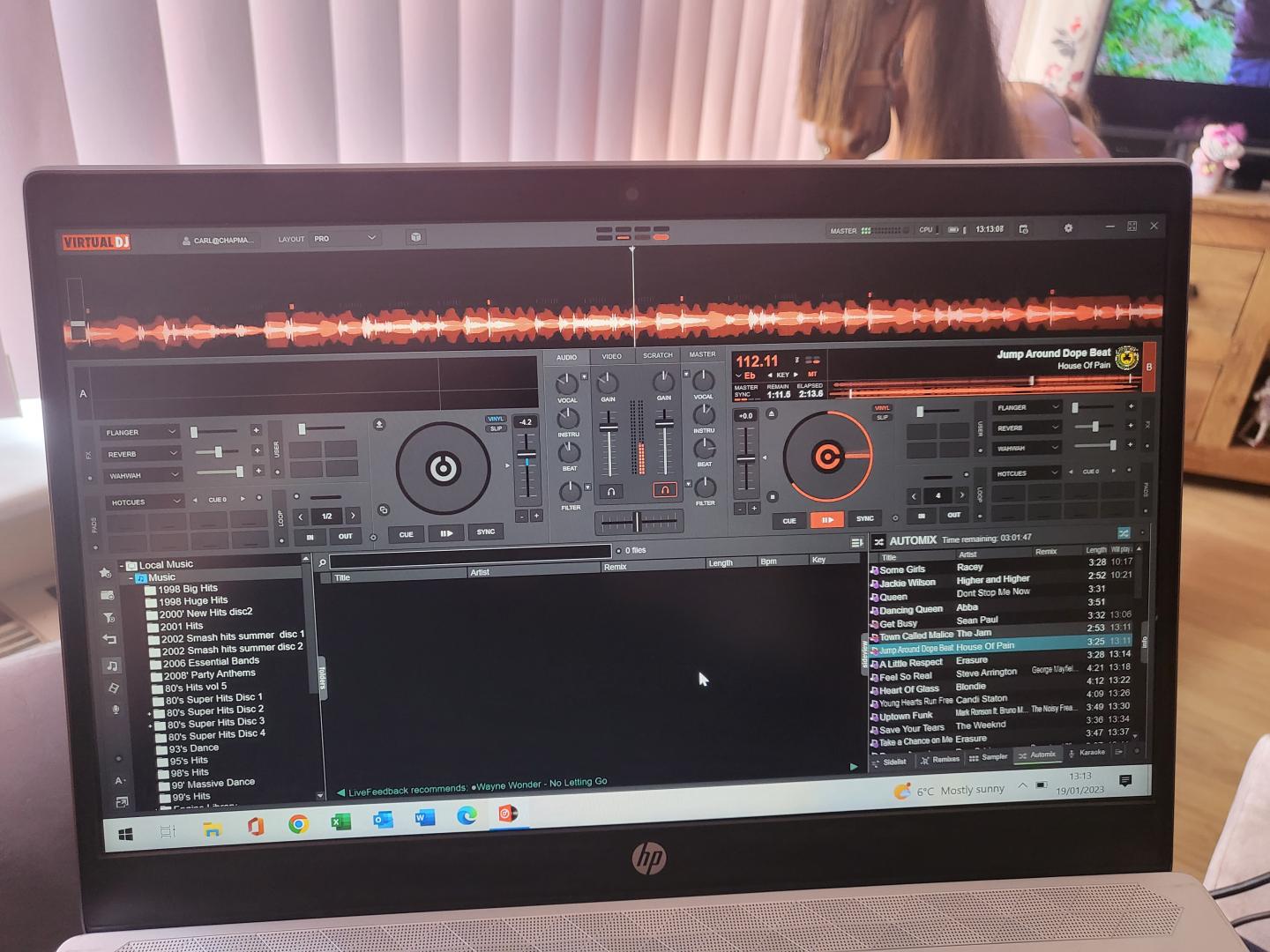 playing on vdj. My denon screen is still stuck on computer mode standby.
playing on vdj. My denon screen is still stuck on computer mode standby.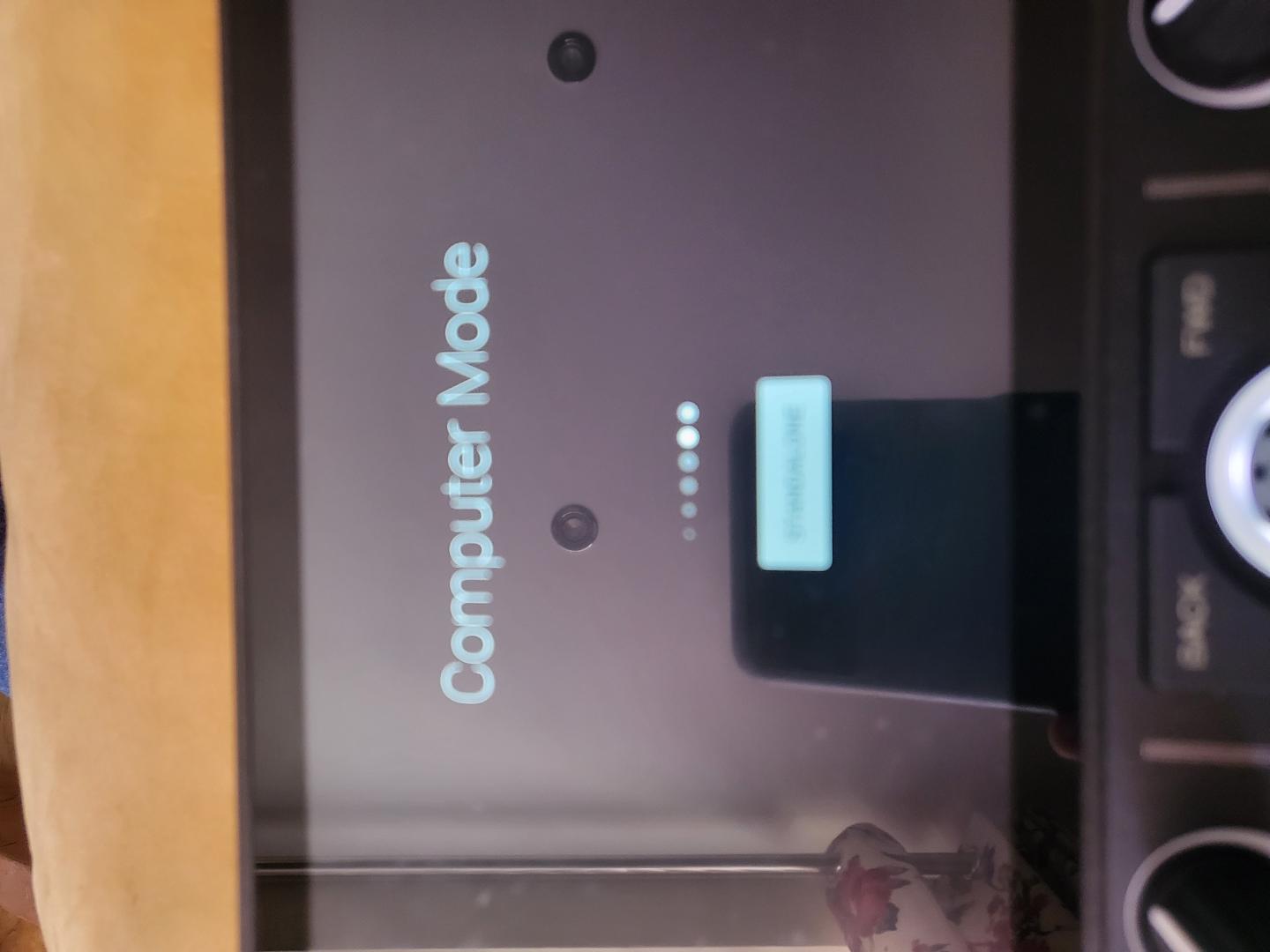
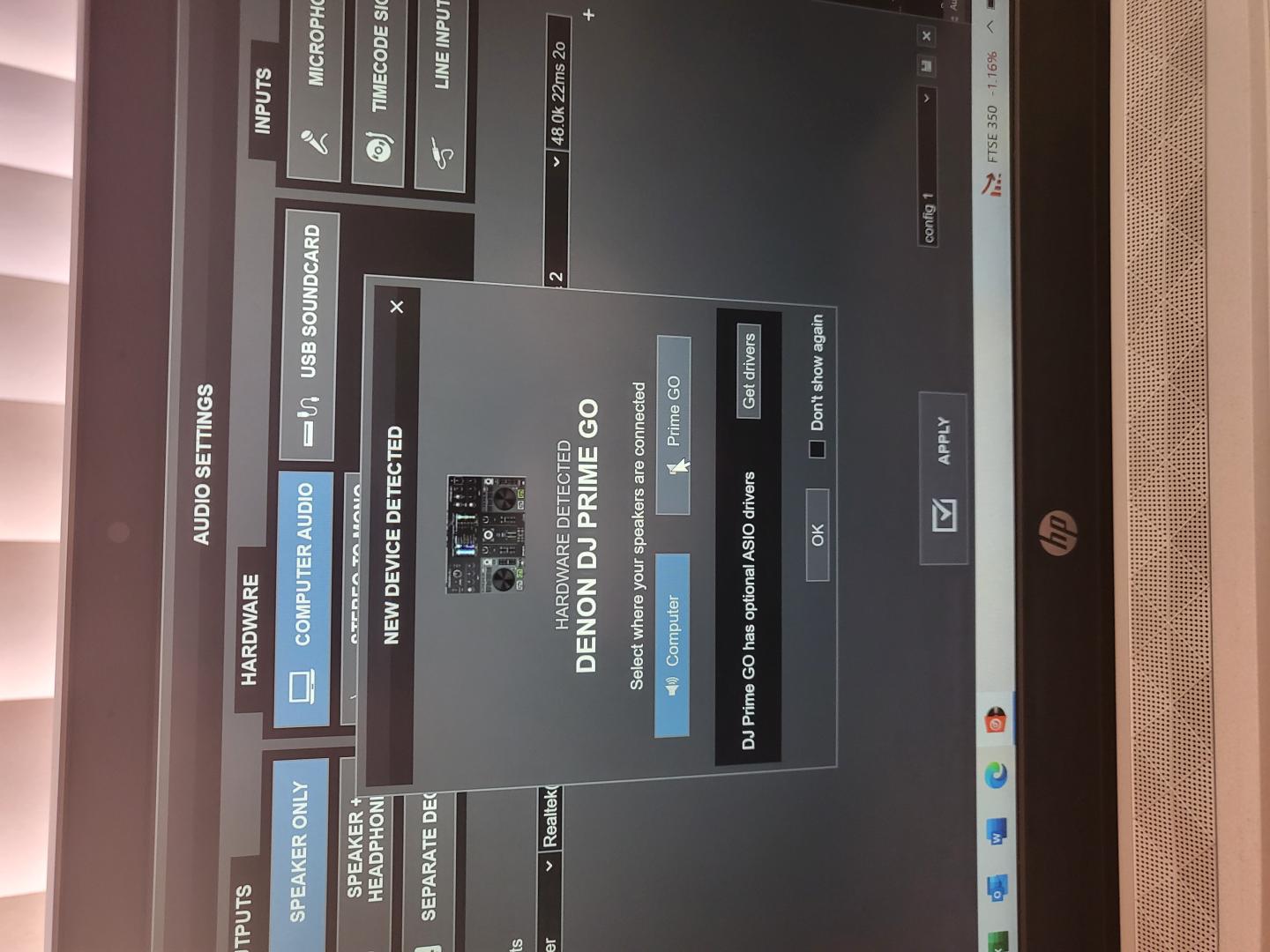
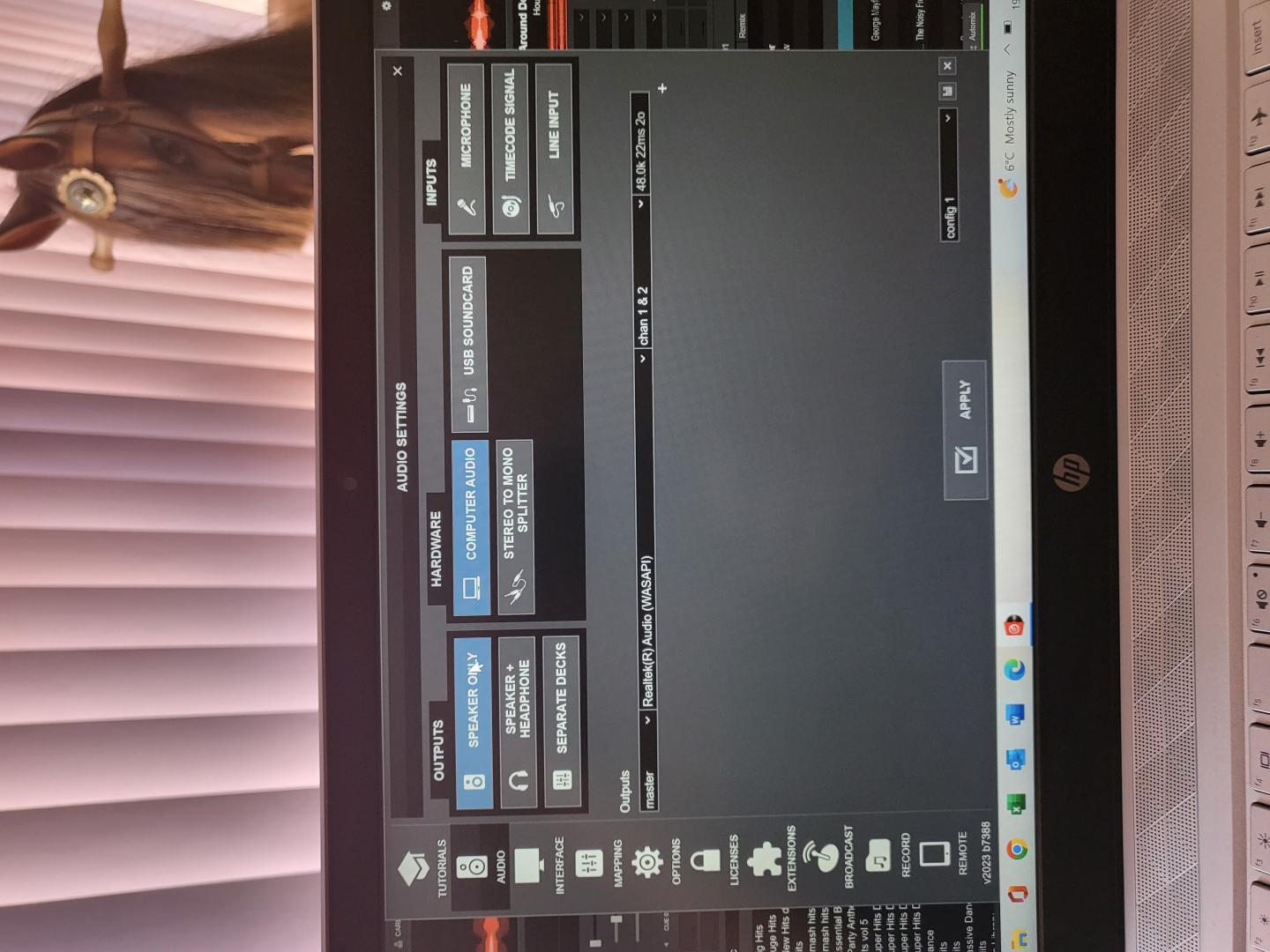 . I cannot select the speakers onto prime go on the laptop. Its not showing in the audio settings in vdj. I have installed the skin etc but no denon skin on mixer etc.
. I cannot select the speakers onto prime go on the laptop. Its not showing in the audio settings in vdj. I have installed the skin etc but no denon skin on mixer etc.
Posted Thu 19 Jan 23 @ 1:23 pm
You re on Windows 10/11, right ?
Try to install Microsoft Visual C++ Redistributable first https://aka.ms/vs/17/release/vc_redist.x64.exe
If still not working after that, re-install the Denon drivers
Try to install Microsoft Visual C++ Redistributable first https://aka.ms/vs/17/release/vc_redist.x64.exe
If still not working after that, re-install the Denon drivers
Posted Thu 19 Jan 23 @ 1:29 pm
Ok i try that
Posted Thu 19 Jan 23 @ 1:47 pm
Do you do support were u can jump onto my laptop to have a look if this fails etc pls.
Posted Thu 19 Jan 23 @ 1:48 pm
Do you do support were u can jump onto my laptop to have a look if this fails etc pls.
Posted Thu 19 Jan 23 @ 1:51 pm
Tried all that and still the same.
Posted Thu 19 Jan 23 @ 2:08 pm
Just checking i do plug the laptop into the USB B port dont i. And not the USB MEDIA PORT. I am new to all this
Posted Thu 19 Jan 23 @ 2:34 pm
Worth going through this - https://www.virtualdj.com/manuals/hardware/denon/primego/setup.html
You issue could be that you connected your primego to your laptop for the 1st time before you installed the drivers and windows has used a generic driver instead.
So you may also want to try to uninstall the usb device from device manager, while the primego is still connected to your laptop, the once uninstalled unplug the controller.
At that point, uninstall the denon driver and reboot your laptop. After rebooting reinstall driver and then reboot once more.
Once you have done that only then plug the controller back into your laptop. Wait about 15-30 secs for window to see the controller and use the correct drivers to install once more.
Finally fire up VDJ and see if it now works.
You issue could be that you connected your primego to your laptop for the 1st time before you installed the drivers and windows has used a generic driver instead.
So you may also want to try to uninstall the usb device from device manager, while the primego is still connected to your laptop, the once uninstalled unplug the controller.
At that point, uninstall the denon driver and reboot your laptop. After rebooting reinstall driver and then reboot once more.
Once you have done that only then plug the controller back into your laptop. Wait about 15-30 secs for window to see the controller and use the correct drivers to install once more.
Finally fire up VDJ and see if it now works.
Posted Thu 19 Jan 23 @ 4:14 pm
Many users with similar problem, looks like the Denon driver has some bug .. https://community.enginedj.com/t/windows-driver-for-virtual-dj-doesnt-work/43946/9
the solution for the majority was to install what i proposed above, but not sure if the x86 package is needed for 64bit systems (but who knows, it's Denon lol)
the solution for the majority was to install what i proposed above, but not sure if the x86 package is needed for 64bit systems (but who knows, it's Denon lol)
Posted Thu 19 Jan 23 @ 4:38 pm
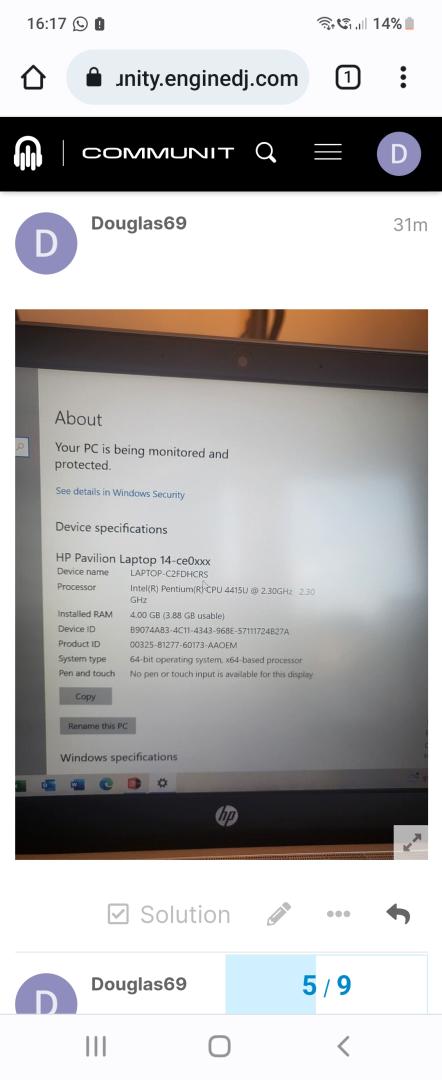
Posted Thu 19 Jan 23 @ 5:16 pm
Is my laptop powerful enough etc.
Posted Thu 19 Jan 23 @ 5:16 pm








